WorldShare Circulation release notes, October 2021
Release Date: October 17, 2021
Introduction
This release of WorldShare Circulation provides new features and enhancements:
- Provide additional billing data to a campus or third-party system via the WMS Patron System Bill Connector
- Manage hold requests more efficiently with user interface enhancements to the patron Holds queue and Pickup Location report
- Configure Paysafe online payments in OCLC Service Configuration
- Bug fixes and performance improvements
Many of these enhancements are the direct result of your feedback.
Recommended actions
For this release, we recommend that you review the following checklists and complete the relevant tasks so that you can adjust your policies and workflows and train your staff. These checklists identify updates that we have determined as significant for most institutions. We encourage you to review all of the items in the release notes to determine whether there are other items that might require additional action or follow up by your institution.
Administrative actions
These items require immediate action or decisions.
| Action |
|---|
|
If your library uses the WMS Patron System Bill Connector, verify that your implementation can support export file format 1.1. You may also wish to start consuming the three new fields provided by this version: bill reason, accounting code, and tax type code. Contact OCLC Library Services or your OCLC Library Services Consultant to learn more about enabling the new WMS Patron System Bill Connector. |
| If your library uses Paysafe integration, contact OCLC Customer Support for help accessing the new Paysafe configuration page. Special staff roles are required.
Interested in Paysafe online payments? Contact OCLC Library Services or your OCLC Library Services Consultant to learn more (Canada only). |
New features and enhancements
Enhancements to the WMS Patron System Bill Connector
The WMS Patron System Bill Connector is an optional set of features that allows your library to share information about patron fees and fines with systems outside of WMS such as a campus bursar system or a debt collection agency. This release includes additional data in the export file format and other small improvements.
Some restrictions apply. A one-time implementation fee is required to enable the patron bill connector. Your library or institution may also need to work with your local IT support to automate any system-to-system processing. Contact OCLC Library Services or your OCLC Library Services Consultant to learn more.
Export bill reason details
The bill connector now allows your library to share the bill reason, accounting code, and tax type code for each exported bill. This data may help your campus bursar system or a debt collection agency to crosswalk your WMS data into the correct categories maintained by the partner system. For example, a campus system may need to encode an item replacement cost differently than a processing or service fee for auditing or local tax purposes.
All three fields are configured in your Bill Reason policies and are now provided when exporting bills using reconciliation, transfer, or synchronization modes.
Note: This change introduces export file format version is 1.1. File format version 1.0 has been retired. Please ensure that your export file processing can support v1.1
Retry failed payment import files
You can now retry processing a failed import file. An import file may fail to process or to process completely if the file is delivered while WorldShare Circulation is undergoing system maintenance or a system error occurs during processing. Only bill updates that failed to process in previous attempts will be retried.
The retry option will available up to 21 days after an import file is delivered to OCLC.
Eligible import executions will display a Retry Import button to users with the Circulation Admin or Circulation Desk roles:
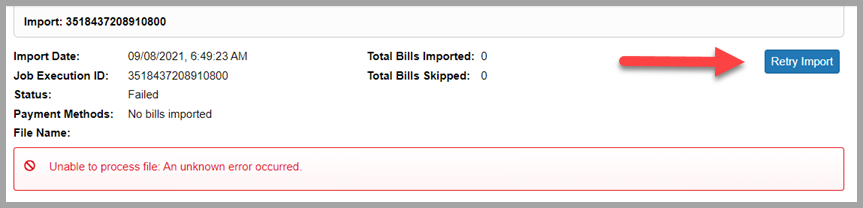
Retrying the file will create a new import attempt with a new execution ID. Click the link to verify if the retry successfully updates the patron bills:
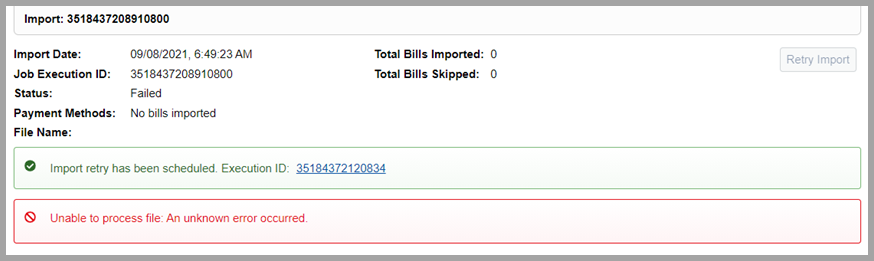
Other enhancements to the bill connector
- Export job configurations now display the date and time when the job was last updated.
- Import files are now limited to 10,000 bill updates per file to improve system performance and ensure that your library's bill updates are processed as quickly as possible upon receipt by WMS.
User interface enhancements for holds management
The user interface of the patron Holds queue and the Pickup Location report have been enhanced to make it easier to manage patron hold requests.
Patron Holds
In the patron Holds tab, five new columns have been added to make it easier to view patron holds in a single view:
- Enumeration: The volume, issue, part, etc. of the requested serial or multi-part item.
- Chronology: The publication date information of the requested serial or multi-part item.
- Description: The textual description of a requested serial or multi-part item.
- Status Details: More information about the status of a hold, e.g., the queue position of a pending hold, the hold shelf expiry date of a hold that is ready for use, an indicator for holds created by an interlibrary loan system, etc.
- Actions: Options for managing holds include View/Edit to open the Edit hold request dialog and Delete to cancel the hold request.
- Actions vary by hold status and your staff role. For example, the Student Worker Restricted role will only see the View action. See Circulation account roles for more details.
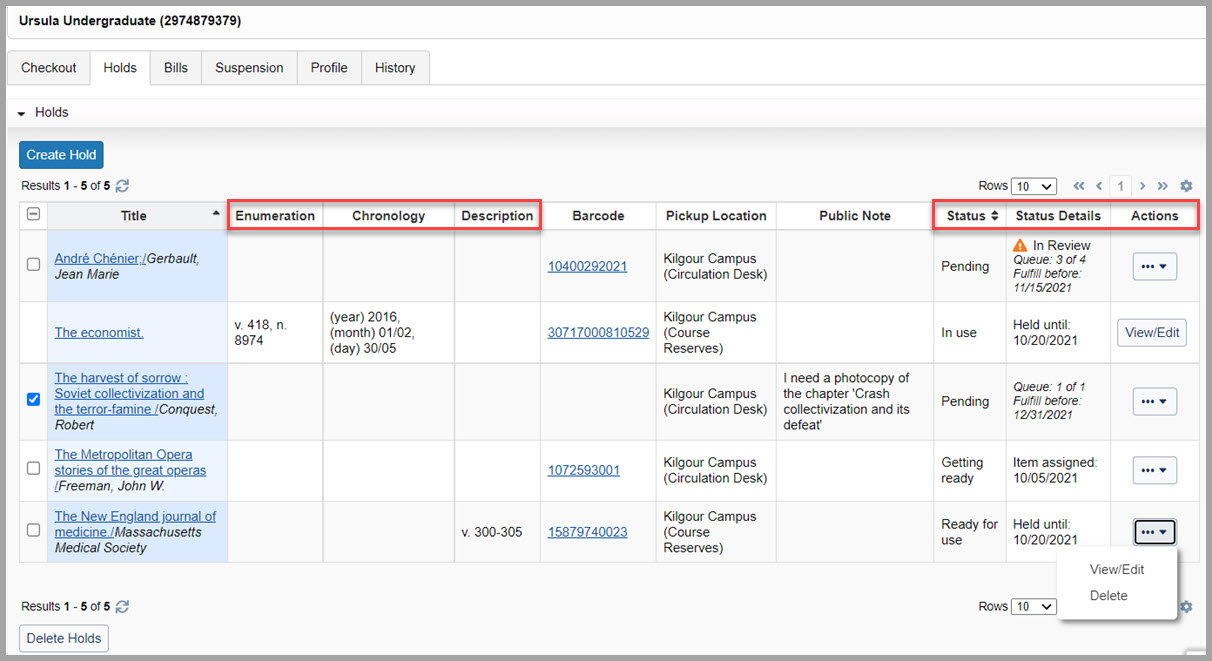
Pickup Location report
The new Status Details column has also been added to the Pickup Location report. Prior to this release, much of this data displayed in the Status column.
Status Details provides more information about the status of a hold. For example, a pending hold's Status Details will provide the queue position of a pending hold, its needed-before date, and an indicator if the hold is in review.
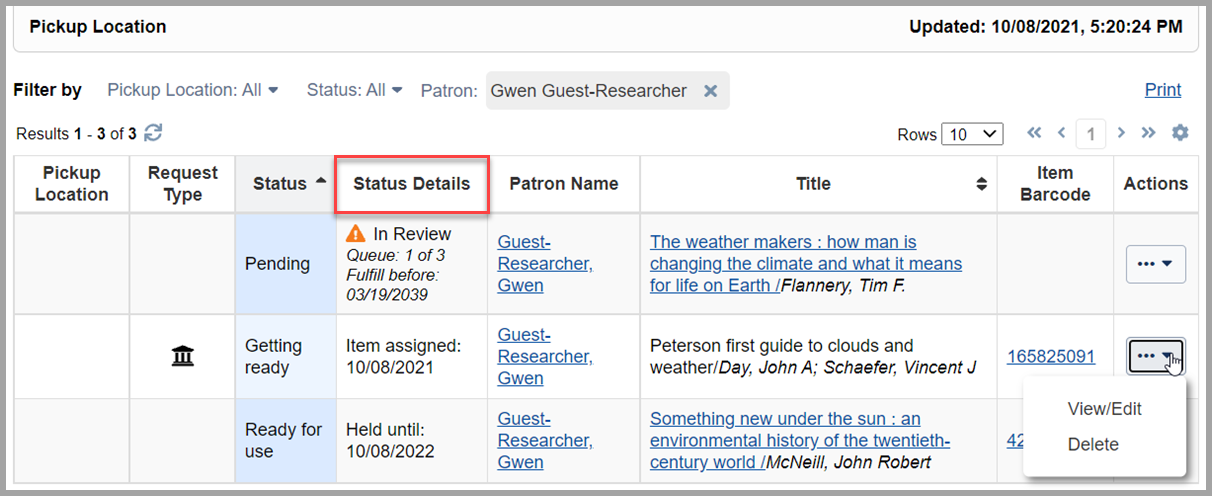
Note: You may notice that the columns displayed in the patron Holds tab and the Pickup Location report have been updated after the release to a new set of default columns. You may wish to add or remove columns the next time that you log into WorldShare after this release; your selections will be retained by the system for your next session, regardless of which browser or machine you use.
Configure Paysafe online payments
WMS integrates with two payment processors, Paysafe (Canada only) and WPM Education (UK only), to offer a safe and secure payment experience for library users in My Account.
Paysafe libraries are now able to use OCLC Service Configuration to configure their online payment experience:
- Enable or disable Paysafe payments for all users or allow only library staff to preview and test online payments.
- Manage the email addresses for sending patron payment notifications and for library staff to receive a warning for failed payment reconciliation, etc.
- Manage Paysafe account information like account number and API keys.
- Manage security features like 3-D Secure and billing address verification (AVS).
- Choose the text of the payment button and other display elements in My Account.
If your library is already using Paysafe integration, your current Paysafe configurations will appear in Service Configuration. No changes have been made to your existing settings.
To access these settings, navigate to OCLC Service Configuration > Third-Party Integrations > Payment Platform. Special staff roles are needed to access the new configuration options. Please contact OCLC Customer Support for more details.
Some restrictions apply. A one-time implementation fee is required to enable online payments for WMS. Your library or institution will also need an active account with Paysafe. Contact OCLC Library Services or your OCLC Library Services Consultant to learn more.
Bug fixes
Cannot load the pull list in Digby
Digby and the WorldShare Circulation API were sometimes unable to load the pull list. This issue has been resolved with this release.
Short loans due during the pre-closing adjustment period
Short loans were allowed to be due during the pre-closing adjustment period. For example, if a ten hour loan period is configured to adjust to one hour before closing and the library closes at 20:00, then an item checked out at 10:05 or 17:30 would correctly be due at 19:00 while an item checked out at 09:15 would incorrectly be due at 19:15 (within the 1-hour pre-closing adjustment period).
As of this release, the system will prevent short loans from ending within a configured pre-closing adjustment period. In the example above, the item checked out at 09:15 will also be due at 17:30.
Cannot change the due date of a loan loaded into WMS with no Loan Policy assigned
Loans migrated to WMS from your previous ILS were sometimes loaded without a Loan Policy configured to ensure, for example, that duplicate email notifications weren't delivered to your patrons. Unfortunately, your library staff were unable to use the Change Due Date function to update the due date of those loans. This release removes this limitation by assigning a Loan Policy as part of the Change Due Date action for migrated loans.
Known issues
See the Known Issues page.
Important links
Support website(s)
Support information for this product and related products can be found at:
