WorldShare Circulation release notes, March 2024
Release Date: March 17, 2024
Introduction
This release of WorldShare Circulation provides new features and enhancements:
- Filter by branch and shelving location on the Copies screen
- Include information about an item's circulation container with the WMS Availability API
- Feature retirement: Binding containers inside containers
- Coming soon: New offline client for WorldShare Circulation
- Bug fixes and performance improvements
Many of these enhancements are the direct result of your feedback.
Recommended actions
For this release, we recommend that you review the following checklists and complete the relevant tasks so that you can adjust your policies and workflows and train your staff. These checklists identify updates that we have determined as significant for most institutions. We encourage you to review all of the items in the release notes to determine whether there are other items that might require additional action or follow up by your institution.
Administrative actions
These items require immediate action or decisions.
| Action |
|---|
|
A new offline client will be available for download later in March 2024. The offline client is a downloadable desktop application that allows you to track items that you check out and items that patrons return to the library while WorldShare Circulation is not available or while your library is unable to connect to WMS. These offline transactions can then be uploaded when you are able to connect to WMS again. The new client includes several significant improvements that have been requested by the WMS community. The legacy offline client will continue to be supported through June 2024. However, after Circulation's April 2024 release, you will no longer be able to download the legacy client and, therefore, be unable to fix issues with an expired WSKey, an invalid user-to-act-as, etc. If those problems occur, you will unable to upload transactions that are pending in the legacy client. Caution: It is strongly recommended that you upload any pending transactions in the legacy client prior to 21 April 2024. In general, your library is advised to download and adopt the new client before the end of June 2024. |
|
As of this release, WorldShare Circulation will no longer allow you to add a container to another container record. This change should not impact your library's current item records. As of 1 March 2024, no WMS library had a container that was bound inside another container. Please contact OCLC Support if you have any questions. |
|
Determine when your library will preview and begin using the modernized Circulation staff interface at your workstations, etc. As of 18 February 2024, each user can easily switch between the legacy and modernized interfaces. You do not need to make any configuration changes to preview the modernized interface. The preview period will continue until at least May 2024 to give you time to learn, train others, update your local documentation, and provide feedback to the WMS team. Moving forward, most new features and enhancements will be available exclusively in the modernized interface. To learn more about modernization:
|
New features and enhancements
Filter by branch and shelving location on the Copies screen
WorldShare Record Manager's December 2023 release introduced a new feature that allows you to filter the items on the Copies screen by item location. See the release notes for more details.
As of this release, your filter selection in WorldShare Circulation will persist for the duration of your current session. If you also have access to WorldShare Record Manager, your filter selection will also persist as you move between Circulation and Record Manager.
Click the Reset button to clear your current filter.
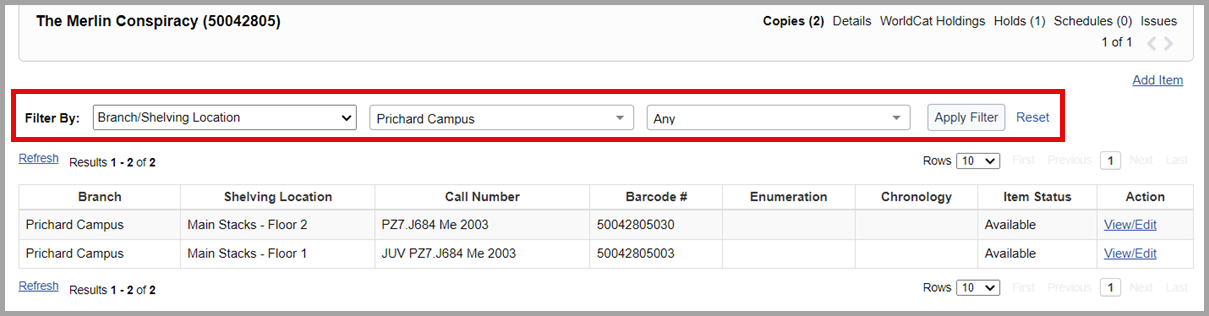
Get information about an item's container in the WMS Availability API
The WMS Availability API now returns information about a WorldCat item's parent container in the new <container> response elemement. Information about the container includes its barcode, call number, holding location, and current shelving location.
Container information may help library staff and patrons locate an item's current container. Container information may also help third-party systems to apply the correct policies or processes based on the container's current location.
This API change is backward compatible: Container information will not be provided by default to match the current behavior of the API. To retrieve container information, you must add the x-return-item-container=true parameter to your API request.
Note: Item status information (i.e. <availableNow>, etc.) already honors the status of an item's parent container. No changes have been made to this behavior.
Feature retirement: Binding containers inside containers
As of this release, WorldShare Circulation will no longer allow you to add a container to another container record.
Prior to this release, you could bind a container inside of another container that could then be bound inside another container, etc. Now you may only add individual items to a container.
This change should not impact your library's current item records. As of 1 March 2024, no WMS library had a container that was bound inside another container.
Please contact OCLC Support if you have any questions.
Coming soon: New offline client for WorldShare Circulation
A new offline client will be available for download later in March 2024. The offline client is a downloadable desktop application that allows you to track items that you check out and items that patrons return to the library while WorldShare Circulation is not available or while your library is unable to connect to WMS. These offline transactions can then be uploaded when you are able to connect to WMS again.
The new client includes several significant improvements that have been requested by the WMS community. The new offline client:
- Does not require your machine to also run Java.
- Does not require your library to maintain a WSKey for the WMS NCIP Service.
- Does not require your library to choose a user-to-act-as with appropriate permissions when downloading the client.
- In the new client, you will log into WorldShare prior to uploading transactions instead.
- Offers a translated user interface that supports the same languages as the WorldShare staff interface: English, French, German, Dutch, Spanish, etc.
- Can be downloaded from the OCLC Community Center even when WorldShare Circulation is not available.
- Includes a comprehensive, modern uninstaller.
- Improves error messaging when a transaction fails to upload.
The legacy offline client will continue to be supported through June 2024. However, after Circulation's April 2024 release, you will no longer be able to download the legacy client to fix issues with an expired WSKey, an invalid user-to-act-as, etc. If those problems occur, you will unable to upload transactions that are pending in the legacy client.
Caution: It is strongly recommended that you upload any pending transactions in the legacy client prior to 21 April 2024. In general, your library is advised to download and adopt the new client before the end of June 2024.
Bug fixes
Incorrect patron information sometimes displays when batch printing slips from the check in screen*
When using a network printer to batch print slips (receipts) from the modernized check in screen, the wrong patron name was sometimes displayed. This issue has been fixed with this release.
*Modernized staff interface only.
Some data does not display in the pull list receipt*
Pull list entry receipts sometimes did not include patron name and pickup location data when printing from the modernized staff interface. As of this release, this data will consistently display when these fields are enabled in your library's receipt configuration.
*Modernized staff interface only.
Items do not display the In Processing status*
The modernized staff interface did not display the In Processing status for recently-added items. The underlying data is correct, but the interface displayed the underlying Available or Unavailable status instead.
As of this release, the modernized interface will correctly display the In Processing status. This fix is retroactive.
*Modernized staff interface only.
Known issues
See the Known Issues page.
Important links
Support website(s)
Support information for this product and related products can be found at:
