WorldShare Circulation release notes, September 2024
Release Date: September 22, 2024
Introduction
This release of WorldShare Circulation provides 3 new features and enhancements in addition to numerous bug fixes. These features will help you manage more complex workflows, including:
- Improvements to Recalls
- Recalled items can be released by renewing the loan
- The due date of a recalled item can be changed
- Long overdue fees are automatically cancelled if an item is manually recalled
- Bug Fixes and Performance Improvements
Many of these enhancements are the direct result of your feedback.
Recommended actions
For this release, we recommend that you review the following checklists and complete the relevant tasks so that you can adjust your policies and workflows and train your staff. These checklists identify updates that we have determined as significant for most institutions. We encourage you to review all of the items in the release notes to determine whether there are other items that might require additional action or follow up by your institution.
Administrative actions
These items require immediate action or decisions.
| Action |
|---|
|
Some of the logic and capabilities around recalls is changing. Please be advised that some functionality surrounding recalls that was previously restricted by the system is now available to your staff. While there are no configuration changes in this area, you might want to advise your staff when it is appropriate to invoke these options. See below for details. |
New features and enhancements
Improvements to recalls
Recalled items can be released by renewing the loan
You can now renew a recalled item to transition it out of recalled status. The item will then transition to the correct status (on loan, overdue, etc.) Previously, an item would need to be checked in for it to transition out of recalled status. This feature might be very useful for recalled materials that are no longer needed to fulfill item requests. For example, an item may have been recalled because it was needed for course reserves, but it is now no longer needed.
At the checkout screen, click the box to the left of the title you would like to renew and transition out of recalled status. Then, click the Renew button in the bottom, left corner of the screen.

Depending on your permissions, you can acknowledge the fact that the item was recalled for another user even if the hold request no longer exists.
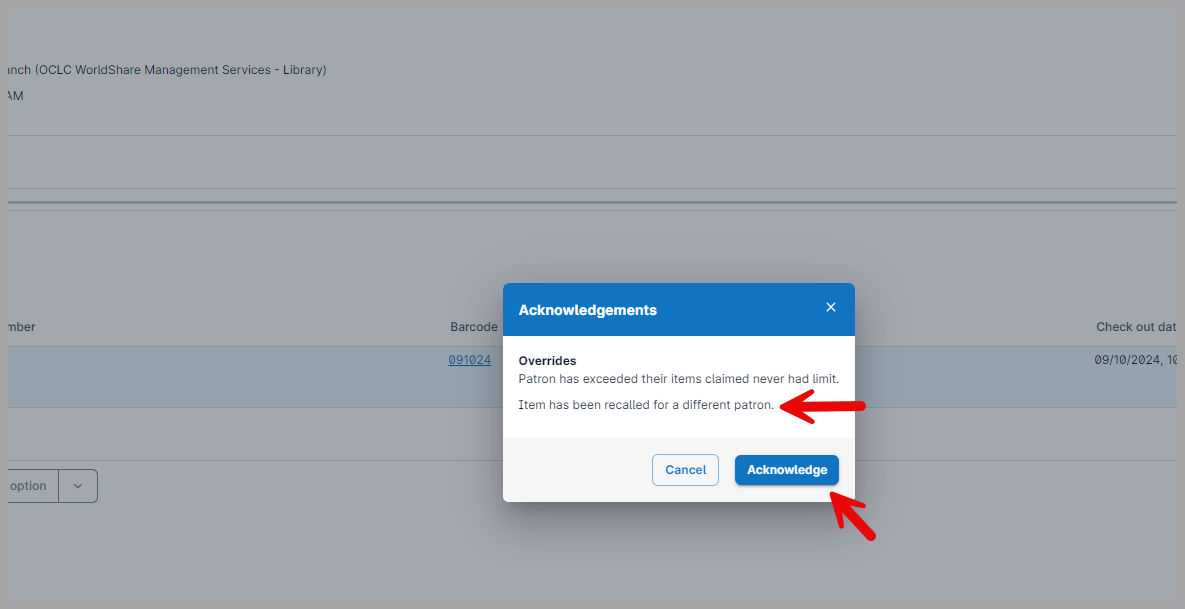
After acknowledging any overrides, the loan will be released from the recall and the system will recalculate the loan's due date based on your loan policy's renewal period.

Note: As indicated above, an override is required for this transaction. Student Workers will need a senior staff member to override/approve the renewal. See the Circulation roles documentation page for information about Override credentials.
Note: Where appropriate, you may also use the Renew W/Due date option found under the Renew split button to specify a due date before or after what your policy would usually allow. If you select a due date that exceeds policy, you will be forced to acknowledge the policy conflict before being allowed to proceed.
The due date of a recalled item can be changed
You can now manually change the due date of a recalled item, while leaving the loan in a recalled state. This feature is very useful if you need to give a patron more time with an item but you still want recall penalties and notification policies to be applied.
At the checkout screen, click the box to the left of the recalled item for which you would like to change the due date. Then, click the Change due date button in the bottom, left corner of the screen to open the Choose due date dialog.
In the dialog screen, type in the new desired due date or select a date using the calendar widget to the right of the date.

If you select a due date that exceeds policy, you will be forced to acknowledge the policy conflict before being allowed to proceed, depending on your role. Student Workers will need a senior staff member to override/approve the due date change. See the Circulation roles documentation page for information about Override credentials.
Note: You will continue to be unable to manually change the due date of any overdue or long overdue loans, whether they are on a regular loan or have been recalled. If you want to change the due date of an already overdue loan, you may use the renewal option. Be advised that renewing an item will release it from its recalled status. There is no other way to adjust the due date of a recalled loan if it is already overdue.
Note: There are no special considerations or restrictions for circulation groups. Any staff user can renew or change a due date for any group loan.
Note: If automatic checkout receipt notifications are enabled, be advised that changing the due date of a loan will send a receipt to the patron. If you aren't sure if this receipt is enabled for your institution, circulation administrators can check the setting in OCLC Service Configuration > WMS Circulation > Notifications and Receipts > Additional Patron Notifications > Automatic Email Receipts > Due Date Receipt Notification Policy.
Long Overdue fees are automatically cancelled if an item is manually recalled
Library staff can now choose to manually recall an item that is long overdue which will result in overdue fees being automatically cancelled per long overdue and lost policies.
Note: At this time, partially resolved bills will also be cancelled when a long overdue loan is manually recalled but this will be fixed in a future release.
Bug fixes
Patron name fails to display in hold queue for WorldShare Acquisitions requests
When a title-level hold request originated from WorldShare Acquisitions, the patron name field was showing up blank in the hold queue. As of this release, you will now see the patron name in the hold queue:

Note: This fix is retroactive (the correct data has been logging, just not displaying correctly.)
Item statistics fail to load for item barcodes ending in "+"
You may have noticed that item statistics were not loading for item barcodes that end in a plus (+) character. As of this release, item statistics are loading appropriately for item barcodes that end in a plus (+) character.
Wrong item details display in Claims tab
The list of items under the Claims tab was showing the same title and barcode for each entry. You weren't able to determine which specific items were claimed by a patron. As of this release, you will see that specific titles and barcodes are displayed for each item on the Claims list.
Branch locations page fails if branch is removed
You may have noticed that when branches were removed from WorldCat Discovery's Holdings Codes Translation Table, the branch configuration page wasn't loading. This has now been resolved. If your library was delaying the work to remove branches, you can now make that change. Note that the page will render, the branch just won't display:

Unable to save SIP2 Configuration if a "Bill Reason to Fee Type" row is present with no Bill Reason selected
You may have noticed that you would receive an error message when trying to save a SIP2 Configuration if there were no valid entries in the Bill Reason to Fee Type map. As of this release, you can save the SIP2 Configuration when you have nothing stored for the Bill Reason to Fee Type map and no error updating the entry message will be displayed.
Periodic overdue bills are not calculated correctly (day/week/month durations)
There was inconsistency around periodic billing when a branch's open hours were being used. The fee amounts would differ even if the due date was on the same day but at different times. As of this release, you will see that periodic billing is accurate and working as expected when periods are in days or larger.
Note: There is still a known issue where periodic overdue bills are not calculated correctly when the billing duration is in minutes/hours. As of this release the bill charged will be accurate except for those configured with minutes/hours.
Whitespace is not trimmed from barcodes on controlled text fields
You might recall that there had been a previous fix to trim whitespace when you pressed the enter key in the checkout bar. Now, whitespace will be trimmed in all controlled text fields that require it. As of this release, we have completed a full inventory of all data entry fields in Circulation and have made sure they are working correctly, trimming whitespace in barcodes as needed.
Recall due date calculation does not honor fixed due dates
You may have noticed that recall due dates were not being constrained by fixed due dates configured in the Loan Policy. As of this release, the item's due date/time will honor the fixed due date/time.
Known issues
See the Known Issues page.
Support website(s)
Support information for this product and related products can be found at:
