WorldShare Circulation release notes, August 2023
Release Date: August 13, 2023
Introduction
This release of WorldShare Circulation provides new features and enhancements:
- Automatically populate a call number in the LHR text-view editor
- Check for duplicate call numbers in the LHR text-view editor
- View an item's edition statement on the pull list
- Bug fixes and performance improvements
Many of these enhancements are the direct result of your feedback.
Recommended actions
There are no recommended actions related to this release.
We encourage you to review all of the items in the release notes to determine whether there are items that might require additional action or follow up by your institution.
New features and enhancements
Automatically populate a call number in the LHR text-view editor
You can now populate the call number field in a Local Holdings Record (LHR) using the information from the bibliographic record via the LHR text-view editor in Discover Items in Circulation. This feature was enabled with WorldShare Record Manager's July 2023 release and is limited to users that also have access to WorldShare Record Manager.
To use this feature, you must select and save your preferred classification scheme in Record Manager under User Preferences > Working with Records > Bibliographic Records > Default Classification Scheme. Based on your selection, the call number field will be automatically populated in the LHR text-view editor with the respective call number data from the bibliographic record. For example, if you select Library of Congress as your default classification scheme, then the LHR text-view editor will attempt to populate your local call number from the bibliographic record's 050 field.
Note: You may need to save a change to your user preferences in Record Manager to activate this feature.
In the example below, the default classification scheme is set to Library of Congress:
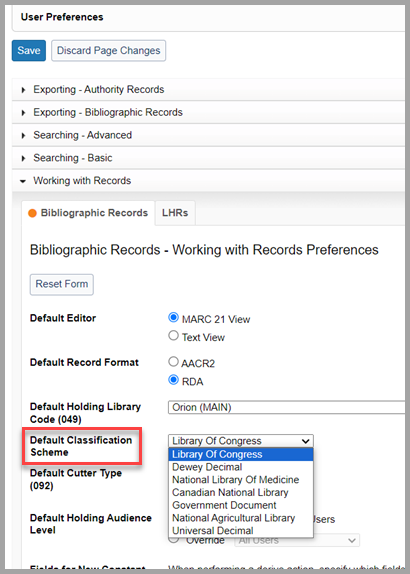
When you are working with local holdings for a bibliographic record that an appropriate call number, i.e. a Library of Congress classification number from MARC field 050:
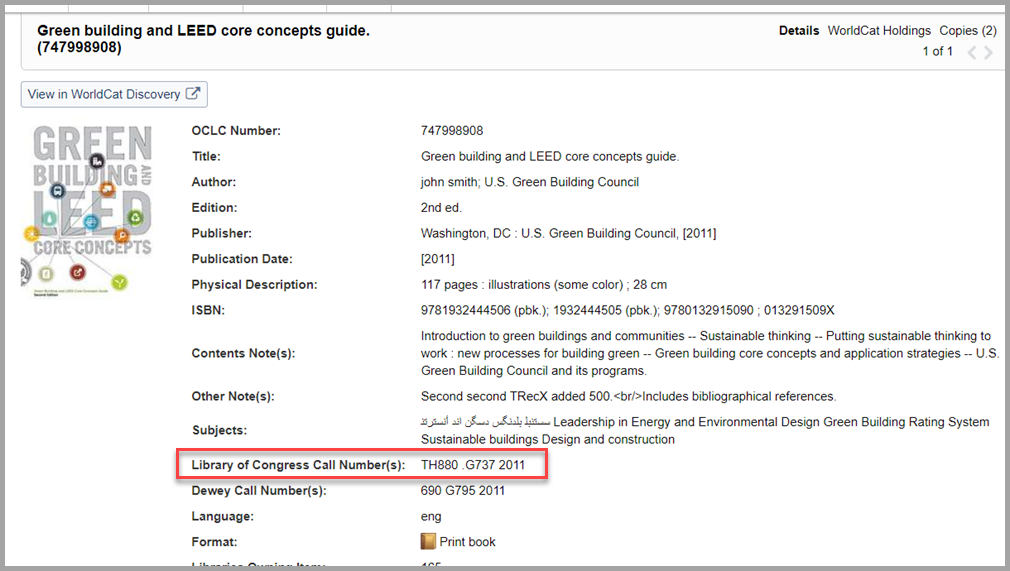
Then the classification data from that bibliographic record will be automatically added to the call number field in the LHR text-view editor's classification and cutter fields when you create a new item (single-part holdings) or copy (multi-part or serial holdings):
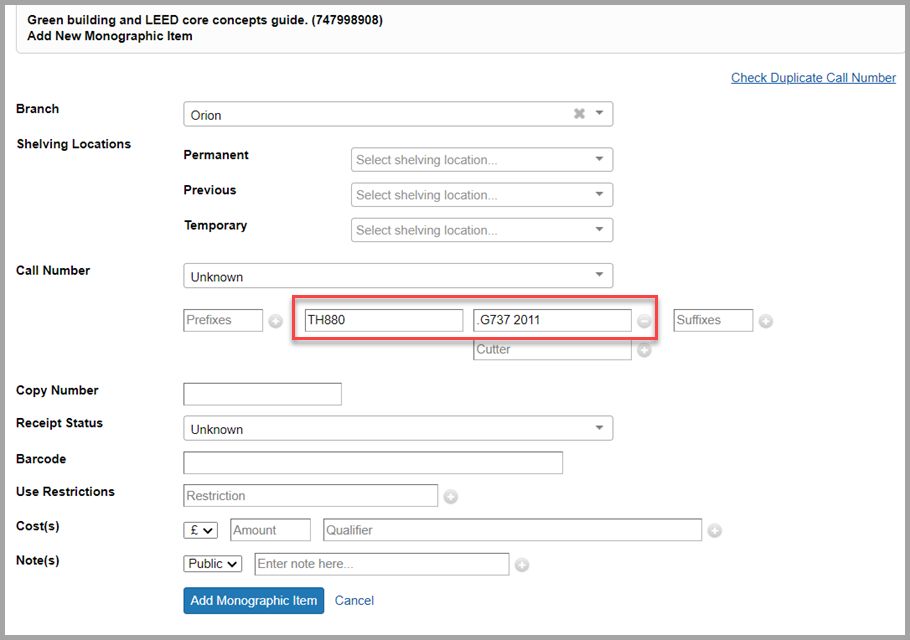
Check for duplicate call numbers in the LHR text-view editor
When managing Local Holding Records (LHRs) in the text-view editor in Discover Items in Circulation, you can now determine if a call number has already been assigned to an LHR in your local collection.
Note: A call number is considered a duplicate only if the same 852 $hi values have been assigned to LHRs for other bibliographic records. For example, two or more LHRs cataloged against the same OCLC number with the same local call number are not considered duplicates. Also, call numbers assigned to temporary and container items will not be flagged as duplicates.
*Some features require your staff account to have access to WorldShare Record Manager.
Manually check for duplicate call numbers in the LHR text-view editor
When creating, viewing, or editing LHRs via the text-view editor, you can use the Check Duplicate Call Number option to determine if an LHR's call number is unique. This feature does not require access to Record Manager.
If a duplicate is detected, you will see a warning message telling you that the entered call number already exists. The call number displays as a hyperlink. Clicking on that hyperlink will retrieve a list of the LHR(s) that have been assigned the same call number to help you to determine if changes are needed to your catalog:
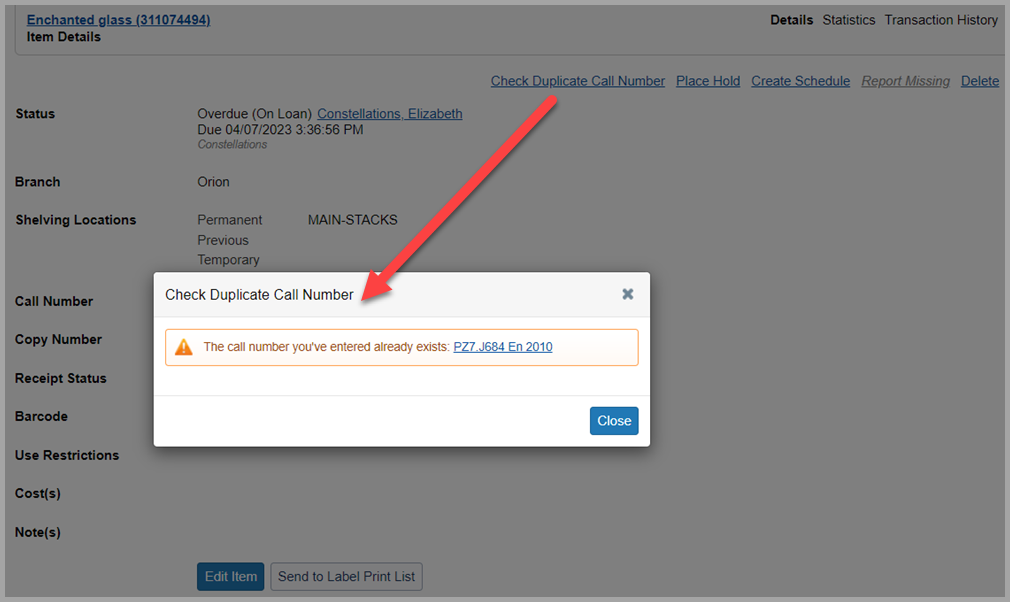
Automatically check for duplicate call numbers when creating or updating LHRs*
You may also configure the system to automatically check for duplicate call numbers when you save a new or edited LHR. If a duplicate is detected, a warning message will appear when you click the Add or Save buttons to save your changes to the record. This feature requires access to Record Manager.
To use this feature, you must enable this setting for your user account via Record Manager > User Preferences > Working with Records > LHRs > Check Duplicate Call Number. This setting is disabled by default:
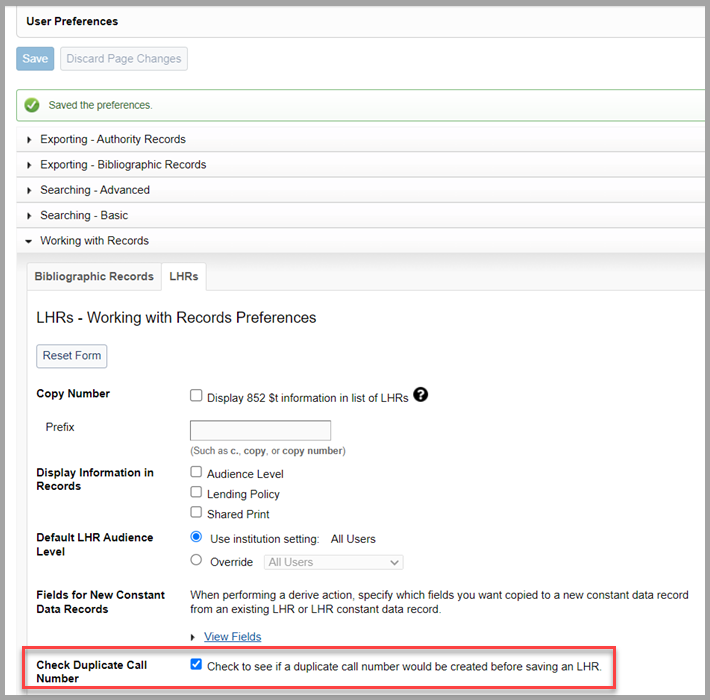
If you want to ignore the warning, you can click Save in the Check Duplicate Call Number dialog to save your changes. The record will be saved with the duplicate call number.
If you want to go back to the record and change the call number you entered, click on Cancel and continue editing the record. You may also click on the hyperlinked call number in the warning message to review the other LHRs with the same call number:
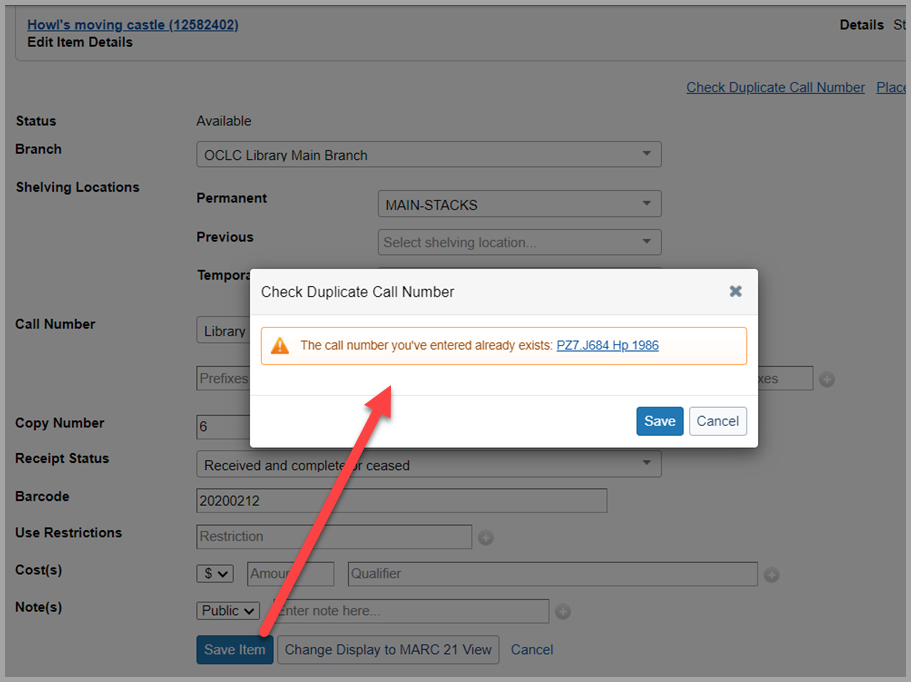
View an item's edition statement on the pull list
You can now view an item's edition on the Pull List in WorldShare Circulation to make it easier to locate a specific copy on the shelf. The edition statement is taken from the associated WorldCat bibliographic record's 250 $a.
Edition has been added to the existing Title column:
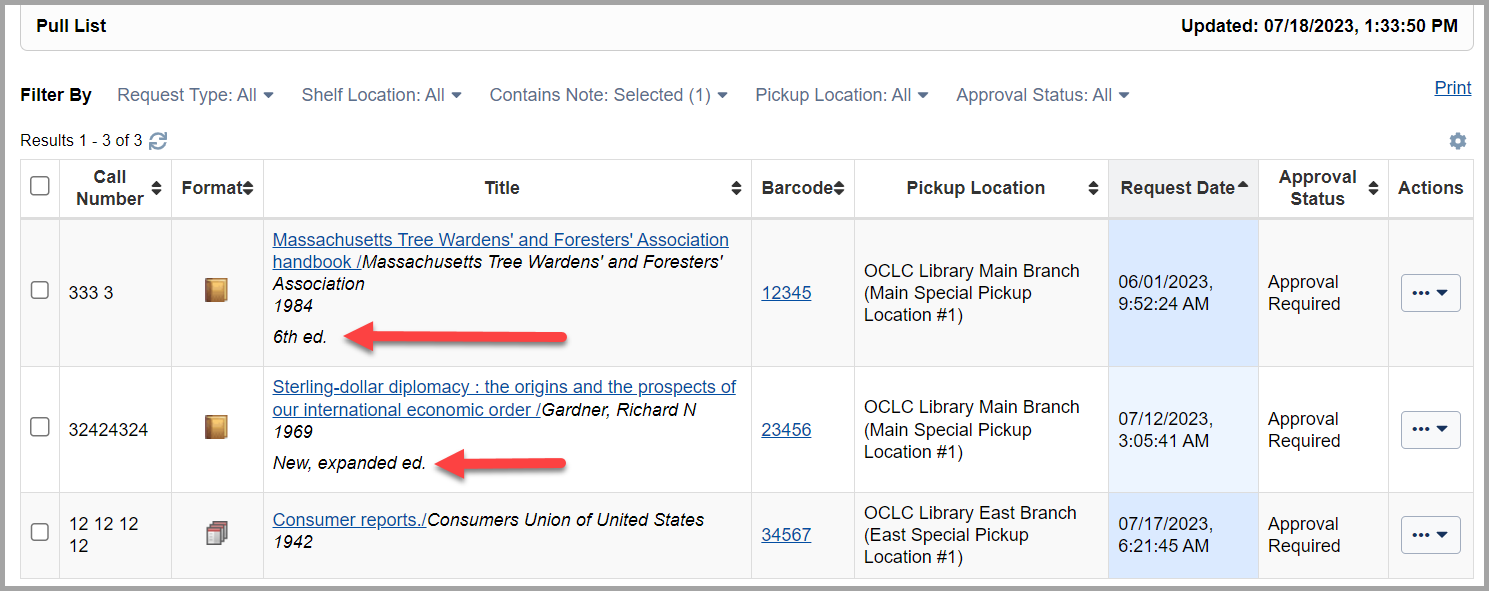
Bug fixes
Sorting by pickup location does not work as expected on the pull list
The pull list was not sorting correctly when trying to sort by pickup location. As of this release, the Pickup Location column can now be sorted.
Pickup branches and any branch locations will sort alphabetically by name. You may also use the pickup location filter to limit your results to one or more specific locations.
Note: If your library participates in a circulation group, please note that pickup locations will first sort by institution ID and then by branch name.
Schedule start and end date are the same on the pull list
The date and time displayed in the pull list's Schedule Start Date column was incorrectly displaying the same value as the Schedule End Date column. As a result, you could not see the start date/time on the pull list.
The two schedule date fields now display the correct values.
ILL Settings cannot be saved if no bill reasons have been configured
Bill reasons are no longer required to enable an interlibrary loan integration in OCLC Service Configuration > WMS Circulation > Integrations > ILL Settings. Prior to this release, your institution needed to configure at least one bills reason to be able to save the ILL Settings page.
Note that you must have at least one bill reason configured if your library uses Tipasa integration and wishes to use the automatic patron billing feature.
Circulation groups: Displayed count of unresolved bills in the patron Bills tab is sometimes incorrect
The displayed count of active, unresolved bills in the table in the patron's Bills tab was incorrect if the patron had been charged by multiple institutions in the group and owed more bills than were currently displayed in the paginated table. The list of bills was correct, account blocking based on billing was working as expected, etc.
As of this release, the bill count displays correctly in the patron's Bills tab.
Known issues
See the Known Issues page.
Important links
Support website(s)
Support information for this product and related products can be found at:
