WorldShare Interlibrary Loan release notes, May 2023
Release Date: May 7, 2023
Introduction
This release of WorldShare ILL provides a number of new features and enhancements in addition to several bug fixes. These features will help you manage more complex workflows, including:
- Utilize additional time-zone-related enhancements to eliminate the need to convert dates and times
- For off-system requesting, utilize improvements that allow you to save time and more easily process requests
- View more useful shipped and returned dates in lending queues
Many of these enhancements are the direct result of your feedback.
Recommended actions
For this release, we recommend that you review the following checklists and complete the relevant tasks so that you can adjust your policies and workflows and train your staff. These checklists identify updates that we have determined as significant for most institutions. We encourage you to review all the items in the release notes to determine whether there are other items that might require additional action or follow up by your institution.
Administrative actions
These items require immediate action or decisions.
| Action |
|---|
|
For best performance, it's very important to clear your browser's cache before starting to work with WorldShare ILL! |
|
NEW! - Enable the OpenURL-based request form for your library's users:
Libraries that use WorldShare Management Services (WMS) can use this new form as a more fully featured and customizable alternative to the WorldCat Discovery request form, which will be retired at the end of July 2023. If your library has not moved from the WorldCat Discovery form to the new WorldShare ILL form by that time, OCLC will automatically set up the new form for you. For more information, see the Notes section. |
|
Be sure to utilize Smart fulfillment functionality, including:
|
| Have your contact information or lending policies changed? If so, please make the appropriate updates in the OCLC Policies Directory. |
Follow-up actions
In an effort to keep your staff informed of new features and changes, you may also want to consider these items.
| Action |
|---|
|
Share these release notes with your colleagues. |
| Have you signed up for email alerts for News in the OCLC Community Center? This ensures that WorldShare ILL release notes and events come straight to your inbox. |
New features and enhancements
Utilize additional time-zone-related enhancements to eliminate the need to convert dates and times
For information on previously released time-zone-related enhancements, see the WorldShare ILL release notes, March 2023.
Patron's need-by date
The patron notes now include the full date/time stamp in UTC (Universal Time Coordinated) for the need-by date specified on the patron request form. The date/time stamp is determined by the UTC equivalent of midnight at the beginning of the date specified by the patron. The matching logic for an automation on "any patron note" has been updated to interpret this new format.
Example
Email and notification date fields
Date and time fields in emails and notifications now display in your library's time zone and the preferred format for your locale. This includes the full request details email as well as manual and automated notifications.
Example
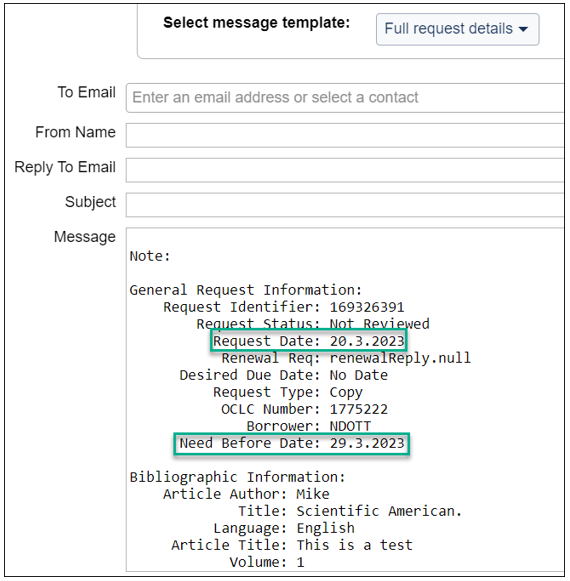
For off-system requesting, utilize improvements that allow you to save time and more easily process requests
Request automatically marked as complete when item marked as Returned
When you request a loan from an off-system partner, you must manually update the statuses for the request. Now, when you mark an item as Returned, the system marks the request as Closed and populates the Return/Closed Date. You no longer need to wait for the off-system partner to confirm via email that the item has been received.
Due Date no longer required when marking an item as Shipped
As noted above, when you request a loan from an off-system partner, you must manually update the statuses for the request. Previously, you were required to enter a Due Date when marking an item as Shipped, even when the off-system partner did not provide a date. Now, you can update a request to Shipped without a Due Date. The Due Date is no longer required at Shipped, only at Received.
For more information, see Off-system borrowing.
View more useful shipped and returned dates in lending queues
Previously, lending queues included a column for Referral Date, which did not have a clear meaning. Now, the Lending Requests: Supplied and Lending Request: Returned queues include more the descriptive Shipped Date and Returned Date, respectively.
Example of Lending Request: Supplied queue
Example of Lending Request: Returned queue
For more information, see Lending Requests.
Notes
Allow library users to place requests via the new WorldShare ILL form
Initially released as a pilot feature in December 2022
A new OpenURL-based request form for WorldShare ILL is now available for you to provide to your library's users.
With the WorldShare ILL request form, you can:
- Configure and customize the elements of the form to meet your library's needs
- Utilize an authentication method already in use at your library (e.g., OCLC/WMS identity management, IP)
- Provide access to the form from any discovery service (e.g., WorldCat Discovery, EBSCO Discovery Service, Ex Libris Primo)
- Receive and process requests in WorldShare ILL – without having to rekey them
- Automatically route requests submitted via the form to the automated request manager (ARM)
The new form lets your library's users:
- Place an ILL request for any item – “if you can find it, you can request it”
- Pre-populate bibliographic fields automatically
- Edit the bibliographic information to meet their needs
- Include their contact information and any notes about their request
- Receive the Request ID for their request, which they can save or print for later reference
Libraries that use WorldShare Management Services (WMS) can use this new form as a more fully featured and customizable alternative to the WorldCat Discovery request form, which will be retired at the end of July 2023. If your library has not moved from the WorldCat Discovery form to the new WorldShare ILL form by that time, OCLC will automatically set up the new form for you.
Example WorldShare ILL request form
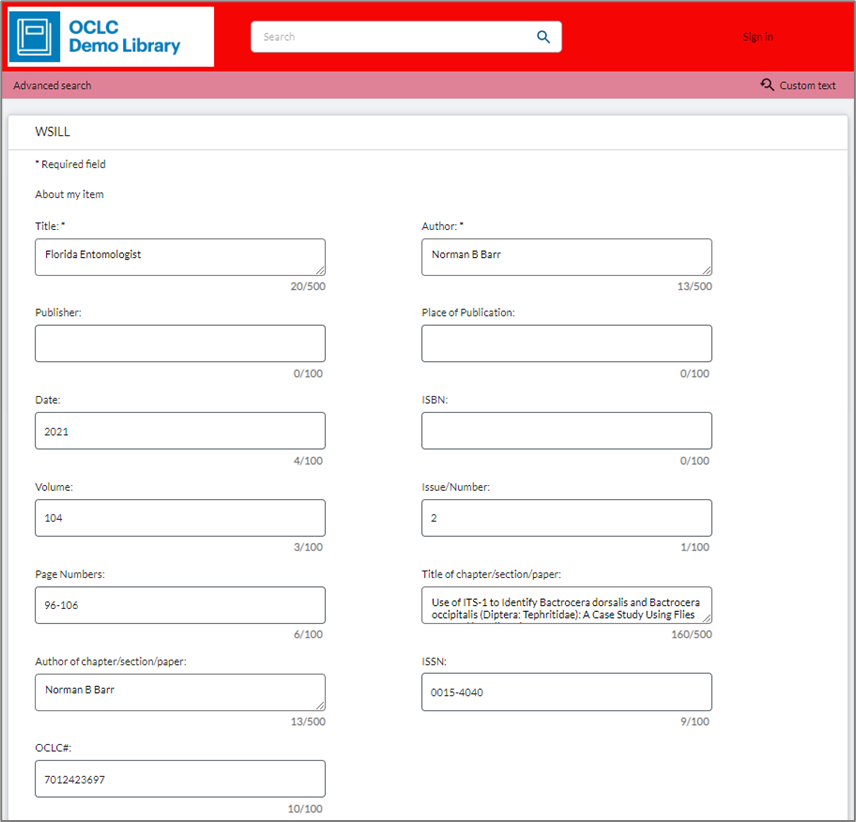
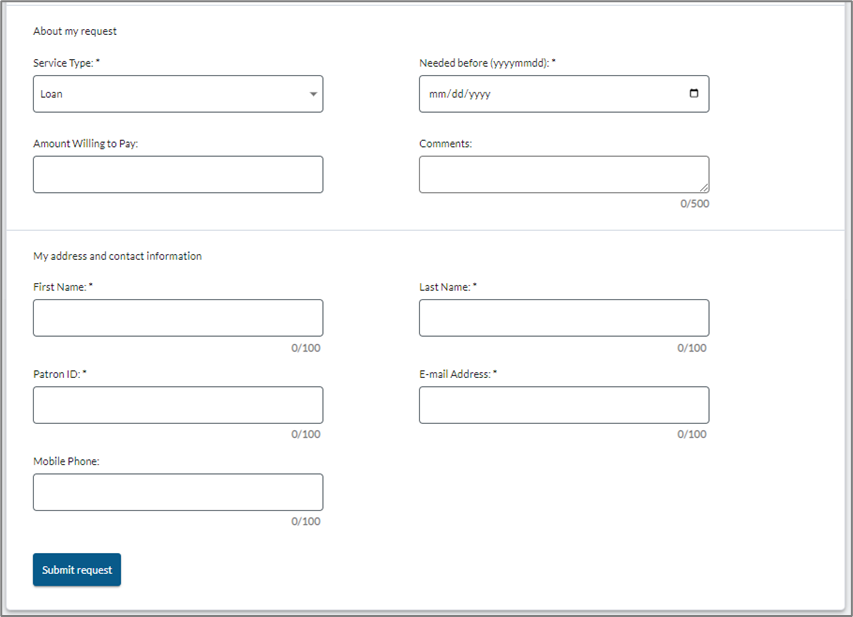
The following sections will help you set up and use the form to generate borrowing requests. If you have questions or would like assistance, please contact OCLC Support.
Customizing the WorldShare ILL request form
The default WorldShare ILL request form is designed to include information for both copies and loans. It also includes the identifiers needed for staff and automation to find the right citation, and therefore holdings.
You can use the default form settings as is, but you will likely want to adjust the form to best meet your library's needs. In OCLC Service Configuration, go to WorldShare ILL > Patron Request Workforms > WorldShare ILL Request Form. You can:
- Add or remove fields
- Provide custom field labels
- Specify whether a field is required and/or editable
For a full list of fields and options, WorldShare ILL Request Form.
This single form is used for all ILL requests, but the system will preselect the Service Type (Loan or Copy) based on the type of request (e.g., book, article).
Setting up library user authentication and OpenURL resolver
To access the request form, the library user will be required to authenticate.
| If your library... | Then... |
| Uses WMS | OCLC/WMS identity management (IDM) is already set up. |
| Does not use WMS |
IP authentication (with or without EZproxy) is recommended. See: |
Note: If your library would like to use a method other than IDM or IP, please request assistance from OCLC Support.
For both IDM and IP authentication, you will need to set up an OpenURL resolver. In OCLC Service Configuration, go to OpenURL Resolvers > Manage Resolvers and click Create Resolver.
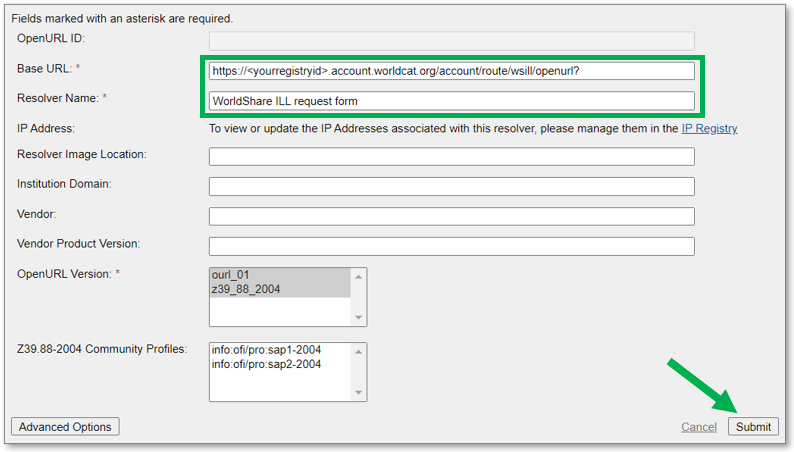
| For... | Enter... | Notes |
| Base URL |
https://<yourregistryid>.account.worldcat.org/account/route/wsill/openurl? Note: If your library uses EZproxy, prepend the EZproxy information: https://<yourezproxyprefix>/login?url=https://<yourregistryid>.account.worldcat.org/account/route/wsill/openurl? |
Replace <yourregistryid> with your library's Registry ID. Replace <yourezproxyprefix> with your library's EZproxy prefix. |
| Resolver Name | A description that indicates this resolver is for use with the WorldShare ILL request form |
Once your authentication and OpenURL resolver are set up, you can do some internal testing to review the form setup and submit test requests.
Providing ILL buttons in discovery services
When you are ready to give your library users access to the WorldShare ILL request form, you can configure ILL buttons in your discovery services. You'll use the OpenURL resolver you created above to configure an OpenURL 1.0 button.
For information on setup, see Configure OpenURL.
Note: If your library has been using the WorldCat Discovery request form, you'll want to remove buttons with the type WCRS/WS ILL and replace them with OpenURL 1.0 buttons.
Example ILL button
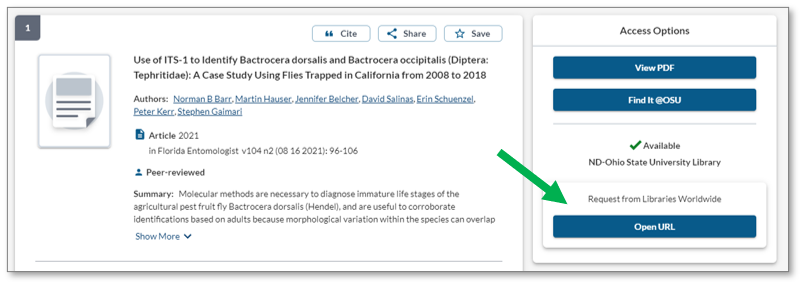
Receiving requests in WorldShare ILL
Requests submitted with the WorldShare ILL form will be acted on by automations (if set up) and/or sent to staff review. The Source for these requests will be WSILLFORM. You will see the form values submitted with the request in the corresponding fields in the staff interface. No more rekeying! Process the requests as you normally would.
For more information, see Process Requests.
Using key automations
By enabling the new WorldShare ILL request form for your library's users, you can more fully take advantage of the automations. Requests placed with the form will automatically route to the automated request manager (ARM). You no longer need to manually send requests to automation!
For example, ARM can do one or more of these actions for you:
- Create the lender string
- Send request to lenders
- Apply constant data
For more information and examples of basic automations, see Automated Request Manager.
Additional resources
- Workshop (January 2023): WorldShare ILL request form (Recording | Slides)
- Recipe card for libraries without WMS: oc.lc/ill-form
- Recipe card for libraries with WMS: oc.lc/illform-wms
Bug fixes and known issues
The following bugs or known issues have been corrected with this release:
- For off-system requests, when content was manually entered in the Local ID field, the content was not being retained.
- When a lender constant data record with a null value in the Shipped Date field was applied, the request was previously populating with a Shipped Date in the past.
- For ILL request transfer (using ISO 18626), the format mapping for articles has been corrected to map to Serial.
For a list of current and recently fixed issues, see Known issues.
Important links
Product Insights: Resource Sharing
To help you become familiar with the enhancements and fixes, please attend the upcoming webinar Product Insights: Resource Sharing (date to be determined).
OCLC Resource Sharing Conference web series
OCLC invites you to register for upcoming presentations in the 2023 OCLC Resource Sharing Conference (RSC23) web series. This year’s series of free, virtual sessions focuses on topics of interest to the OCLC interlibrary loan community. Recordings and slides for past sessions are available in the community center.
RSC23 includes these sessions:
- Some changes are here to stay: Managing resource sharing in the 21st century | Recording
- RSC23 Lightning sessions - Conducting interlibrary loan user surveys and Training student employees on ILL processing | Recording
- Law, not guidelines: Moving beyond CONTU | Recording
- Exceed your library users’ expectations with your ILL services | Register
- Lightning sessions- Resource sharing: an Italian perspective, Resource share the love, and Resource sharing trends survey | Register
- Workshop - Tips to improve staff workflows and users’ experience | Register
Virtual Workshop Series: Learn how to fine-tune your ILL setup
The series included the following topics:
- Part 1: Fine-tune your policies and deflections (recording, slides, and checklist available)
- Part 2: Construct your custom holdings (recording, slides, and checklist available)
- Part 3: Automate your request process (recording, slides, and checklist available)
- Part 4: Curate and care for your constant data (recording, slides, and checklist available)
- Part 5: Make your usage statistics count (recording, slides, and checklist available)
Support websites
Support information for this product and related products can be found at:
