WorldShare Circulation release notes, January 2023
Release Date: January 29, 2023
Introduction
This release of WorldShare Circulation provides new features and enhancements:
- View Loan Policy on checkouts table in Circulation
- Choose to include long overdue items in a user's list of current loans in My Account, SIP2, etc.
- Manage your library's override credentials in OCLC Service Configuration
- Manage your retention history settings in an improved interface
- Bug fixes and performance improvements
Many of these enhancements are the direct result of your feedback.
Recommended actions
For this release, we recommend that you review the following checklists and complete the relevant tasks so that you can adjust your policies and workflows and train your staff. These checklists identify updates that we have determined as significant for most institutions. We encourage you to review all of the items in the release notes to determine whether there are other items that might require additional action or follow-up by your institution.
Administrative actions
These items require immediate action or decisions.
| Action |
|---|
|
Determine if your patrons should see some or all long overdue items in their list of active loans in My Account and self-checkout machines. Increasing the visibility of long overdue loans may help patrons to see what is blocking their account and encourage them to find and return long overdue materials. This feature is disabled by default. To allow your patrons to see long overdue items in My Account, etc., administrators should navigate to OCLC Service Configuration > WMS Circulation > Loans > Long Overdue Policy, open the policy that you wish to update, select the checkbox next to the option to Display long overdue items with active loans in MyAccount, SIP2 and NCIP?, and click Save. Note: If your library participates in a circulation group, please note that long overdue policies are controlled by the library that owns the loaned item. Your patrons will see long overdue materials loaned by other institutions in your group only if the item-owning institution has enabled this setting in their policies. |
| Determine if your library wants to add, edit, or remove override credentials. Override credentials help to streamline your work by temporarily allowing a staff member to complete an operation that they are not normally allowed to complete in Circulation.
To manage your library's override credentials, navigate to OCLC Service Configuration > WMS Circulation > Admin/General > Override Credentials. |
New features and enhancements
View Loan Policy in checkouts table in Circulation
You can now view the Loan Policy assigned to each item on loan to a user when viewing the Checkout tab in WorldShare Circulation.
Viewing loan policy information will make it easier to test new policy configurations, troubleshoot unexpected behavior, determine if a patron should expect overdue penalties, and more without having to click away to view the item's Statistics information.
The new Loan Policy column will be disabled by default. To view this column, click the settings icon and select Loan Policy from the Show Columns menu:
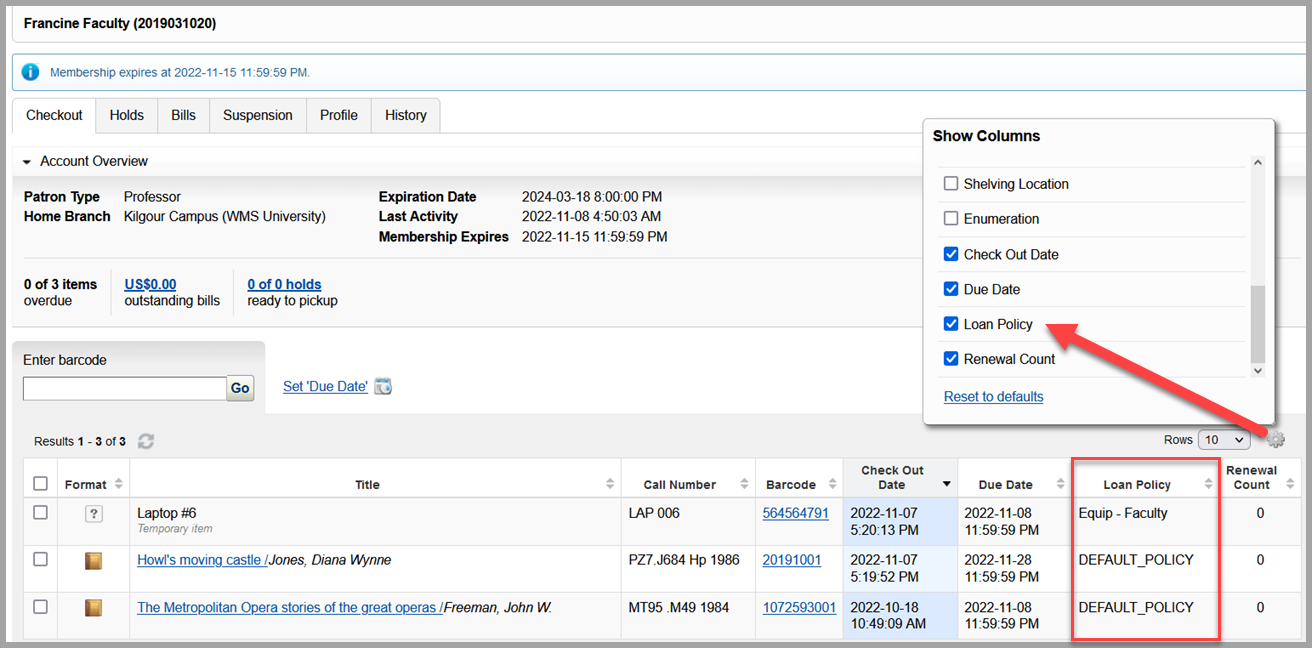
The next time you log into Circulation, the system will remember your column preferences.
The Loan Policy column will be populated for all current and future loans. If a policy name does not appear, it is likely that the loan was migrated from your previous ILS before your Loan Policy Map was configured. Contact OCLC Customer Support if you have any questions.
Choose to include long overdue items in a user's list of current loans in My Account, SIP2, etc.
Allow your patrons to see long overdue items in their list of active loans in My Account and self-checkout machines. Increasing the visibility of long overdue loans may help patrons to see what is blocking their account and encourage them to find and return long overdue materials.
You may control this option per Long Overdue and Lost Policy. For example, you may want to display long overdue equipment in a user's active loan list but not long overdue materials from the general collection, interlibrary loan materials, etc. Your configuration will apply to all current and future loans and impacts the following:
- My Account
- WMS SIP2 - Patron Information Response
- WMS NCIP - Patron Profile - LookUpUser
Please note that long overdue items will continue to appear in the patron's active loan list, even if the associated replacement cost and/or processing fees have been fully paid, waived, or cancelled.
By default, this new configuration option will be disabled for your existing Long Overdue and Lost Policies. To enable this feature, check the box next to the option to Display long overdue items with active loans in My Account, SIP2, and NCIP?:
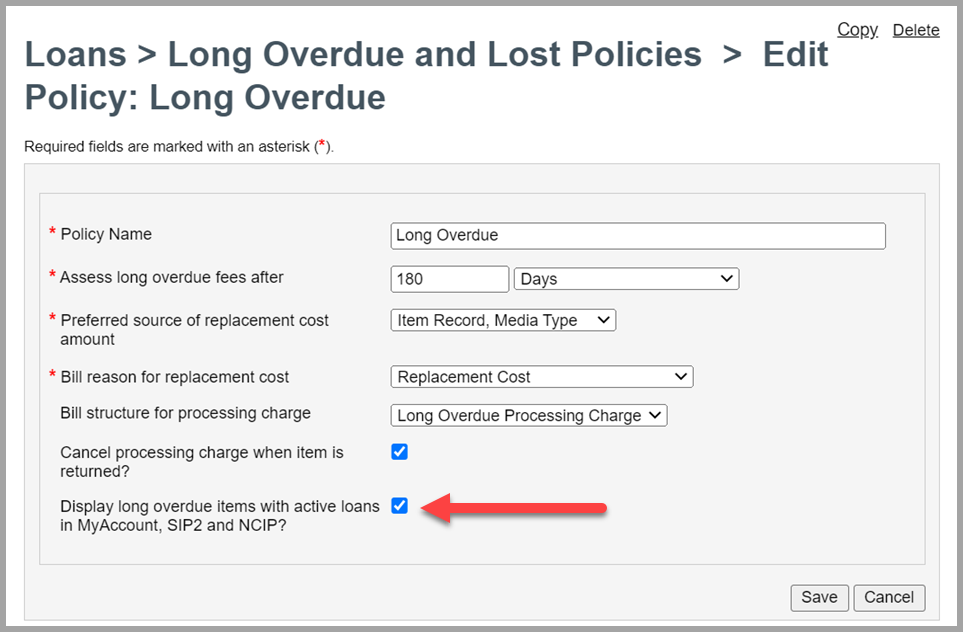
Note: You may also notice that the display of options in Long Overdue and Lost Policies has been updated for improved usability.
Total overdue and loan counts
All long overdue materials will continue to be considered overdue for the purpose of calculating account blocks per your Patron Type Policy limits, regardless of this new setting in Long Overdue and Lost Policies.
However, the count of overdue materials displayed will change dynamically in My Account, SIP2 Patron Information Response, and WorldShare Circulation to reflect your policy settings. This change ensures that the counts displayed to the patron match the list of loans displayed.
Prior to this release, long overdue materials were inconsistently counted for display in Circulation, My Account, and SIP2.
Example
A patron has five (5) items on loan and two (2) of those loans are long overdue. The following will be displayed, given Long Overdue and Lost Policies are set as follows:
When Display long overdue items with active loans is disabled (default)
- Total loan count displayed = 3
- Overdue loan count displayed = n/a
When Display long overdue items with active loans is enabled
- Total loan count displayed = 5
- Overdue loan count displayed = 2
Manage your library's override credentials in OCLC Service Configuration
Library staff with the Circulation Admin role can now create, update, and delete your library's override credentials in OCLC Service Configuration.
Override credentials help to streamline your work by temporarily allowing a staff member to complete an operation that they are not normally allowed to complete in Circulation. For example, a user with the Student Worker Restricted role can temporarily be given permission to pay a patron's bill if their supervisor provides valid override credentials directly within the student worker's WorldShare session.
To create a new set of credentials, navigate to WMS Circulation > Admin/General > Override Credentials and click the Create New button:
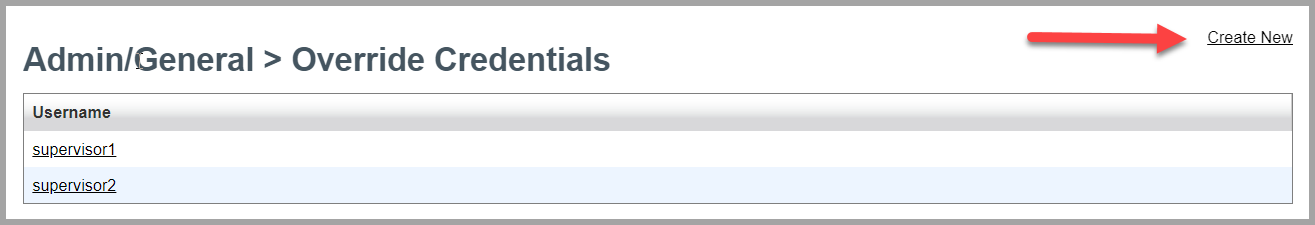
Click on a username to edit or delete a set of credentials. When editing, you may:
- Delete the credentials
- Change the user account whose permissions are applied with the override (Select a different user to act as)
- Reset the override PIN
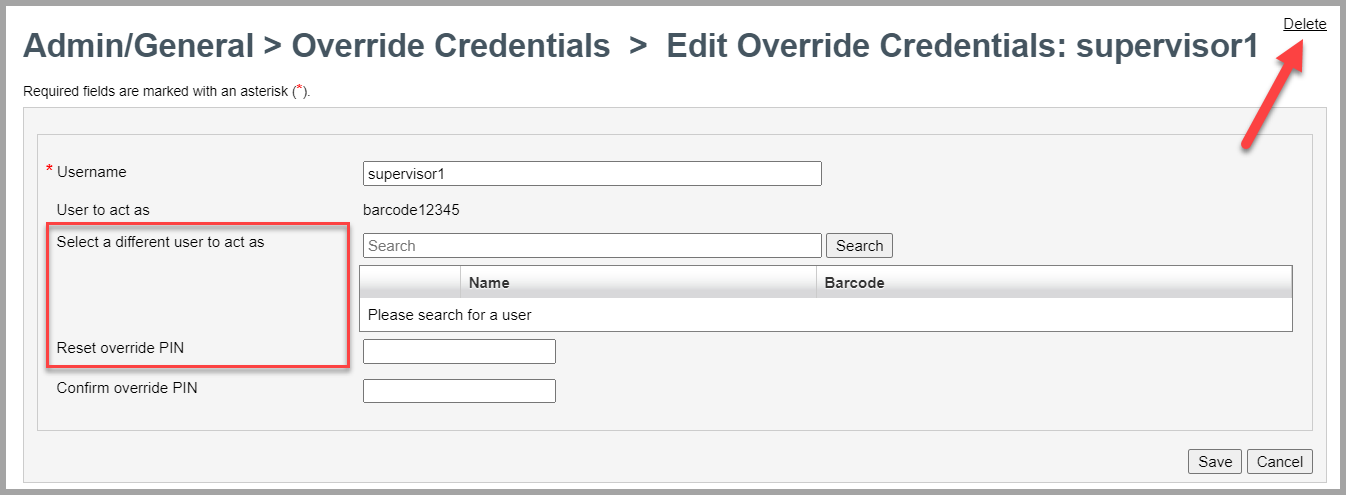
Note: To limit unwanted policy overrides and functional access to sensitive areas of WorldShare, we recommend limiting the number of override credentials for your institution. For example, you may wish to maintain one set of credentials per physical location, per circulation desk supervisor, etc. It is not recommended to create one set of credentials per staff user; instead, consider giving trusted library staff a more privileged role. You should also consider deleting override credentials or resetting PIN values as library staff leave your organization, at the end of academic term, etc.
See Circulation account roles to learn more about the permissions assigned to each Circulation and Student Worker role.
Manage your retention history settings in an improved interface
The History configuration screen in OCLC Service Configuration has been improved to make it easier to understand your options and the consequences of disabling or reducing the period of retention. For example, you can now view the minimum and maximum retention periods for each setting.
No functional changes have occurred.
To review your current configuration, navigate to WMS Circulation > Admin/General > History.
Note: The Retain forever option has been selected automatically if your library previously entered zero (0) in the retention period for Staff Transaction History.
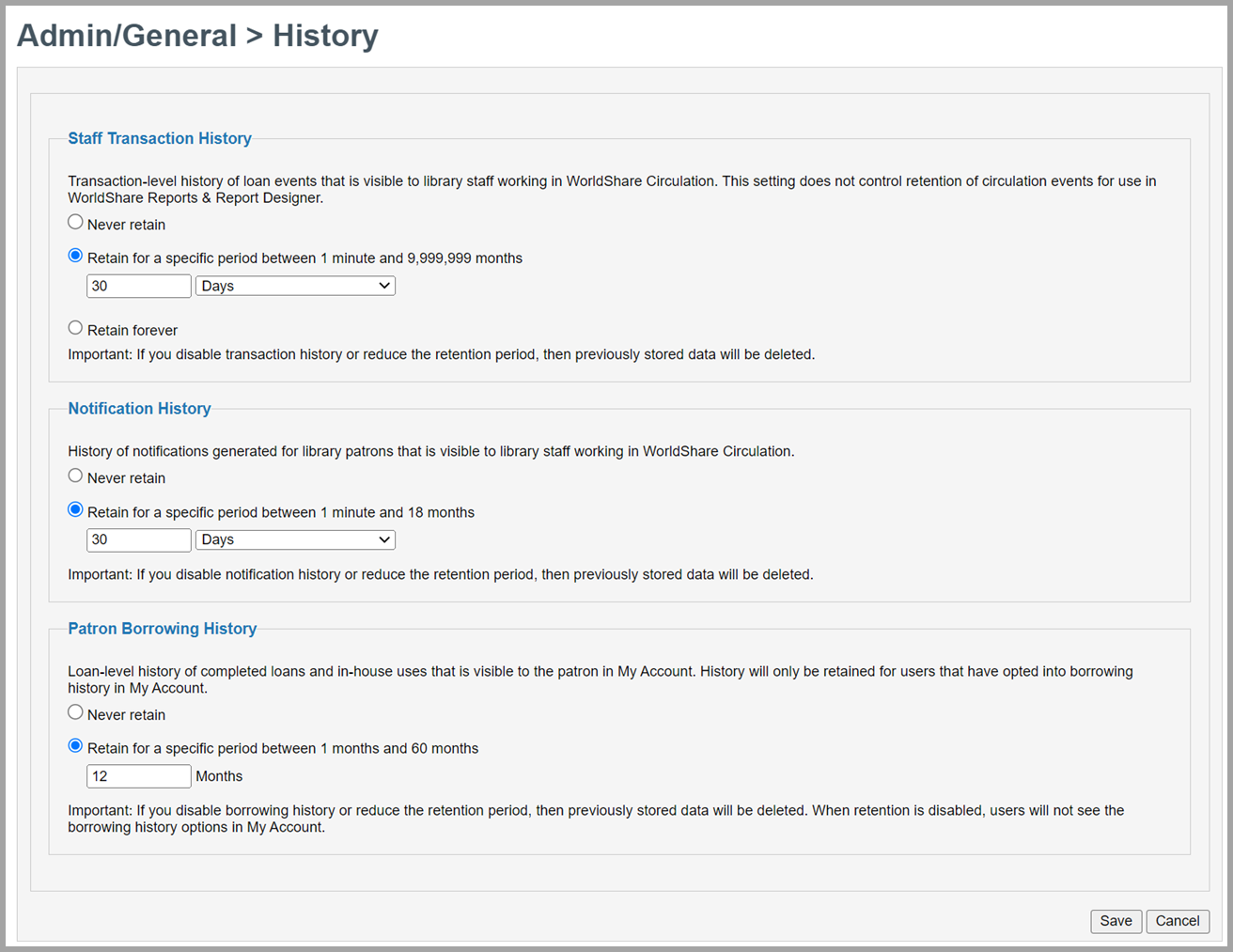
WMS Circulation API for printable notices has been retired
As of this release, WorldShare Circulation has retired the automatic creation of printable notifications for patrons without an email address.
Circulation’s printable notices could only be accessed via the WMS Circulation API. No WMS libraries were actively using this functionality.
See the announcement in the Community Center for more details.
Bug fixes
Item does not fulfill a hold at check in if item was on loan and Collection Type Policy limits hold fulfillment by item status
Loaned items were not fulfilling holds at check in when the item's Collection Type Policy is set to fulfill holds for Not Available Items Only.
As of this release, the previous status of the item vs. Collection Type Policy's Fulfil Holds By Item Status setting will not be considered when an item is checked in. The item's status will continue to be honored when determining if a hold can be created and if an available item may appear on the pull list.
WMS Circulation API pull list pagination does not work
Clients using the WMS Circulation to retrieve the pull list were unable to request more than one page of 1,000 results using the pagination parameters (startIndex and itemsPerPage). Requests for the second page of results (startIndex=2 or greater) would return the first page of results.
As of this release, the pagination parameters will no longer be honored. All requests for the pull list will return all results for the requested branch.
This change is backwards compatible. The API will ignore any pagination requests provided by the client.
Known issues
See the Known Issues page.
Important links
Support website(s)
Support information for this product and related products can be found at:
