WorldShare Circulation release notes, October 2022
Release Date: October 23, 2022
Introduction
This release of WorldShare Circulation provides new features and enhancements:
- Search your collection using the WMS Z39.50 Service
- View when an item's most recent loan ended
- Bug fixes and performance improvements
Many of these enhancements are the direct result of your feedback.
Recommended actions
There are no recommended actions related to this release.
We encourage you to review all of the items in the release notes to determine whether there are items that might require additional action or follow up by your institution.
New features and enhancements
Search your collection using the WMS Z39.50 Service
Your library can now leverage the WMS Z39.50 service to make it easier to allow consortial borrowing or other third party clients that rely on the legacy Z39.50 protocol to search your holdings and retrieve real-time item availability information for your physical collection.
WMS's implementation complies with the standard Z39.50 Information Retrieval Protocol (ANSI/NISO Z39.50/ISO 23950). To learn more about Z39.50, see the resources provided by the Library of Congress.
No configuration is required to use the WMS Z39.50 Service. However, any service that wishes to connect via Z39.50 will need to request an web service key (WSKey) from OCLC and agree to the terms and conditions for using this service.
Note: WMS will continue to support our modern, standards-based APIs for searching your collection and retrieving real-time availabilition information. Browse our APIs on the OCLC Developer Network or contact OCLC Support for assistance.
General information
WMS Z39.50 will provide access to your library's holdings by searching global bibliographic data in WorldCat. At this time, your library's local bibliographic data and temporary items cannot be searched via Z39.50.
You may request up too 100 results per search with up to 20 results per page. Your institution will be limited to ten requests in any five-second period.
Results will always be sorted by relevance.
Caution: The WMS Z39.50 Service is intended to support consortial borrowing, interlibrary loan, acquisition/selection, and some collection assessment workflows. This service is not intended to support cataloging activities (cannot create or update records in WMS), loading or refreshing records stored in a union catalog, or any process that needs to retrieve large record sets.
Record format options for presenting search results
WMS Z39.50 supports the following options for how records will be formatted in the response provided by WMS:
- MARC21
- OPAC
In Z39.50 terminology, these formats are options for 'presenting' records to the client.
Regardless of the format specified by the client, WMS will provide the following metadata for each search result:
- Bibliographic data from the global WorldCat record
- Local holdings data from your library's WorldCat local holdings records (LHRs)
- Real-time availability information from WorldShare Circulation for barcoded materials
- Note that item status information will not be translated per your library's OPAC Statuses Grid for WorldCat Discovery. Item status will be provided as it appears in the WMS Availability API.
- For example, if an item is in Available status in WorldShare Circulation, then Z39.50 will always provide availableNow value=1 even if the item's shelving location is treated as unavailable in WorldCat Discovery.
Please note WMS Z39.50 will not provide local bibliographic data or links to electronic resources from the WorldCat knowledge base.
Simple searches
Twelve simple searches are currently supported for the WMS Z39.50 Service. A simple search only requires the client to specify the index (use attribute) and term to be searched. Simple searches are easy for clients to configure and execute. In most cases, a simple search will be sufficient to discover your holdings by standard number, title, author, format, etc.
A client may combine multiple simple and/or complex searches to form an expert query. For example, a client can search for title = Harry Potter as well as title = Harry Potter AND publication date range = 1999-2001
Complex searches defined by the Bath Profile 2.0
More complex, precise searches are sometimes needed to help a client find exactly what a user needs or expects.
The WMS Z39.50 Service supports an additional fourteen queries to support more precise searches. These complex searches follow the guidelines set by the Bath Profile on how to form and interpret queries using bib-1 attribute types and values. To learn more about bib-1 attributes, see the documentation provided by the Library of Congress.
The Bath Profile was developed in the late 1990s to further standardize bibliographic search and retrieval behaviors via Z39.50. The last revision of the profile was released in 2004. Guidelines were provided for search syntax, record presentation format, character sets, supported searches, error handling (diagnostics) and more. Copies of the Bath Profile can be found via the Internet Archive's Wayback Machine.
The WMS Z39.50 service supports the following complex searches as defined by the Bath Profile 2.0. These searches may be combined to form expert queries as well.
Getting started
No configuration is required to use the WMS Z39.50 Service.
However, any service that wishes to connect via Z39.50 will need to request an web service key (WSKey) from OCLC and agree to the terms and conditions for using this service. The key and secret will be used to authorize the client and open a connection to the service.
Each key will provide access to only one WMS institution. If a client wishes to search holdings for multiple WMS libraries, then a key must be requested and maintained for each WMS institution.
Direct your query to database Z39WMS. Regardless of your WMS data center, Z39.50 queries should be directed to:
- Host: unified.z39.50-m1.prod.oclc.org
- Port: 210
View when an item's most recent loan ended
You can now view the date and time when an item's most recent loan ended in the item Statistics panel.
A loan may have ended because the item was checked in or the patron claimed the item was lost, already returned, or was never on loan to them. If the patron claimed that the item was already returned, then the date and time specified for the return will be record in the item statistics. Similarly, if a check in was backdated or occurred offline, then the date and time specified will be recorded.
Last Loan Ended date will be available for all loans that end in WMS on or after 16 October 2022.
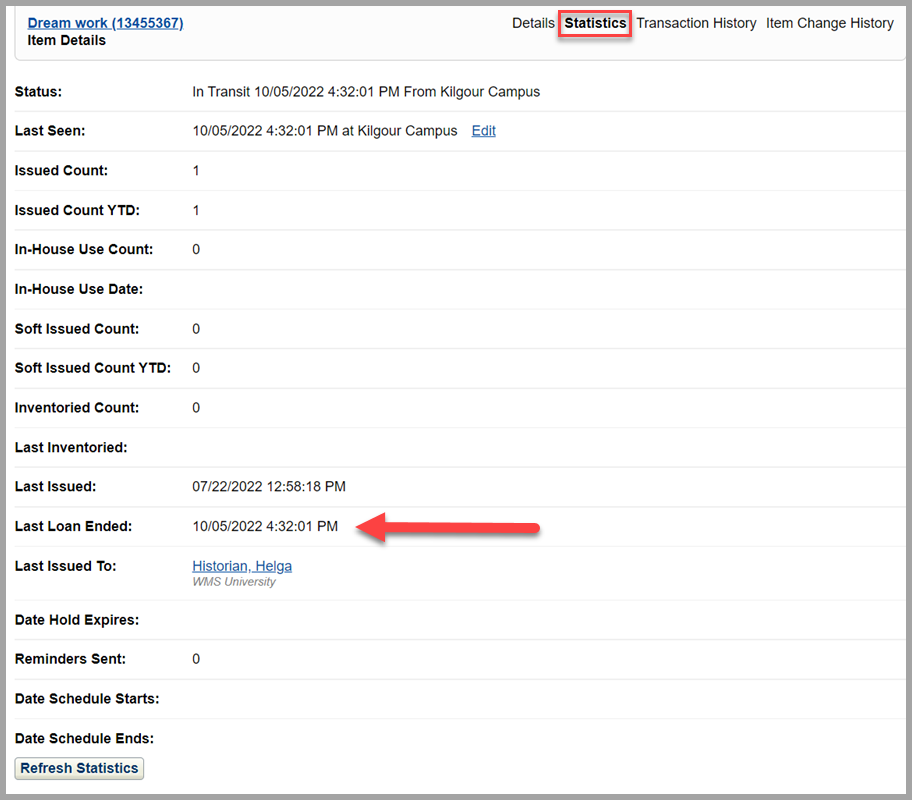
Bug fixes
Some circulation policy maps fail to save if your public IP address changes while editing
Your changes to the Hold Pickup Locations Map, Loan Policy Map, or Collection Type Policy were not saved successfully if your public IP address changed or your OCLC Service Configuration session otherwise expired or became invalid while you were editing the page. Unfortunately, clicking the Save button would not result in an error message, making it seem as if your changes were successful.
As of this release, you will see an explicit error message if WMS fails to save your changes to these three policy pages.
To prevent this error, you should avoid anything that would expire or invalidate your session in OCLC Service Configuration while you are editing your policies. For example, you should avoid connecting to or disconnecting from a VPN, moving through wifi zones with repeaters/extenders, switching between wifi, cellular, or wired internet connections, etc.
Known issues
See the Known Issues page.
Important links
Support website(s)
Support information for this product and related products can be found at:
