Advanced search
The Advanced Search allows you to perform a more precise and detailed search.
Click on the Advanced link from the top menu bar.
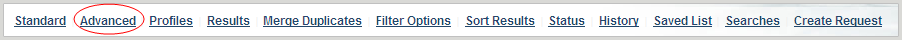
The Advanced Search screen is divided into 2 sections; the lower section shows the Collections to be searched as on the Standard Search screen, combined with filters on Format, Language and Level.
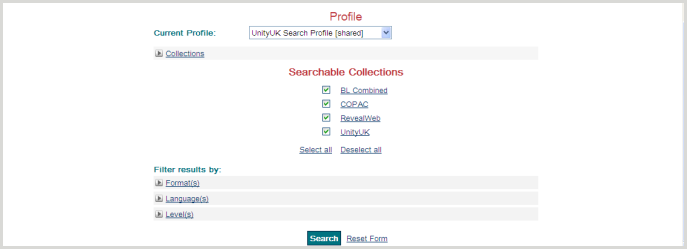
In the upper portion of the screen, the Advanced Search allows you to search a selected field, for example, Title, Author, ISBN. You can combine search terms using Boolean operators – AND, OR and NOT.
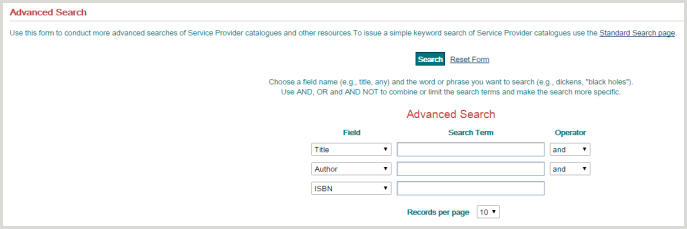
Click on the drop down arrow to select the relevant search field. Enter the search term(s) as required.
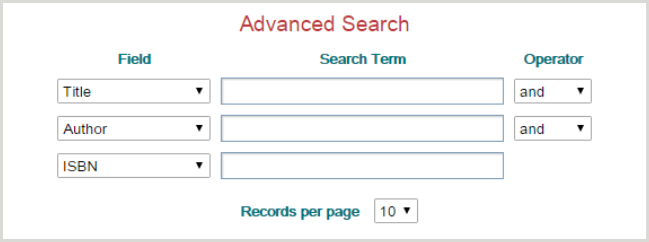
You can choose how many records are displayed on each results page by amending the Records per page field.
Click the Search button or hit the return key to perform the search.
The Reset Form link clears the search terms entered.
