Tipasa Release Notes, October 2021
Release Date: October 17, 2021
Introduction
This release provides a number of new features and enhancements in addition to numerous bug fixes. These features will help you manage more complex workflows, including:
- Customize Article Exchange settings to better reflect your library's policies and the copyright policies in your country
- Utilize Time To Respond improvements to better prioritize request processing
Many of these enhancements are the direct result of your feedback.
Recommended actions
For this release, we recommend that you review the following checklists and complete the relevant tasks so that you can adjust your policies and workflows and train your staff. These checklists identify updates that we have determined as significant for most institutions. We encourage you to review all of the items in the release notes to determine whether there are other items that might require additional action or follow up by your institution.
Administrative actions
These items require immediate action or decisions.
| Action |
|---|
|
It's very important to clear your browser's cache before starting to work with Tipasa! |
|
Be sure to utilize Smart fulfillment functionality, including: |
|
If your library uses WorldShare Management Services (WMS), we encourage you to verify that your integrations with WorldShare Circulation and WorldShare Acquisitions are set up to best meet your needs. https://help.oclc.org/Resource_Sharing/Tipasa/WorldShare_Circulation_Integration https://help.oclc.org/Resource_Sharing/Tipasa/WorldShare_Acquisitions_integration Note: Local holdings and availability (OPAC) integration has been turned on for all WMS libraries. |
|
If your library uses Ex Libris Alma, we encourage you to enable OPAC integration for automatic retrieval of local holdings and availability information and circulation integration for automatic creation of temporary items and automated checkout/check-in. Please contact OCLC Support to request these be enabled. https://help.oclc.org/Resource_Sharing/Tipasa/Configuration/Tipasa_Non-WMS_Circulation_Integration |
|
If your library uses Innovative's Sierra, we encourage you to enable OPAC integration for automatic retrieval of local holdings and availability information. Please contact OCLC Support to request these be enabled. |
|
For all other library systems, if the link to your library’s catalog has not been set up or if the link needs to be updated, follow the instructions below. When you have enabled your online catalog links, you can quickly search your catalog for requested items as a borrower or lender. https://help.oclc.org/Resource_Sharing/Tipasa/Reference/Search_my_library's_online_catalog |
| Have you updated addresses within each of your borrower and lender Constant Data records in OCLC Service Configuration? If not, please do so on behalf of all your borrowing and lending partners. Address labels do not print properly unless the addresses are formatted correctly. |
|
Have your contact information or lending policies changed? If so, please make the appropriate updates in OCLC Policies Directory. |
|
Don't forget to utilize the reporting capabilities for Tipasa in WorldShare Report Designer. An overview recording is available in the OCLC Community Center: https://www.oclc.org/community/ill_prime/events/analytics.en.html |
Follow-up actions
In an effort to keep your staff informed of new features and changes, you may also want to consider these items.
| Action |
|---|
|
Share these release notes with your colleagues. |
|
During the COVID-19 crisis, review the information summarized in this News post:
See also:
|
|
Have you signed up for email alerts for News in the Community Center? This ensures that Tipasa release notes and events come straight to your inbox. |
New features and enhancements
Customize Article Exchange settings to better reflect your library's policies and the copyright policies in your country
You can now customize the number of views allowed and the number of days after the first view that a patron can access the document. This should be adjusted to reflect your library's policies and the copyright policies within your country. Please note that:
- The default will continue to be five views with access for thirty days, and these settings only need to be customized if your needs differ from the defaults.
- The default purge time period is thirty days after the last time a patron accessed the copy document. This can be adjusted based on your library's policies and needs.
- If the number of views is set to unlimited, My Account will display the expiration date but no view countdown.
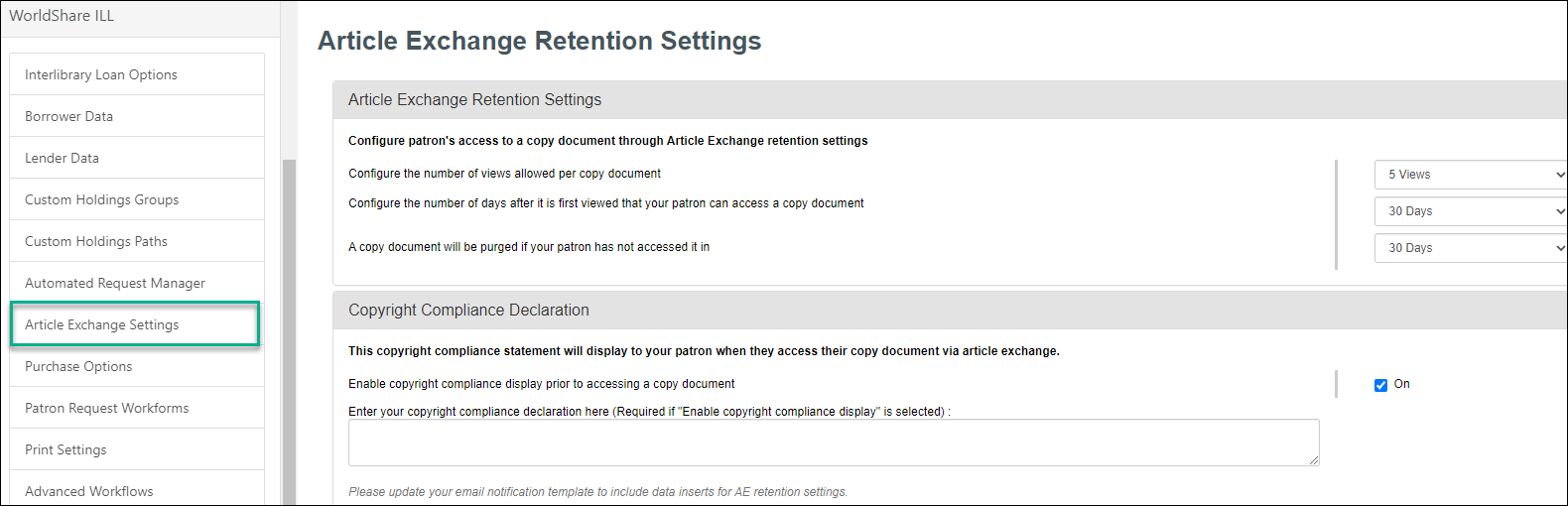
You can also now provide text for a copyright declaration to be displayed to patrons when they access their copy document via Article Exchange.
- When turned on, your patrons will first be directed to an Article Exchange page to acknowledge that they have read the copyright compliance statement.
- Once they click Proceed, the document download will be processed.
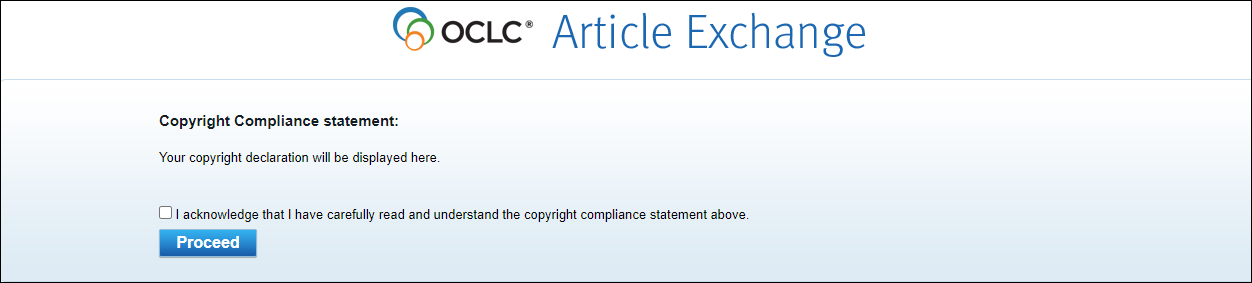
For more information, see Configuration.
Utilize Time To Respond improvements to better prioritize request processing
Quickly see how long you have left to respond to a request with additional Time To Respond values
In April 2021, the Time To Respond column replaced the referral date column in the lending Can You Supply? and related queues. As a result of your feedback, we've expanded the values to help you know how much time you have to respond to a request.
The existing calculations will remain and include:
- <12 hours (less than twelve hours)
- <24 hours (less than twenty-four hours)
- >1 day (more than one day)
- >2 days (more than two days)
The following times to respond have been added to aid in request processing:
- >3 days (more than three days)
- >4 days (more than four days)
- >5 days (more than five days)
- >6 days (more than six days)
- >7 days (more than seven days)
Know which requests have been waiting the longest with a new secondary sort
Within each category of Time To Respond (<24 hours, >1 day, etc.), the system now sorts (from top to bottom) in order by the referral date and time. This enables you to work from top to bottom in the queue. The top requests are the ones that will age or expire first, and when multiple requests have the same Time To Respond value, the requests with that value will be sorted by which requests were assigned to your library as the lender first.
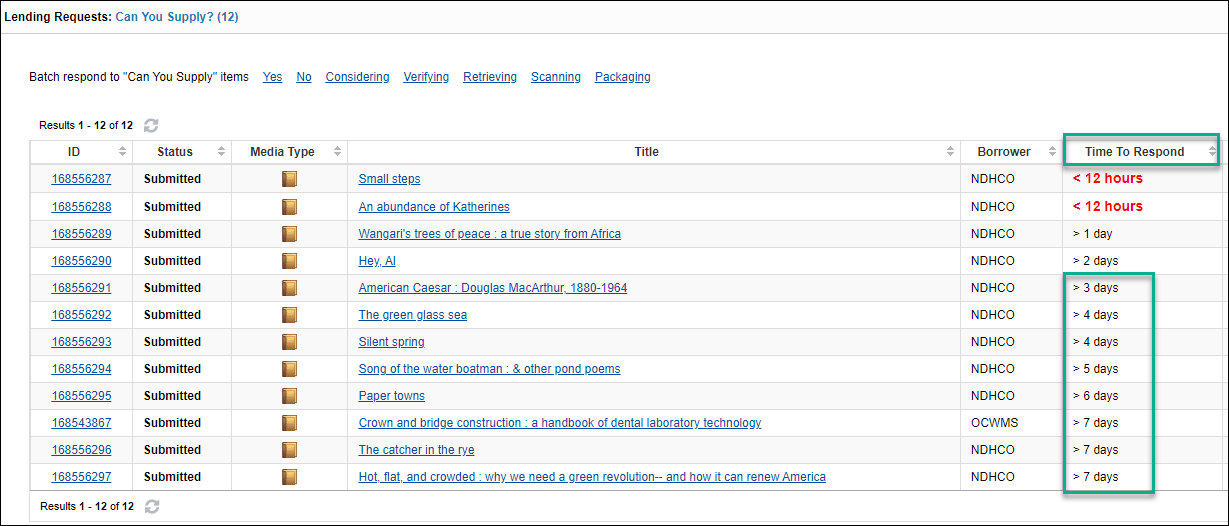
For more information, see Time to Respond.
Coming Soon
Discover Items more efficiently using new search customization options
You can now customize search option preferences, both for basic and advanced searching. These settings are remembered from session to session and are based on username, so each staff member can customize this based on their own preferences.
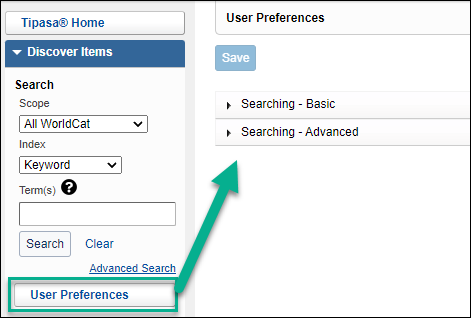
Searching - Basic
For basic search, you can now customize the default scope and sorting method.
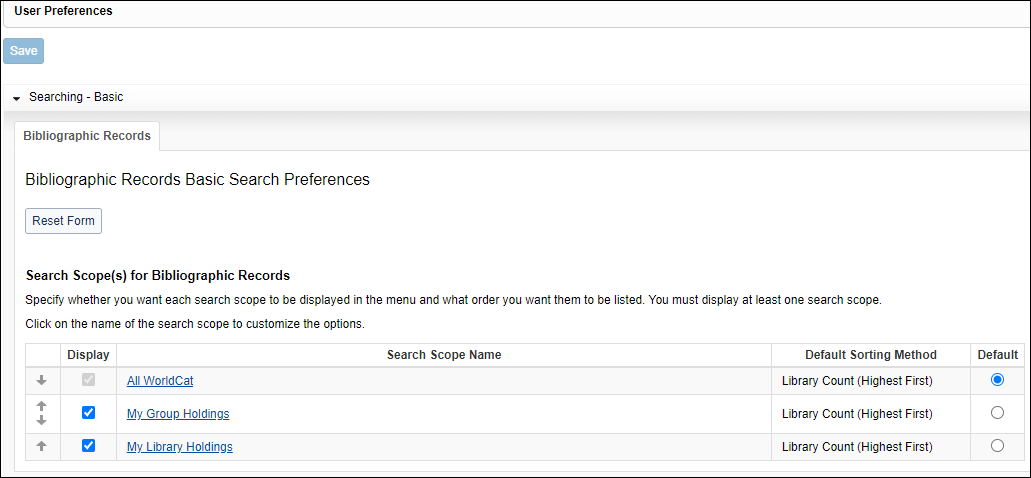
You can also choose which search indexes will be displayed in the menu, and in what order. To change the default sorting method and search index, click the hyperlinked search scope name. When done making customizations, remember to save.
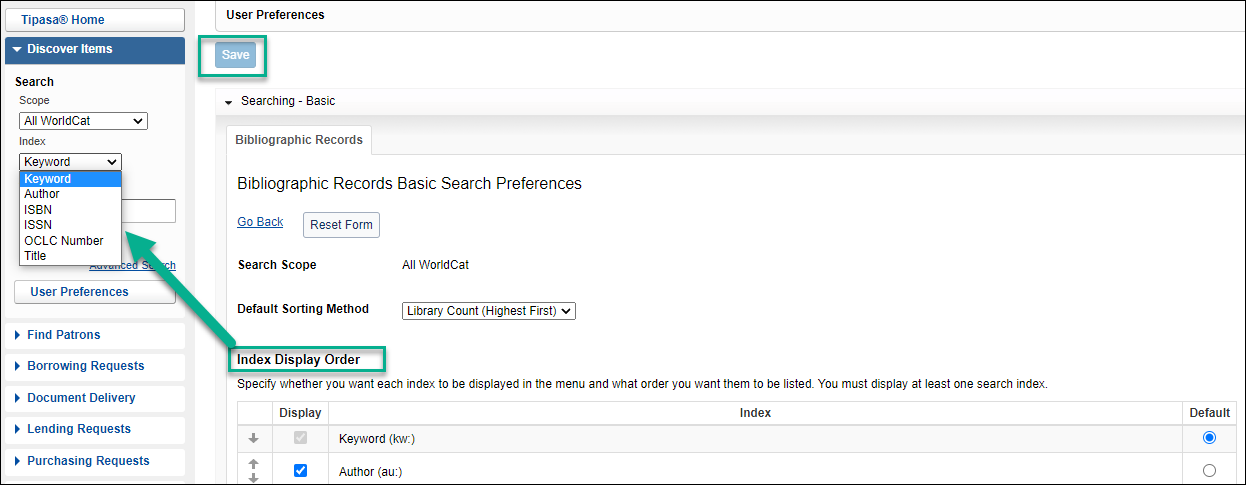
Searching - Advanced
For advanced search, you can customize in the same ways as the basic search but with more indexes to choose from. It allows you to set an optional language of cataloging and source of cataloging preference.
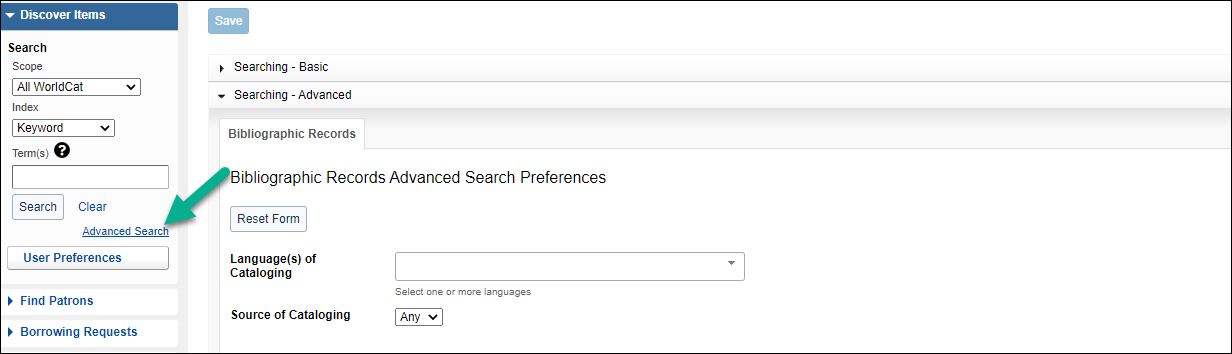
For more information, see Discover Items.
Bug fixes
For a list of current and recently fixed issues for Tipasa, see Known issues.
Future releases
Roadmap information is available in the OCLC Community Center.
Important links
Product Insights: Resource Sharing
To help you become familiar with the enhancements and fixes included in this release, please attend the upcoming webinar Product Insights: Resource Sharing.
Date: Thursday, October 21, 2:00pm, Eastern Daylight Time (New York, UTC -04:00)
Registration: https://www.oclc.org/content/community/en_us/ill_prime/events/october-2021.html
Please note the session time zone when registering. The sessions will be recorded and archived for future viewing on the OCLC Community Center. Please register, even if you are unable to attend, to receive a link to the recorded session.
Tipasa Community Meeting
Join fellow Tipasa community members and the OCLC Resource Sharing Team for a virtual meeting on October 28. This also will be a chance for you to join online discussions, engage with your ILL colleagues, and share your experiences.
Date: Thursday, October 28, 12:00pm, Eastern Daylight Time (New York, UTC -04:00)
Registration: https://www.oclc.org/community/ill_prime/events/tipasa-meeting-october-2021.en.html
OCLC Resource Sharing Conference (RSC21) web series
OCLC invites you to view the recordings of the presentations from the 2021 OCLC Resource Sharing Conference web series. This year’s series of six free, virtual sessions featured electronic document delivery, controlled digital lending, and moving resource sharing forward during this challenging time.
RSC21 included these sessions:
- Tuesday, March 30, 1:00-2:30 pm | “Page, scan, send, reshelve: A mobile scanning station for ILL electronic document delivery service”
- Wednesday, April 28, 11:00 am-12:30 pm | “ILL and the pandemic: Learning from the unexpected”
- Wednesday, May 12, 1:00-2:30 pm | “Renewing resource sharing in challenging times: Collaborating to meet library user needs and demonstrating the value of ILL services”
- Tuesday, May 25, 1:00-2:30 pm | “Managing resource sharing during COVID-19 pandemic: Experiences and impacts—three perspectives”
- Thursday, June 10, 1:00-2:30 pm | “Controlled digital lending in two private academic libraries: Same services with diverse tools”
- Tuesday, June 15, 11:00 am-12:30 pm | “A look at ILL into the future: An update on your ILL services”
Recordings of these 60 minute presentations are available here.
Virtual Workshop Series: Learn how to fine-tune your ILL setup
The series included the following topics:
- Part 1: Fine-tune your policies and deflections (recording, slides, and checklist available)
- Part 2: Construct your custom holdings (recording, slides, and checklist available)
- Part 3: Automate your request process (recording, slides, and checklist available)
- Part 4: Curate and care for your constant data (recording, slides, and checklist available)
- Part 5: Make your usage statistics count (recording, slides, and checklist available)
Support websites
Support information for this product and related products can be found at:
