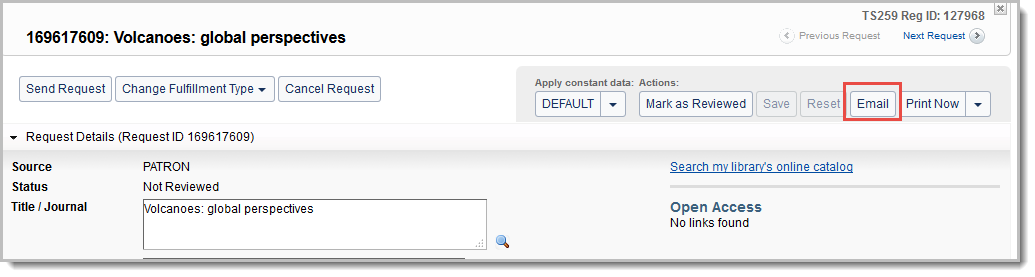Send document delivery notifications to patrons
- Last updated
-
-
Save as PDF
Learn how to send email notifications to a patron and find information about the available Document Delivery Library to Patron notification types in Tipasa.
When notifications are set up and configured, libraries with document delivery configured can send standard and custom email messages to patrons using the Email button located on the request screen.
Send a notification
To send an email notification to a patron:
If you have enabled manual notifications, you can send these at any time in the Tipasa interface. Any notifications you have enabled as Manual sending in WorldShare interface will be available to send.
Note: Depending on the request, the list of templates enabled for manual sending will be pre-filtered:
- Borrowing Library to Patron - These notifications are available when viewing an interlibrary request as a Borrower. The To Email defaults to the patron's email.
- Lending Library to Borrowing Library - These notifications are available when viewing an interlibrary loan request as a Lender. The To Email must be entered.
- Document Delivery Library to Patron - These notifications are available when viewing a Document Delivery request. The To Email defaults to the patron's email.
- Other - The Full Request Details (the default Tipasa template) and the Custom notifications are always available. The To Email must be entered.
To send a manual notification:
- In the Tipasa interface, locate the request you want to send a notification about.
- Open the request and click Email.
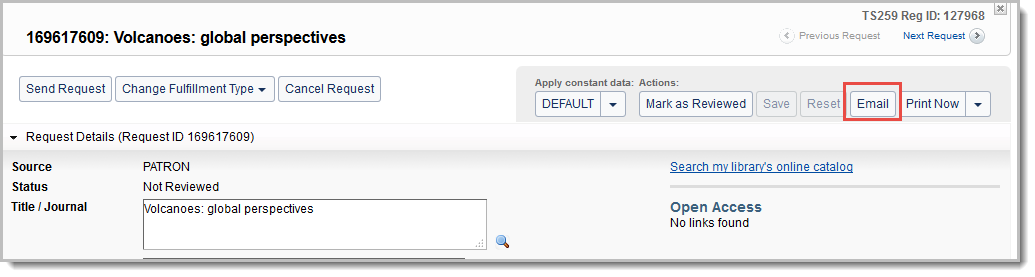
- On the Send Message window, click Choose a template.
- All applicable notifications that you have enabled for Manual sending in the WorldShare interface will appear in the list. Standard notifications appear first (in order of the workflow), followed by custom notifications (in alphabetical order). Select the notification you want to send.
- The message information is populated with the customized data you supplied for the notification in Service Configuration.
- You can edit the message and add any information you want before sending the notification.
- Click Send.
Note: Sending a manual notification will not override automated notifications. If a manual notification is sent to alert the patron of an event, the system will also automatically generate a notification to the patron when the status of the item changes.
Document Delivery Library to Patron notification types
| New request acknowledged |
Confirmation to patron that their request was received. |
Yes
|
Yes
|
When a patron initiated request is assigned a request ID and a Document Delivery Fulfillment Type. If staff create a request for a patron in the system, the patron will not receive this notification. |
| Request cancelled confirmation |
Confirmation to patron that request has been canceled. |
Yes
|
Yes
|
When the Document Delivery request's status becomes Closed (Cancelled). |
| Printed copy available for pickup |
Message alerting patron that their item is ready to pickup at their chosen Pickup Location. |
Yes
|
Yes
|
When a Document Delivery Copy request is fulfilled without a URL link and is marked as complete and the amount of time you selected has passed.
You can select for the notification to be sent out hours, days, or weeks after the item has been received.
|
| Loan available for pickup |
Message alerting patron that their item is ready to pickup at their chosen Pickup Location. |
Yes
|
Yes
|
When a Document Delivery Loan request is marked as complete and the amount of time you selected has passed.
You can select for the notification to be sent out hours, days, or weeks after the item has been received.
|
| Article available in Article Exchange |
Message to patron that item is available in Article Exchange with instructions for retrieval. |
Yes
|
Yes
|
When a Document Delivery Copy request is fulfilled with an Article Exchange link and is marked as complete. |
| KB link available in user portal |
Message to patron that item is available in the Knowledge Base with instructions for retrieval.
The link to the item will be available in My Account.
|
Yes
|
Yes
|
When a Document Delivery Copy request is fulfilled with a knowledge base link and is marked as complete. |
| Open Access link available in user portal |
Message to patron that item is available on the Open Internet with instructions for retrieval.
The link to the item will be available in My Account.
|
Yes
|
Yes
|
When a Document Delivery Copy request is fulfilled with an Open Access link and is marked as complete. |