WorldShare Record Manager release notes, September 2022
Release Date: September 25, 2022
Introduction
This release of WorldShare Record Manager provides one new feature and one bug fix. The new feature will help you manage your workflows for creating Local Holdings Records better:
- View a warning message when a duplicate call number is used
- Bug fixes:
- LHR change history and some edits did not show under certain conditions
This enhancement is the direct result of your feedback.
Administrative actions
These items require immediate action or decisions.
| Action |
|---|
|
Please make sure your User Preference under "LHRs - Working with Records" is set correctly, depending on whether you wish to check call numbers for duplicates or not. |
| If you have any questions regarding this action, please contact OCLC Support. |
New features and enhancements
View a warning message when a duplicate call number is used
When creating or editing Local Holding Records in either the MARC21 editor or in the text-view editor, you can now determine if a call number that you're adding or editing already exists in another LHR. If you have enabled the respective User Preference you will see a warning message and can decide if the duplicate is acceptable or if you need to change the call number.
Please note that this warning only appears for LHRs that are attached to separate bibliographic records; in the case that the duplicate call number exists in an LHR under the same bibliographic record there will be no warning.
User Preference
A new User Preference "Check Duplicate Call Number" is now available under the "LHRs - Working with Records" tab. Enable this parameter if you want call numbers that you're adding or editing to be checked for duplicates.
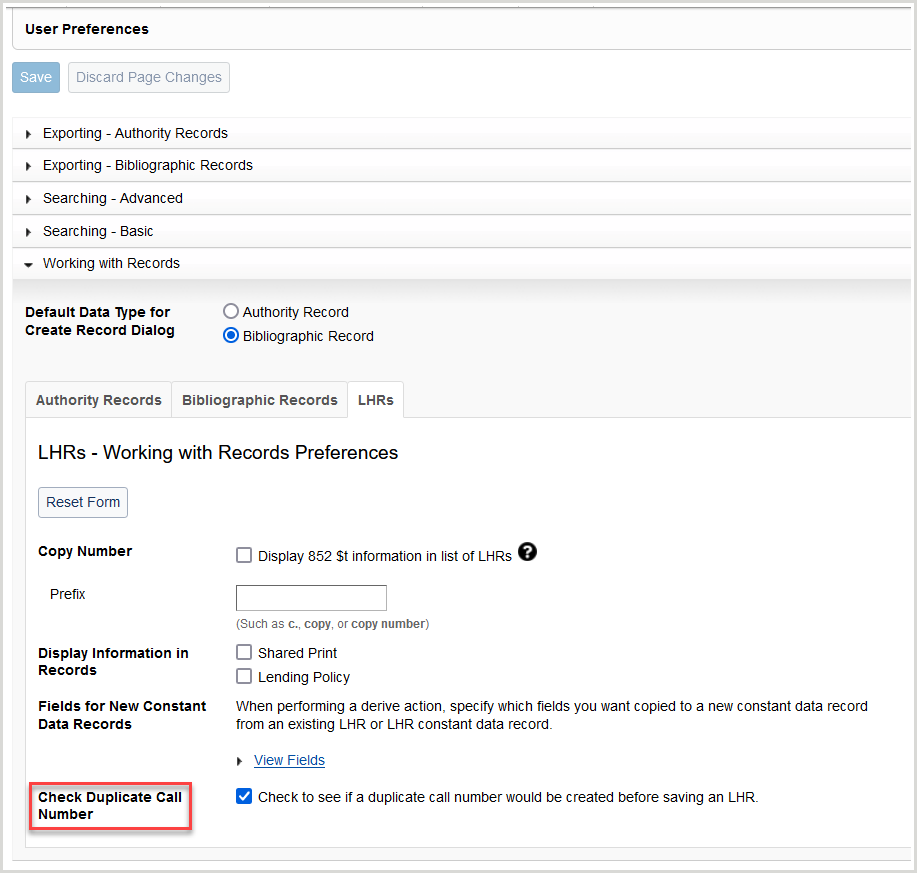
Check duplicate call number in the LHR MARC21 editor
When you're adding or editing an LHR in the MARC21 editor and you click on "Save", the call number will be checked for duplicates if the respective user preference (see above) is enabled.
You will see a warning message telling you that the entered call number already exists. The call number displays as a hyperlink. Clicking on that hyperlink will take you to a result list of one or more LHR(s) that contain the same call number.
If you want to ignore the warning and add the LHR as it is, click on "Save" and the LHR will be saved with the duplicate call number. If you want to go back to the LHR and change the call number you entered, click on "Close" and continue editing the LHR.
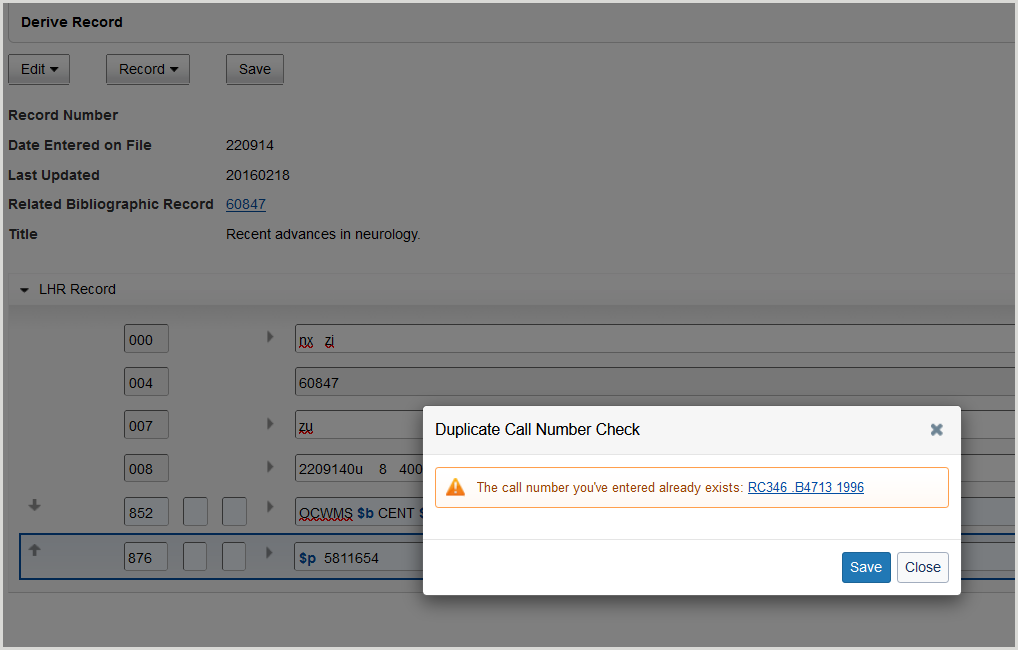
You can also decide to check for duplicate call numbers before saving the LHR. If you want to manually check for duplicates, expand the Record menu and select the option "Check Duplicate Call Number".
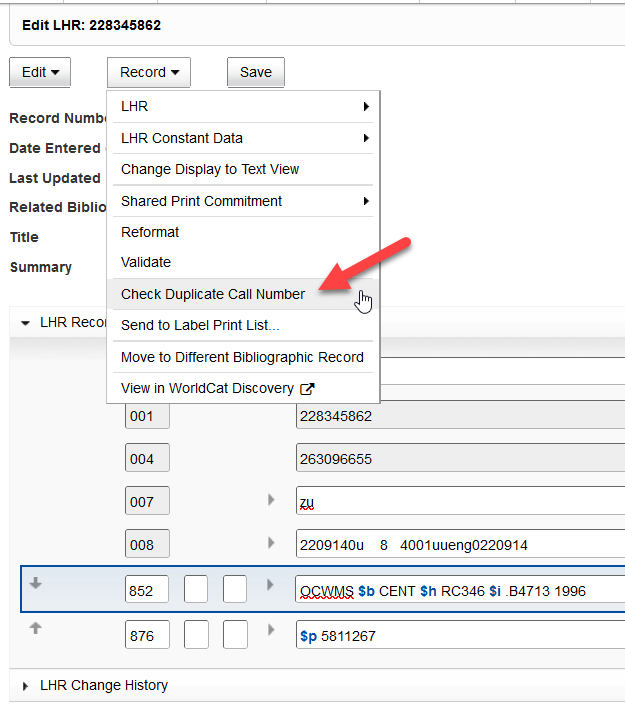
Check duplicate call number in the LHR text-view editor
When you're adding or editing an LHR in the text-view editor and you click on the "Add" or "Save" options, the call number will be checked for duplicates if the respective user preference (see above) is enabled.
You will see a warning message telling you that the entered call number already exists. The call number displays as a hyperlink. Clicking on that hyperlink will take you to a result list of one or more LHR(s) that contain the same call number.
If you want to ignore the warning and add the copy or item as it is, click on "Save" and the record will be saved with the duplicate call number. If you want to go back to the record and change the call number you entered, click on "Cancel" and continue editing the record.
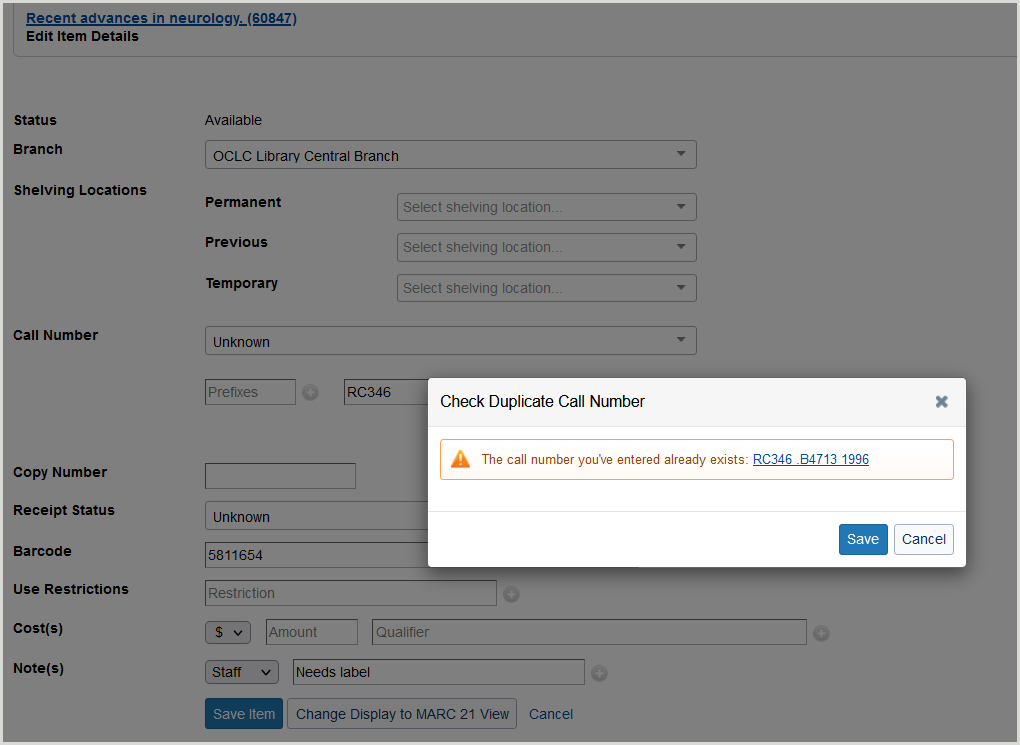
You can also decide to check for duplicate call numbers before saving the record. If you want to manually check for duplicates, click the "Check Duplicate Call Number" link in the upper right corner of the screen.
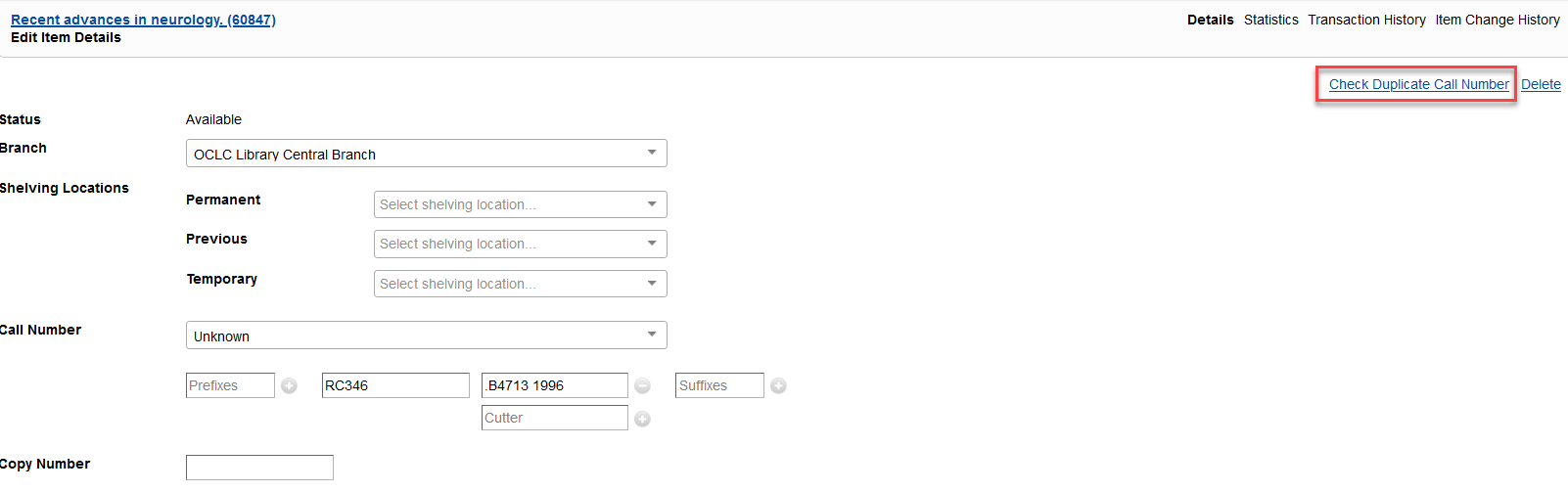
Bug fixes
LHR change history and some edits did not show under certain conditions
The LHR Change History and some edits did not show under certain conditions. Now the edits will display for all WMS institutions.
Important links
WorldShare Record Manager office hours
Join the WorldShare Record Manager team to ask any questions you have about Record Manager. Visit Record Manager Events in the OCLC Community Center for more information about upcoming office hours and previous recordings.
WorldCat Validation release notes
WorldCat Validation release notes provide current OCLC-MARC updates; changes to tagging conventions and coding practices for bibliographic, authority, and holdings records; and new MARC codes.
Virtual AskQC office hours
Join OCLC Metadata Quality staff to discuss WorldCat quality issues and cataloging questions. Visit AskQC for information about upcoming office hours, previous office hour recordings, and supporting materials.
Support webpages
Support information for this product and related products can be found at:
- WorldShare Record Manager
- Contact OCLC Support
- OCLC Community Center
- Browser compatibility chart
- OCLC cataloging application comparison
