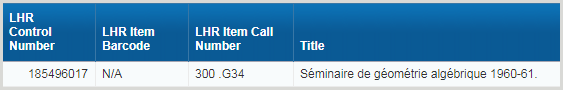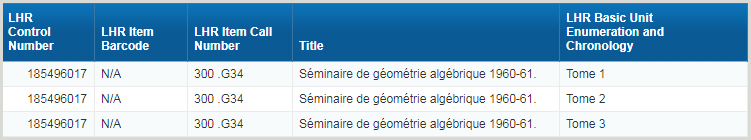Universes
In WorldShare Report Designer, a universe maps to data in the database but presents data to you in non-technical terms. A universe contains classes, objects, and pre-defined query filters.
Select a universe
- In the left navigation, click Report Launch Pad.
- Click the Home button (
 ) in the left of the WorldShare logo.
) in the left of the WorldShare logo. - Click Applications > Web Intelligence to open WorldShare Report Designer.
- Double-click Universe in the Select a Data Source dialog.
- Double-click a universe in the Select a Universe dialog. The Query Panel dialog opens.
Available universes
Acquisitions
Data refresh rate: Daily; after successful load, data will be "as of" the end of the previous calendar day.
Institution row limit: 50,000
The Acquisitions universe contains information from the activities in the WMS Acquisitions module. This includes data about purchase orders, receiving activity, and invoices. All of the standard Acquisitions reports, with the exception of the Serials Received Summary Report, are created from this universe.
The following classes and report objects are of note:
- Title class > Resource Metadata Type - This report object determines which of the following data types will be populated: Only one of these four data types will be populated depending on the value selected for this field.
- KBWC_COLLECTION - KB collection data
- KBWC_ENTRY - KB entry (title data)
- LOCAL - Local data
- WORLDCAT - OCLC number
- Invoice class - This class contains invoice numbers and system invoice number report objects.
- The invoice number is an identifier provided by the vendor.
- The system invoice number is generated by WMS.
- Order class - This class contains order level and individual copy level (line item) report objects.
- Budget transaction class - Any report that is intended to include payment or encumbrance amounts must include data from this class.
- Budget Transaction Type - This report object indicates whether a transaction is an encumbrance or an expenditure. Any report that is reporting on expenditures must have Budget Transaction Type filtered to Expended.
Acquisitions Vendor
Data refresh rate: Daily; after successful load, data will be "as of" the end of the previous calendar day.
Institution row limit: 50,000
The Acquisitions Vendor universe contains information from the Vendors screen of the Acquisitions module in WorldShare Management Services. This includes data about vendor names, addresses, and contacts. Each combination of vendor, address, and contact appears as its own row in a report, so you may have more than one row for a given vendor.
This universe can be used to create multi-universe reports with the Acquisitions Universe using the Vendor ID object located in the Identifiers folder.
Cataloging
Data refresh rate:
- Volatility Information is updated daily; after successful load, data will be "as of" the end of the previous calendar day
- Title Holdings and Item Holdings Information updated monthly on the first of the month; after successful load, data will be "as of" the end of the previous calendar month
Institution row limit: 50,000
The Cataloging universe contains title holdings, item holdings, and volatility information for new and removed titles in your collection. Report objects from the Title Holding Information class cannot be combined with objects in the Item Holding or Volatility class and vice versa.
- Title Holdings Information – A high-level monthly snapshot of counts of title holdings. These snapshots are historically maintained so that you can perform month-to-month holdings trend analysis of your title holdings. Due to its historical nature, some data may appear in your reports that is now obsolete (e.g. removed titles of a specific language or material format).
- Item Holdings Information – A high-level monthly snapshot of counts of item holdings. These snapshots are historically maintained so that you can perform month-to-month holdings trend analysis of your item holdings. Due to its historical nature, some data may appear in your reports that is now obsolete (e.g. removed branches, removed shelving locations, etc.).
- Volatility Information – The daily titles (not items) added or removed from the institution's collection.
The following classes and report objects are of note:
- Item Holding Information class - This class comes from local holdings records (LHRs). Only one measure (Item Holdings Quantity ) and four dimensions (Branch Name, Material Format, Material Subformat, and Shelving Location) are available for reporting on item holdings. If you want more detailed information on item holdings (e.g., Item barcode, title, publication date, last issued date), you can use the:
- LHR Item Detail universe
- Circulation Item Inventories data extract file
- Volatility Information class - This class contains report objects at the title level, not the item level. If you have added or deleted the same title more than once, only the first add or delete will be included.
Circulation Events
Data refresh rate: Daily; after successful load, data will be "as of" the end of the previous calendar day.
Institution row limit: 50,000
The Circulation Events universe contains historical information from the event transactions in the WMS Circulation module. This includes data about the patron associated with the transaction and bibliographic item-level information.
If you are looking for the current status of items, use the Circulation Item Status universe.
The following classes and report objects are of note:
- Event Details class > Event Borrower Category - This report object is the category at the time of the event. If the patron has changed type (e.g., Student to Staff) after the event, the borrower category will not be updated.
- Event Branch Name - This report object is where the event occurred.
- Item Branch Name - This report object is the branch that owns the item.
- Event Patron class - This class does not include all of your library's patrons. It only includes the patrons who are associated with a circulation event. You can use the Circulation Patron Information universe to access all of your library's patrons.
Note: Some fields may not be populated when using the Circulation Events universe to create a report. For example:
- When using Holds Placed, the event branch name would not be populated.
- When using Bills Paid, there may not be an item associated with the event.
Circulation Fiscal Transactions
Data refresh rate: Daily; after successful load, data will be "as of" the end of the previous calendar day.
Institution row limit: 50,000
The Circulation Fiscal Transactions universe contains information about the source of any fiscal creation of bills, payment of bills, waiving, refunding, and cancelling bills.
The following classes and report objects are of note:
- Fiscal Transaction Details class > Fiscal Action Type - This report object contains the following values:
- ASSESS - Represents that a bill was created. Links to one or more of the other action types.
- CANCEL - One or more bills was fully canceled. Links back to one or more ASSESS transactions.
- PAY - One or more bills was partially or fully paid. Links back to one or more ASSESS or PEND transactions.
- PEND - One or more bills are waiting for online payment to process. Links back to one or more ASSESS or PAY transactions.
- REFUND - One or more bills was partially or fully refunded. Links back to one or more ASSESS or PAY transactions.
- WAIVE - One or more bills was partially or fully waived. Links back to one or more ASSESS transactions.
- Fiscal Transaction Patron class - This class does not include all of your library's patrons. It only includes the patrons who are associated with a fiscal transaction. You can use the Circulation Patron Information universe to access all of your library's patrons.
Circulation Hold Request
Data refresh rate: Daily; after successful load, data will be "as of" the end of the previous calendar day.
Institution row limit: 50,000
The Circulation Hold Request universe contains information about all current hold requests. This includes data about the title being requested, the requestor, and dates associated with the hold. This universe does not include scheduled items.
If you are looking for scheduled items, use the Circulation Scheduled Items universe.
Note: The information in this universe is a snapshot of current hold activity. It should not be used for analysis of historical holds activity.
The following classes and report objects are of note:
- Hold Details class > Hold Request Scope - This report object can be used to filter by BIB (title-level) or item-level hold.
- Hold Patron class - This class does not include all of your library's patrons. It only includes the patrons who are associated with an item status. You can use the Circulation Patron Information universe to access all of your library's patrons.
Circulation Item Status
Data refresh rate: Daily; after successful load, data will be "as of" the end of the previous calendar day.
Institution row limit: 50,000
The Circulation Item Status universe contains information about the current status of all barcoded items in WMS. This includes data about the item and patron data that might be associated with the item.
Note: The information in this universe is a snapshot of the current item status. It should not be used for analysis of historical item activity.
The following classes and report objects are of note:
- Item Status Patron class - This class does not include:
- Associated patron information for all item statuses (e.g., In Transit).
- All of your library's patrons. It only contains the patrons who are associated with an item status. You can use the Circulation Patron Information universe to access all of your library's patrons.
Circulation Patron Information
Data refresh rate: Daily; after successful load, data will be "as of" the end of the previous calendar day.
Institution row limit: 50,000
The Circulation Patron Information universe contains information about all of your patrons whether or not they are associated with any activities in WMS. This universe can be used to report on patron account expiration, patrons with missing information, etc.
The following classes and report objects are of note:
- Contact Information class - This class only includes a patron's primary email, address, and phone number.
Circulation Scheduled Items
Data refresh rate: Daily; after successful load, data will be "as of" the end of the previous calendar day.
Institution row limit: 50,000
The Circulation Scheduled Items universe contains information contains historical and current information about items that have been scheduled in WorldShare Circulation. This includes data about the item and patron data that might be associated with the schedule.
Data Refresh Activity
Data refresh rate: Snapshot (current data only)
Institution row limit: 50,000
The Data Refresh Activity universe contains the date and time that each universe was last updated. It also contains the refresh frequency of all available universes.
E-Resources COUNTER 4
Data refresh rate: Daily; after successful load, data will be "as of" the end of the previous calendar day.
Institution row limit: 50,000
The E-Resources universe contains e-resources COUNTER 4 usage data loaded through WorldShare License Manager by your library or directly by a vendor.
Note: In order for data to appear in this universe, you must first utilize COUNTER usage harvesting in WorldShare License Manager (i.e., via SUSHI).
E-Resources COUNTER 5
Data refresh rate: Daily; after successful load, data will be "as of" the end of the previous calendar day.
Institution row limit: 50,000
The E-Resources universe contains e-resources COUNTER 5 usage data loaded through WorldShare License Manager by your library or directly by a vendor.
Note: In order for data to appear in this universe, you must first utilize COUNTER usage harvesting in WorldShare License Manager (i.e., via SUSHI).
Group Activity
Data refresh rate: Monthly on the first of the month; after successful load, data will be "as of" the end of the previous calendar month.
Group row limit: 500,000
The Group Activity universe contains data about the titles added and removed at the WMS group level. Users can view titles added or removed across data periods.
Note: For more information regarding WorldShare Reports and Report Designer groups, please see About WMS Group reports.
Group Titles
Data refresh rate: Monthly on the first of the month; after successful load, data will be "as of" the end of the previous calendar month.
Group row limit: 500,000
The Group Titles universe contains information regarding the titles held by a WMS group. Users can compare title holdings at the group level across monthly snapshots of title holdings.
Note: For more information regarding WorldShare Reports and Report Designer groups, please see About WMS Group reports.
Institution Title Holdings
Data refresh rate: Daily; after successful load, data will be "as of" the end of the previous calendar day.
Institution row limit: 500,000
The Institution Title Holdings universe contains current data about an institution's title holdings, as well as bibliographic data about the title. This universe can also be used to count current title holdings according to a custom report's selected parameters.
Interlibrary Loan
Note: Only libraries using Tipasa can view the Interlibrary Loan universe. You must have the WORLDSHARE_ILL_ADMIN role to view and create Interlibrary Loan reports.
Data refresh rate: Monthly on the first of the month; after successful load, data will be "as of" the end of the previous calendar month.
Institution row limit: 50,000
The Interlibrary Loan universe contains details regarding loan requests, including events and statuses.
LHR Item Detail
Data refresh rate: Daily; after successful load, data will be "as of" the end of the previous calendar day.
Institution row limit: 500,000
The LHR Item Detail universe contains current details regarding the LHR items owned, created, or maintained by the institution.
Overlap
Data refresh rate: Monthly on the first of the month; after successful load, data will be "as of" the end of the previous calendar month.
Institution row limit: 500,000
The Overlap universe contains information about public WorldShare Knowledge Base collections and titles within those collections. This universe allows libraries to compare WorldShare Knowledge Base collections in order to see which titles in the collections overlap.
Note: The information in this universe is a monthly snapshot of KB collections and titles. It should not be used for historical analysis.
Serials Received
Data refresh rate: Daily; after successful load, data will be "as of" the end of the previous calendar day.
Institution row limit: 50,000
The Serials Received universe contains data about serials received through WMS Acquisitions. This universe contains information about the received item as well as the received action, including issue counts and received dates and times.