WorldShare License Manager Release Notes - June, 2024
Release Date: June 26, 2024
Introduction
This release of WorldShare License Manager provides two new features and enhancements in addition to numerous bug fixes. These features will help you manage more complex workflows, including:
- Displaying translated terms of use in Discovery
- Remove collection note(s)
Many of these enhancements are the direct result of your feedback.
Recommended actions
For this release, we recommend that you review the following checklists and complete the relevant tasks so that you can adjust your policies and workflows and train your staff. These checklists identify updates that we have determined as significant for most institutions. We encourage you to review all of the items in the release notes to determine whether there are other items that might require additional action or follow up by your institution.
Administrative actions
These items require immediate action or decisions.
| Action |
|---|
|
If you are currently displaying License Manager terms of use in Discovery, you need to re-apply the terms of use template and during this process, instruct the system to remove (delete) the existing notes in Collection Manager. If you do not do this, terms of use may display twice in Discovery. Caution: Be warned, however, that these notes may include custom text entered in by staff in Collection Manager and not inserted by License Manager. More details below. |
Follow-up actions
In an effort to keep your staff informed of new features and changes, you may also want to consider these items.
| Action |
|---|
|
None at this time. |
New features and enhancements
WorldCat Discovery displays translated terms of use
Now, you can display your terms of use in WorldCat Discovery in a more consistent and usable manner. Additionally, these terms of use and their values will display as translated into the language of the end-user. This is all based on changes that Discovery is making as described in their release notes.
However, to take advantage of these features, you may need to re-apply the Terms of Use Template in WorldShare License Manager. This is because the data displayed in Discovery is no longer coming from the Collection Notes field in Collection Manager but from License Manager directly.
At the same time, if you have ever displayed your terms of use in Discovery previously, you may also need to use the option (described in the second feature below) to delete the terms of use that were previously inserted into the Collection Manager notes field. This is described in the feature below and is also mentioned in the instructions for applying a template below. This is important for proper display of terms of use. If you have applied the terms of use (previously called "public notes") template in the past and do not use this "remove" function, your terms of use could display twice to users in WorldCat Discovery.
To apply (for the first time) or re-apply a license terms of use template (used to display your terms of use in Discovery):
- Click Licenses > Terms of Use Display in the left-hand menu. (Previously labeled "Public Notes Display.")

- Click the Update Terms of Use > Apply Template button at the top of the screen.

- Click Update in the resulting dialog after reading the warning message.
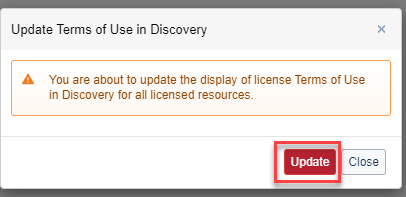
- Dialog will appear for Step 1 of 4. In this dialog, select the Terms of Use that you want to display in Discovery. Also, enter whether you want to display "Details" text and if so what this text should say. Click continue when done.
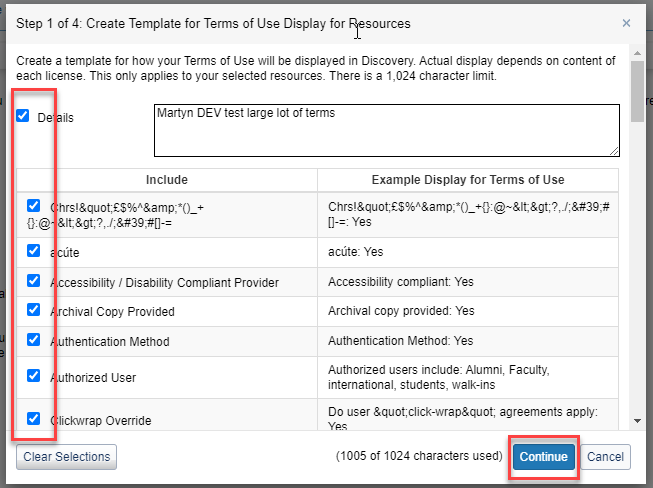
- Dialog will appear for Step 2 of 4. In this dialog, you can change the order that the terms of use display in - if desired - using the arrows on the left of the table. Click Continue when done.
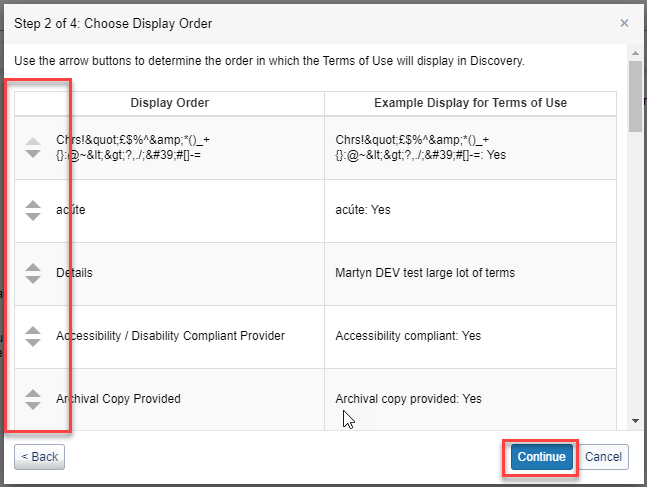
- Dialog will appear for Step 3 of 4. (This dialog is the most critical for displaying terms of use correctly. Please pay close attention.)
- Select whether you want to update terms of use for all resources or only for resources not previously applied.
- It is recommended that you update terms of use for ALL resources to make sure that the terms of use were applied since our last update. This is required to show translated terms of use in Discovery.
- If you have ever applied a template in the past, it is also recommended that you select "Remove Collection Note(s) from Collection Manager".
-
Caution: Be warned that this will also erase any customizations you have made to notes in Collection Manager. That is: If you have applied a template in the past, this will have inserted terms of use text into the Collection Notes field in Collection Manager, but if you have adjusted this text afterward (perhaps additional information to the notes), this additional information will be deleted/removed along with the terms of use in this notes field. For this reason, before applying the template at all, you may want to review your Collection Manager notes and extract any additional text you may want to re-apply after removing the Collection Manager notes.
-
Note: We know this is potentially confusing, but the general idea is that if you do NOT instruct License Manager to "Remove collection note(s)", your terms of use may display twice in Discovery, but when you do this, please know that it may delete any custom text you have entered into these notes as well.
-
-
- Click "Preview" when done.

- Select whether you want to update terms of use for all resources or only for resources not previously applied.
- Dialog will appear for Step 4 of 4. Preview the text that will be displayed. Note! This only displays the terms of use that will be displayed in the order they will be displayed. It does not contain the formatting or translations that will appear in Discovery. When you are sure it shows what you want to display, click "Apply Changes."

- Changes will be applied, and the following things should happen:
- For every collection that is on a license, any terms of use activated in the template for that license (along with their corresponding value) will appear in Discovery for titles and resources belonging to that collection.
- If you did NOT select "Remove collection note(s)", the license terms of use may display twice in Discovery - once in translated form and once not. However, if you did select "Remove collection note(s)", the terms of use should display only once.
-
Note: If you did select "Remove collection note(s)", you may want to re-enter any custom text into the collection notes fields for applicable collections in Collection Manager.
-
Remove collection note(s)
As mentioned above, you can now remove existing collection note(s) in Collection Manager for all licensed collections. This prevents Discovery from displaying your terms of use twice, once from License Manager and once from collection notes in Collection Manager. It does however delete any custom text that is contained in these collection notes, so use this feature with caution and/or capture this custom text prior to removing the collection note(s).
As background to this feature, it should be known that the previous method for displaying terms of use in Discovery stored these terms of use in the collection notes field for each collection in Collection Manager. This is why the terms of use were not translatable because they were stored as plain text in Collection Manager. With the new way to display terms of use in Discovery, Discovery no longer retrieves these terms of use from the collection notes field in Collection Manager. Instead, it gets them directly from License Manager, in a format that allows for a more uniform, consistent, and translatable display.
However, some libraries also still wish to show custom text from their Collection Notes, so this information is also displayed alongside the terms of use from License Manager. Therefore, if you have already used License Manager to insert terms of use text into the collection notes, these plain-text terms of use will display alongside the translated terms of use from License Manager.
To have the terms of use display only once, you need to remove the collection notes from Collection Manager before, during, or after displaying the terms of use from License Manager. However, this will also delete any custom text you may have entered into the collection notes, so you should seek to capture this custom text before removing collection note(s) so that you can re-enter them afterward.
To remove collection note(s) using WorldShare License Manager:
- Review your current collection note(s) and capture any custom text you may want to save and re-enter later.
- To remove collection note(s) before or after applying the terms of use template, go to Licenses > Terms of Use Display in the left-hand menu.

- Then, click Update Terms of Use > Delete Collection Note(s).
- After reading the warning, click Delete to confirm deletion of all collection notes for existing licensed collections. (This will delete any custom text you have entered for these collections as well.)
- This will delete collection notes for all licensed collections.
- If you want to delete/remove collection notes as part of the process for applying a terms of use template, then follow the instructions for applying a terms of use template above. (See especially step 6.2.)
Bug fixes
Renewing license works for non-English language users
You can now renew a license when working in a non-English language. Previously, non-English-language users could not renew a license. It would give them an error message. This is now fixed for all non-English languages.
Improved error messaging and increased character count for bookmarks/URLs
You can now enter a URL of up to 500 characters as a bookmark for a license, and if you enter one over 500 characters, it automatically truncates the URL. Previously, the limit was 250, and it resulted in an unfriendly error message.
Important links
Support website(s)
Support information for this product and related products can be found at:
