RDA catalogue layouts
OLIB RDA layouts
OLIB cataloguing can be used to produce metadata of your library resources according to Resource Description and Access guidelines. This information is about the RDA Layouts that are available for OLIB cataloguing.
Note: the sheets are shared with all Media types; if you change anything on one of these sheets, this will be how the sheet appears for any other Media Types that use the same sheet.
The 3 RDA layouts are:
- RDA (all materials except serials and articles)
- RDA Serials (all serials)
- RDA Articles (all articles
When using these layouts, see also RDA Cataloguing Procedure for information about the cataloguing workflow.
To access RDA layouts
- Go to Titles.
- If you are creating a new record, select the relevant Media Type.
- In the details screen, hover over Layouts at the top of the screen.
- Depending on the media type, OLIB makes the appropriate RDA layout available.
RDA (all materials except serials and articles)
The RDA layout is available in the Layouts drop down list if the record that is currently displayed is not a serial or article record. The layout includes 7 sheets (tabs).
Main details sheet
This includes the standard bibliographic fields presented in the order suggested by the RDA cataloguing guidelines. Where possible, quick data entry fields have been included to facilitate the entry of frequently-entered bibliographic data without having to switch to a separate screen. This includes: extent (i.e. physical description) ; notes ; ISBN ; copies.
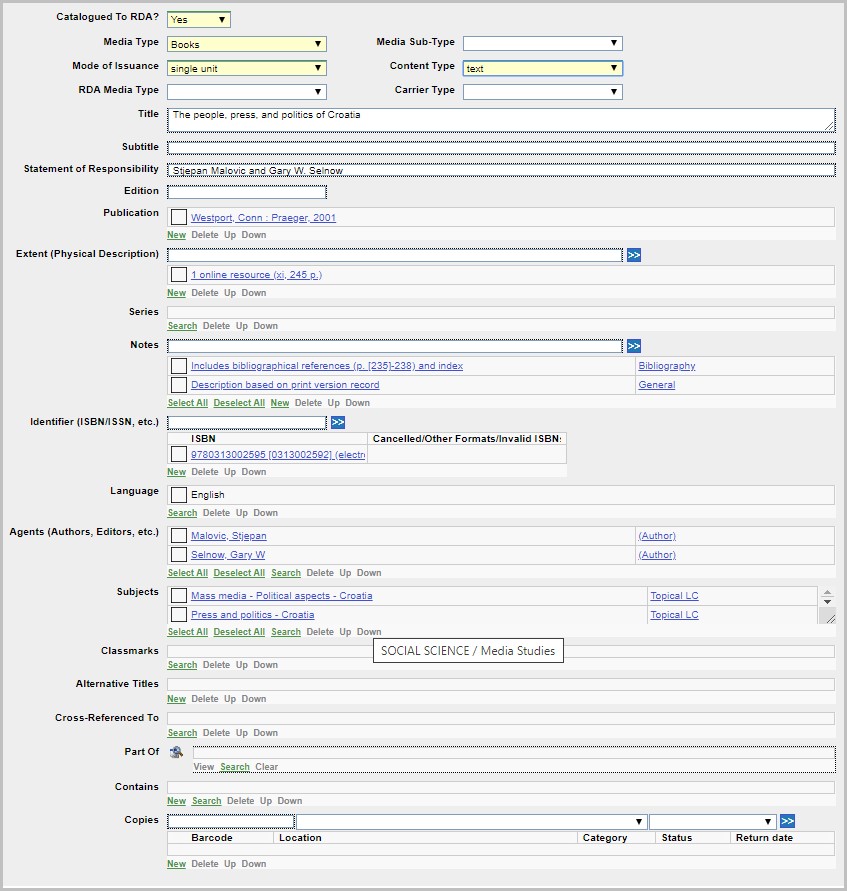
Mandatory fields
- Catalogued to RDA
- Mode of Issuance
- ContentType
Other sheets
| Sheet name | Description |
|---|---|
| Abstract Sheet | Enter up to 32K of text. |
| Digital Resource Details Sheet | This sheet includes details of any linked URLs or other attachments for this resource.
Either:
The First Object Preview field below the list box, displays a preview of the actual web page, PDF or whatever is referenced by the first object. Note: OLIB cannot preview digital resources that require authentication. You will have to supply your login credentials before the resource is displayed. |
| Admin Data Sheet | This sheet includes control data: non-bibliographic fields that are used to “manage” the record, such as the title record number, the date catalogued, and information from the Circulation and Acquisitions modules. |
| OPAC Information Sheet |
This sheet includes fields that relate to the record in the context of Folio, WebView, WorldCat and 3rd Party Discovery Services. Harvard Citation enables you to preview the record in Harvard citation format, to confirm that it will be correctly delivered to your end users if they download it from Folio or WebView. It is non-editable. |
| MARC Details Sheet |
This sheet is also in use with other existing OLIB layouts. |
| Audit Trail Sheet |
RDA Serials
In Titles, the RDA Serials layout is available in the Layouts drop down list on the top right, if the record that is currently displayed is a serial record:
Main details sheet
This sheet presents bibliographic fields that are specific to serials:
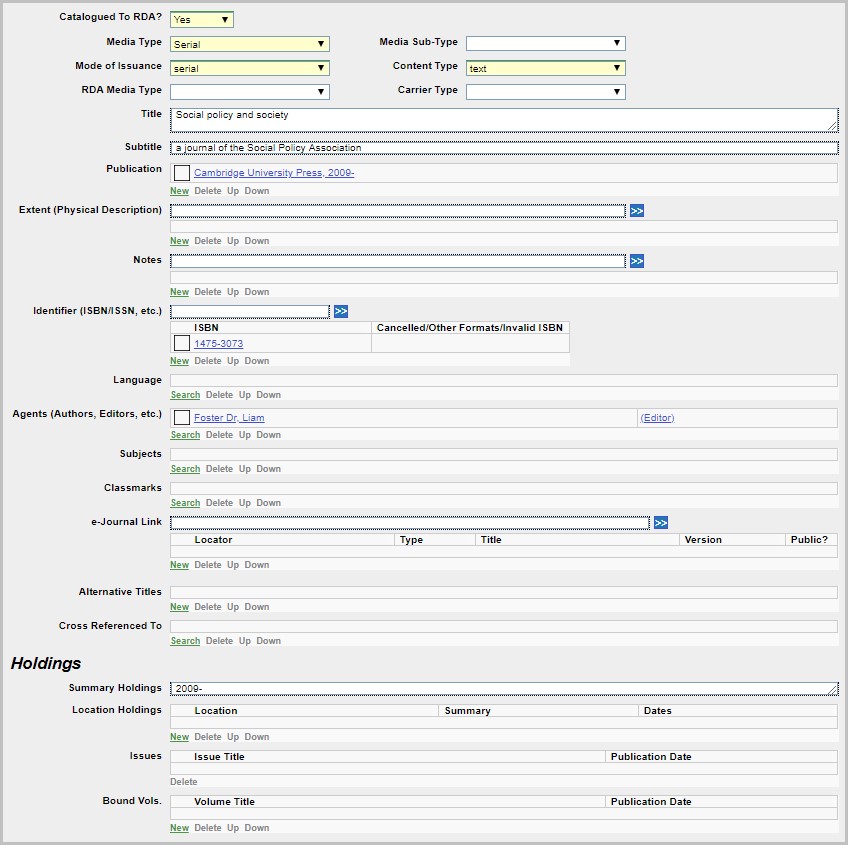
Other sheets
| Sheet names | Description |
|---|---|
| Management / MARC Details / Audit Trail sheets | This is the standard Serials Management sheet and the standard MARC and Audit Trail sheets used in other layouts. |
| Admin Data sheet | This sheet includes control data: non-bibliographic fields that are used to “manage” the record, such as the title record number. |
| OPAC Information sheet |
This sheet includes fields that relate to the record in the context of Folio, WebView, WorldCat and 3rd Party Discovery Services. Harvard Citation enables you to preview the record in Harvard citation format, to confirm that it will be correctly delivered to your end users if they download it from Folio or WebView. It is non-editable. |
RDA Articles
The RDA Articles layout is available in the Layouts drop down list if the record that is currently displayed is an article record.
Main details sheet
This sheet presents bibliographic fields that are specific to articles:
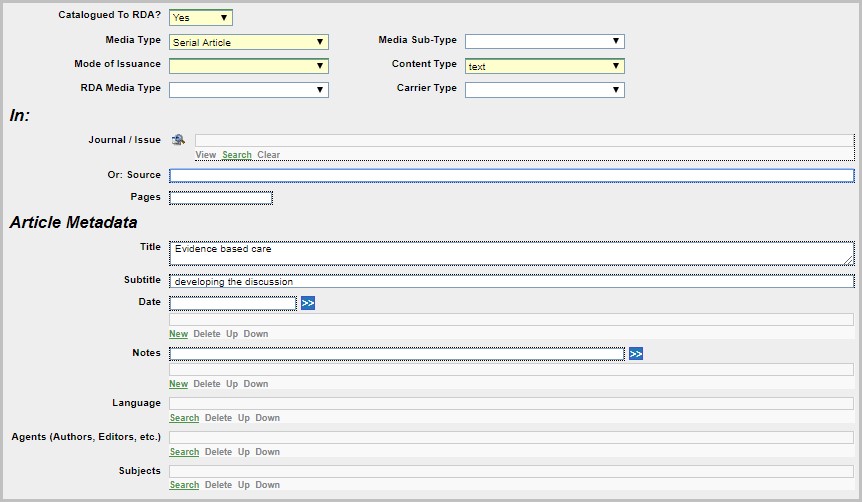
Other sheets
Abstract Sheet / Digital Resource Details / Admin Data / OPAC Information / MARC Details / Audit Trail
These are the same RDA sheets used as above for BKM (Books) and Serials.
Names (Authors)
There are 3 predefined Names layouts in OLIB but none of them are RDA-specific layouts. Instead, there are a number of RDA attributes that the system manager should add to the Names layout using Layout Manager:
- Field of Activity, Start and End period, URI and source
- Occupation, Start and End period, URI and source
- Complete form of name (for 278 $q), URI and source
- Biographical data (with continuation), and URI
Note: a large group of attributes as above can be added quickly in layout manager using Insert Labelled Attributes.
