WorldCat Discovery release notes, May 2021
Release Date: May 24, 2021
Introduction
This release of WorldCat Discovery provides a number of new features and enhancements to the modernized WorldCat Discovery interface, including:
- More glanceable search results with streamlined results tile layout to conserve whitespace
- Best access options improvements:
- Electronic fulfillment updated to favor primary e-links over outgoing OpenURL
- Configurable label for the “Access Options” panel
- Indicators of search relevance (highlight) improvements:
- Now applied to "Includes" and "Issued with" fields in item details
- Author and Summary fields truncate to three lines of data including the first occurrence of a highlighted term rather than automatically expanding the entire field
- Availability on demand and deep OPAC links for libraries that do not use WMS
- Recall integration for WMS libraries
- Citation export with Zotero and Mendeley
- Talis Aspire Reading Lists integration for mutual subscribing libraries
- Arabic user interface
Many of these enhancements are the direct result of your feedback. This release also includes numerous bug fixes.
Recommended actions
Customize Access Options panel label: This release includes the ability to customize the label of the Access Options panel in the modernized WorldCat Discovery interface.
- If you wish to configure custom text for the label, institution administrators may do so in WorldCat Discovery and WorldCat Local > Item Detail Settings > Access Options Text.
If you do not wish to configure custom text the default text “Access Options” will continue to display.
New features and enhancements
Improvements to the search results tile layout to conserve whitespace
With feedback from our community, we have updated the spacing of search result metadata elements to streamline the display of each record. Format and publication information will move up between Author and Summary allowing availability statements to move across, directly under the record summary (when included). At the bottom of the tile other locally held editions and formats will be included in the record tile rather than as a separate section to quickly identify when other locally held edition exist.
The below images show the current modernized Discovery interface to the improvement available after the May release.
Current search results:
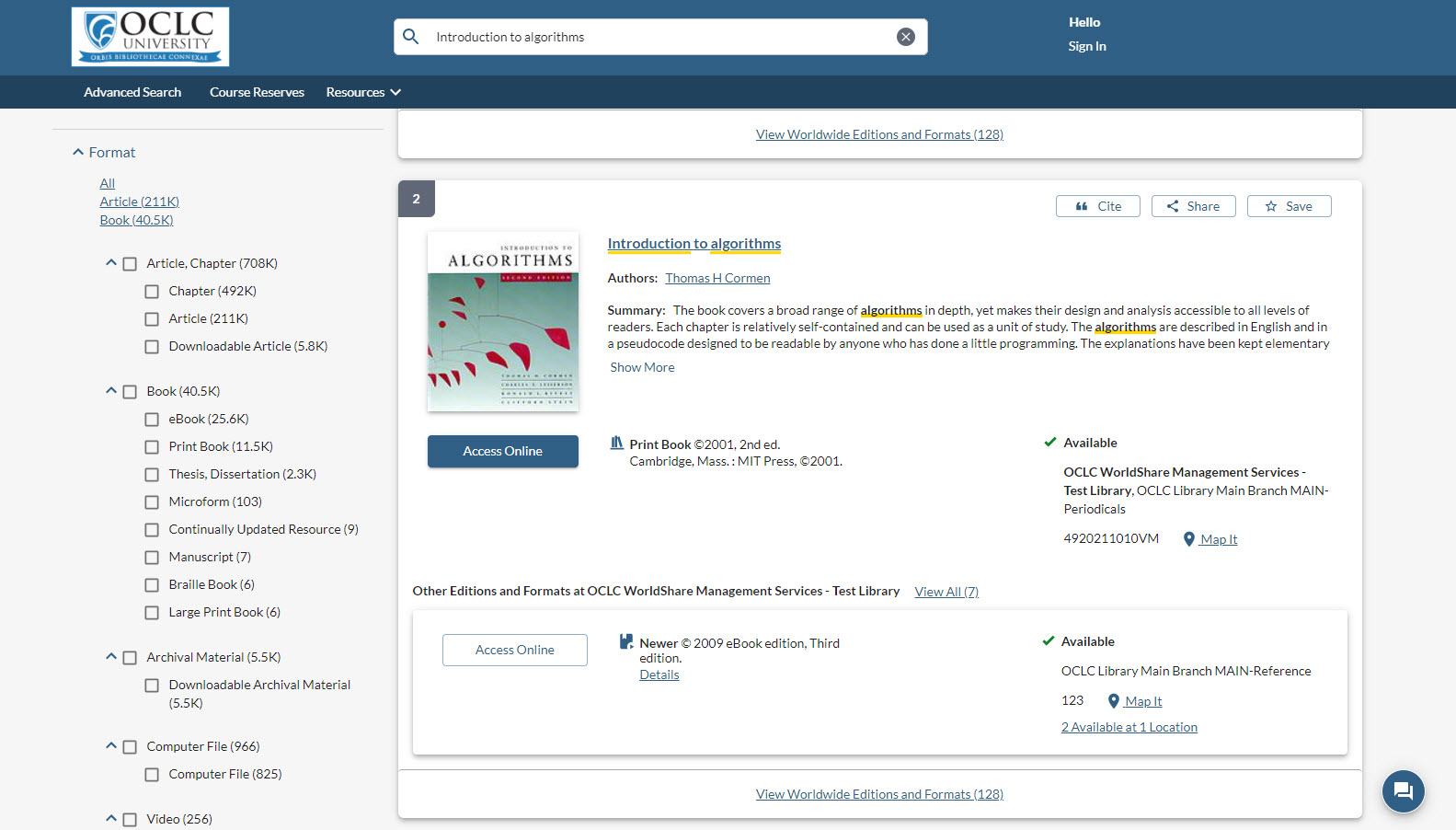
Search results after May release:
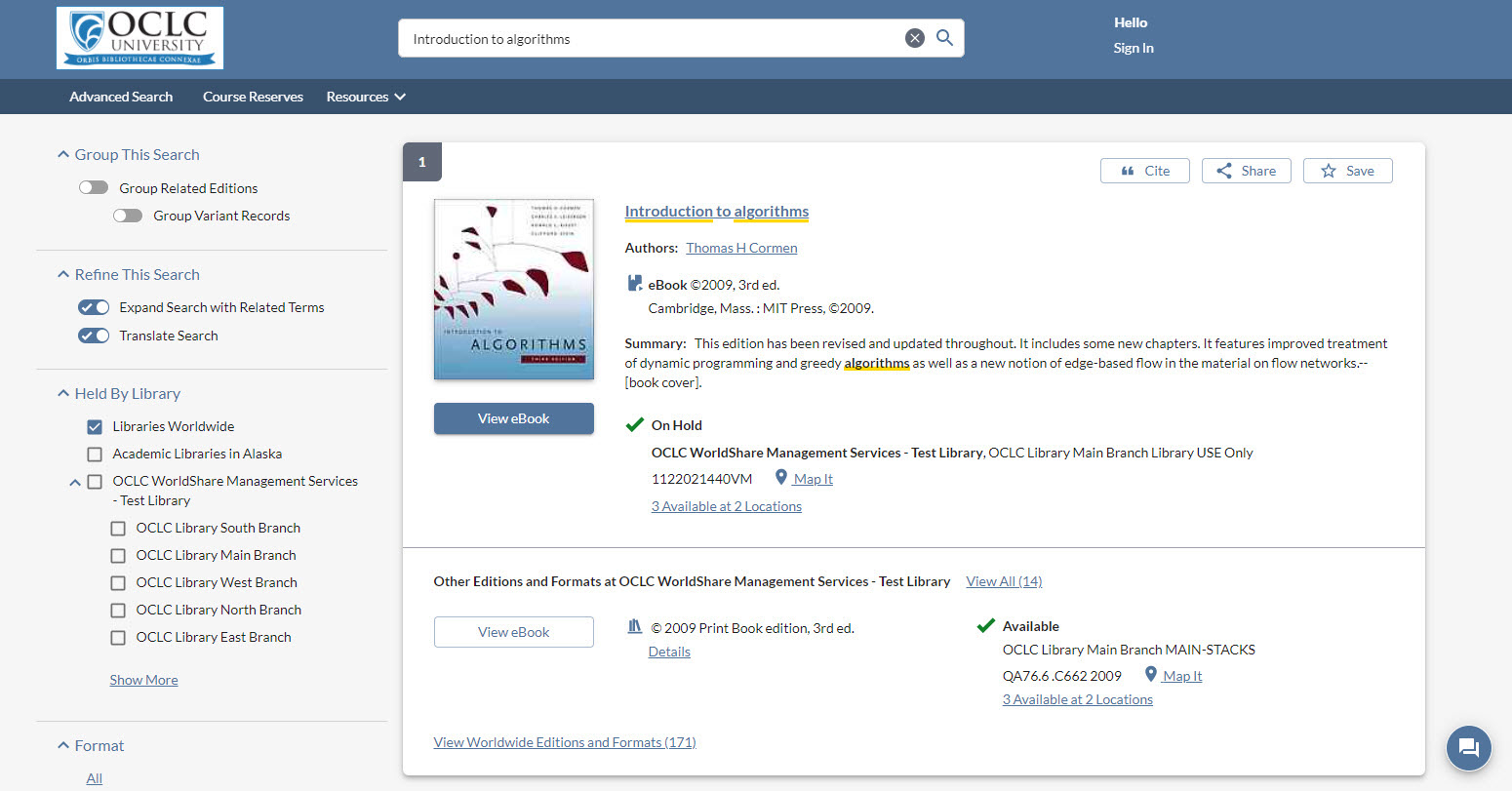
Best access options electronic fulfillment updated to favor primary e-links over outgoing OpenURL
In this release, if you have configured an outgoing OpenURL resolver in the service configuration in WorldCat Discovery and WorldCat Local>Full Text OpenURL resolvers (outgoing requests) module AND have primary electronic links, the Access Options panel will favor display of the primary electronic links. This update is based on feedback from community members who have integrated an outgoing OpenURL for non-full text resolution purposes, such as course reserves or staff functions.
Instead of promoting this fulfillment type to the Access Options panel, when best fulfillment is enabled, a link to the outgoing OpenURL will display under the availability section of item details.
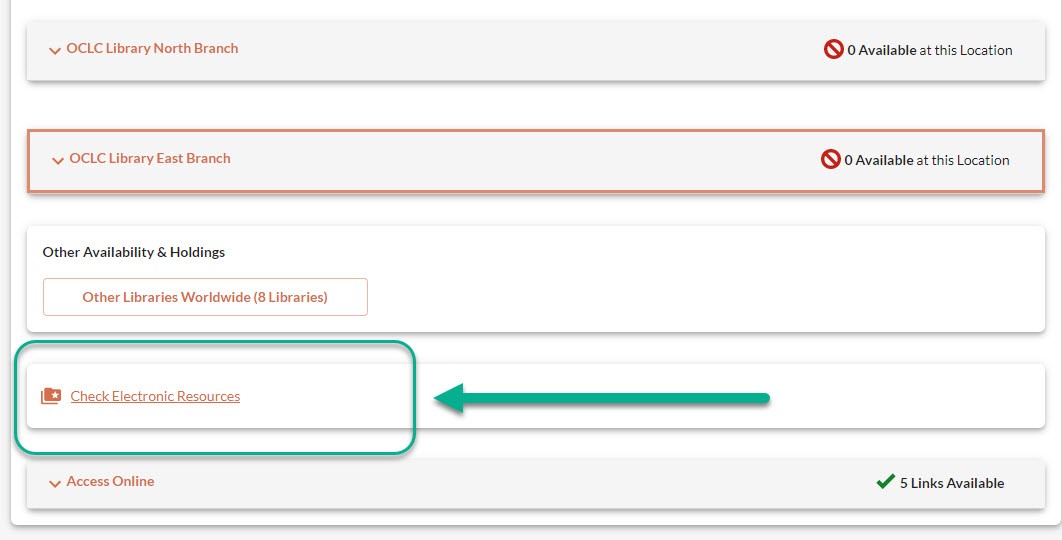
If best access options are disabled, the outgoing OpenURL configured in the Full Text OpenURL resolvers (outgoing requests) module will display as a clickable fulfillment choice along with any other configured fulfillment option in the access options panel.
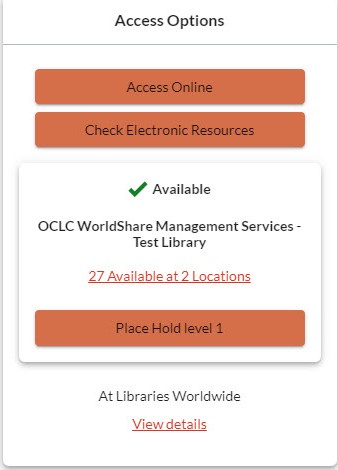
To disable best access options please reach out to OCLC Support in your region.
Customization for Access Options display text
With the May release, you can now customize the “Access Options” text in the fulfillment panel in the modernized interface. This new configuration is available in WorldCat Discovery and WorldCat Local > Item Detail Settings > Access Options Text of OCLC Service Configuration. Choose a display label up to 25 characters to fit the needs of your institution. If you do not wish to configure custom text, the default text “Access Options” will continue to display in the fulfillment panel on your WorldCat Discovery site.
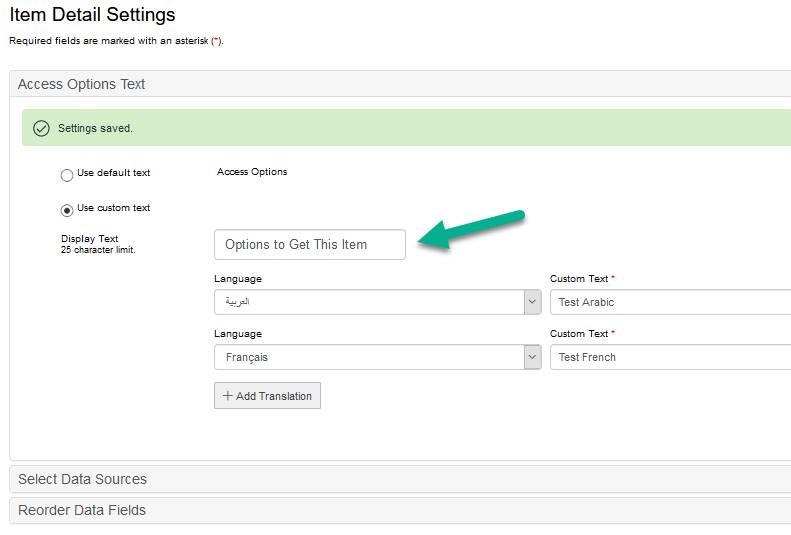
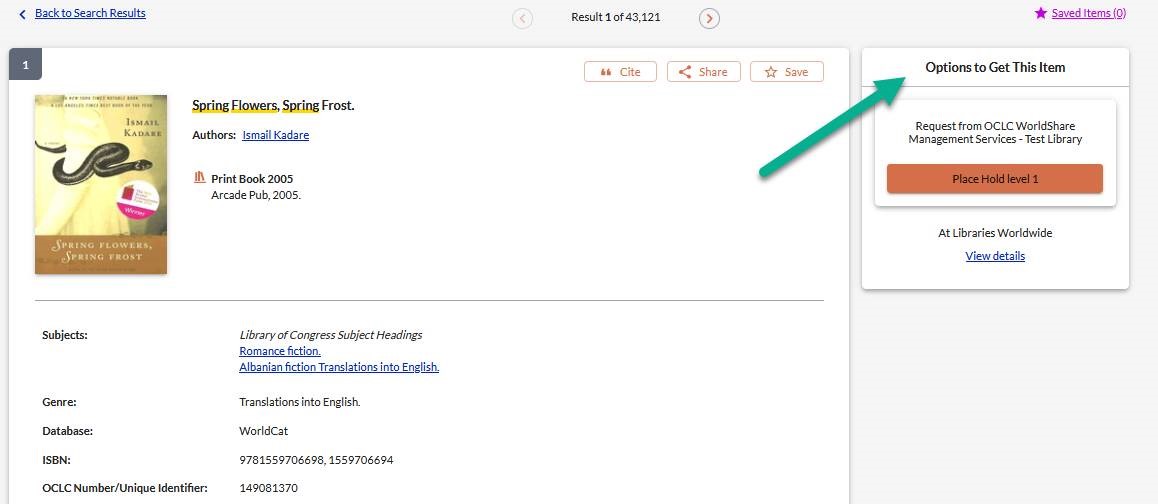
Indicators of search relevance (highlight) added to "Includes" + "Issued with" fields in item details page
The May release includes highlighting words in the “Includes” and “Issued with” fields added in April. An example of each is shown below:
“Includes” field:
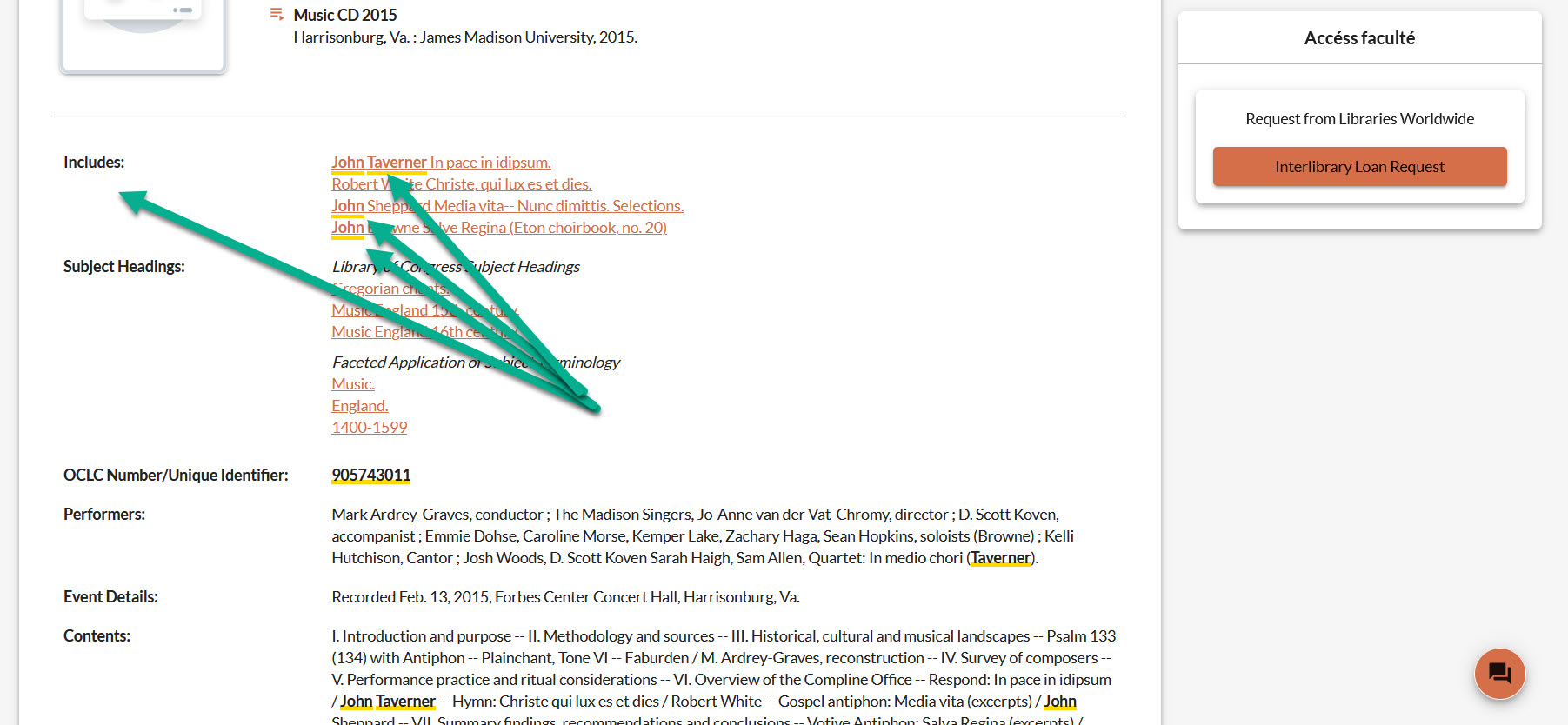
“Issued with” field:
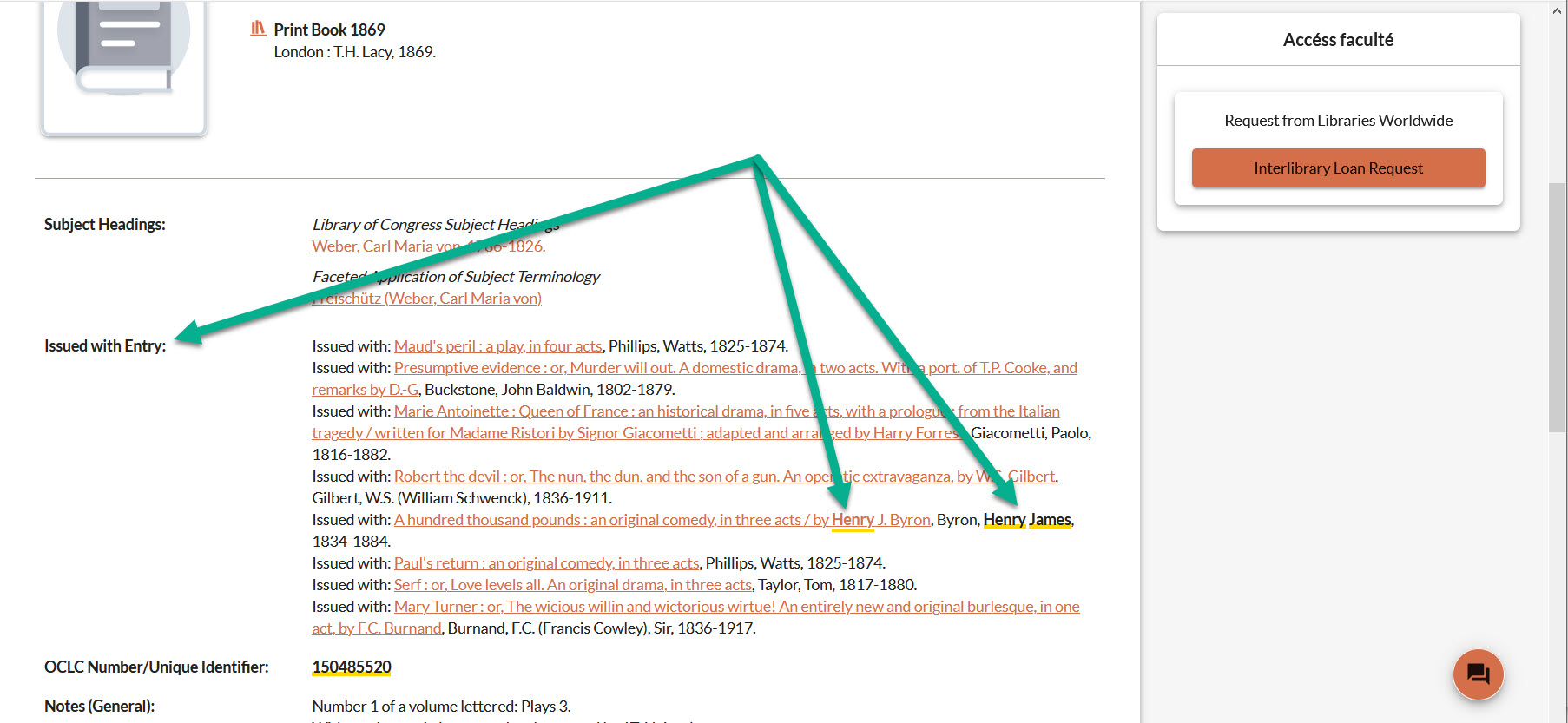
Indicators of search relevance (highlight) multiple author experience improved
When search relevance highlighting is enabled in WorldCat.org/config>WorldCat Discovery and WorldCat Local>Search Settings module>Search Defaults accordion>Display indicators of search relevance on results and item details AND a record contains a match to the user’s search in an author field with over three lines of author data, WorldCat Discovery will display up to three lines of data before and after the highlighted author rather than automatically expanding the entire author field. This will help users to focus on why the record matches their search terms without overwhelming them with other metadata. Users may still opt to see all additional authors by selecting the option to “Show More” from the author field on search results or item details. The images below illustrate this improvement.
Current:
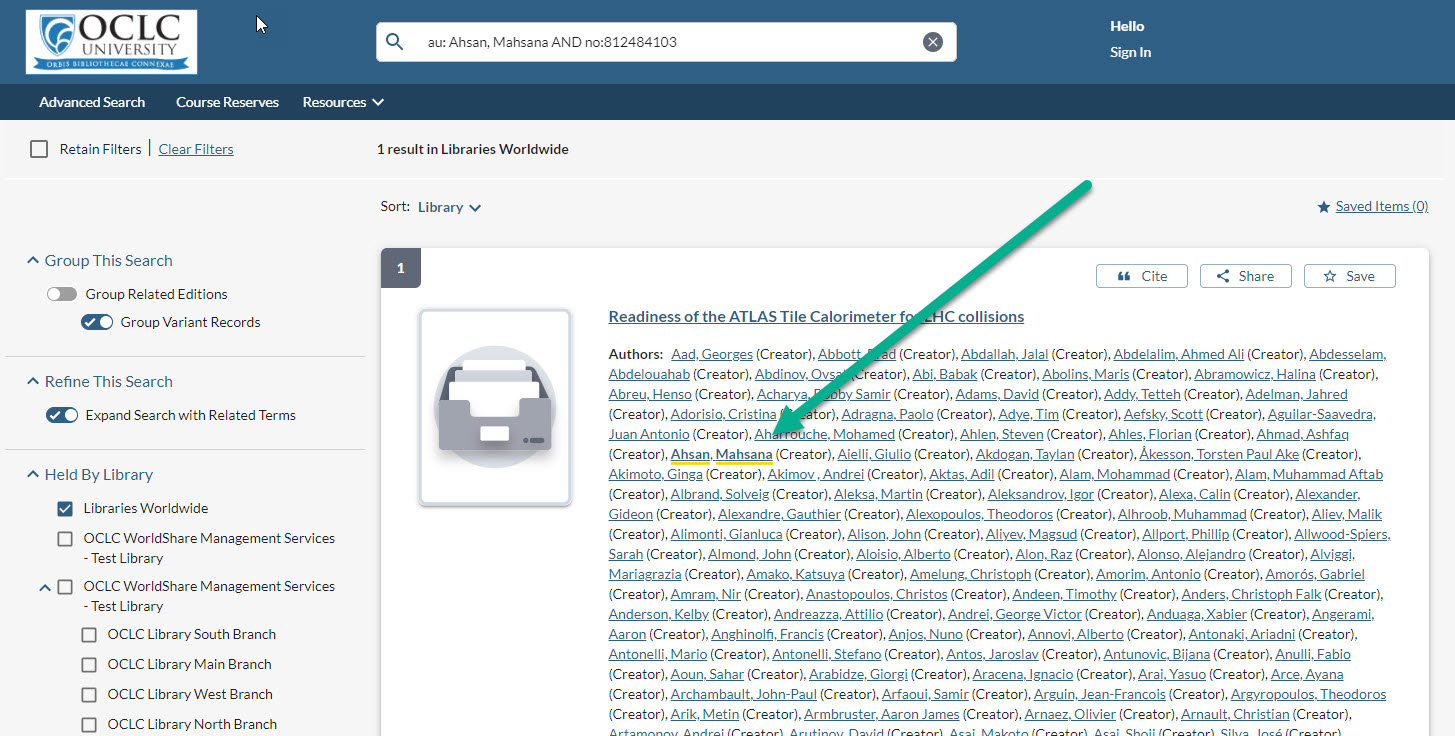
After May release:
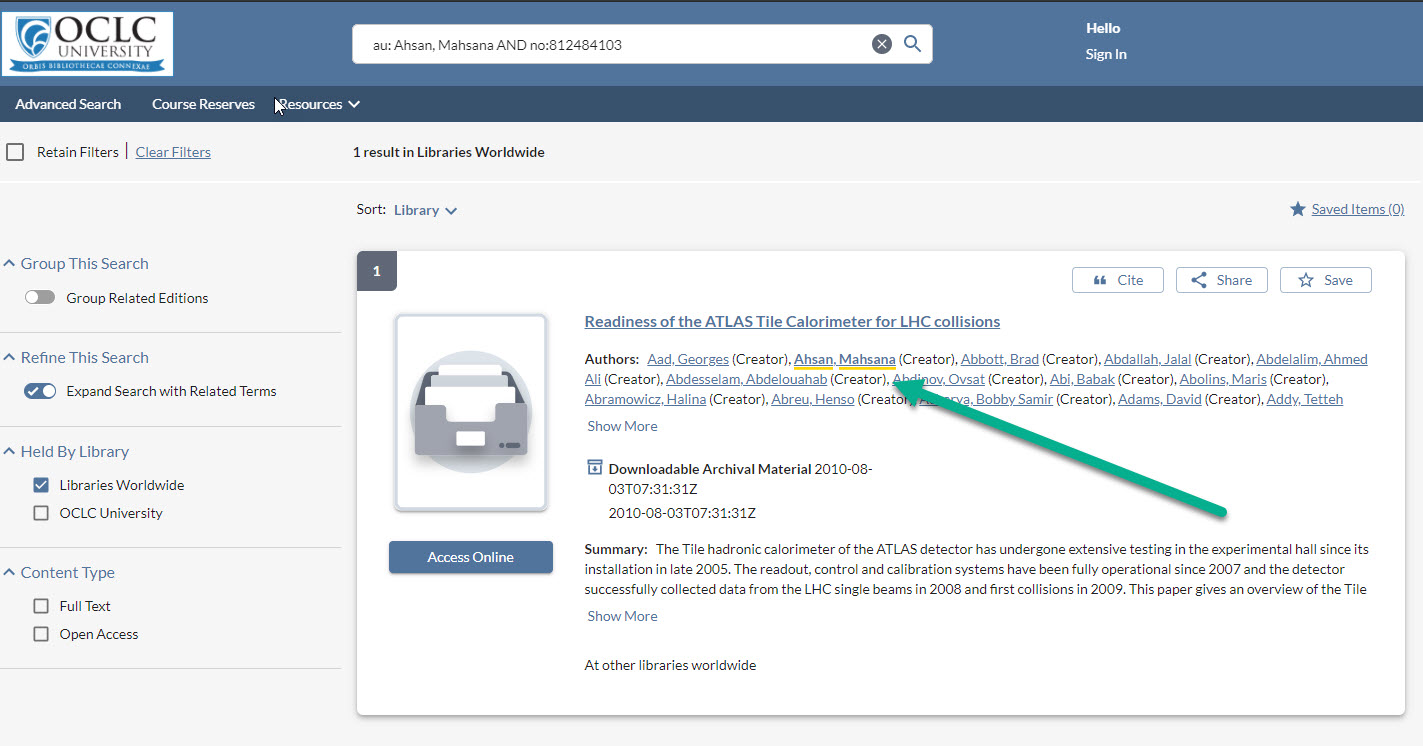
Indicators of search relevance (highlight) Summary field truncated at three lines
We have improved the summary by truncating to three lines of data including the first occurrence of the indicator of relevance followed by the option to Show More. This will help users to scan more results at a glance, reducing the need to scroll.
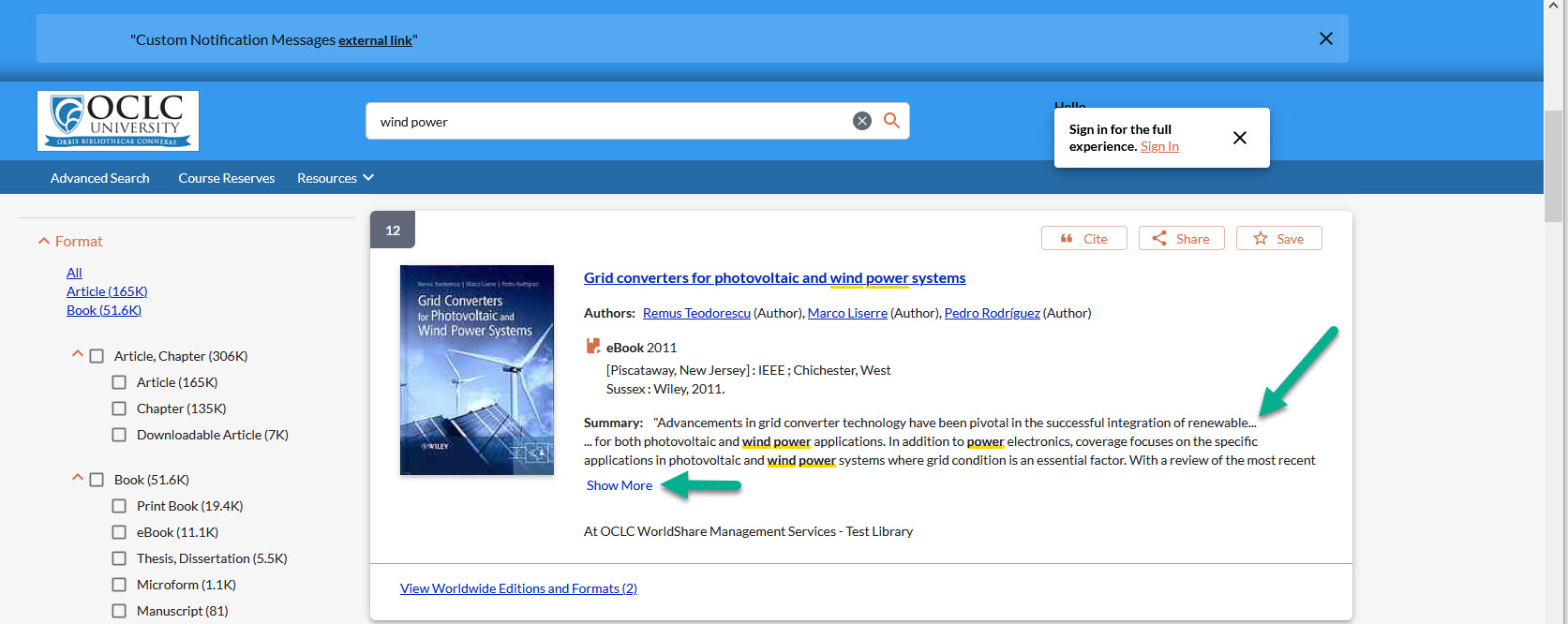
Availability on demand now available in the modernized WorldCat Discovery interface
Institutions that need to control the volume of real-time availability calls into their Z39.50 server now have the option to provide availability on demand. Enable this setting in Service Configuration at WorldCat.org/config>WorldCat Discovery and WorldCat Local>OPAC Statuses, Locations and Circulation Policies>Item Availability on Search Results>On Demand. Search results will display a clickable link that retrieves availability per record as displayed in the image below.
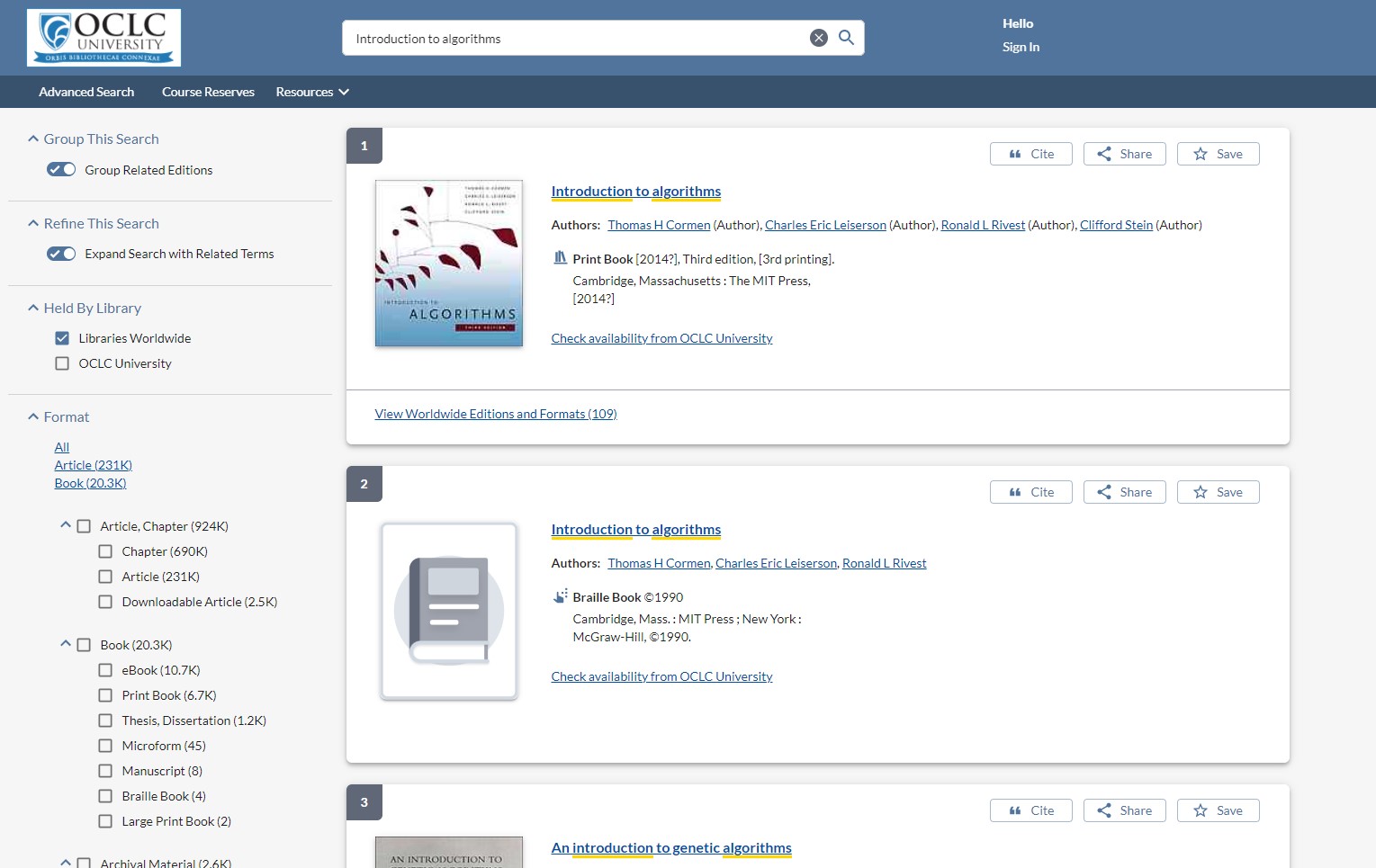
When enabled, the link to check availability displays on each record on search results and on the shelf browse in item details.
Recall integration available in the modernized WorldCat Discovery interface
If you have enabled the display of a Recall button in your WorldCat Discovery interface, this button will now display in your modernized Discovery experience. Recall buttons display in item details page only when all local items are checked out and the setting is enabled in WorldCat.org/config>Place Hold Request module>Library Recall Button (Level 1). This button will display in your branded color as an outline rather than a filled in button to help users visually identify the difference in action.
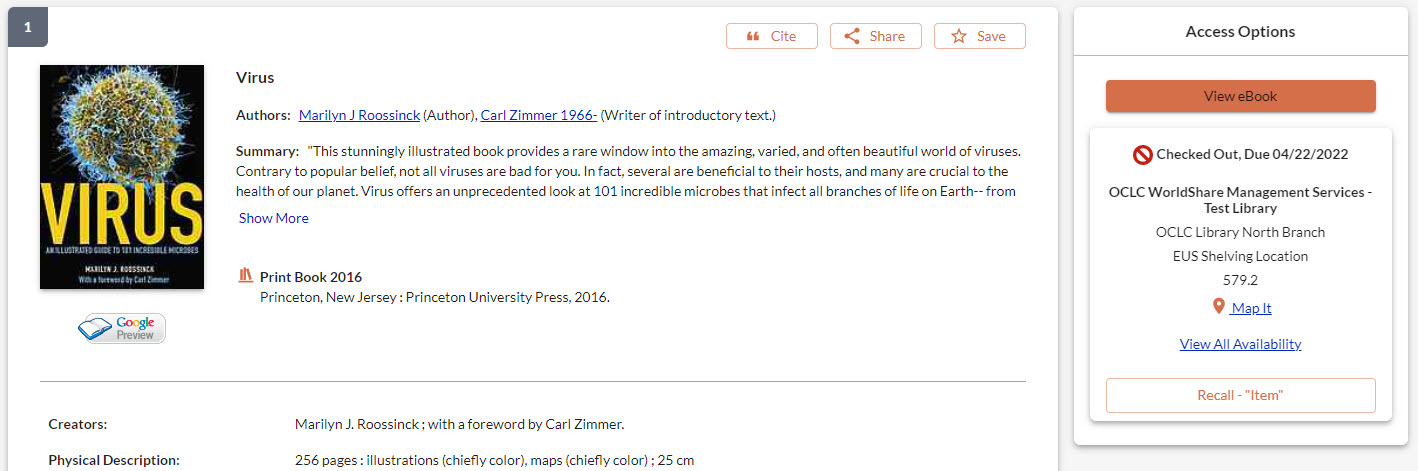
If you have configured a Place Hold to display on items that are checked out AND have also enabled Recall, the Recall option will display below the Place Hold. When Recall is enabled, it will display as a stand-alone fulfillment option and is not considered in best access options logic.
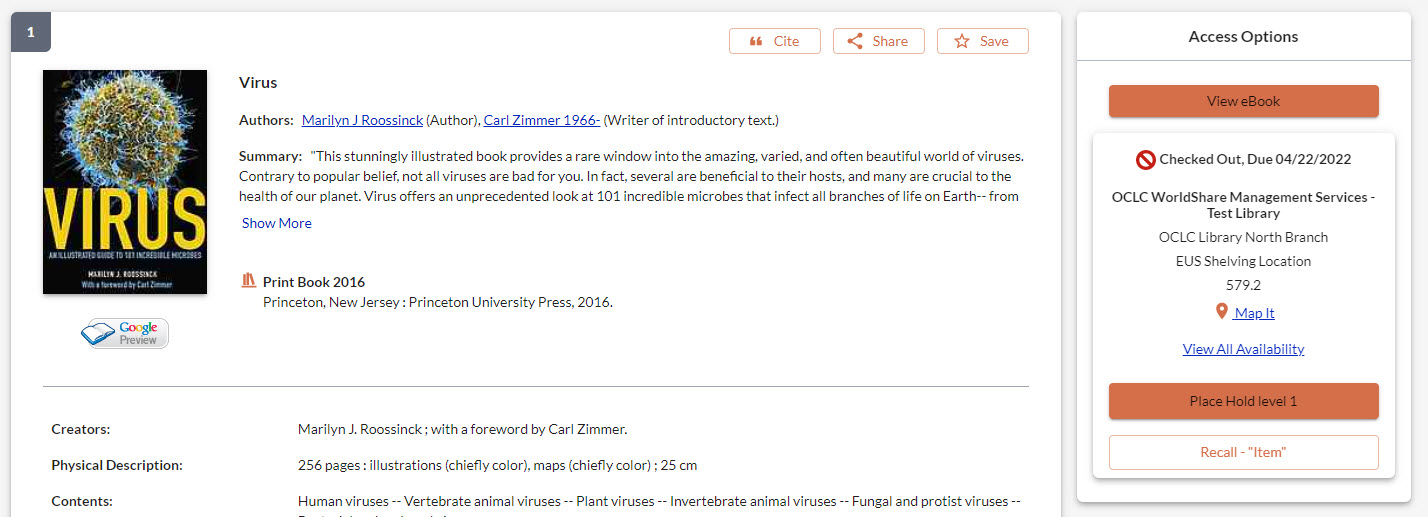
Deep links for WorldCat Discovery users without availability
WorldCat Discovery institutions whose sites do not include real-time availability through a WMS or WorldCat Discovery Premium subscription will now be able to display links into their local catalogs from search results. Configure the display of a local catalog link on search results and item details in WorldCat.org/config>WorldCat Registry>Online Catalog of OCLC Service Configuration.
Search Results
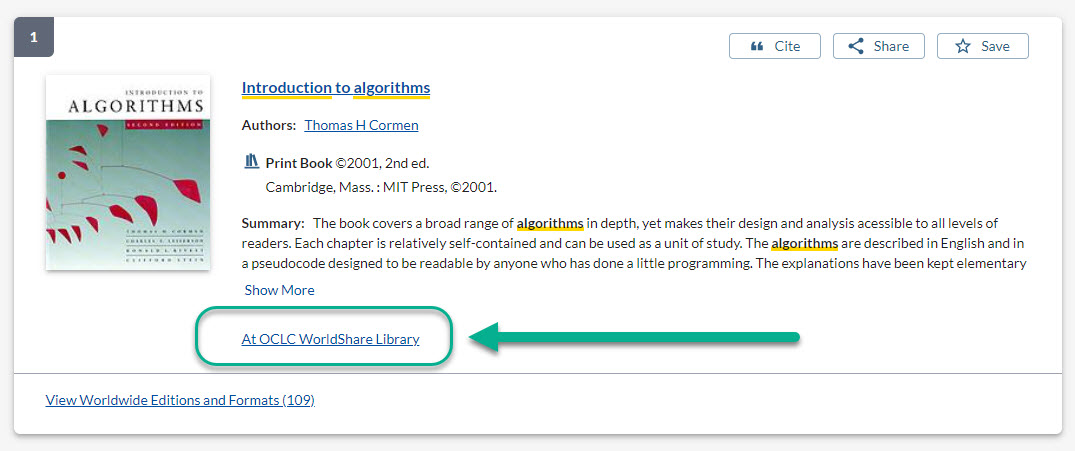
Item Details, Access Option panel
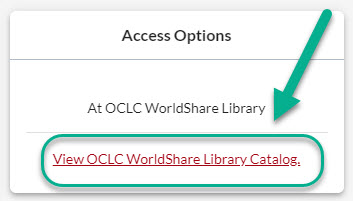
Zotero and Mendeley citation support implemented
We have implemented metadata tagging in the modernized WorldCat Discovery interface to enable use of Zotero and Mendeley browser extensions for citations. Support is now available on the item details and permalink pages for these citation packages.
Improved labeling of Report a Broken Link functionality
When enabled, the option to report a broken link will now display in the modernized interface with the label “Report a Broken Link,” replacing the previous label, “Report Link.”
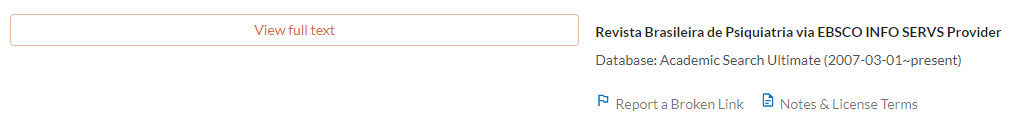
Local editions on brief results consider years with special characters as oldest
When a member library owns multiple editions of a title and is viewing the brief search results, other locally held editions and formats will favor the most recently held item to be displayed in the Local Editions and Formats on brief results. Dates that contain special characters will be considered oldest. Prior to this release, dates that contained special characters such as [199-?] were considered newer than dates that were fully formatted.
DOI will now display on A to Z page for incoming link resolver citations and searches
TextWhen searching for articles by DOI from the WorldCat Discovery A to Z page or when an incoming OCLC link resolver contains a DOI, the A to Z platform will now display the DOI as part of the citation.
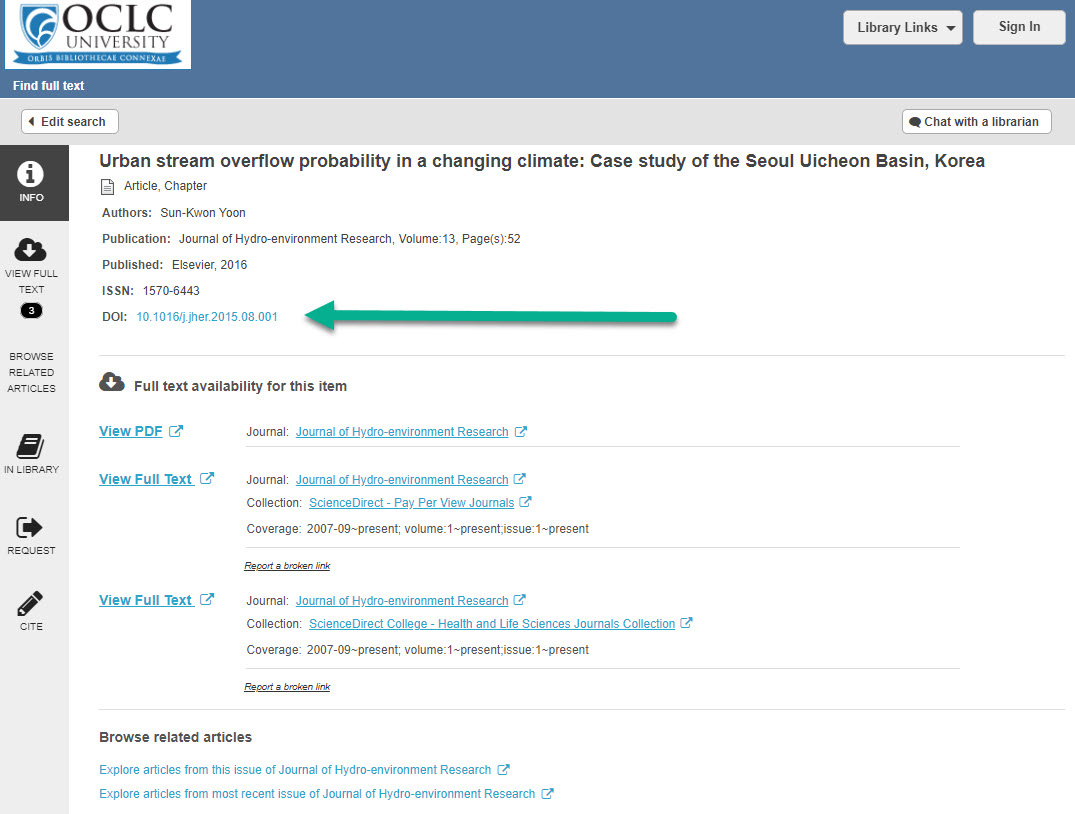
DVD and Film icons updated
Two format type icons are being changed in response to feedback from the WorldCat Discovery community. New icons will appear in the modernized WorldCat Discovery interface for DVD and Film to help users quickly identify format types.
|
Format |
Current |
After May release |
|
DVD |
|
|
|
Film |
|
|
Talis reading lists implemented in the modernized WorldCat Discovery interface
With this release, Talis reading lists are available on item details and permalink pages of the modernized interface. When an item is associated with more than three lists, users will be prompted to Show More.
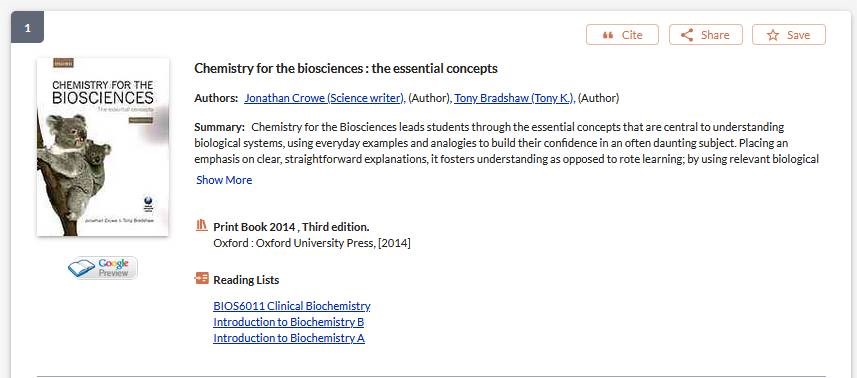
COinS added to support Talis Aspire Reading Lists bookmarklet
With this release, we have added COinS (Context Objects in Spans) to search results and item details pages of the modernized user interface. This will support users at mutual subscribing libraries using the Talis Aspire Reading Lists bookmarklet to add items to reading lists.
Revisit icon size
We have increased the size of icons in response to community feedback. You will see these changes on all pages of the modernized interface. The screen display below shows changes to the icons for Cite, Share, Save, availability checkmark and other status displays. This change should be aesthetically pleasing for all users.
![]()
Design changes to Checkbox/Radio/Toggle states
We have improved the display of the checkboxes, radio buttons and toggles on the search results page in the modernized interface. These changes will help users more clearly understand the state of boxes, buttons and toggles, and where the focus is on the page when tabbing through the checkboxes/radio buttons. Design changes have been made in each of the following states for the checkboxes, radio buttons, and toggles: enabled, disabled, hover, focus, and selected.
Search icon moved to the opposite side of the search bar
With this release, the search icon will move to the opposite side of the search bar from where the user begins entering their query.
![]()
Improved experience for recommended ProQuest remote databases
Mutual subscribers to WorldCat Discovery and ProQuest remote databases will have an improved experience when linking to the ProQuest platform. With this release, when a user chooses a ProQuest database recommendation from the additional databases searched section, they will link from the WorldCat Discovery interface directly into the database chosen with the search re-executed on the ProQuest platform. At that point, they will be able to explore the results of the search on the ProQuest platform without having to execute the search again. We are very pleased to offer this upgraded experience with help from our ProQuest partner, who has made changes to make this seamless search experience possible.
Numbers formatted on remote database recommendation counts
Remote database recommendation counts in the modernized interface will be formatted with this release. The formatting is based on the language and rules for numbering in those languages.
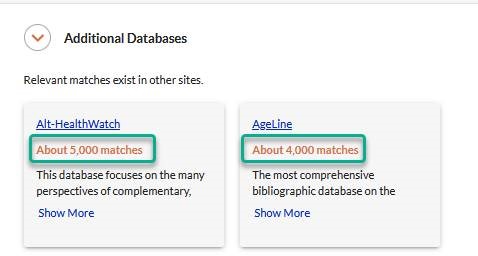
Arabic user interface
With the May release, WorldCat Discovery will offer an Arabic language user interface with Right-to-Left (RTL) display for the modernized pages. This will allow for scalability into supporting other RTL languages in the future.
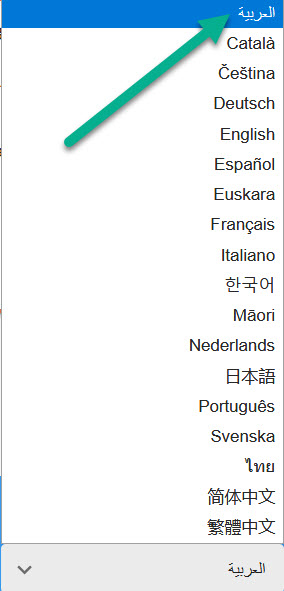
Listed below are some of the many modernized pages/features which will be available in Arabic with the May release:
- Landing page
- Search results page (Includes indicators of search relevance)
- Item details page (Includes indicators of search relevance)
- Filters
- Header/Footer
- Allow entering of Arabic text in text entry fields.
- Ensure custom translations and custom labels/buttons populate with Arabic text entered in configurations.
- Ensure metadata in Arabic displays correctly.
We will share additional details coming for Arabic in the June 2021 release.
Arabic and English record below:
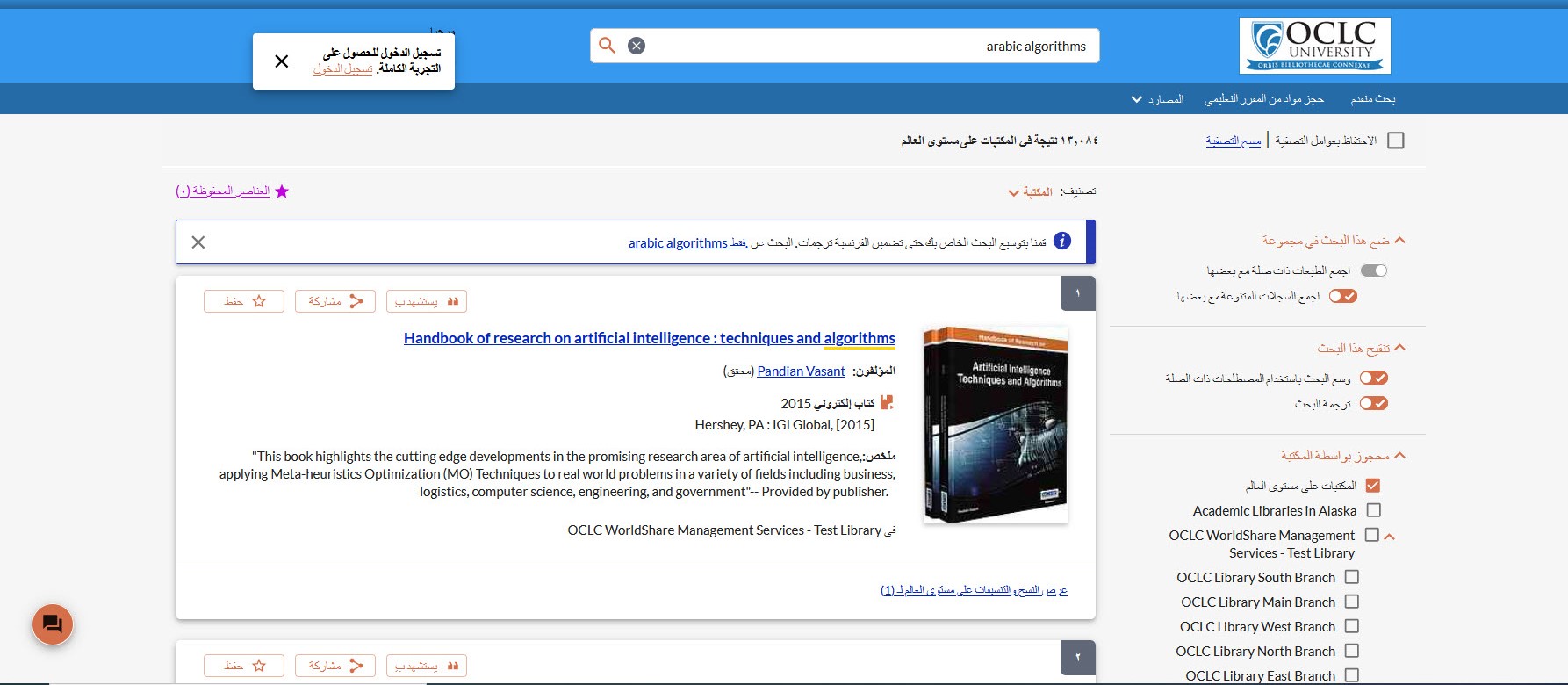
Primarily Arabic record below:

Bug fixes
Database display on Save Search Modal and User Portal
This release includes a fix to display the database names on the searches in the Save Search modal and on My Account.
Browser language honored in the modernized WorldCat Discovery interface
We have resolved the problem reported by institutions testing the modern interface where the preferred browser language setting was not being honored when users navigated to their institution’s WorldCat Discovery site. After this release, users will see their WorldCat Discovery interface reflect the preferred language of their web browser. Users can still update their language preference by choosing a different supported language from the language drop-down menu available in WorldCat Discovery.
Chat with the librarian window enlarged
This release includes improvements to the sizing of the chat window in the modernized interface. We have increased the chat window size from 265 pixels in height and 191 pixels in width, to 293 pixels in height and 362 pixels in width to accommodate chat codes that contain larger frames. The size of the chat functionality that displays within the window is dependent on the individual institution’s code.
Chat with Librarian will now display as default text if custom chat text is not configured
In the modernized interface, we will now display the default text “Chat with Librarian” on the chat floating action button in hover state. Previously, if there was no custom text configured there would be no text on the button in hover state.
Group Catalog library scoping accessibility improved
This release includes improvements to accessibility in the Group Catalog scoping section. Tabbing through this section will now move you through to the different scoping selections.
Group Catalog Library scoping selection changes
For group catalog implementations, we have changed the library scoping section to display radio buttons instead of checkboxes for the additional scopes configured for searching on the group catalog. This makes it clearer that only one scope selection is available at a time. These changes have been made in facets on the search results as well as editions and formats. This change is only applicable for group catalogs and are related to the Filter Type – Library (Held by Library) which is the default display for this filter.
Item detail tabbing issue resolved
We have resolved an issue where tabbing through the item details was outlining sections that should not have been, as they are not actionable. In this release, tabbing though the item details will move you only to actionable sections of the item details as it should.
Footer language is updated
For users that transition between multiple languages during their WorldCat Discovery sessions, they will now see the language drop-down menu update correctly. Prior to this release, when selecting the language of the interface from the drop down menu, or by updating your preferred browser language, the language selected did not always retain the choice that was made.
New content
This is a list of new databases added to WorldCat Discovery and WorldCat.org since our last update.
You can enable these databases as search options in the Licensed Content and Databases module of OCLC Service Configuration. Please remember that your library must have a valid subscription to these databases in order to enable them.
Below is a list of new database names and providers for reference. The complete list of databases is available here.
Available in WorldCat Discovery and WorldCat.org
- From UCL Press
- UCL Press Journals - A range of open access academic journals for the academic community, covering a broad range of topics across the humanities and social sciences.
Available in WorldCat Discovery
- From Gale
- Gale OneFile: Culinary Arts - A variety of information from major cooking and nutrition magazines as well as key reference titles.
Important links
Support website(s)
Support information for this product and related products can be found at:
Include Request ID with problem reports
When reporting an issue with WorldCat Discovery, it is extremely helpful to include the Request ID. The Request ID is found at the bottom of the screen on which the issue occurred. Including this information allows us to directly trace what happened on the request we are troubleshooting.

