WorldCat Discovery release notes, April 2021
Release Date: April 14, 2021
Introduction
This release of WorldCat Discovery provides a number of new features and enhancements to the modernized WorldCat Discovery interface, including:
- Mutual subscribers to WorldCat Discovery and LibKey will now be able to link to and browse articles within a journal issue via the BrowZine interface.
- Users may view transliterations of Title and Summary/Abstract fields when available in the bibliographic record.
- Default cover art has been updated to display new images and standard colors.
- Item-specific public notes display, each associated with its specific item within Availability information.
- “Includes” and “Issued With” metadata fields are added to the item detail display.
- Author birth and death dates, if applicable, have been added and are now included in the clickable links from the search results and item details display.
- Availability summary on brief results and item details will now simply display the number available and location(s). Specific format descriptions such as "copies/issues/volumes" are removed.
Many of these enhancements are the direct result of your feedback. This release also includes numerous bug fixes.
Recommended actions
We encourage WMS, Group Catalogs and Discovery Premium institutions to consider the new metadata fields for “Includes” and “Issued With” added to the item detail display. Institutions may choose the appropriate label and where to include these fields through metadata configuration if desired.
New features and enhancements
Integrate with LibKey Discovery from the modernized WorldCat Discovery interface to explore articles within journals (BrowZine)
Mutual subscribers to WorldCat Discovery and LibKey will now be able to browse articles within a journal issue in the BrowZine interface via the modernized WorldCat Discovery interface.
When a search result for an article in WorldCat Discovery contains both a DOI and an ISSN recognized by LibKey, two links will appear in a new accordion section titled “More from this Journal”.
The first link will display as “Explore articles from this issue of [insert journal title]”. Selecting this link will take a user to the location of the article within the issue of the journal in BrowZine.
A second link will display as "Explore articles from most recent issue of [insert journal title]". Selecting this link will take a user to the most recent issue of the journal in BrowZine.
When a search result for an article in WorldCat Discovery does not contain, or LibKey does not recognize one of these identifiers, users may see only one, or none, of the links to browse the journal appear in the new “More from this Journal” accordion section.
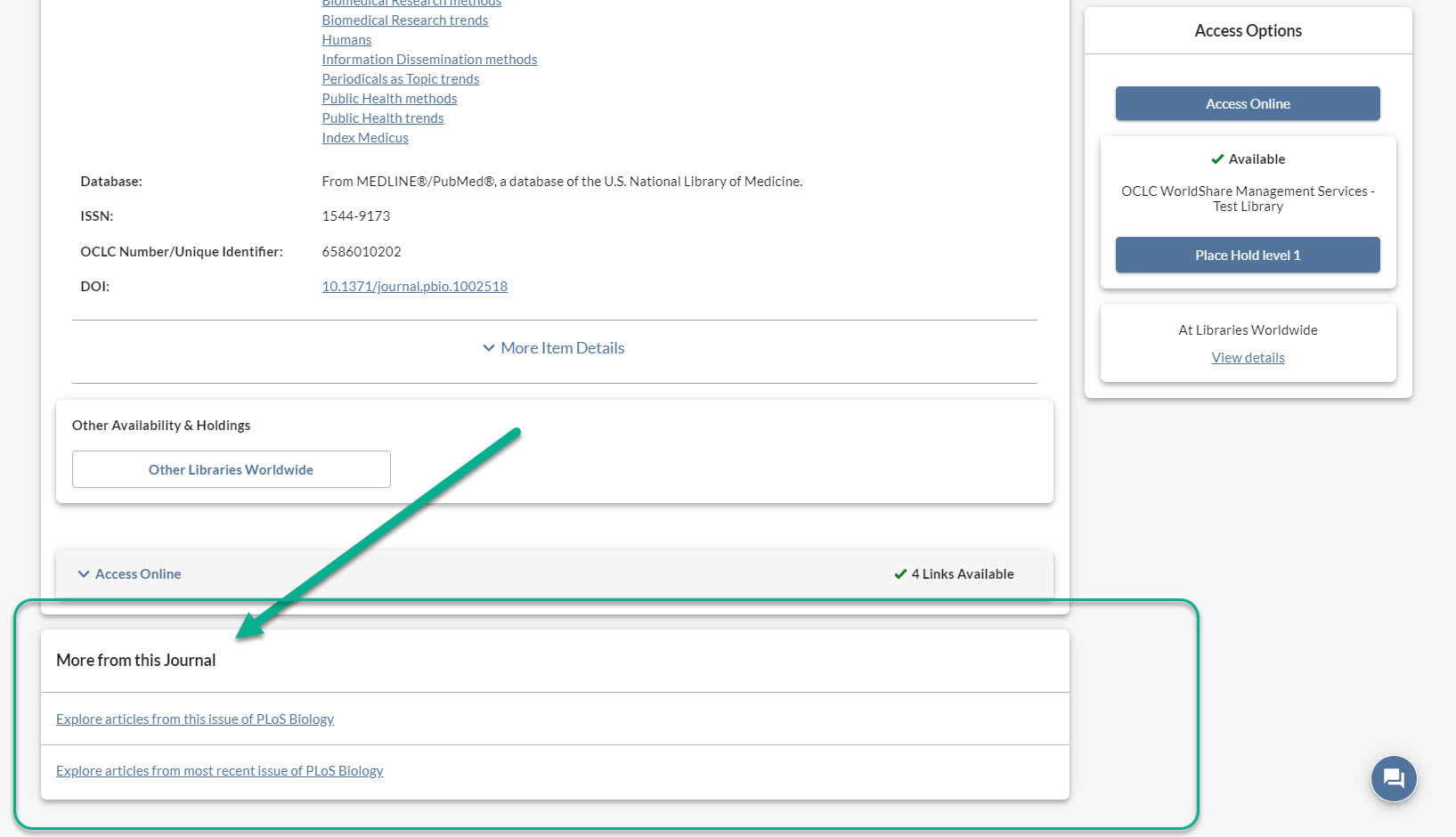
Transliteration is now available in the WorldCat Discovery modernized interface
The April release will include transliterations for Title and Summary/Abstract fields when available in the bibliographic record. This new feature provides additional information to users when the item is cataloged using non-Latin characters. Examples of transliterations coming in the April release are displayed in the following images.
Transliterated title
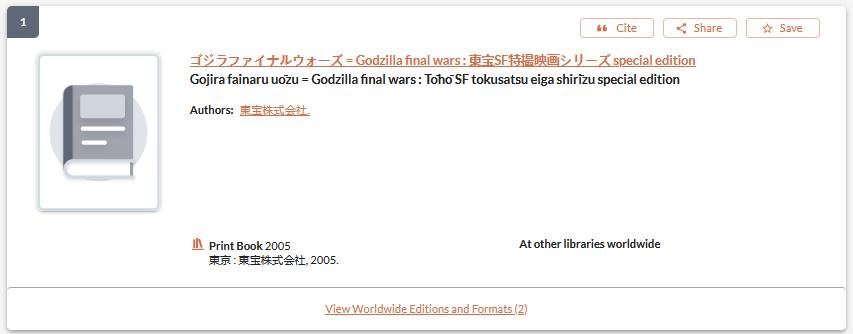
The transliterated summary is behind the Alternates Exist link. This image also includes the Show More/Show Less functionality in the summary field. When the user clicks the Alternates Exist link, a drawer opens to display the transliterated summary.
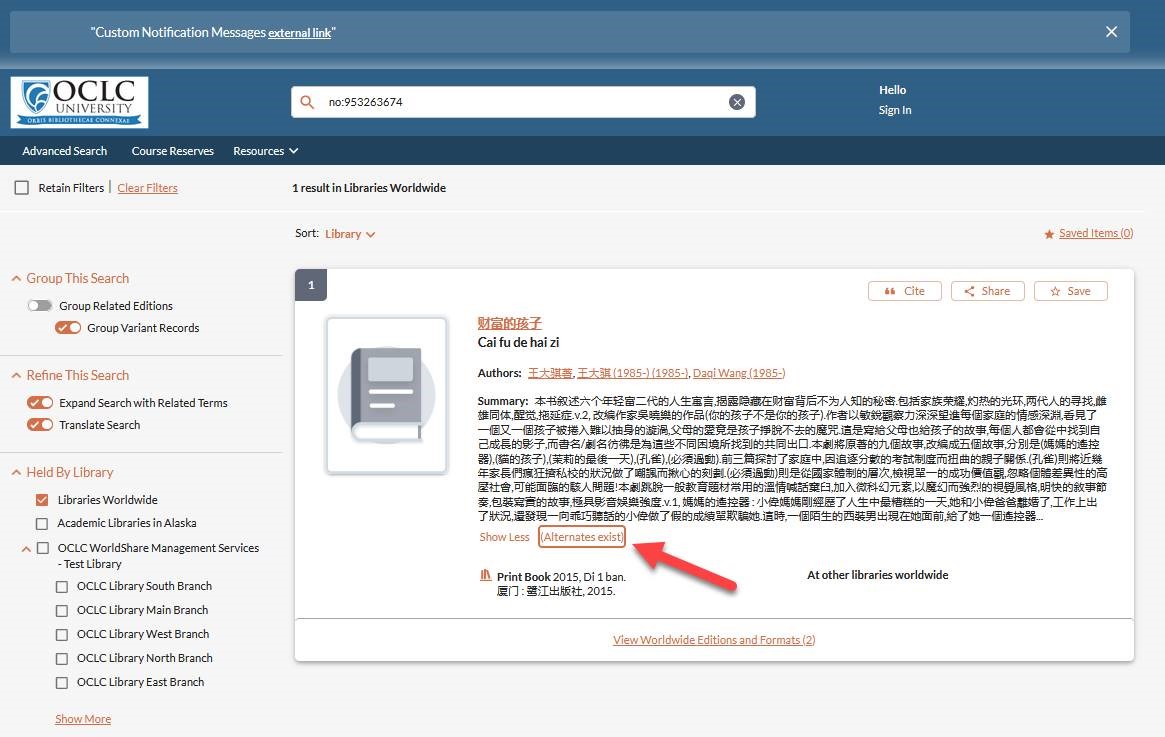
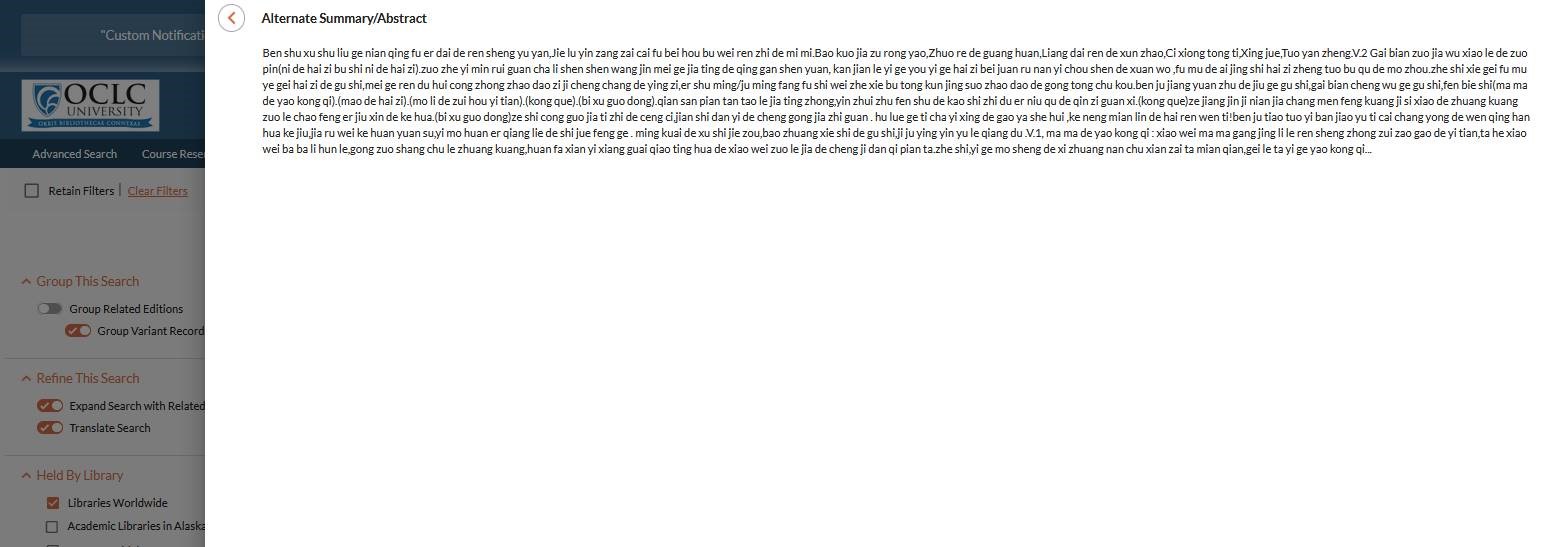
Improved default cover art display
Cover art has been updated to display new images and standard colors. Institution branded colors will no longer apply to the default cover art. Examples of the new default cover art are provided below.
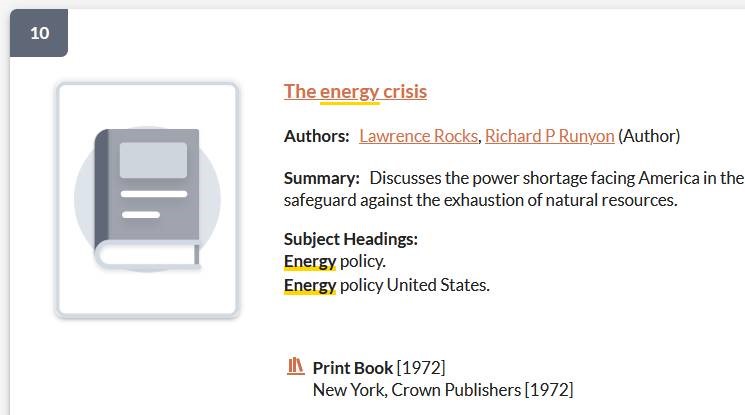
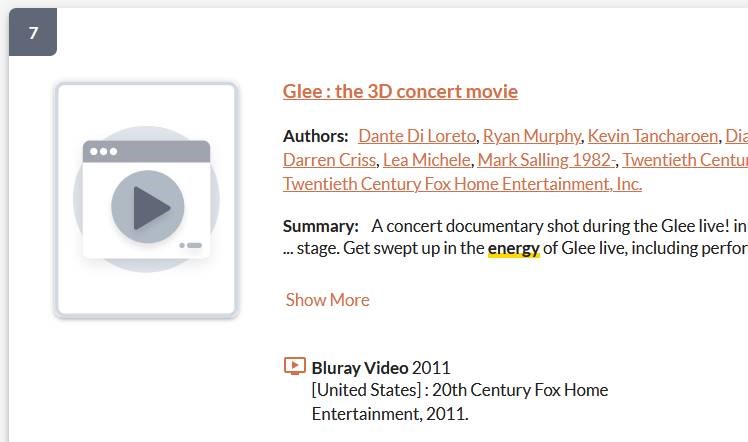
Display LHR 852 $z notes with each specific item
The April release includes improvements to the display of LHR 852 $z public notes in the Availability information of the modernized WorldCat Discovery interface. These improvements include associating each public note with its specific item. Each public note is no longer displayed across all item records unless the data indicates that is true. An example of public notes display is shown below.
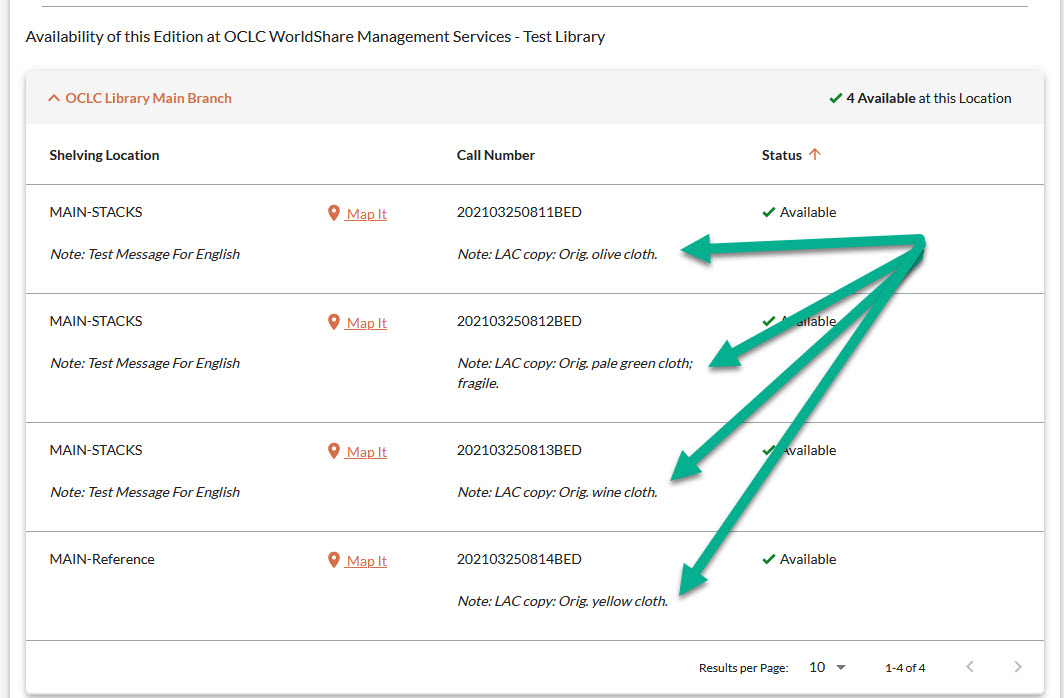
Metadata fields for Includes and Issued With are now available in the modernized interface
The April release brings the ability to add “Includes” and “Issued With” to the item details display. You may choose the appropriate label and where to include these fields through metadata configuration if desired. Here are examples of these additions to the item display.
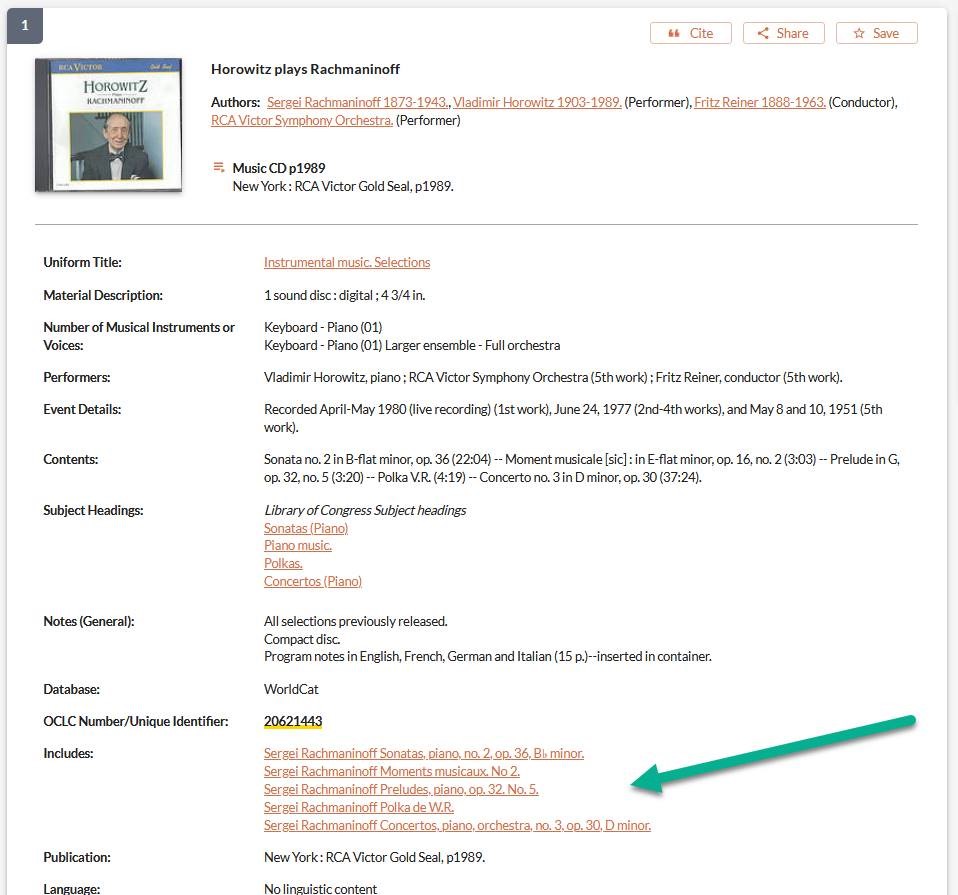
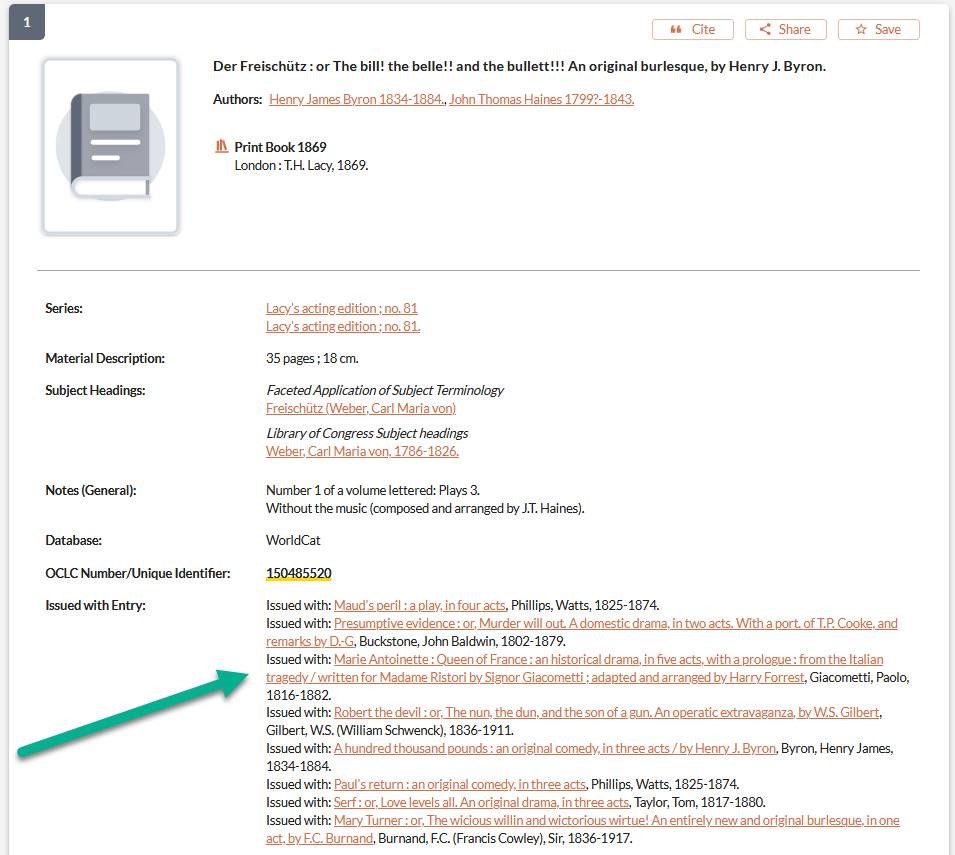
Additional information is now included in author fields
Author birth and death dates, if applicable, have been added and are now included in the clickable links from the search results and item details display. See the following example.
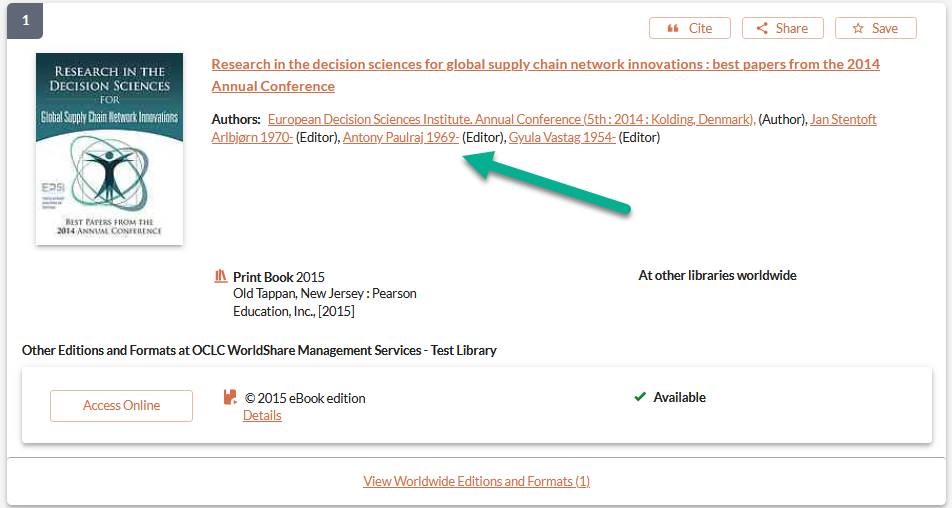
Updated availability summary description better describes holdings
In response to feedback from the WorldCat Discovery community, we will remove specific format descriptions from the availability summary. Following this release, the availability summary on brief results and item details will display the number available and location(s) instead of copies/issues/volumes.
When no fulfillment options are available, WorldCat Discovery will no longer display a message to contact the library
Previously, when no fulfillment options were available on a record, WorldCat Discovery displayed a message instructing users to “Contact <insert your library> for more information” above the item availability on the detailed record.
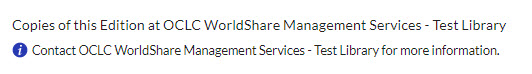
Feedback from the WorldCat Discovery community indicated that this message caused confusion rather than guidance, so it is being removed from the modernized interface. This message will no longer display above the item availability on the detailed record.
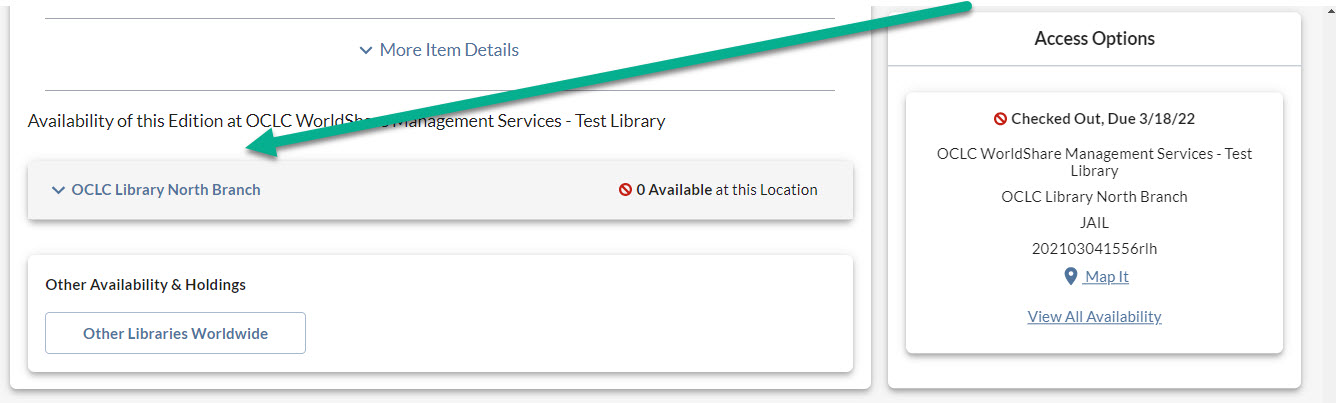
Sign-in options now display based on subscription type
Sign-in options will function appropriately for different levels of subscription access. WMS and WorldCat Discovery Premium subscribers with patron logon will see a Sign In option, FirstSearch/WorldCat Discovery subscribers will see Staff Sign In, and Group Catalogs will no longer see an option to Sign In.
Known issue
Third party full-text OpenURL resolvers will display on brief results when configured
Temporarily, following the April release, electronic links to third party full-text OpenURL resolvers (for example, ProQuest 360 Link, Ex Libris SFX or EBSCO Full Text Finder), when enabled, will now display on brief results, local editions and formats on brief results, and shelf browse for consistent access across WorldCat Discovery pages.
Targeted for the May release, the OpenURL resolver will be added to the “Other Availability and Holdings” section of the item details page. The OpenURL resolver will then be removed from the search results, local editions and formats, and shelf browse. The OpenURL resolver will also only display in the Best Access Options panel when the Best Access Options logic is turned off by OCLC staff. This will ensure OCLC Knowledgebase and other full text links display in the Best Access Options panel whenever available.
We're sorry for the temporary inconvenience.
Bug fixes
Records emailed from WorldCat Discovery for items held by libraries worldwide will display correct formatting
Users reported that records shared via email from WorldCat Discovery did not display appropriate information. This occurred with records held by libraries worldwide.
In addition, apostrophes were incorrectly displayed the html code for apostrophe ' in emails sent from WorldCat records.
Following this release, records emailed from WorldCat Discovery for items held by libraries worldwide will properly display record details.
Usage Statistics for remote databases will now display
Prior to this release, some users of remote databases reported statistics were not captured in OCLC Usage Statistics. Following this release, statistics for remote databases will display correctly. These statistics will begin to appear in the May data loaded to OCLC Usage Statistics.
When disabled, “More information” links will not display in the modernized WorldCat Discovery interface
Following this release, if you have disabled the Service Configuration setting to view non-open access WorldCat links at worldcat.org/config > WorldCat Discovery and WorldCat Local > Full Text and Open Access Links > Other links from the MARC field 856 with the first indicator of 4 and the second indicator of 1 or 2 will no longer display in item details the modernized WorldCat Discovery interface. These links previously displayed incorrectly in the More Information section when disabled.
Improvements made to search results scrolling performance
The previous lag when scrolling through search results on Safari and all browsers has been improved.
Link color changed for Expand your search to Libraries Worldwide
Links have been changed from the branded color to black for the “Do you want to expand your search to Libraries Worldwide?” prompt that displays when there are no search results. Displaying this prompt in a branded color caused issues for institutions with light color banner/footer so users could not see the Libraries Worldwide link. The links in notifications will now display in black.
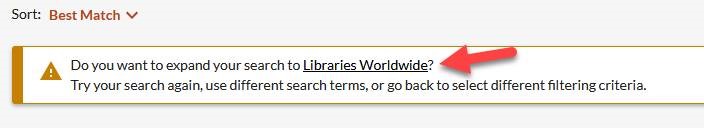
Fulfillment/e-link buttons will no longer be truncated
Community members reported that fulfillment buttons were being truncated too early, especially in certain languages. These buttons now allow for more characters and a maximum of 3 lines of text before truncation for extremely long button text.
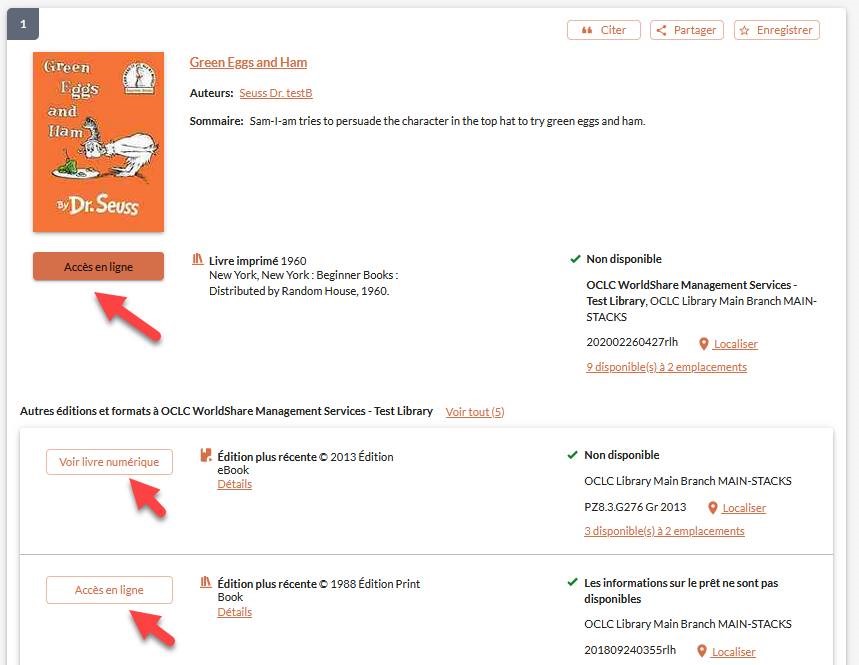
Access Online database information text has been improved
Community feedback reported the database information in the Access Online drawer was too light and difficult to read. This detail has been darkened to improve readability.
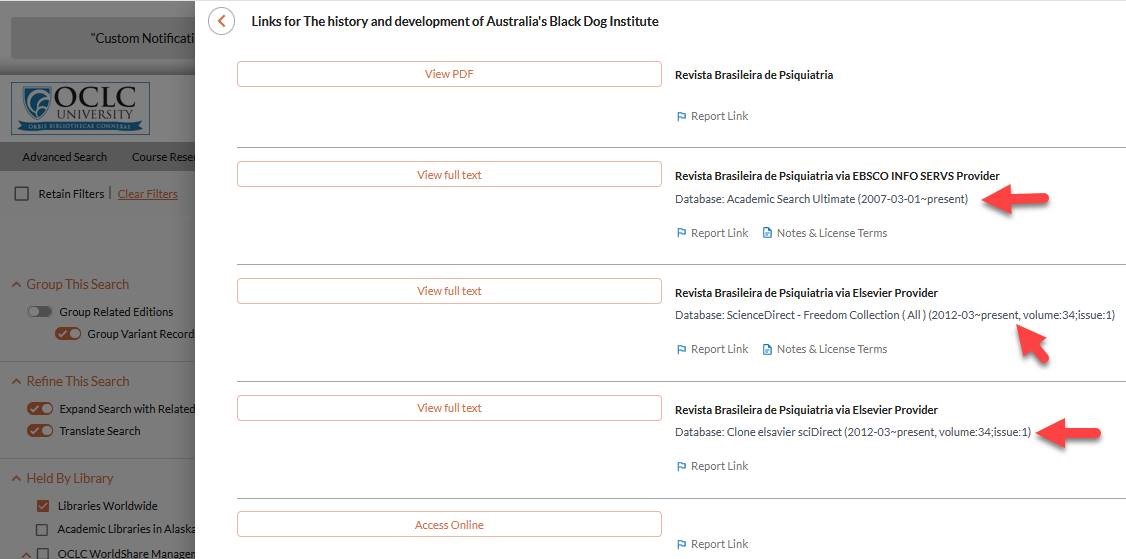
Remote database experience will remain closed after user action
With the April release, when a user closes the remote database drawer, the drawer will remain closed until the user requests it by selecting the floating action button. This will be session-based, so if dismissed once the remote search results will not appear until requested again, even on subsequent searches.
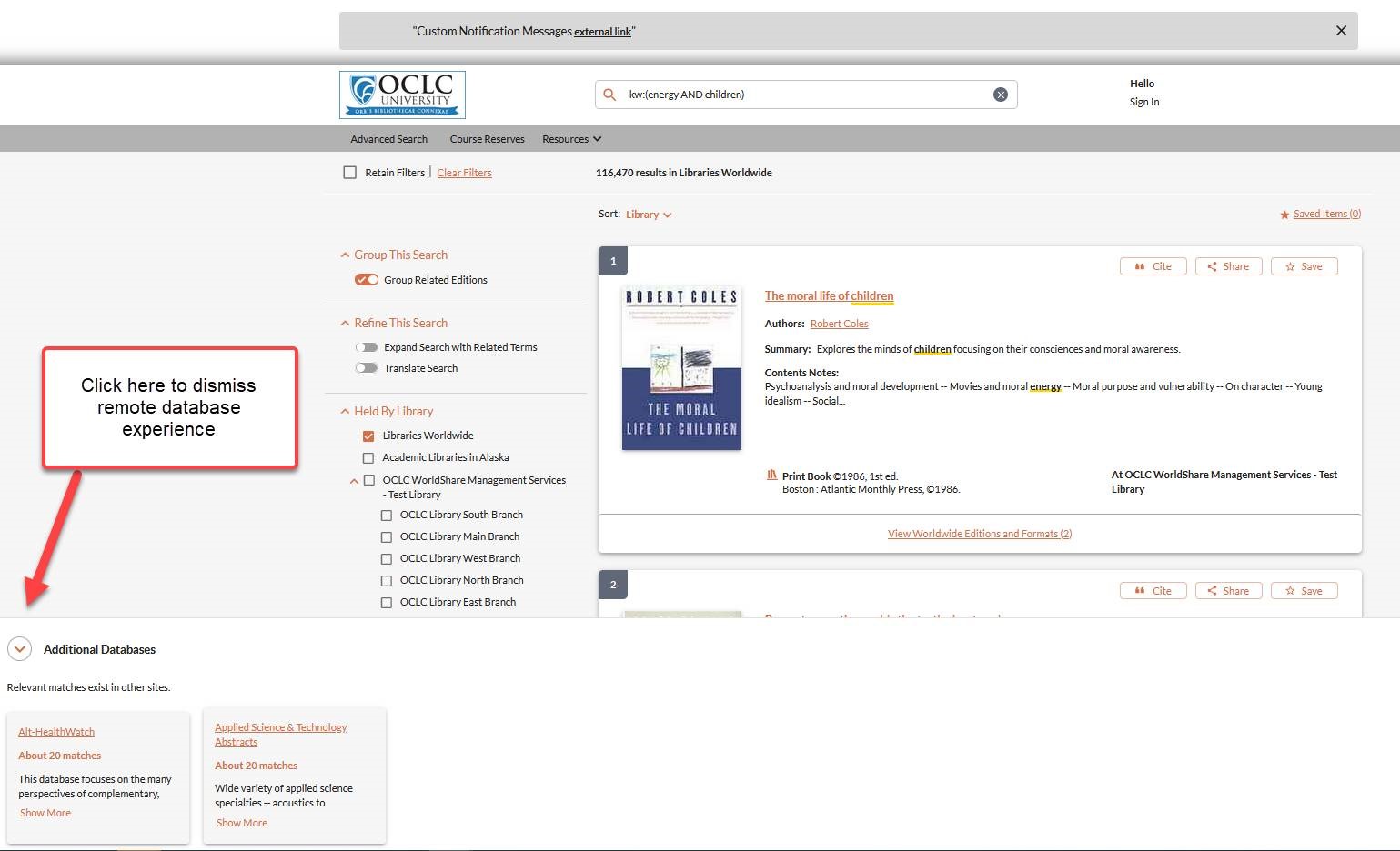
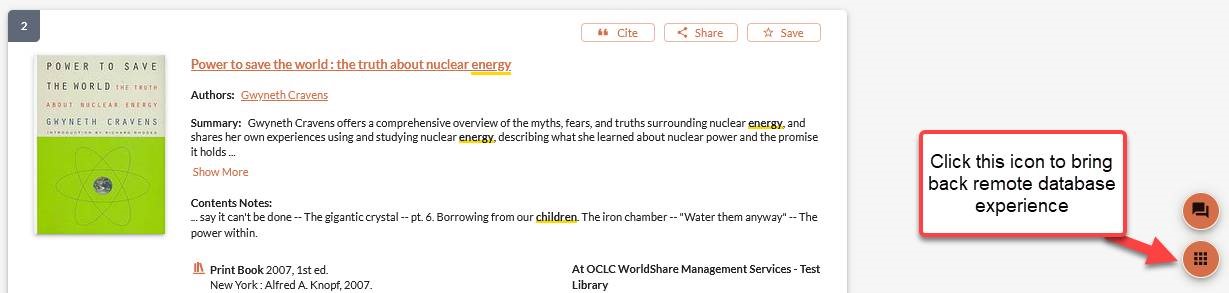
Custom link for remote access login will be resolved
The April release includes a fix for the remote access login custom link where it is not appending the current discovery URL to the end of the link in the modernized interface. This is for institutions that have configured to append the current URL in OCLC Service Configuration.
Level 1 fulfillment button no longer duplicated
With the April release, when your Level 1 fulfillment button displays in the Access Options panel, it will no longer also appear in Availability section of item details. It will also no longer appear in the level 2 and level 3 availability sections where it should never appear.
New content
This is a list of new databases added to WorldCat Discovery and WorldCat.org since our last update.
You can enable these databases as search options in the Licensed Content and Databases module of OCLC Service Configuration. Please remember that your library must have a valid subscription to these databases in order to enable them.
Below is a list of new database names and providers for reference. The complete list of databases is available here.
Available in WorldCat Discovery and WorldCat.org
- From Economist Intelligence Unit
- Economist Intelligence Unit Understand how the world is changing and how that creates opportunities to be seized and risks to be managed.
Available in WorldCat Discovery
- From Gale
- Sabin Americana, 1500-1926 Offers a perspective on life in the western hemisphere, encompassing the arrival of the Europeans on the shores of North America in the late fifteenth century to the first decades of the twentieth century.
Important links
Support website(s)
Support information for this product and related products can be found at:
Include Request ID with problem reports
When reporting an issue with WorldCat Discovery, it is extremely helpful to include the Request ID. The Request ID is found at the bottom of the screen on which the issue occurred. Including this information allows us to directly trace what happened on the request we are troubleshooting.

