Renew a requested item
Learn how to renew a requested item in UnityUK.
If you want to renew the loan on a requested item which you have Received in UnityUK you should retrieve the request and take the Renew action on it.
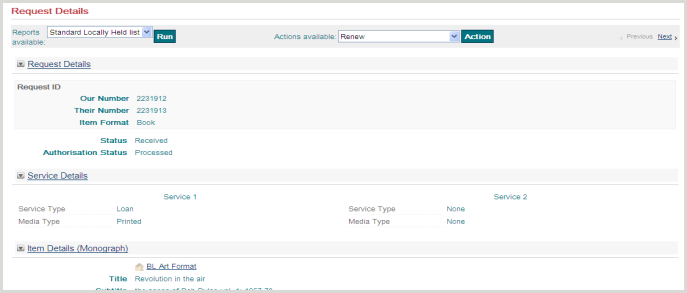
You will be presented with a screen where you can enter the date you would like the loan to be renewed until:
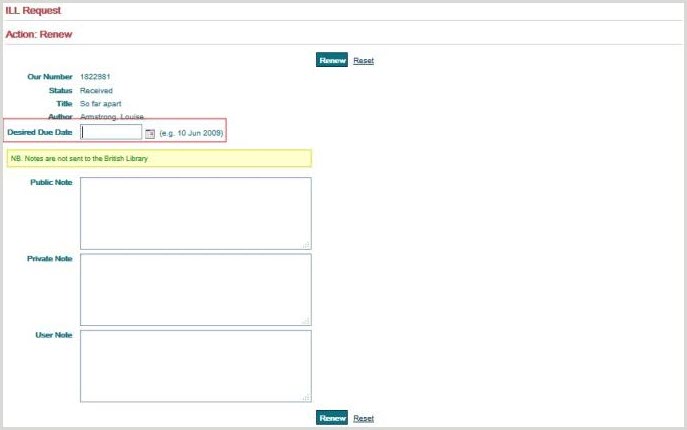
The request will appear in the Renew Pending section of the Borrower Work Queue

A message will be sent to the lending library who will see the renewal request in the Renewal Requested section of the Lender Work Queue.

If the lender agrees to the renewal, the request will return to the Received section of the Borrower Work Queue with a new Due Date.
