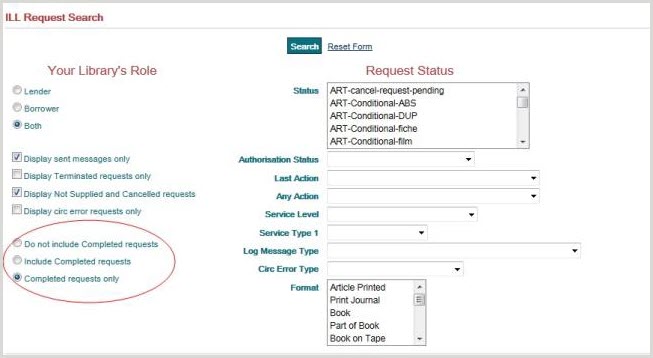Complete a request
Requests which will not be progressed any further can be removed from the Borrower Work Queue by selecting the Complete action.
This is an optional action, but you may wish to Complete any requests at End of Rota status where you are unable to send the request to any further locations, or any other requests that you are certain have reached the end of their lifecycle.
Caution: You should not Complete requests if they are at a status of Pending as the lending library may still supply the item – requests should only be Completed if you are sure no further action will be taken on them.
You can access the Complete action from a hitlist of requests, or from request details:
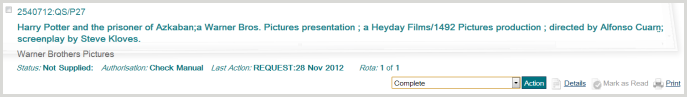
Search for complete requests
Completed requests no longer appear in the Work queue, but you can search for them in the Advanced ILL request Search by specifying that you want to search for Completed requests (you can select only Completed requests, only uncompleted requests, or all requests: