Deal with End of Rota requests
If the current potential lending Library chooses the Action Answer Nonsupply, then your request will automatically be forwarded to the next library on the rota. You will only see it in the End of Rota section of the Work Queue if it has reached the end of the rota with no library being able to satisfy it.
If a non-UnityUK lending library sends you an email informing you that it cannot supply your request, (instead of clicking on the http link in the email request they have received) you should retrieve your request and choose the action Informed Not Supplied (see Renew a requested item):
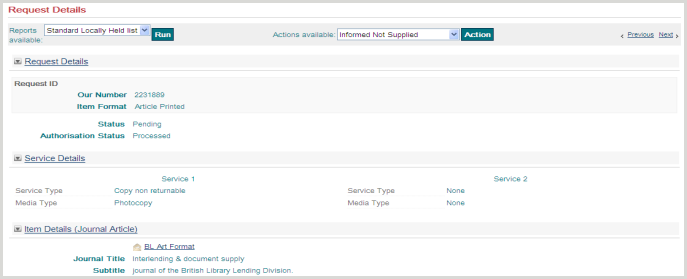
This action will move the request to the next library in the rota or to End of Rota if it has reached the end of the rota with no library being able to satisfy it.
There are 2 things you can do with End of Rota requests: you can Complete them to remove them from the Work Queue, or you can add more locations and send the request on.
To complete the request, simply click the Complete button against the request in the list of End of Rota requests.

To add more locations to a request’s rota and ‘bring it back to life’ after it has reached End of Rota, select the Request action for the request and click the Action button.
You should then go to the Rota Details section of the ILL Request screen and add new locations (or add again locations you have already tried but want to try again) to the rota.
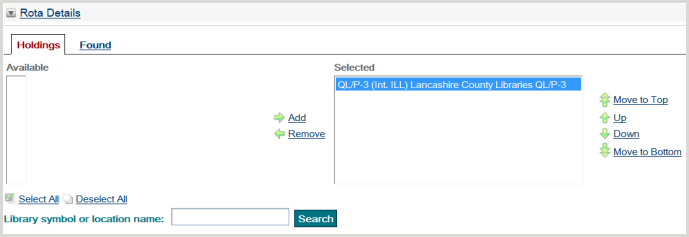
After adding more locations, click the Request button to send the request to the first location in your new rota.
