Suppliers requiring use of their web form
Learn how to update the supplier record in Relais ILL.
When a library/supplier requires requests to be submitted via their web form, update the supplier record with:
- Request Format = Relais
- Request Method = Web Form
- Supplier Web Page = Enter the supplier's web address (new for V2014).
- Web Page Source = Enter the source of the URL (optional). This field could also be used to enter login information (new for V2014).
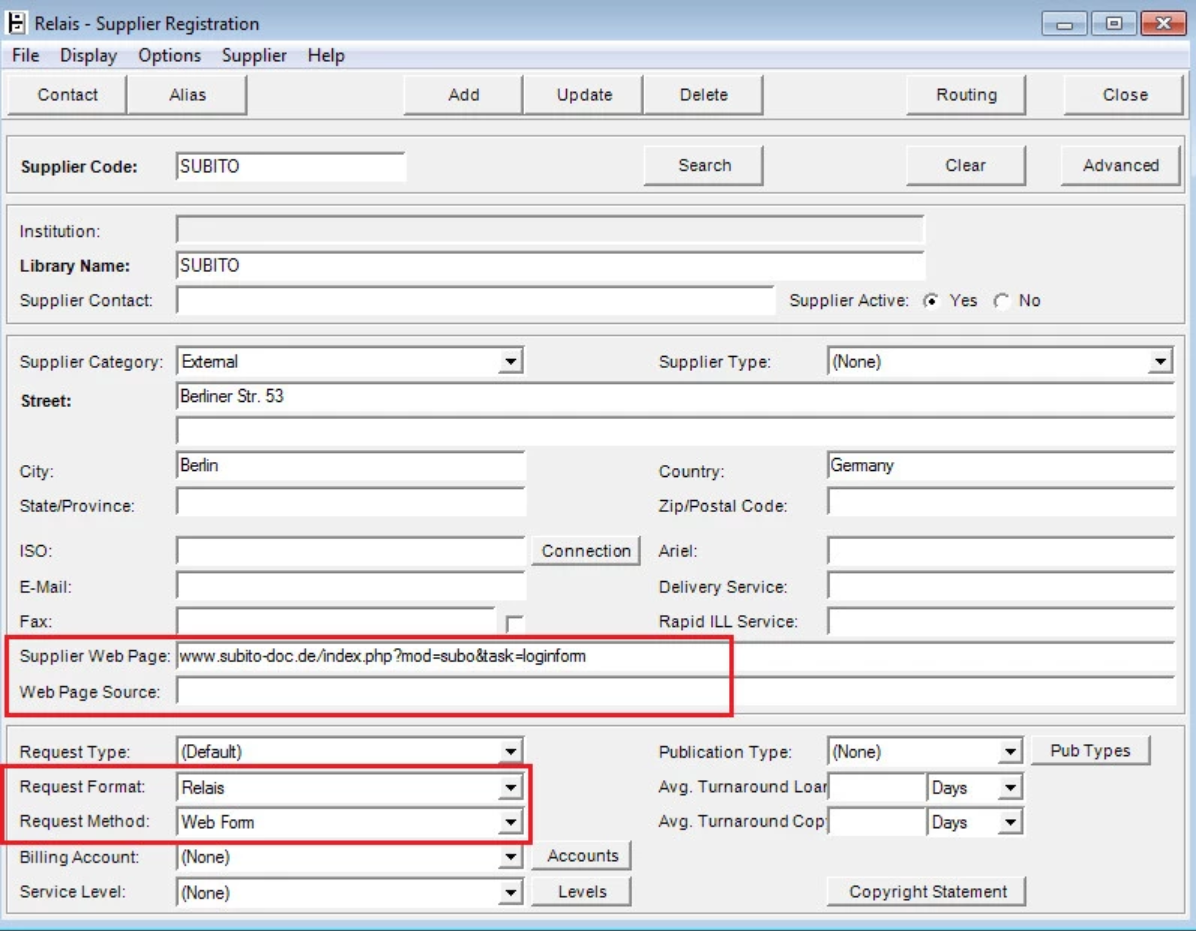
When a supplier with Request Method = Web Form is next in the routing list, the request goes to Review Queue - Web Entry.
- Open the request in the Review Queue.
- Click Supplier Web Page to open the supplier's web page (using the URL entered in Supplier Web Page).
- Copy and paste the information from the request to the supplier's form.
- Click Submit.
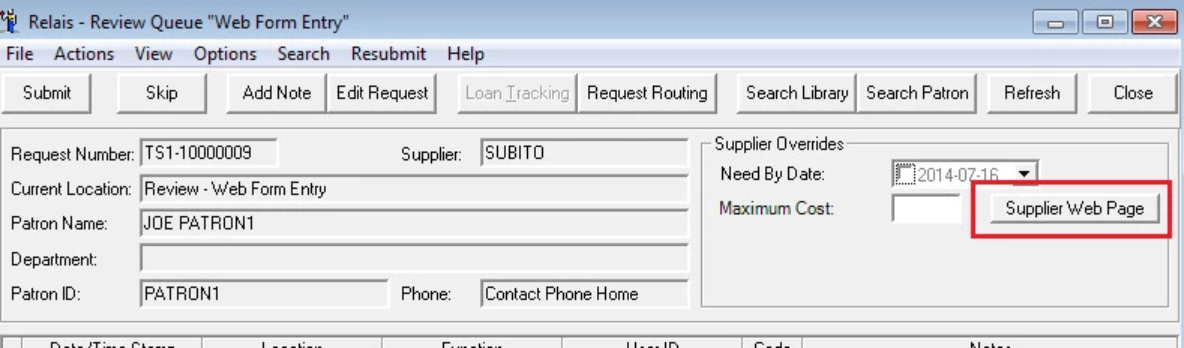
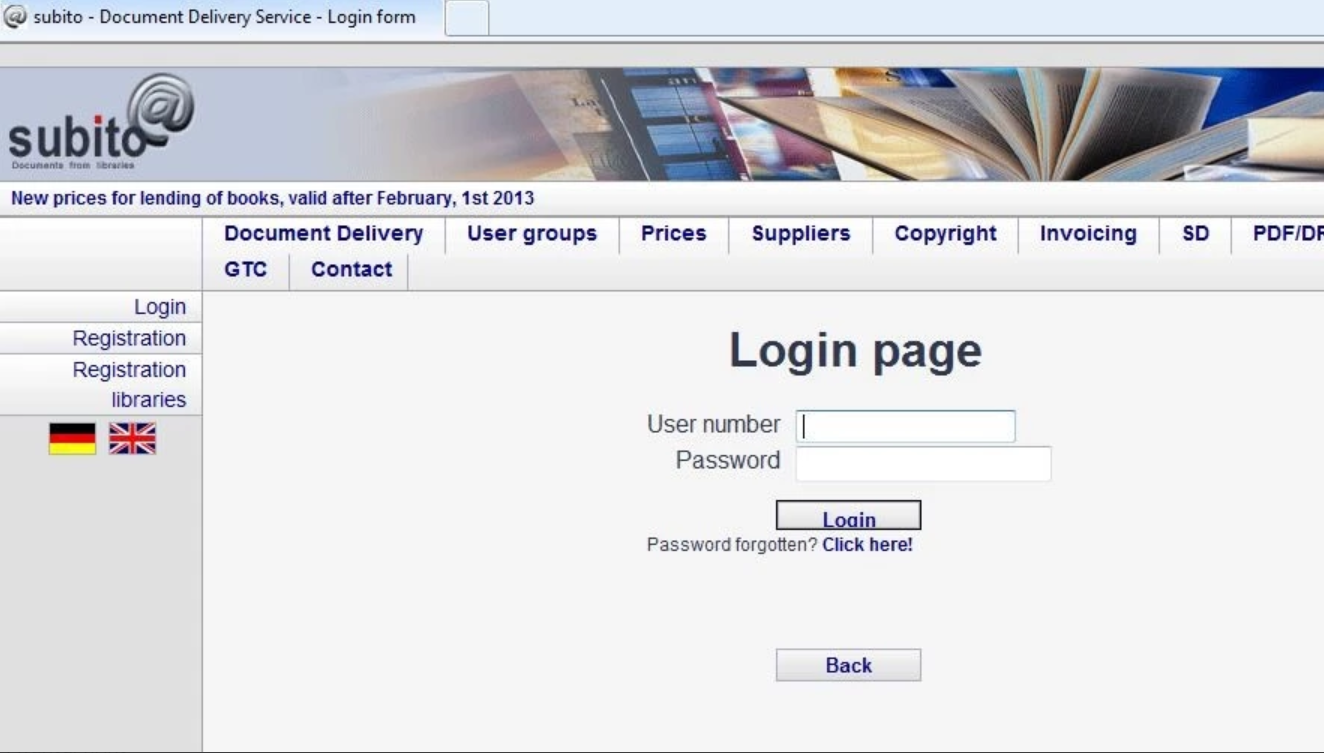
When the item is supplied or a response received
- Open the request in Query.
- Update the request as appropriate.
