Patron initiated scrub of personal data from Completed requests
Libraries can allow their patrons to initiate the scrub of their personal data from their 'Completed requests'.
If enabled, an option titled Archive request history will appear on the right above the grid when My Requests → Completed requests is selected:
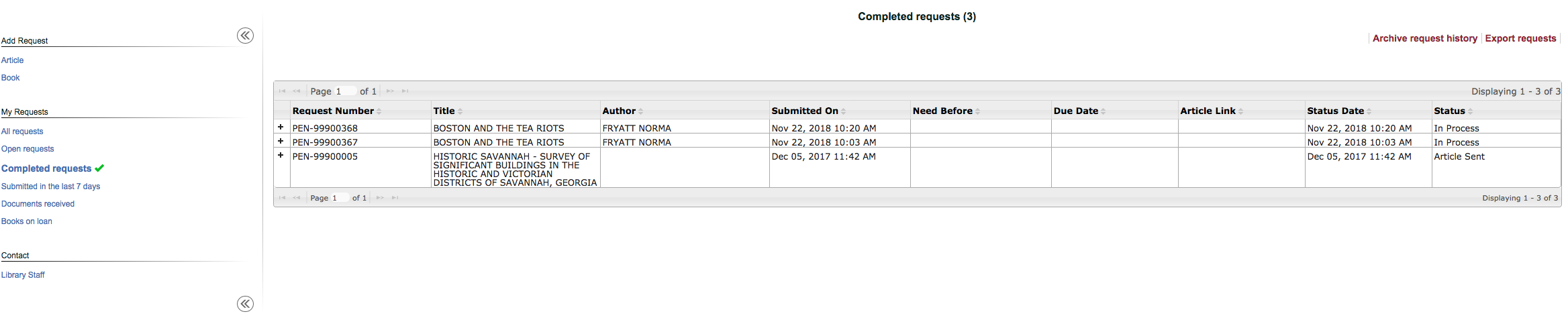
When the patron clicks Archive request history they will be given the option to export their requests prior to having their personal data scrubbed and the requests archived.
If the patron clicks Yes then the Export request dialog will appear:
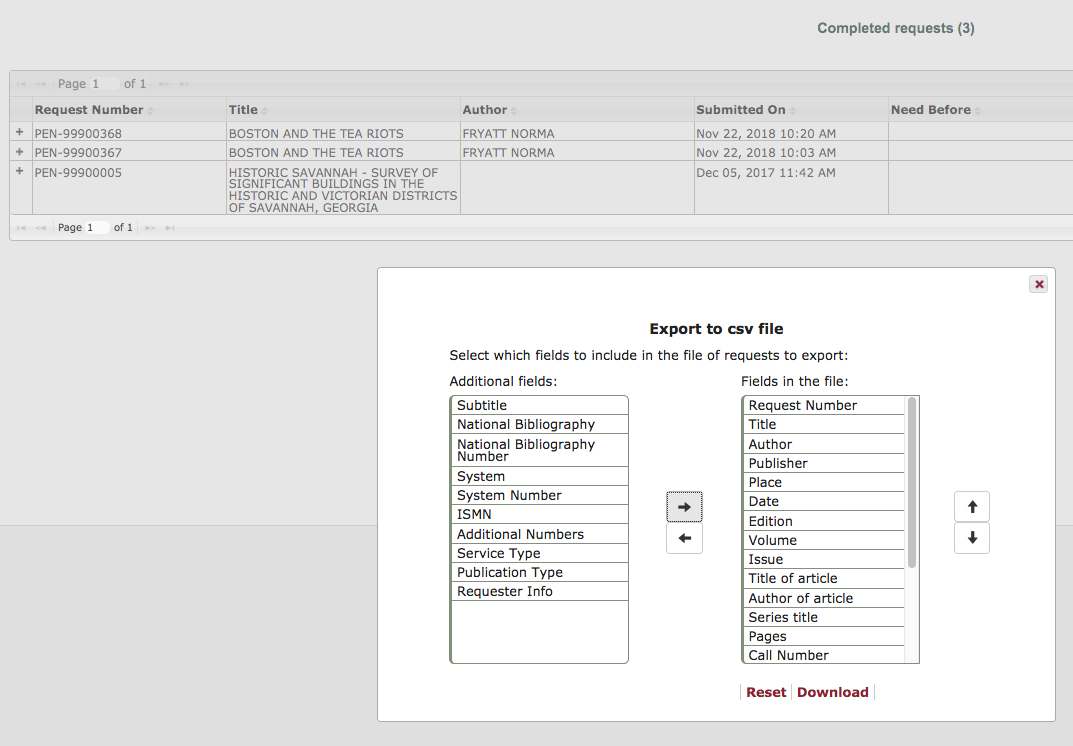
Once the export is completed, the patron must click Archive request history once again to initiate the archive request history process.
Once the patrons click No (or clicked No, to begin with) a message will display reminding the patron their requests will no longer be available to them once their personal data is scrubbed and the requests are archived. Click Ok to confirm.
After the patron clicks Ok their personal data is scrubbed from their requests and the requests are archived. The patron is returned to My Requests → Open requests.
If the patron clicks elsewhere on the page or on the X in the message box, My Requests → Completed request displays.
