RelaisILL release notes, September 2022
Release Date: September 22, 2022
Introduction
The September release of Relais provides a number of new features and enhancements in addition to numerous bug fixes. New features include features including:
Portal 3.10
New Staff Portal features are available with the Portal 3.9 release:
- Staff Portal new features:
- Auto-advance to the next request in a grid result following processing
- Enable immediate move to next call following staff processing from Portal (requires requestflow SQL to be configured)
- Delivery failed processing including resubmit to delivery and skip delivery options
- Delivery resend of a filled request
- Reopen a completed request (fill or cancel)
- Custom labels
- External URL as a delivery option
- Staff Portal enhancements including:
- Unparsable alerts - enable dismissal of multiple unparsable alerts at once
- Request routing tab - enable option to delete entire routing list
- Request routing tab - enable edit of call number field
- Enable display of article title within request grid
- Enable display of author within the request grid
- Display lock/unlock status of requests within a request grid result
- Enable staff entered notes field on Unfill/Cancel processing tab
- Enable a default search group to be define for a specific queue
- BibInfo tab - enable the BibInfo tab to be configured as the "preferred tab" for a queue
- BibInfo tab - enable a copy option for select fields within BibInfo tab
- BibInfo tab - enable a Duplicate Check option to search for duplicate requests associated with the requester and displayed request specifics
- Request routing - enable configuration and display of a "Supplier of last resort"
- Staff Search - enforce patron type restrictions when generating staff entered requests
- Staff Search - add search history option for staff
- Minor big fixes/change requests:
- Request constant data - should display both volume and issue
- Request constant data - should display article title
- Request routing - sort suppliers in alphabetical order
- Staff search - display request confirmation message without the need to scroll
- Unparsable alerts - enable display of all unparsable alerts
- Query request - within advanced query enable patron ID to be searched in upper or mixed case
- Patron / Library Portal - enable a patron/library defined default max cost to be reflected on Patron/Library Portal genre forms
Discovery 3.12 (D2D customers only)
- Enable additional bib info, request info, and delivery info input fields within the request submission form including article title and article author, etc.
- Add search history option in exact search, advanced search and result header
Discovery Web Services 2.9
- Under the hood updates
Relais Windows 2021.2
- Backend .NET Delivery applications including:
-
- ILLMessageAssembler Service - released in FY22-Q3
- RequestorCommunications Service
- FileConversion Service - released in FY22-Q3
- Invoicing Service
- Skip Delivery Service
- Bugs and enhancement requests:
- SearchAuto .NET enhancement to enable supplier of last resort to be defined and applied to the end of a routing list
Many of these enhancements are the direct result of your feedback.
Recommended actions
For this release, we recommend that you review the following checklists and complete the relevant tasks so that you can adjust your policies and workflows and train your staff. These checklists identify updates that we have determined as significant for most institutions. We encourage you to review all of the items in the release notes to determine whether there are other items that might require additional action or follow up by your institution.
Follow-up actions
In an effort to keep your staff informed of new features and changes, you may also want to consider these items.
| Action |
|---|
|
Share these release notes with your colleagues. Review the Relais documentation at Relais ILL. |
New features and enhancements
Portal 3.10 - New features
Auto-advance
- An Auto-Advance check box will display to staff when this feature is enabled, and to enable a staff user to indicate whether, when processing a request from a grid result, they wish to have the system auto-advance to the next request in the grid when the currently selected request is processed. Enabling auto-advance from a queue will eliminate the need for staff to manually select the next request in the grid to be processed.
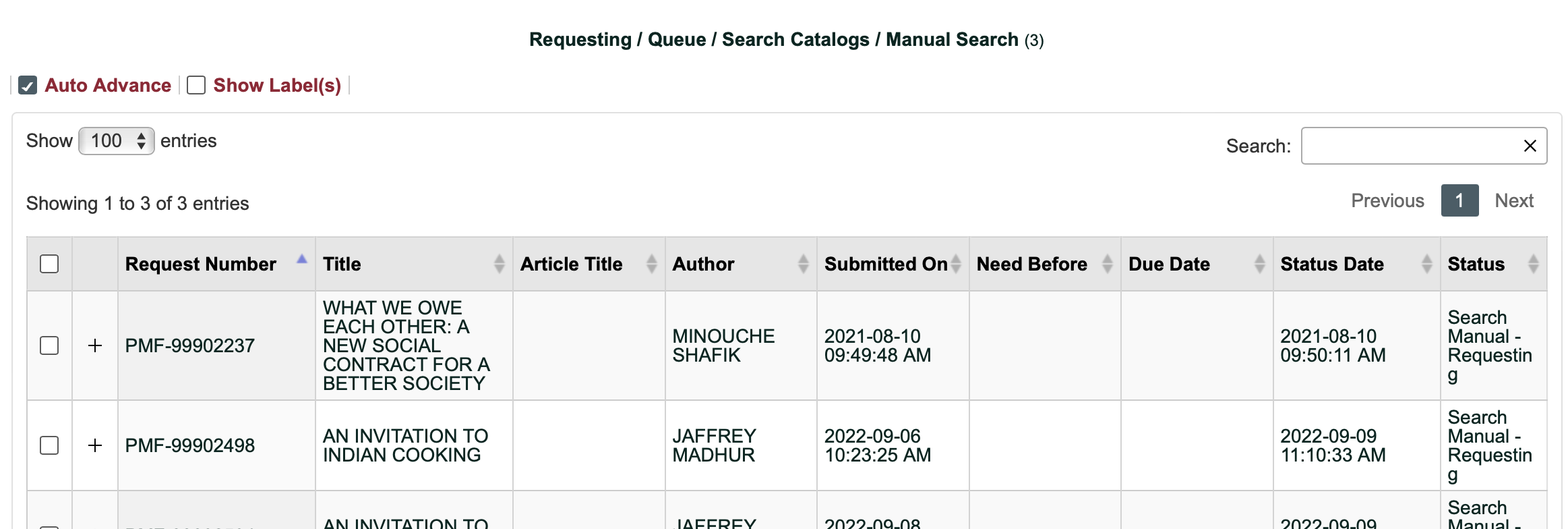
- NOTE: “Successful processing” by staff is defined by any of the following actions:
- use of the Search function and when the "Update Routing List" button is selected
- use of the Loan tab and processing a when the "Update" button is selected to process the request as a LON or SHP
- use of the Supply tab and when the "Update" button is selected to process a request with an Add Document or assignment of a selected document supply code
- use of the Unfill / Cancel and when the "Update" button is selected to process the request with a selected exception code
- using Request Routing tab and when the "Submit Request" option is selected to update the request routing list and move the request to the Distribute Request process
- using Delivery Info tab and when Resend Request or Skip Delivery modals are called and the Update option therein is selected
- NOTE: “Successful processing” by staff is defined by any of the following actions:
- Following processing a message is displayed momentarily to confirm that the request was successfully processed, before moving to next request in queue. (a momentary flash message, with no action buttons to click on)
- When determining the next request to display the Portal will evaluate whether the next request in the grid result is checked out to another staff user or backend application or service. If the next request is checked out this request is skipped and evaluation of the following request in the grid will be made.
- If no further requests are available to be processed a message suggesting "All requests in the selected queue have been processed." will be displayed to the staff user.
Move-to-Next
- To reduce the lag between the time a request is processed and it is routed to the next logical step in the configured automated workflow (ReqeustFlow) Portal 3.10 will now enable a call to move to next to be made from the Portal and which will eliminate the lag caused by waiting for the MoveToNext backend process to be run (currently running on a recurring interval on the host application server).
- Please note that in order to enable this feature from the Portal customers must be configured to use new SQL query syntax to define their RequestFlow rules. Please contact OCLC Relais support to discuss/schedule implementation of this feature.
Delivery Failed - Resubmit / Skip Delivery
- When processing a request residing in the Delivery Failed queue the Delivery Info tab will now include a Resubmit option on the button bar at the bottom of the tab. When selected the Resubmit modal will display enabling staff to resubmit the current request to the Delivery process in order for another delivery attempt to be made.
- When processing a request residing in the Delivery Failed queue the Delivery Info tab will now include a Skip Delivery option on the button bar at the bottom of the tab. When selected the Skip Delivery modal will display enabling staff to skip delivery of the current request and instead have it removed from the active workflow, and updated to reflect the skip delivery.
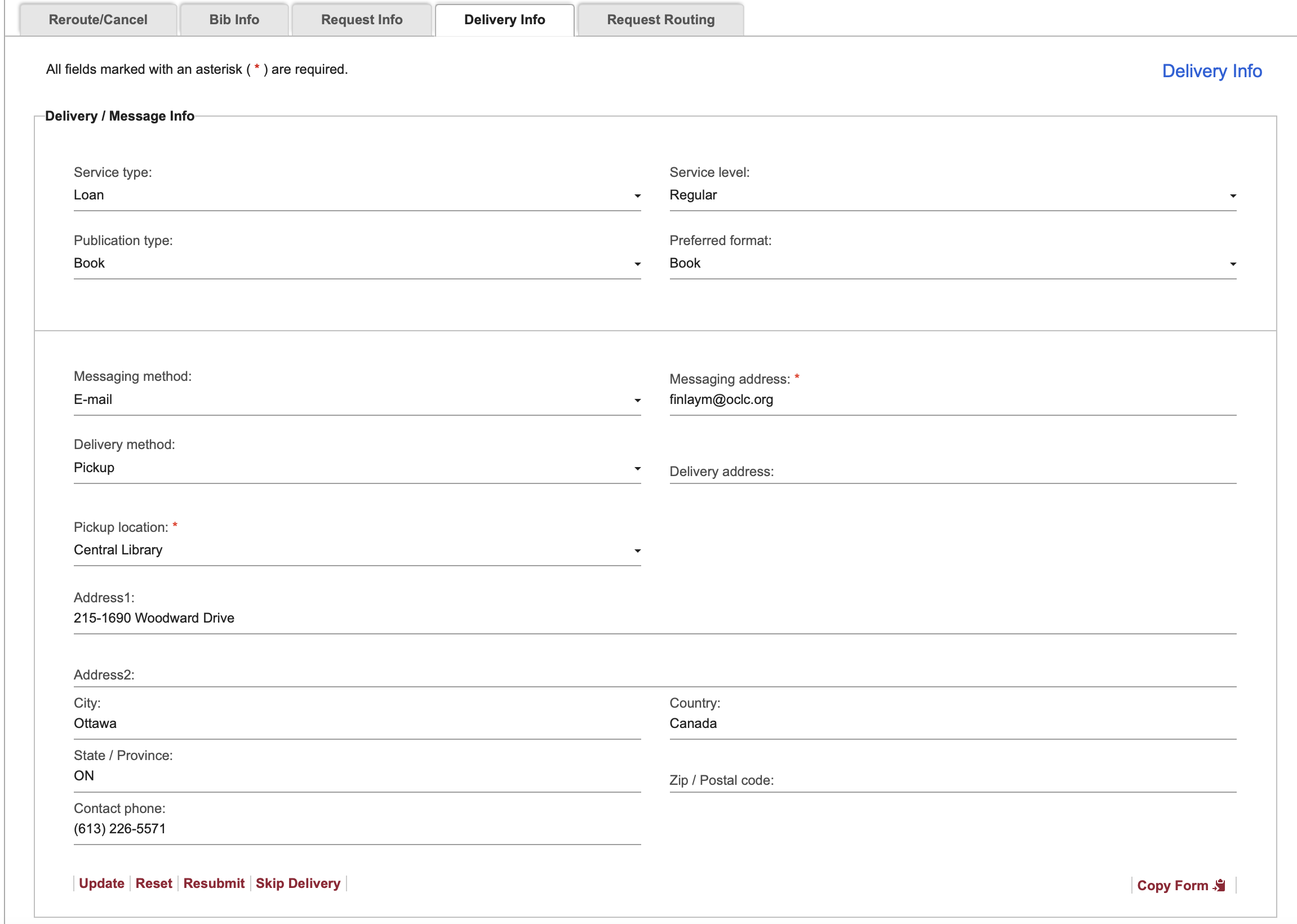
Delivery Resend
- When a request has been processed through the active workflow (RequestFlow) and the need arises to re-deliver the request the Delivery Info tab now displays an option “Resend” on the button bar at the bottom of the tab. When selected the Resend Delivery modal will display enabling the staff user to select to resend the cover page, or cover page and document associated with the request in question. Clicking Update will re-insert the request into the Delivery process of the configured automated workflow (RequestFlow) and direct the request to the appropriate delivery event for processing of the resend to the requester.
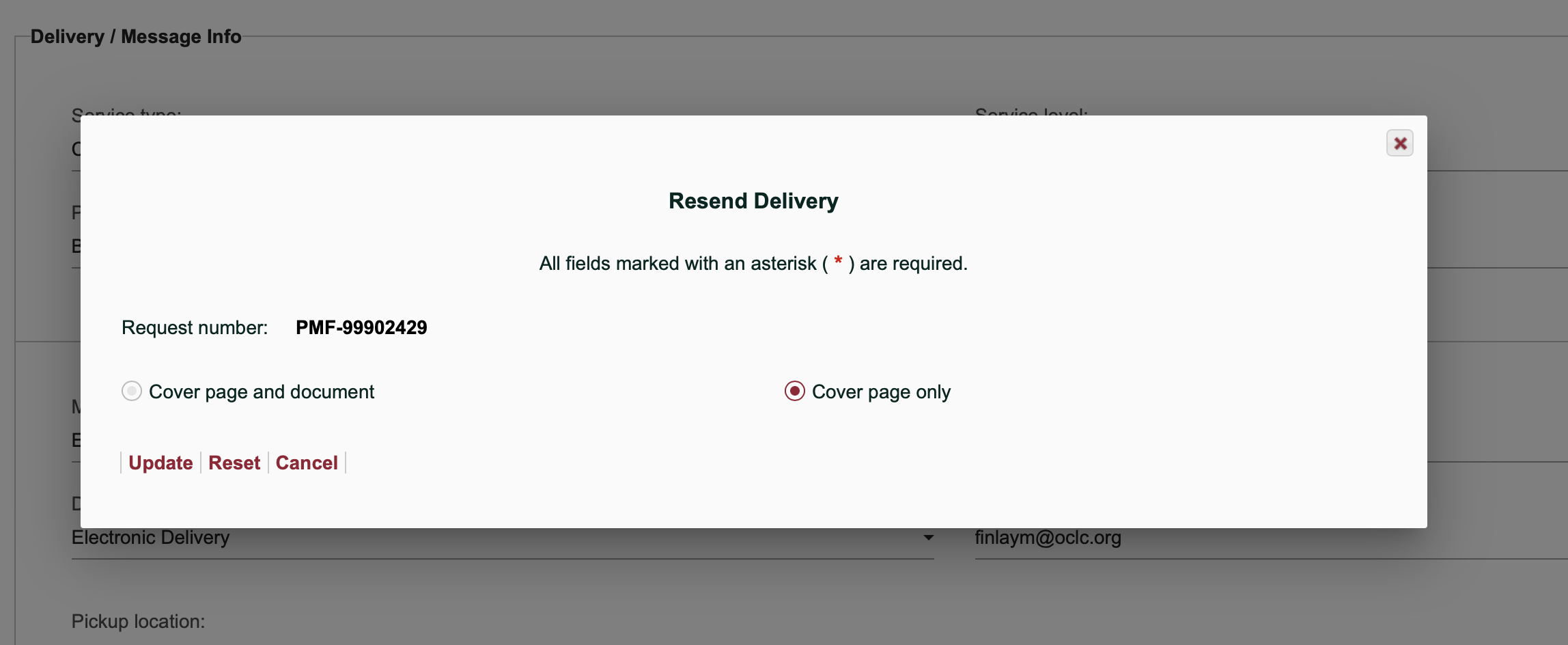
Reopen Request
-
When a request has been processed through the active workflow (RequestFlow) as a fill (other than loan) or cancellation and the need arises to reopen the request the Delivery Info tab now displays an option “ReOpen” on the button bar at the bottom of the tab. When selected the Reopen Request modal will display allowing staff to select:
- what event/queue or Process to reopen the request within. Defaults include:
- Initial evaluation and search process
- Distribute Requests process
- Processing process
- (reopen queues can be configured to include whatever events you require – please message support via Zendesk to revise the default list as required)
- Whether to retain the calculated billable amounts upon reopen
- Whether to retain an associated image or external URL upon reopen
- Upon Update the request will be reinserted into the active workflow (RequestFlow) and within the selected queue.
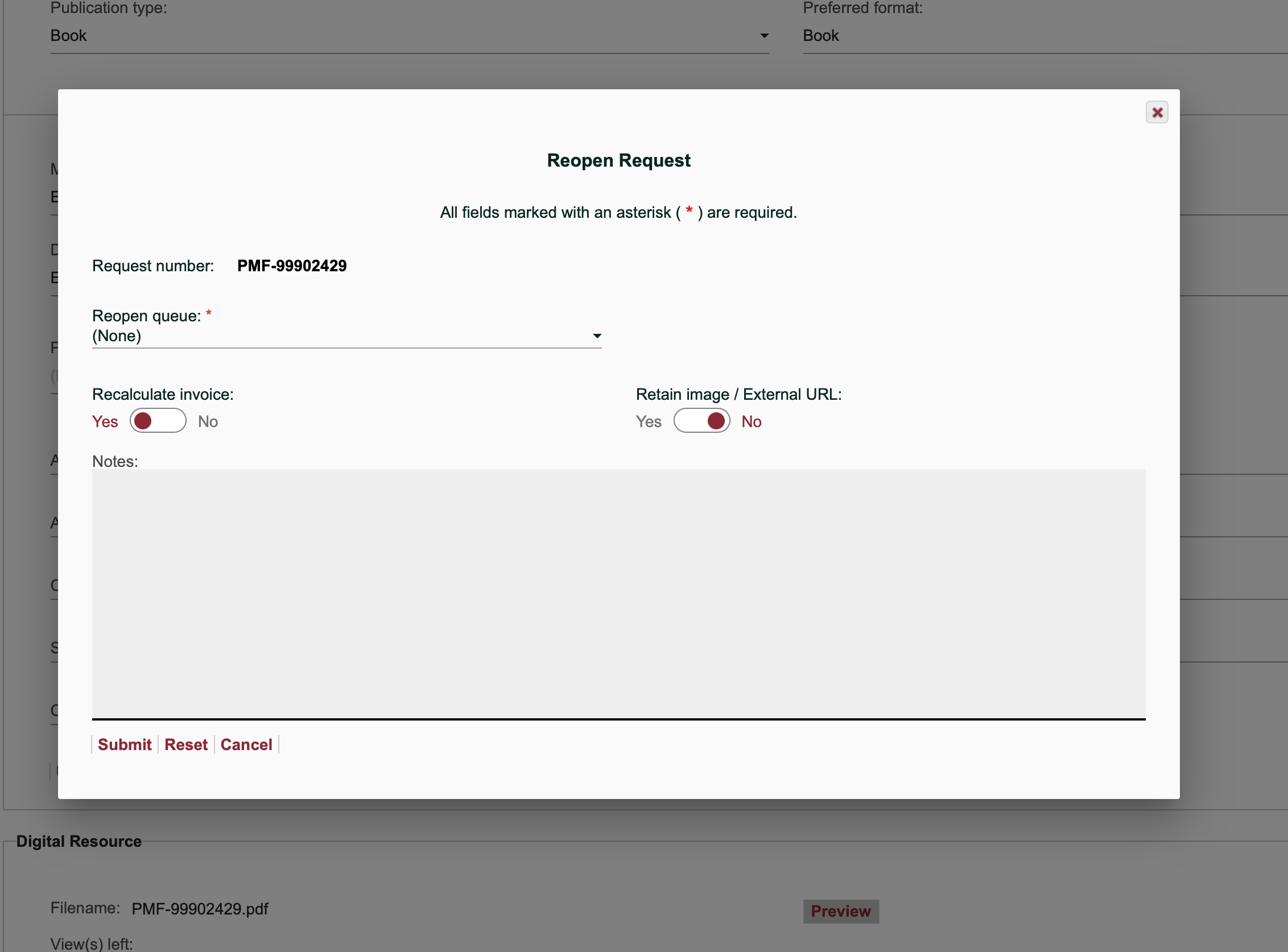
- what event/queue or Process to reopen the request within. Defaults include:
External URL as a delivery option
-
From Patron and Library genre input forms, from the Staff Search feature, and from the Discovery search, enable the requester to indicate whether they "Will accept a digital copy, if available?" when requesting a loanable item.
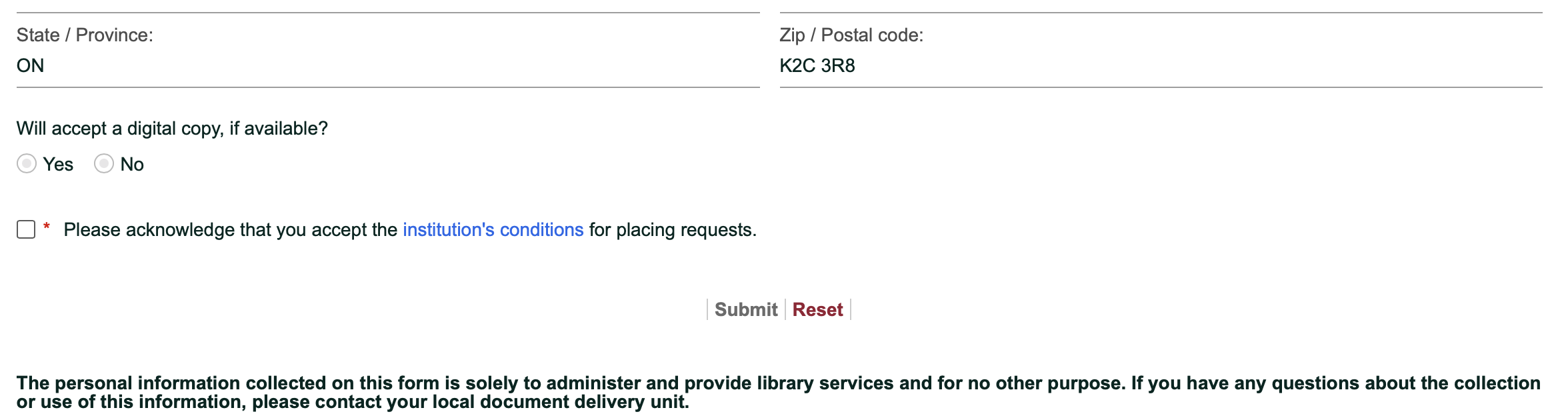
-
When a request is entered and the "Will accept digital copy" option has been selected staff processing the request from the Staff Portal will clearly see this selection displayed within the request constant data.
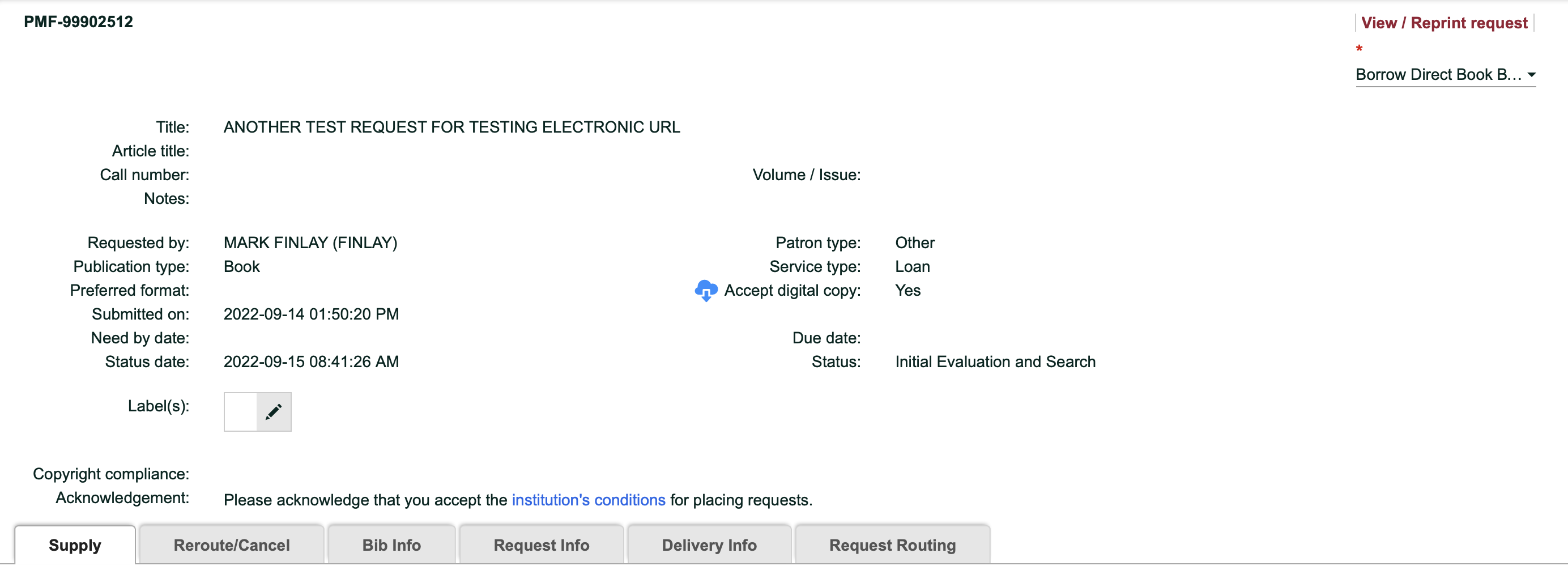
-
If a digital copy can be provided staff should utilize the Supply tab to select the new "Electronic URL" option from the "Supply as:" drop down. When selected an "External URL" input field will display enabling staff to copy and past the external URL that can service the request.
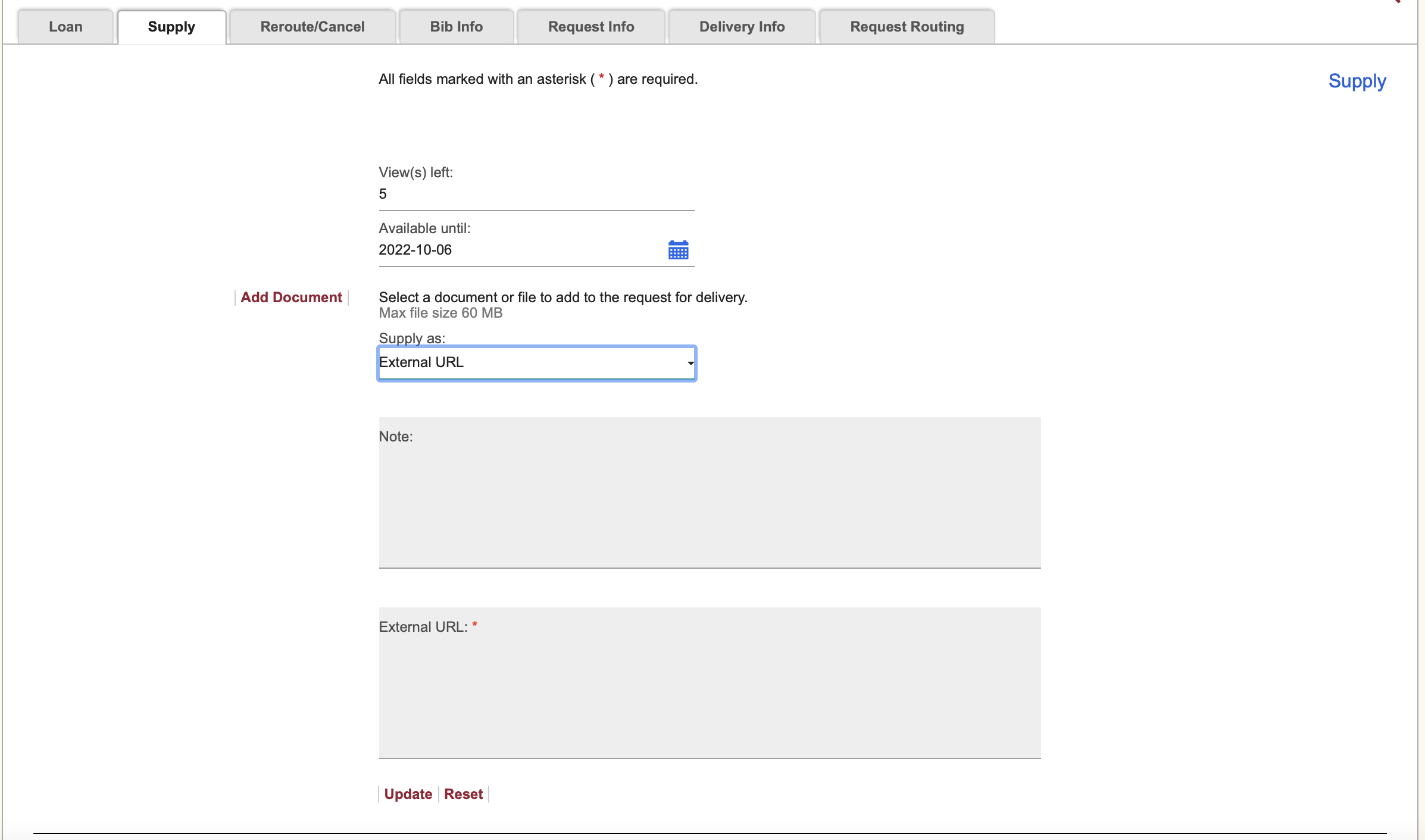
-
When staff click "Update" the request will be routed to the Delivery process and through DeliveryEmail. When DeliveryEmail processes the request an email will be sent to the requester providing the External URL link details within the email body as well as a link to the Relais Patron Portal should the patron opt to access the External URL link from the "My Account" form. The following is a sample message:
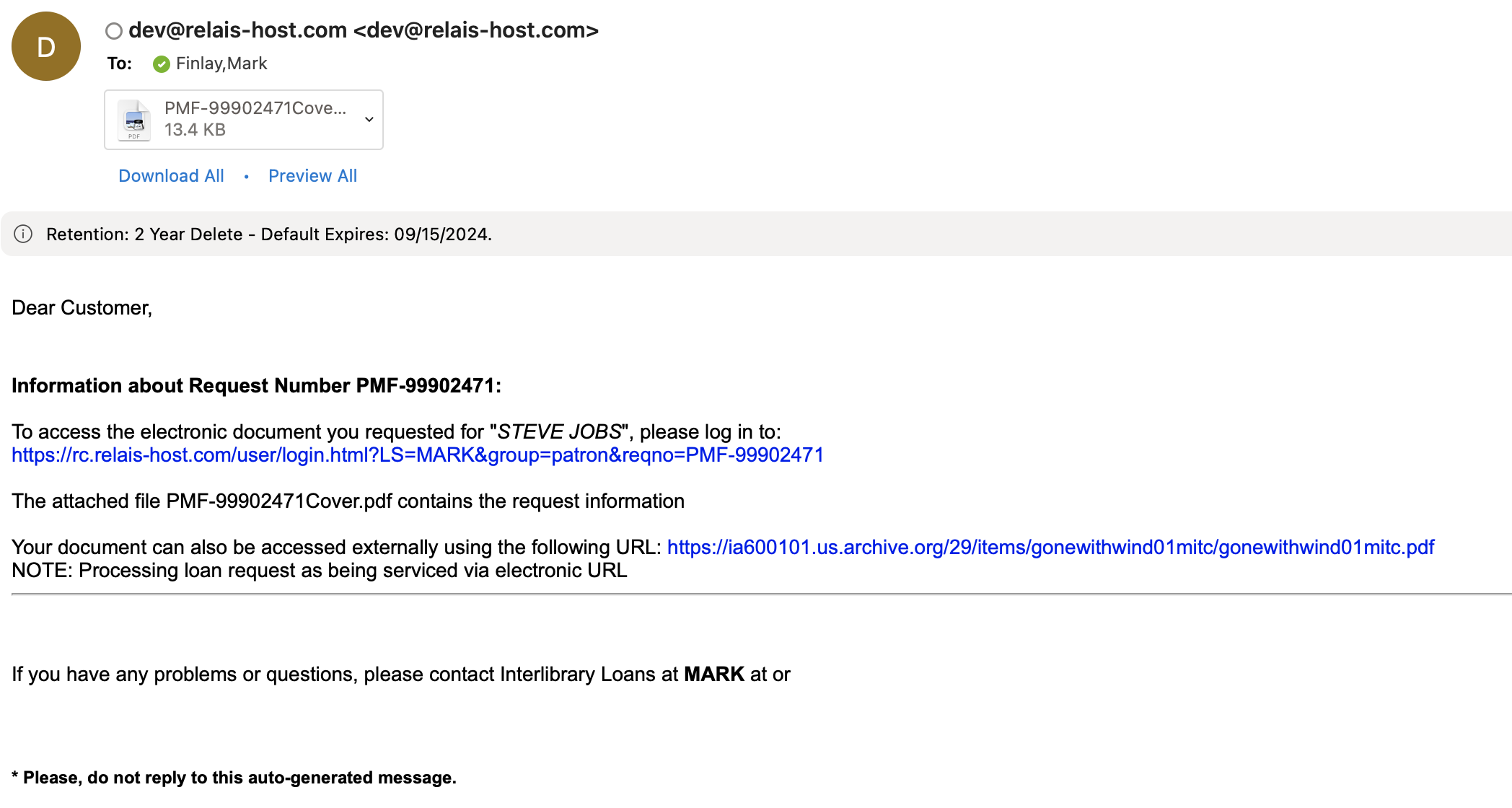
-
NOTE: The Electronic URL email template is configurable. Currently the "IF you have any problems or questions..." statement will populate the contact email and contact phone data from your institution's library record.
Custom Labels
- The custom labels feature within Relais are more open and people-focused across requests than existing data elements exposed to a staff user via the Query feature. Labels are key words or tags that a staff user can add to request(s) to categorize, identify and bookmark. Staff users can add a label to requests they can access, and that label does not have to be from a pre-defined list. Labels can be created and assigned to a request(s) so that the respective request(s) can be found more easily using a label filter. Relais’ Custom labers development enable staff users to:
- Effectively and efficiently associate label(s) to a single request or group of requests
- If a desired label does not already exist a new label can be created on the fly.
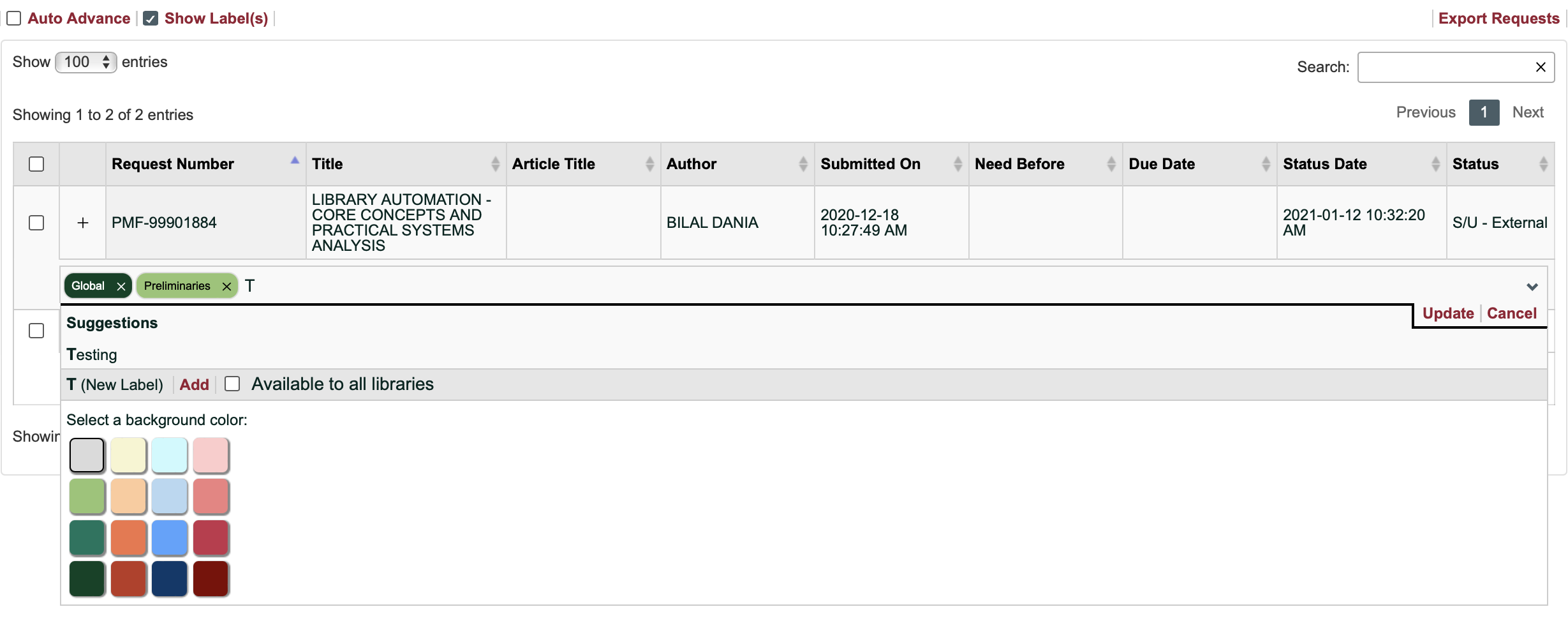
- Staff will be presented with a listing of label "Suggestions" currently available to their institution of easy selection.
- Within a consortia, labels can be associated with a specific institution or associated with all institutions within the consortia.
- If a desired label does not already exist a new label can be created on the fly.
- Via the staff Query function, effectively and efficiently search for requests to which an associated label(s) have been assigned
- Efficiently and effectively remove a label(s) from a request or group of requests when they are deemed no longer appropriate
- Manage labels within the system enabling edit of existing labels and deletion of labels deemed no longer require
- Effectively and efficiently associate label(s) to a single request or group of requests
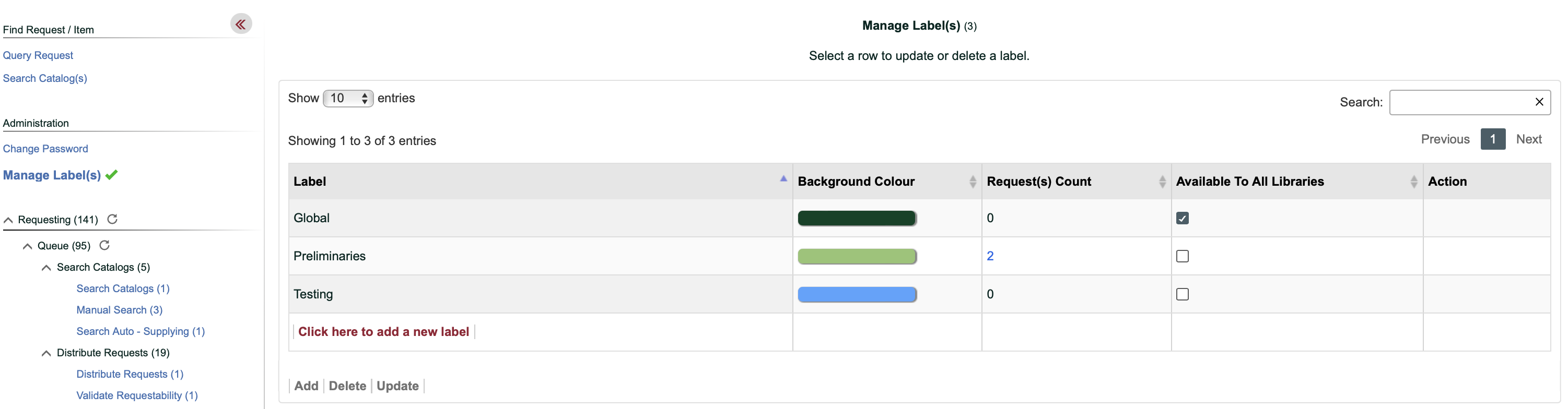
Bug fixes and minor enhancements
- Portal 3.10 minor big fixes/change requests:
- Request constant data - should display both volume and issue
- Request constant data - should display article title
- Request routing - sort suppliers in alphabetical order
- Staff search - display request confirmation message without the need to scroll
- Unparsable alerts - enable display of all unparsable alerts
- Query request - within advanced query enable patron ID to be searched in upper or mixed case
- Patron / Library Portal - enable a patron/library defined default max cost to be reflected on Patron/Library Portal genre forms
- Portal 3.10 enhancements including:
- Unparsable alerts - enable dismissal of multiple unparsable alerts at once
- Request routing tab - enable option to delete entire routing list
- Request routing tab - enable edit of call number field
- Enable display of article title within request grid
- Enable display of author within the request grid
- Display lock/unlock status of requests within a request grid result
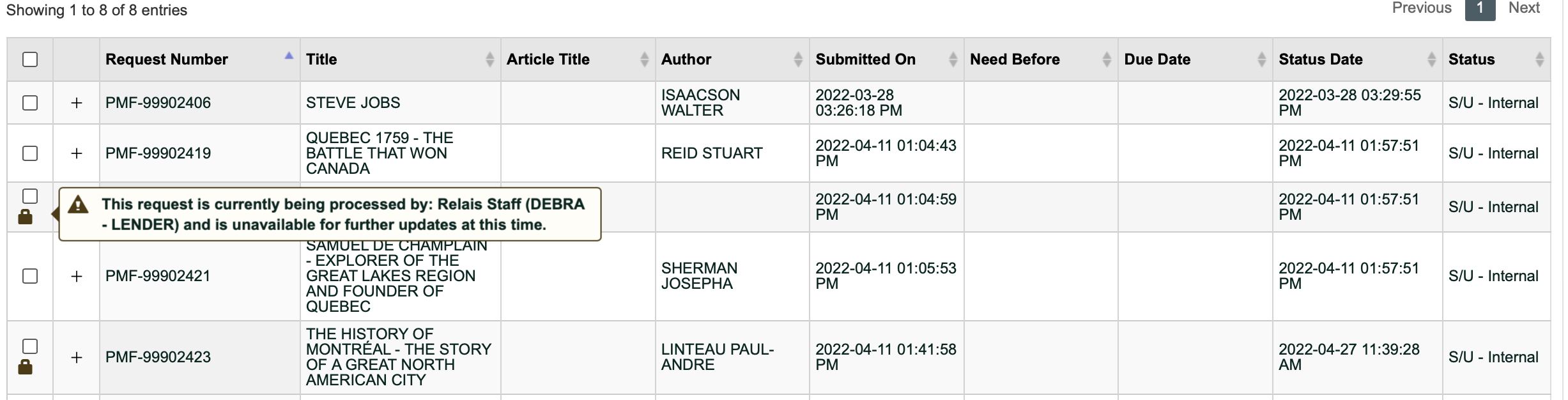
- Enable staff entered notes field on Unfill/Cancel processing tab
- Enable a default search group to be define for a specific queue
- BibInfo tab - enable the BibInfo tab to be configured as the "preferred tab" for a queue
- BibInfo tab - enable a copy option for select fields within BibInfo tab
- BibInfo tab - enable a "Show Duplicate Check" option to enable staff to efficiently check for duplicate requests entered by the requester
- This enhancement request is to present a way for Relais staff users to efficiently evaluate the current request against the history of requests submitted by the patron ID for the same title, author, article title, article author, volume, issue, pages, publication date. When selected the "Show Duplicate Check" will initiate a search and retrieve either a message indicating no duplicate records were found, or a searchable grid of requests associated with the requester and which include the search criteria associated with the displayed request. These options present as follows:
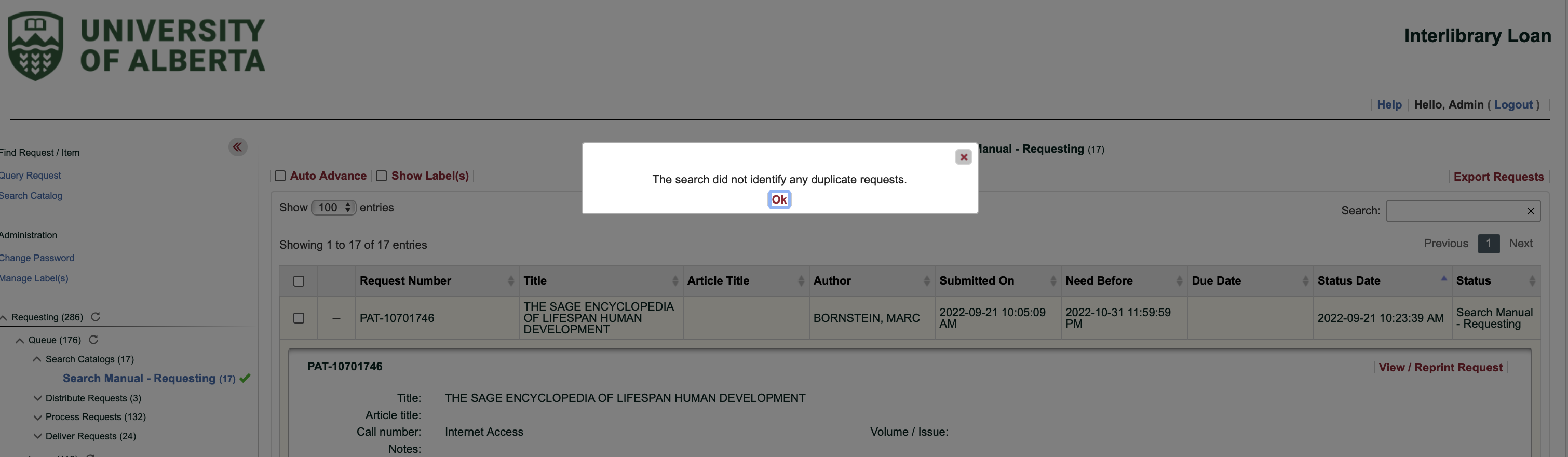
OR
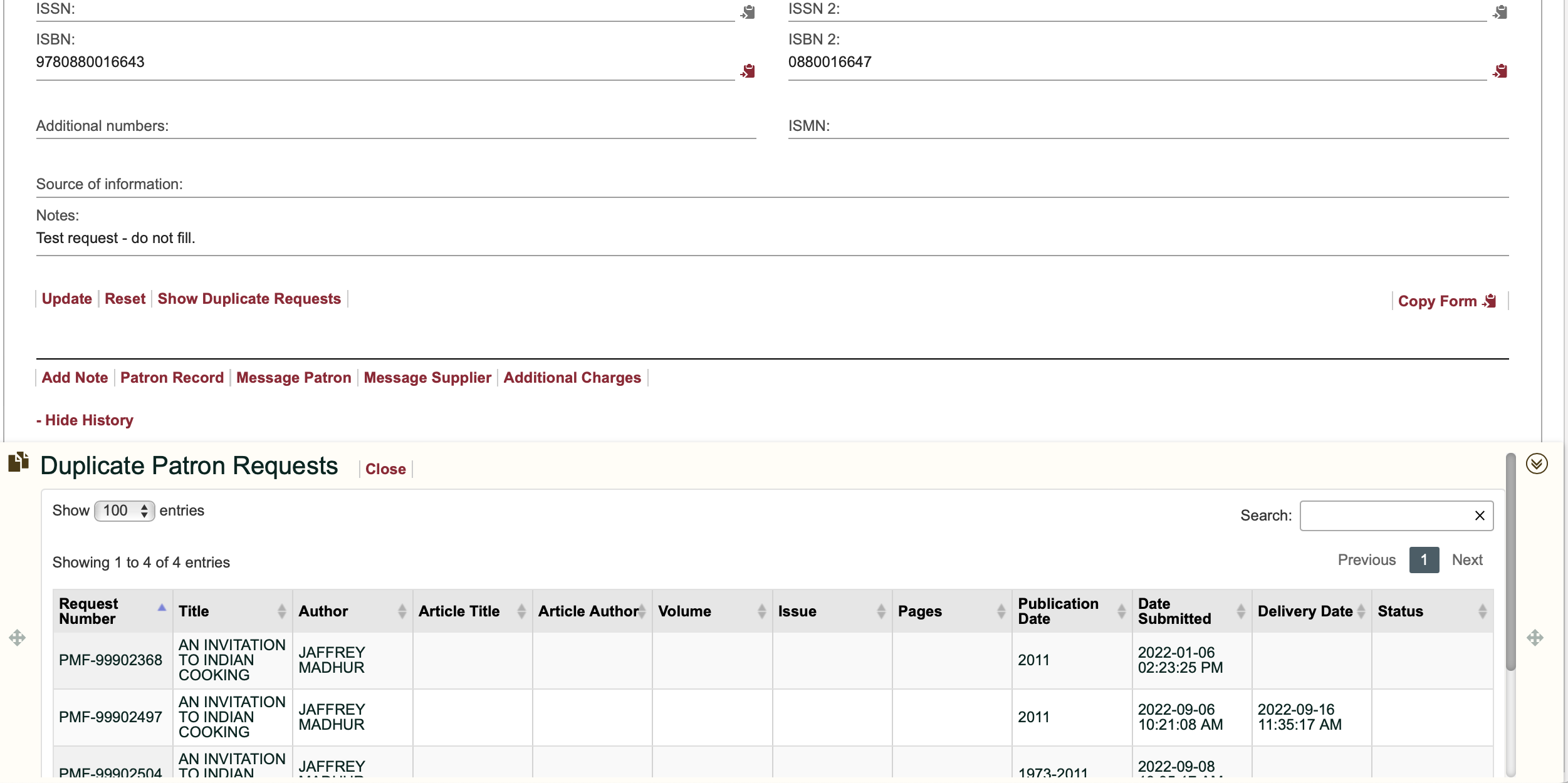
- This enhancement request is to present a way for Relais staff users to efficiently evaluate the current request against the history of requests submitted by the patron ID for the same title, author, article title, article author, volume, issue, pages, publication date. When selected the "Show Duplicate Check" will initiate a search and retrieve either a message indicating no duplicate records were found, or a searchable grid of requests associated with the requester and which include the search criteria associated with the displayed request. These options present as follows:
- Request routing - enable configuration and display of a "Supplier of last resort"
- Staff Search - enforce patron type restrictions when generating staff entered requests
- Staff Search - add search history option for staff
- Staff Searrch - enable entry of additional Bib Info, Delivery Info, and Request Info fields following successful search. Note the fields that are displayed within these tabs is defined for the format of material associated with the search result. Also note the fields defined by the search results are, by default, displayed as non-editable.
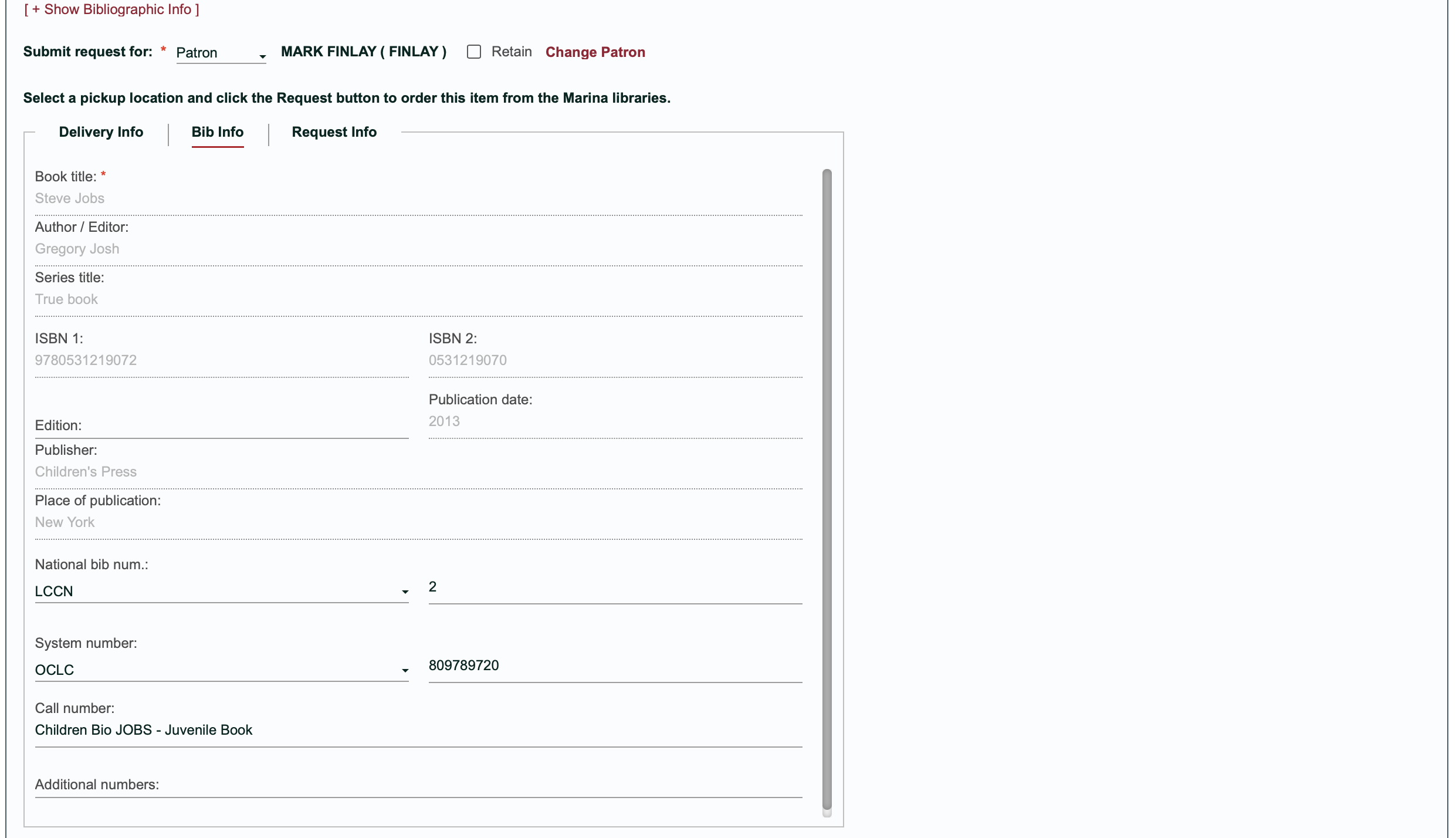
- Discovery 3.12 (D2D customers only)
- Enable additional bib info, request info, and delivery info input fields within the request submission form including article title and article author, etc. (see screen capture above).
- Add search history option in exact search, advanced search and result header enabling selection and re-execution of a previously execute search within the current session.
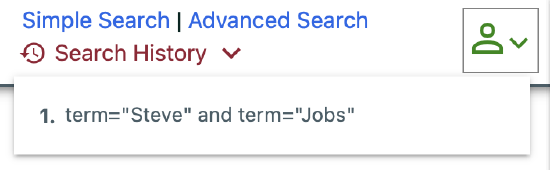
Known issues
-
There are no known issues to report at this time.
Important links
Support website(s)
Support information for this product and related products can be found at:
