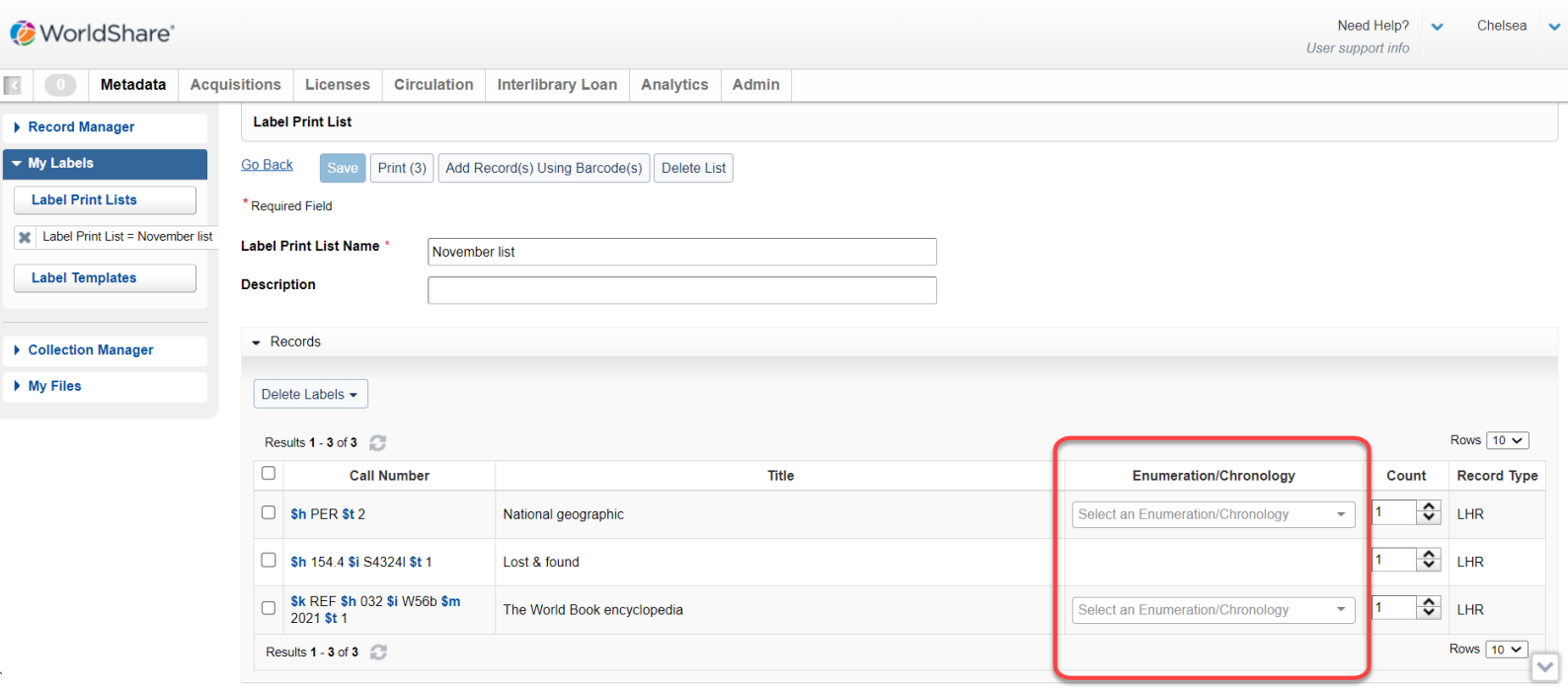WorldShare Record Manager release notes, November 2022
Release Date: November 12, 2022
Introduction
This release of WorldShare Record Manager provides one new feature to My Labels. This new feature will help you manage your workflows for label printing:
- A new content type Enumeration/Chronology has been added to select in Label Templates to allow you to print enumeration, chronology, and textual holdings data from 86X fields in Local Holdings Records (LHRs) on your labels
This enhancement is the direct result of your feedback.
Recommended actions
For this release, we recommend that you review the following checklist and complete the relevant task so that you can adjust your policies and workflows and train your staff. The checklist identifies updates that we have determined as significant for most institutions. We encourage you to review all of the items in the release notes to determine whether there are other items that might require additional action or follow up by your institution.
Follow-up actions
In an effort to keep your staff informed of new features and changes, you may also want to consider these items.
| Action |
|---|
|
Update your Label Templates to use new content type Enumeration/Chronology. |
New features and enhancements
My Labels
New content type Enumeration/Chronology in Label Templates
You now have a new content type Enumeration/Chronology for use on Label Templates in My Labels. The new content type supplies enumeration, and chronology data from Local Holdings Records (LHRs) fields 863, 864, and 865 using references to the 853, 854 and 855 fields to determine how to format the data on the label. The Enumeration/Chronology content type also supplies textual holdings data from the 866, 867, 868 $a field in LHRs.
If you wish to print enumeration and chronology data on your labels, you first need to add the new content type to your Label Template(s) in the content settings accordion(s).
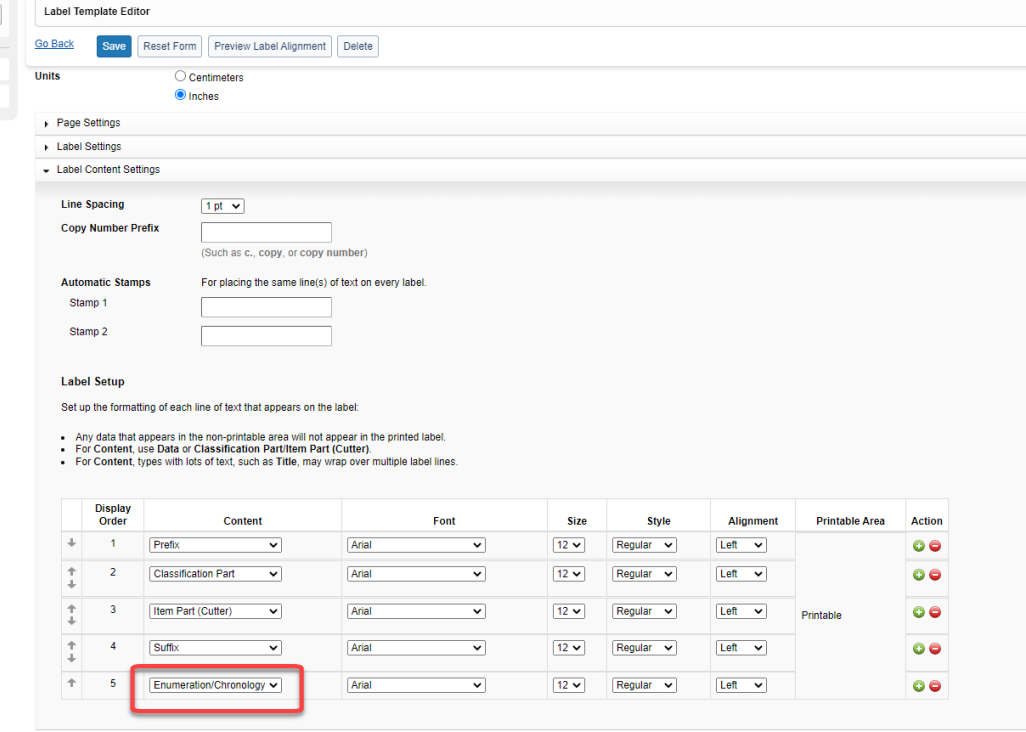
Enumeration/Chronology column on Label Print Lists
A new column has been added to the Records accordion of the Label Print List. If an LHR is sent to the Label Print List and it contains enumeration, chronology or textual holdings data a dropdown will display in the Enumeration/Chronology column with the data associated with the LHR.
When sending Local Holdings Records to a Label Print List from the LHR editor, My LHRs search results and when using the "Add Record(s) Using Barcode(s) option on the Label Print List, you will need to use the Enumeration/Chronology dropdown to select the specific data values you would like to appear on your labels:
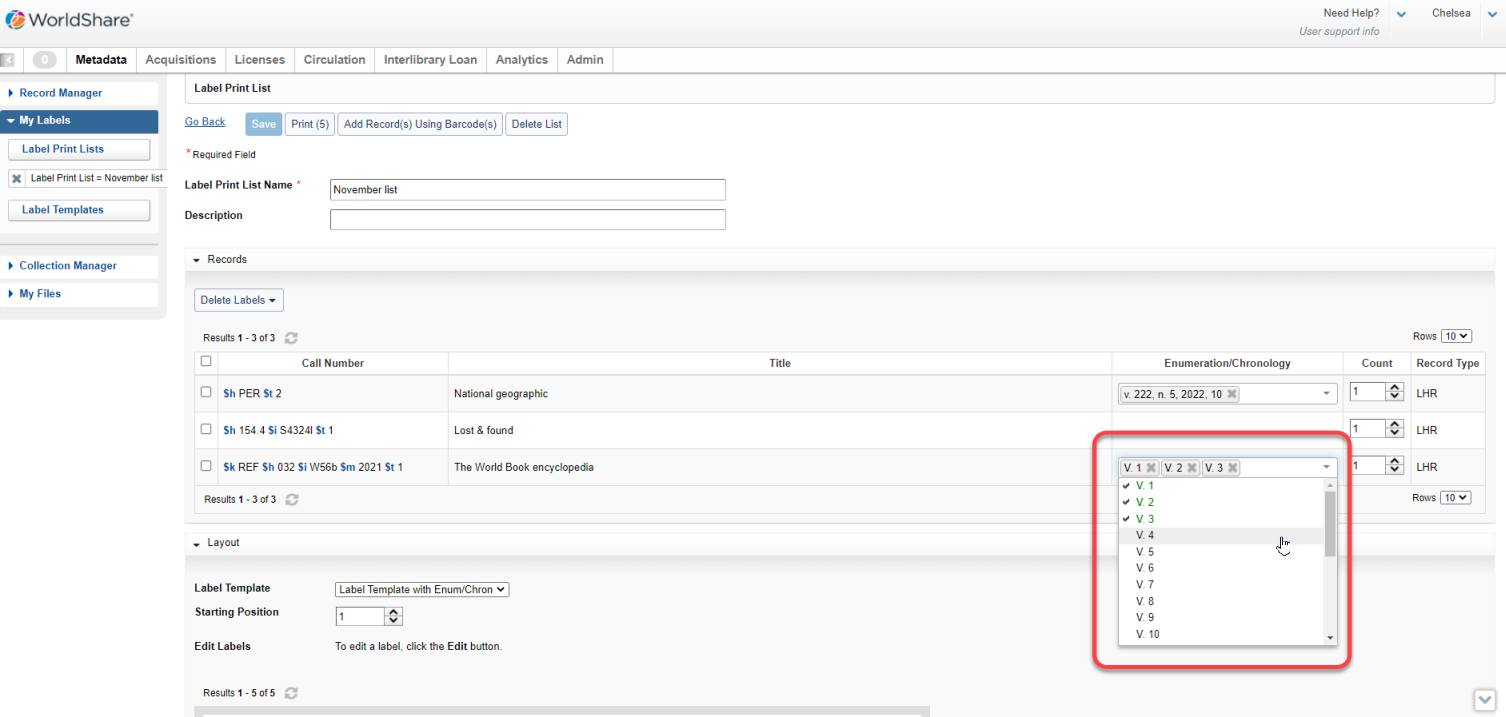
As you make the selections in the dropdown, the labels will be added with the enumeration and chronology data included:
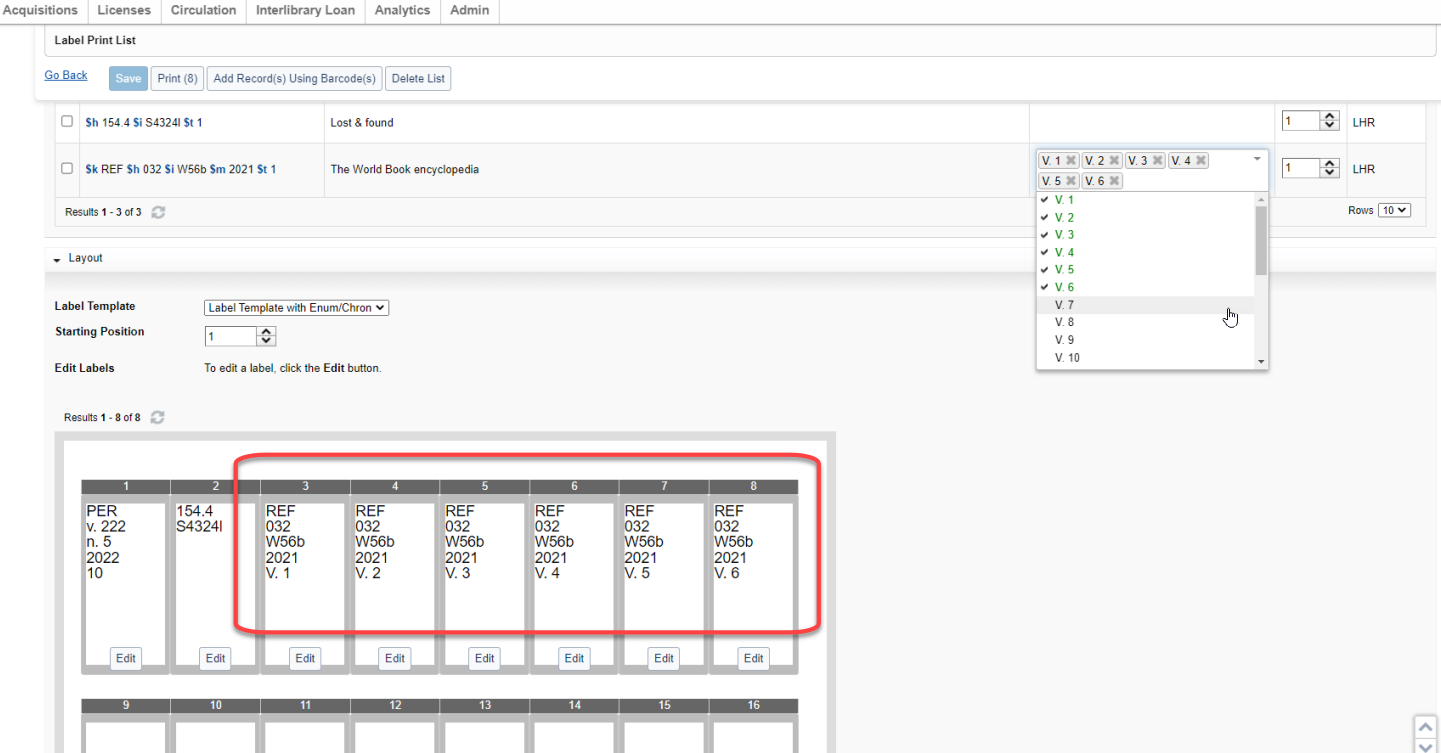
When sending Local Holdings Records to a Label Print List from the Text view editor for multipart and serial items, the data supplied in the enumeration, chronology or description fields will appear selected on the Label Print List.
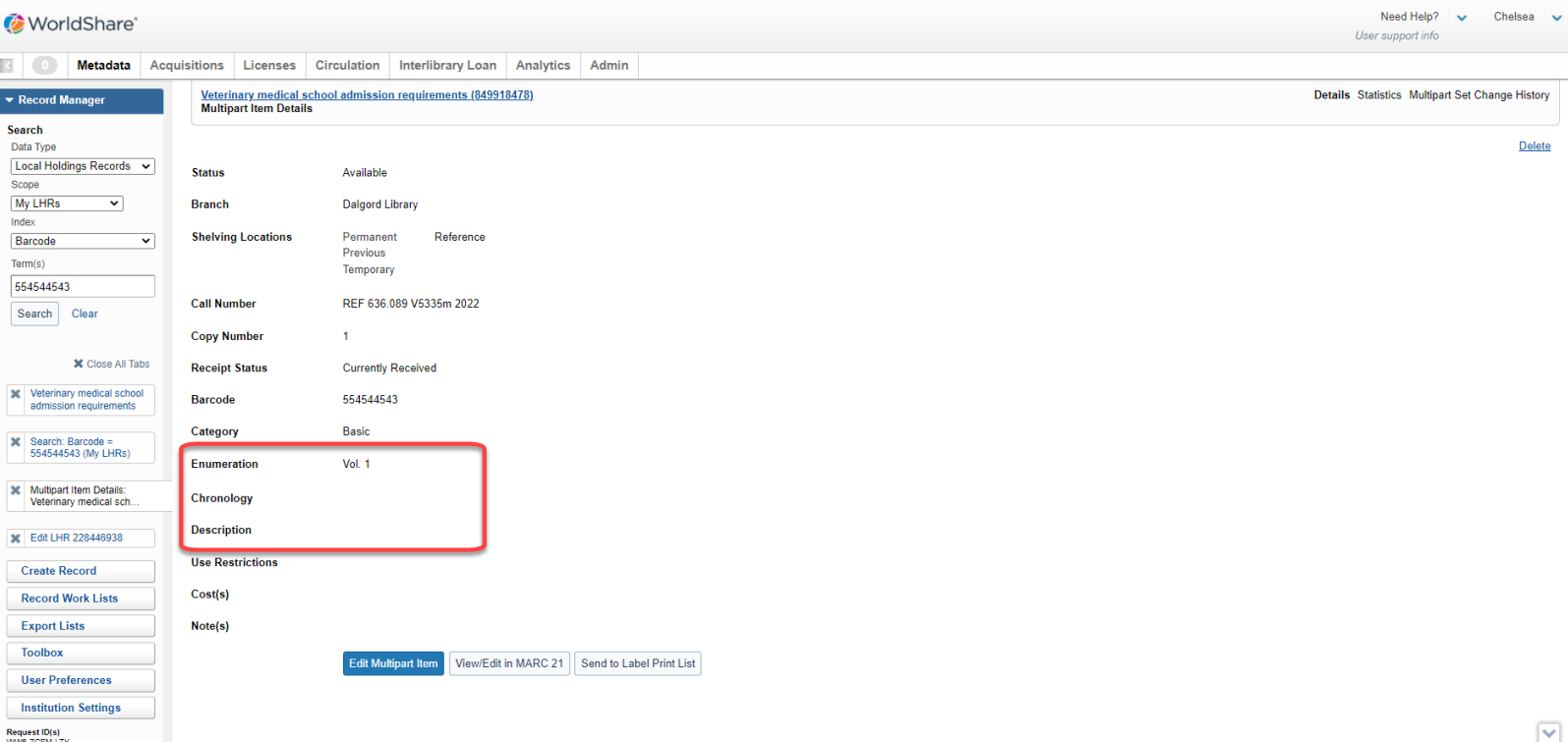

Important links
Product overview session
A Product Overview session was held on November 7, 2022 to help users become familiar with the new feature in this release. The session was recorded and is available here.
The recording will also be archived for future viewing on the OCLC Community Center.
WorldShare Record Manager office hours
Join the WorldShare Record Manager team to ask any questions you have about Record Manager. Visit Record Manager Events in the OCLC Community Center for more information about upcoming office hours and previous recordings.
WorldCat Validation release notes
WorldCat Validation release notes provide current OCLC-MARC updates; changes to tagging conventions and coding practices for bibliographic, authority, and holdings records; and new MARC codes.
Virtual AskQC office hours
Join OCLC Metadata Quality staff to discuss WorldCat quality issues and cataloging questions. Visit AskQC for information about upcoming office hours, previous office hour recordings, and supporting materials.
Support webpages
Support information for this product and related products can be found at: