WorldShare Collection Manager Release notes, November 2024
Release Date: November 25th, 2024
Introduction
This release of WorldShare Collection Manger provides a new feature that will help your library simplify workflows:
- Bulk select or deselect Titles within or across Collections
This new functionality allows users to select and deselect Titles in bulk. They will also be able to review their list of Titles before taking action. It simplifies the process for selection and deselection and offers another option for bulk actions instead of using KBART files to make updates.
New feature
Bulk select or deselect Titles within or across Collections
Select Titles to be added to the Title Work List from one Collection or multiple Collections
Use the check boxes to the left of each Title to add it to the Title Work List. When Titles are added to the Title Work List, the item count in the left navigation menu will change to reflect the number of Titles added. You can add up to 500 Titles to a Title Work List. Titles can be added to the Title Work List from within a Collection or directly from a Title search.
Select Titles from within a Collection

Select Titles from Title search results

Actions available from the Title Work List
The Title Work List will be located in Metadata > Collection Manager, below Create a Collection in the left navigation. Titles can be removed individually before taking action on the Title Work List by clicking the minus sign next to the Title in the list. The dropdown menu at the top of the Title Work List has three options: Select all Titles, Deselect all Titles or Clear List.
Once an action is taken, the list will appear in a submitted state until it finishes processing. Once it is done, you will see a screen that shows the status of each Title and then be able to clear the list. Any Titles that failed during processing will remain on the Title Work List when cleared.
The Title Work List is stored in your browser cache. While it may persist across sessions, it is not designed to do so indefinitely.
Title Work List
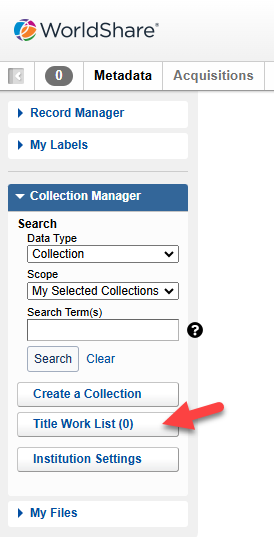
Title Work List Actions

Title Work List - Successfully submitted

Title Work List - Operation complete
Activity History
Title Work List Activity will be available as a new option in Collection History as well as Activity History.
Collection History and Activity History will show two possible activities: Title Work List Selected or Title Work List Deselected. A link is provided to view Title change details for each Collection. This page will show which Titles were Selected or Deselected from the Title Work List.
Collection History

Activity History

Title change details
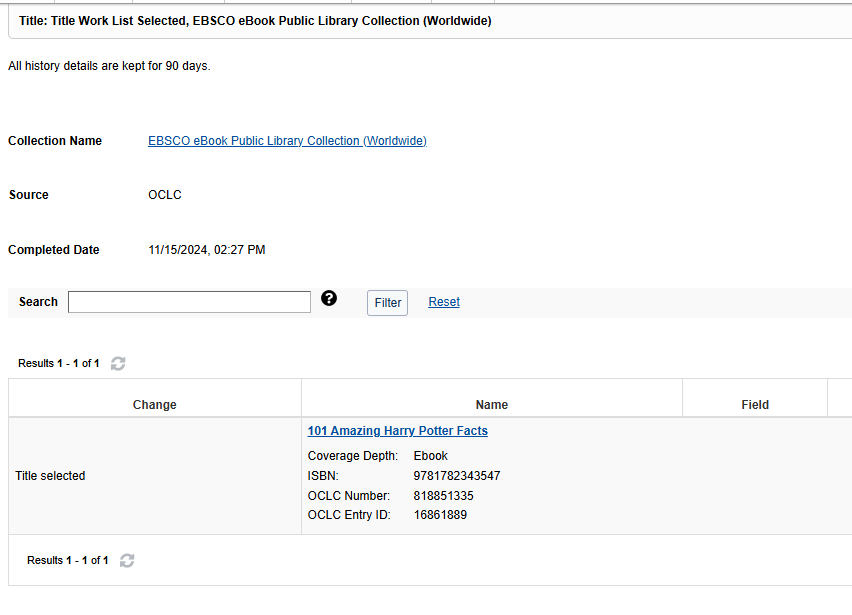
Support website(s)
Support information for this product and related products can be found at:

