4. Upload files in My Files
- Last updated
- Save as PDF
The translation on this website may be generated by machine translation. The quality and accuracy of machine translation can vary significantly from one text to another. Read the page in original English here.
Learn how to upload files for a reclamation in My Files.
Upload a file
You can upload your files using My Files, which is located under the Metadata module in the WorldShare interface. You also have SFTP options.
Note:
- For bibliographic and delete WorldCat holdings collections, you can submit MARC, MARCXML, BIBFRAME 2.2.0 and ONIX 3.0 or above files for data sync processing.
- When uploading using My Files, please note that there is a one (1) gigabyte file size limit. If you have files to upload that exceed the 1 GB size limit, please upload using SFTP.
- Uploaded files are retained in the WorldShare interface for one year. To verify that your files have been processed, click Uploads and search for the collection ID and date the file was uploaded in the File Name column.
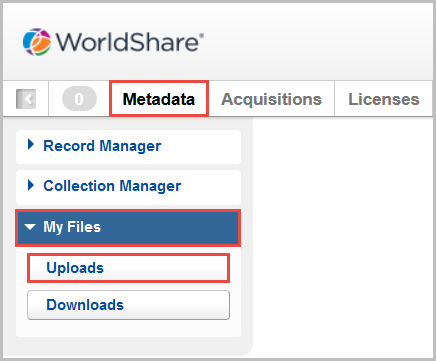
- Navigate to Metadata > My Files.
- Click Uploads.
- Click Choose File to locate the file you wish to upload. See File naming conventions below for more information.
- Select your file and click Open. The file name replaces "No file chosen" in the Upload File field.
- Select the File Type.
- Data sync bibliographic
- Data sync LHR
- Click Upload. A confirmation message appears when the file has successfully uploaded. If a file was unable to upload, an error message will appear.
Watch a video
Exchange files with OCLC
Run time: 6:25
This video describes how to exchange files of data with OCLC. It includes information about uploading files and retrieving reports for data sync collections, using filters to find specific file types and the process of downloading files and reports.
File naming conventions
Each file name must be unique and must include:
- 7-digit data sync collection ID - Include as the first element of the file name, immediately followed by a period. This ensures that the file will be processed under the correct data sync collection.
- OCLC institution symbol - Include as the second element of the file name, separated from the collection ID by a period.
General rules
Include
- A period should be used to separate distinct elements within a file name.
- A valid 7-digit data sync collection ID must be included at the beginning of the file name and must be immediately followed by a period.
- The OCLC institution symbol for which the file should be processed must be included as the second element of the file name and must be preceded and followed by a period.
- Alphanumeric characters are allowed. Letters can be both upper and lower case.
- MARC data files (Bib or LHR) should have the filename extension that corresponds with the datatype, for example .mrc or .xml
- Non-MARC data files should have the filename extension .csv.
- Control characters @, $, and # will be converted as follows:
- @ will be replaced with _64
- $ will be replaced with _36
- # will be replaced with _35
Do not include
- Periods, dashes, and/or underscores at the beginning of the file name
- Spaces and other non-alphanumeric characters
Watch a video
WorldCat data sync collections: Name files to upload
Run time: 2:41
This video reviews how to name files to upload for data sync processing.
Find information about record processing
