Black boxes appearing in MARC record after using a transliteration macro in Connexion client
Symptom
- Connexion client displays a black box
Applies to
- Connexion client
Resolution
Some macros appear to alter characters to precomposed creating a display similar to that below:
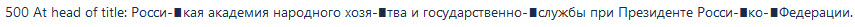
when they should look like the following:
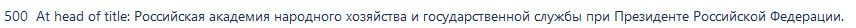
This is likely due to an issue with the display of precomposed characters in some foreign languages. There is currently no way for OCLC WorldCat interfaces to identify or for the validation system to change precomposed or decomposed characters. A quick test is to put your cursor after the character in question and backspace to delete the character. If it takes one keystroke it is precomposed and if two keystrokes it is decomposed."
Joel Hahn has a macro "CvtDiacritics" (http://www.hahnlibrary.net/libraries/oml/macros/CvtDiacritics.txt), that may be run field-by-field to convert precomposed characters to their decomposed equivalents.
Additional information
The Unicode test website Babelstone has a “What Unicode Character is This?” (https://www.babelstone.co.uk/Unicode/whatisit.html) that allows you to identify the characters and so differentiate the precomposed and decomposed as well.
