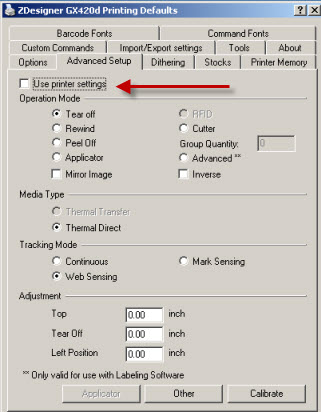The Label Program is not printing labels correctly from my Zebra printer.
Symptom
- Connexion client or the Cataloging Label Program is not printing labels correctly from your Zebra printer, and you've determined it's not the 'blank label' issue.
Applies to
- Cataloging Label Program
- Connexion client
Resolution
You may need to set the ZDesigner driver to use printer settings in order to prevent the driver from over-writing printer settings set on the printer. This applies to ZPL based Zebra printers using a ZDesigner printer driver.
To set the driver to "Use Printer Settings":
1. In the Printers folder, right-click on the desired printer and select Properties
2. Select the Advanced tab - Printing Defaults
3. Select the Advanced Setup tab.
4. Check the box on the upper left corner of the Advanced Setup tab: