Insert IIIF manifest link as metadata
View: View source code in CONTENTdm Cookbook Demo Site.
Customization collaborated with the Huntington Library, Art Museum, and Botanical Gardens
We introduced Mirador viewer integration recipe which is welcomed by the CONTENTdm community. And we start to hear more and more about “IIIF manifests.” For those who are unfamiliar with IIIF manifest, below is an example.
This is an image item in a CONTENTdm collection: https://cdmdemo.contentdm.oclc.org/digital/collection/oclcsample/id/64/rec/6.
And this is the IIIF Presentation manifest for the image. The link is formed with the collection alias, and item ID: https://cdmdemo.contentdm.oclc.org/iiif/info/oclcsample/64/manifest.json
How would the manifest links be used? For example, if you want to load an item into a Mirador viewer, whether by itself or to compare it with another object, you need to feed the manifest link to the “Add new object from URL” box:
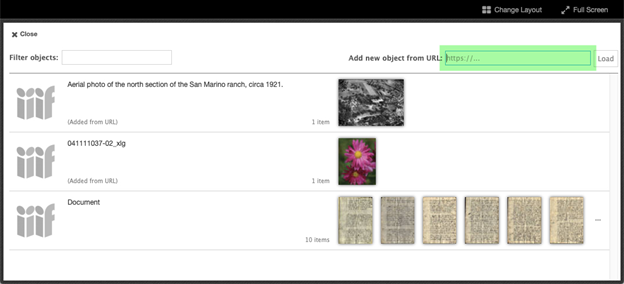
To fully utilize the power of Mirador viewer and potentially other IIIF-compliant agents, it would be nice to have the link to the manifest readily available on the website. This recipe will do just that – inserting the manifest link as metadata. Download the .js file from the demo site download portal, and upload it through your site’s Website Configuration Tool, Save & Publish. Now when an item page is loaded, the link to the IIIF Presentation manifest of the item is inserted dynamically after the other metadata fields. It comes with an IIIF logo to draw attention to the link. Another link to the IIIF Image API is inserted after that.
Insert image here
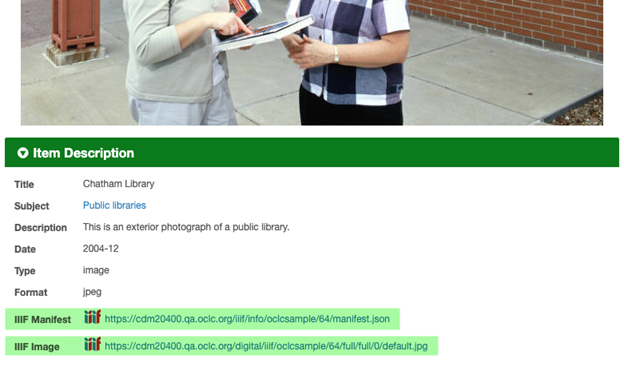
In compound objects (including monographs) the IIIF Presentation manifest link will be inserted into the Object Description accordion. The IIIF Image API links will be inserted into the Item Description for the individual pages as they differ from page to page.
For non-image items, this recipe will detect no associated manifest file, thus won’t add anything.
Make sure your manifests are all in place before testing this recipe, because you must run indexing for your collection to generate the manifests.
(An added fun benefit: you can drag the IIIF manifest link into a Mirador viewer and directly load it.)
We are also considering making this function a standard feature for all CONTENTdm users in the future. We will need your feedback to determine if it is a worthy idea. Contact OCLC Support or sign in the CONTENTdm Community to let us know if this should be a standard feature.
