WorldShare Reports release notes, January 2020
Release Date: January 22, 2020
Introduction
This release of WorldShare Reports provides a number of new features and enhancements in addition to bug fixes. These features will help you manage more complex workflows, including:
- Utilize Monographic Series data in Acquisitions reporting
- Utilize Binding Status in the Serials Received universe and reporting
Many of these enhancements are the direct result of your feedback.
New features and enhancements
Utilize Monographic Series data in reporting
With this WorldShare Reports release, the Part of Monographic Series Indicator and the Monographic Series Order Item Number are now available for your institution to utilize in existing or custom reports you may develop in Report Designer. These fields were not available prior to this release. Additional documentation regarding monographic series can be found in the January release notes of WorldShare Acquisitions.
Part of Monographic Series Indicator: A flag (“Y” or “N”) to indicate if the copy for a given order is part of a monographic series order item.
Monographic Series Order Item Number: The order item number of the monographic series to which the current monograph order item belongs.
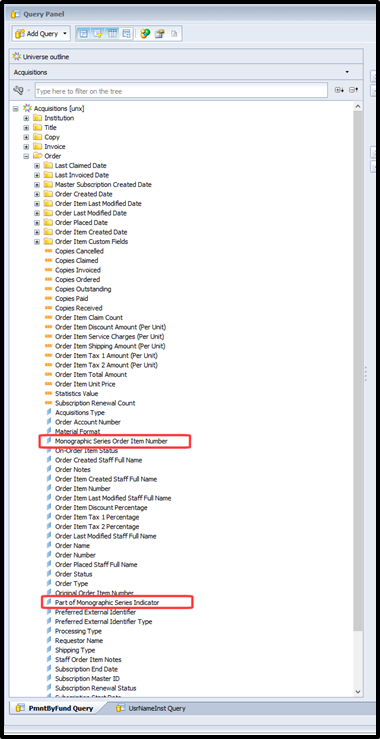
Additional input controls - Payment Activity reports
An input control has been added for Part of Monographic Series Indicator to allow you library’s users to see totals for volumes that are under a monographic series order.
You can find the new input control in the following reports:
- Payment Activity by Processing Type
- Payment Activity by Classification
- Payment Activity by Fund
- Payment Activity by Location
- Payment Activity by Material Format
- Payment Activity by Requestor
- Payment Activity by Vendor
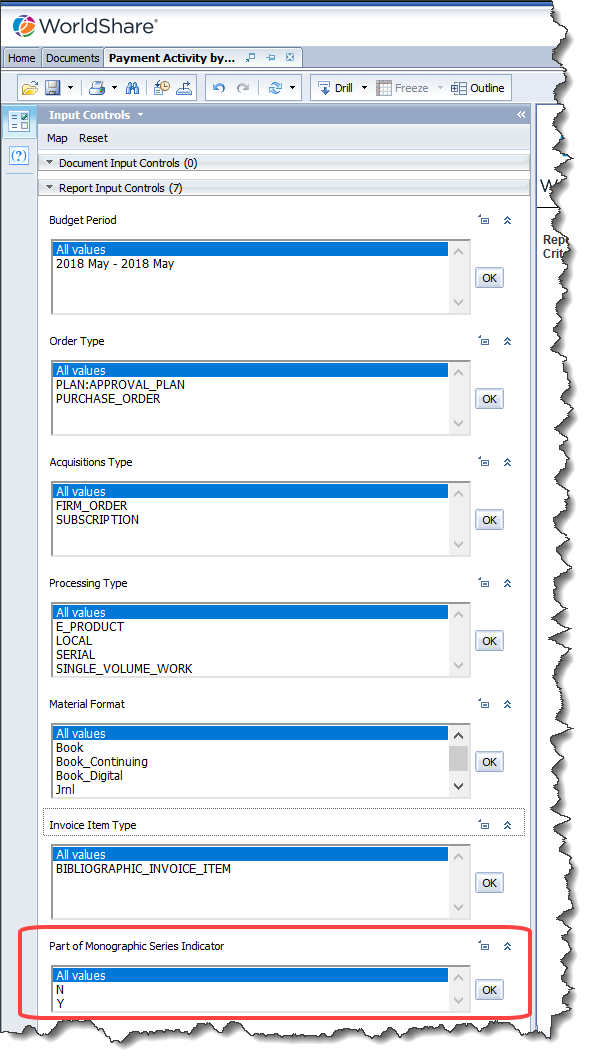
Input Control Modification - Vendor Performance report
The default values of the order item processing type input control in the Vendor Performance report have been modified with this release. The default values will be set to everything except MONOGRAPHIC_SERIES. If you wish to see vendor performance among monographic series, you may choose to include them by selecting the MONOGRAPHIC_SERIES processing type.
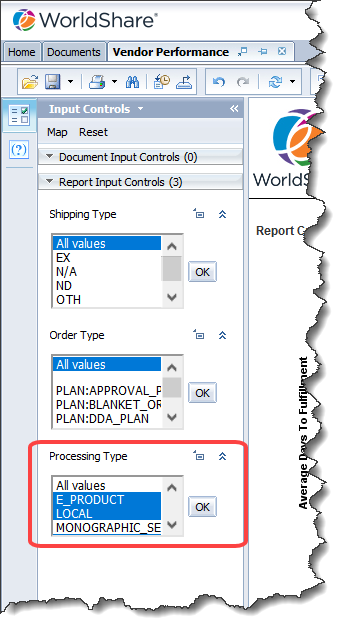
Modifications to the Receiving Activity by Location report
With this release, a few changes have been made to Receiving Activity by Location report. These changes include the modification of the default values for the order item processing type input control. The default values will be set to everything except MONOGRAPHIC_SERIES, so if you wish to see receiving activity at the monographic series level, you may select to include them by selecting the MONOGRAPHIC_SERIES processing type.
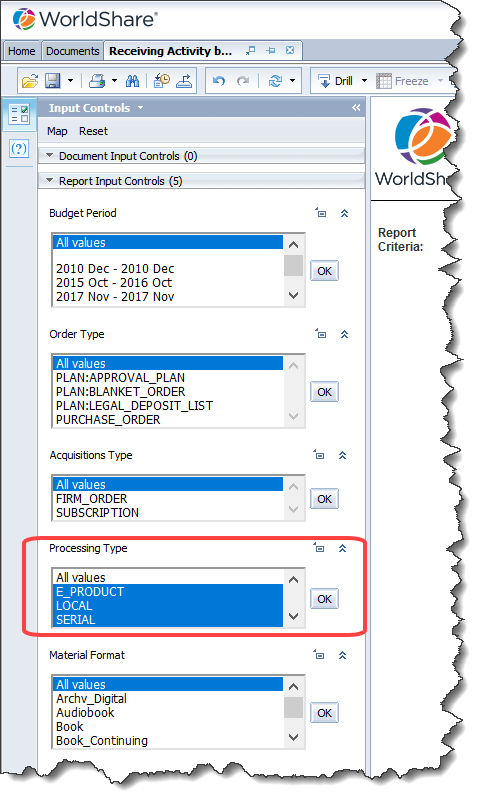
Additionally, CURRENT has been removed as the default selection for the Budget Status prompt. By default, you will retrieve receiving activity data based simply on the dates provided, regardless of which budget status the items are received under. Budget Status remains an optional prompt to ensure your library’s users the flexibility they need to run the report for any specific budget statuses.
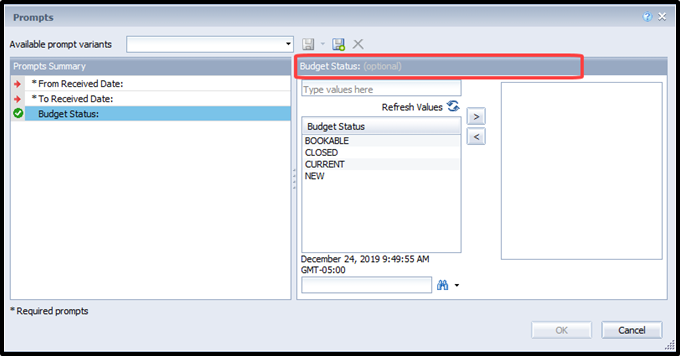
Utilize Binding Status in the Serials Received Universe
You can now view the binding status of serials inside the Serials Received universe. This makes it possible to use WorldShare Reports to identify serial issues that need to be gathered for binding. This field was not available prior to this release. Additional information regarding the binding of serial issues can be found in the November release notes of WorldShare Acquisitions.
Binding Status: Status which determines where in the binding process a specific serial issue is (e.g., Not Bound, Pending, Sent to Bindery, Bound)
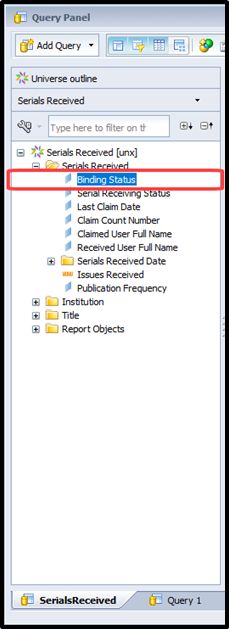
Additional Input Control - Serials Received Summary Report
With this release, a new input control for binding status has been added to the Serials Received Summary Report with the default value set to 'All values'. You will now be able to identify serial issues that may be ready for binding, or ones that are currently bound. You can also find issues that may be pending or already sent for binding. In the past, you had no easy way to identify issues in their different states of binding.
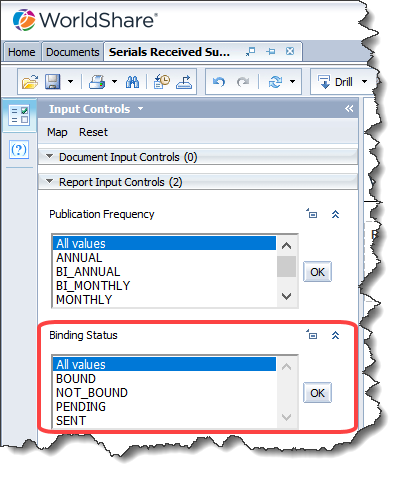
Bug fixes
The known issue regarding the Removed Titles List including extraneous entries has been fixed. Starting with this release, you should no longer see entries in the Removed Titles List for titles that were merged/de-duplicated after being removed from you library's holdings in a previous time period.
Please use the Analytics’ discussion forum to discuss any issues you encounter or contact support at support@oclc.org.
Known issues
A known issue introduced with this release is that the Copy Received Date is not being set in Acquisitions for the monographic series. At the moment, all order items with processing type MONOGRAPHIC_SERIES currently have their received date set to 01/01/0001. In order to see MONOGRAPHIC_SERIES records in the Receiving Activity by Location report you will need to set the From Received Date prompt to 01/01/0001. However, please note the volumes under the monographic series will have the correct Copy Received Date populated with date the volumes were received. This issue for the monographic series will be fixed in a later release.
A list of all other current known issues is available here.
Support website(s)
Support information for this product and related products can be found at:
