OLIB to WorldCat title lifecycle
Introduction
This information is provided to support understanding of the process and aid in planning and monitoring the synchronisation. It presumes that the setup has been completed as described in Steps 1-4 of Automated upload to WorldCat.
Create a title
Following the configuration of the process, new titles will attract a status of Pending Authorisation. Whilst at this status, they will not be sent to WorldCat.
Authorise a title
An action available on the Titles hitlists in OLIB Admin is Authorised to indicate that the cataloguing for this record has completed and it is now ready for supplying to WorldCat. When Authorised, the title also attracts an Accession Date, if one is not already assigned:
- Search for the title in theTitles domain.
- Check the box to select the relevant title.
- In Other Actions choose Authorised.
Alternatively, if the OLIB Defaults option Automatically Authorise On Accession? is set to Yes, then the record will be Authorised during Daystart after the Accession Date as long as that accession date is after the date that the data was previously sent.
If the title is included in the Title Set, a background task will add an OPAC Push Status. Initially this will be Pending Authorisation, but once Authorised, the status will be set to Ready for First Push. If the Title is Authorised before the status is assigned, then it will be assigned an initial status of Ready for First Push.
This status can be seen towards the bottom of the supplied General layout’s Related Items and Control Data sheet :
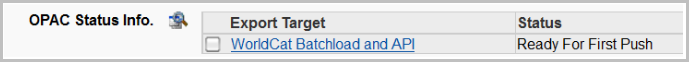
The first push
Titles that have a status of Ready for First Push will be supplied to WorldCat as long as:
- They have Copies attached to themselves or one of their Child Titles that are not Hidden from the OPAC or they have an Object attached referring to a URL
- They are a Journal Article or do not have a Parent Title
- They are included in the Title Set linked to the Output Format
Once they have been supplied to WorldCat, the status will be changed to Sent to WorldCat. Changes to this OPAC Status are recorded in the Titles’ Audit trail:
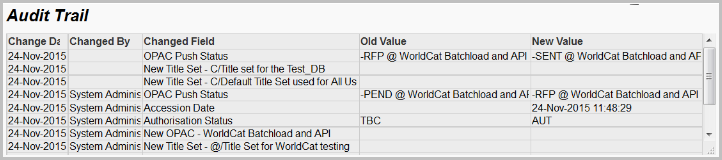
Sent
It is possible that the title has a Copy added or Removed after it has been Sent, but before the response is processed from Batchload. In this situation the title status is changed to Sent to WorldCat, Holdings Pending.
Batchload response processing
Once Batchload has processed the file, up to 3 files will be generated and processed automatically:
Custom cross-reference file
This file contains:
- The OCLC Numbers (qualified with “ocm” or “ocn”) for the matched and new records
- The Title Number from OLIB
- An Action indicating the type of process that Batchload has carried out. This might be, for example, Merging or Replacing the Bibliographic record in WorldCat or just adding Holding
When processed, the OCLC Numbers are assigned to the titles in OLIB and the Status set to Updated.
UDEV file
- This file contains information on issue, possibly errors, with the data supplied
- If the record listed in here is not included in the Cross-Reference file above, it will be flagged as Rejected
Unresolved file
- This file contains records that were not processed due to significant errors
- If the record listed in here is not included in the Cross-Reference file above, it will be flagged as Rejected
When a record is rejected by this processing, it will be placed into a WorldCat Issues ... folder for that day and will have an Internal Note assigned providing further information.
If the record is not Rejected, its status is changed to Updated.
If OLIB cannot determine a response from Batchload for a particular record it will remain at Sent to WorldCat (holdings pending) until Retry Days, whereupon it will be sent again.
Updated
When a title has this status, no further exchange with WorldCat will take place. A change to the title (Author, Subject, ...) information will automatically change the status to Ready to Update.
Ready to update
When a title has this status, daystart will send the title to Batchload again. The record may or may not be merged or replace the existing WorldCat record, depending on which changes have been made to the record in WorldCat and by whom.
Changes to Copy information
Addition or deletion of a copy record will cause the OLIB WorldCat metadata API to add or remove the basic holding for that OCLC Symbol from WorldCat, providing that this is the last copy with such a Symbol.
If all of the copies (and Objects) are removed, all of the holdings will automatically be removed from WorldCat for this record.
Change of Format
If a Title that has been supplied to WorldCat has its Media information changed significantly, then this must be treated as a new WorldCat record. As such, the OCLC Number, Record Source and Fixed MARC Fields are removed fromthe title before it is treated as a New title Pending Authorisation. It will only be automatically authorised if the accession date is after the date of the previous send of data to Batchload.
A request to remove the holdings for the OCLC Number that is no longer relevant is processed by the WorldCat metadata API, without waiting for the title to be re-authorised.
Exclude a title
If a title is not included in the Title Set at the time it is created, then it will not attract an OPAC Push Status and will never be sent to WorldCat.
If a title is excluded from the Title Set by means of specific exclusion or an adjustment to its information such that it no longer complies with the rules of the Title Set, then the OPAC Push Status will be changed to Remove Record / All Holdings. As a result of this the holdings will be removed from WorldCat by the metadata API processing and the OPAC Push Status will then be removed.
Deletion of a title
Following the deletion of a title from OLIB, the WorldCat metadata API will be used automatically to remove all of the holdings from WorldCat for that record.
OPAC status codes, descriptions and notes
A full list of OPAC status codes, descriptions and notes in use, can be seen in the Title Audit trail.
Status management table
The Status information is held in the OPAC_SYNCH_TITLES table:
| Column Name | Type | Description |
|---|---|---|
| OST_EXPORT_FORMAT | Number | The Output Format Number for the WorldCat Batchload and API output format |
| OST_TITLENO | Number | The title Number |
| OST_USER_SET | Number | “1” –The Default User Set |
| OST_PUSH_TO_OPAC | Character | The key for the OPAC Status Code |
| OST_LAST_CHANGE_DATE, OST_LAST_CHANGE_BY | Date, Number | The date, time and key to the Borrower Number that led to this change of status |
| OST_OCLC_NUMBER | Character | Reserved for usage during Changes to a Titles’ Format |
| OST_NOTES | Character | Application notes to aid in pinning down the reason behind the latest status change |
| OST_RESULT | Character | Response information from the target API (currently only for CONTENTdm) |
