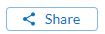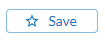Share records and create citations
After you perform a search in the redesigned WorldCat Discovery, items in your search results will include icons for users to cite, share, and save a record or a list of records. The icons are available from the brief results and on the detailed record.
Note: The Share icon is available when users view the page showing a list they have created. The option to email a record is not available on the MARC record.
| Icon | Allows you to: | |||
|---|---|---|---|---|
|
|
Note: The citation may include missing data that you will need to manually add to the citation. Missing information is indicated in capital letters. Copying and pasting may result in the loss of formatting. The following citation styles are available:
Customize which citation styles appear as options using the Citation Style section of the Display Settings in OCLC Service Configuration. Refer to Citation Style for more information. Note: The Format a citation function currently supports the most common material types. It is not possible to format a citation for the following material types:
|
|||
|
Copy Link: Copy the permalink displayed to share the link. Send Email: Choose to share a single record via email by providing up to five email addresses in the Recipients field. Provide Your Email as the sender and optionally include a Subject (up to 140 characters) and a Message (up to 500 characters). If a record is shared via email but a Subject is not entered, a default subject line is included and reads: "Library records from [yourlibrary].on.worldcat.org". The [yourlibrary] is your WorldCat Discovery URL prefix. Note that you also have the option to add a record to a list and email the list to up to five recipients at the end of your session using My Items or My Personal List. Note: When users view an emailed list, records appear in the order displayed in the search results/database. Thus, results might not display in the order that matches the sequence with which users added them to a list. |
||||
|
|
Save record: Adds the record to a list. Email a list to yourself or share it with others using My Items. Records added to a list are stored temporarily for the session until the session times out. For more information, see My Items and My Personal Lists. |