Image display in WorldCat Discovery
Cover art
OCLC does not load cover art for individual titles due to the large volume of titles covered in WorldCat, but instead we load large files from a variety of providers, with whom we have contractual relationships.
Titles that do not include cover art will show the default images below.
View thumbnails from digital repositories synced through WorldCat Digital Collection Gateway
Collections from CONTENTdm and other OAI-PMH compliant digital repositories which have been synced through WorldCat Digital Collection Gateway will display a thumbnail image in the brief results and detailed view in WorldCat Discovery. For more information on syncing your collection, see Digital Collection Gateway.
- CONTENTdm sites automatically include a thumbnail. If you are using a different OAI-PMH compliant repository, see Use the Digital Collection Gateway, Add a thumbnail image for more information.
| Digital repository | Required fields/subfields to display thumbnail in WorldCat Discovery |
|---|---|
| CONTENTdm |
WorldCat Discovery will use the URL in the 856 u to display as the thumbnail. |
| Other OAI-PMH compliant digital repositories |
WorldCat Discovery will use the URL in the 856 u to display as the thumbnail. |
View images from CONTENTdm digital repositories
Engage with images from CONTENTdm digital repositories using OpenSeadragon, an International Image Interoperability Framework (IIIF) viewer.
To qualify for viewer use, the image and CONTENTdm repository must meet the following qualifications:
- Originate from a hosted CONTENTdm site
- Images must be saved with IIIF enabled in the CONTENTdm repository
- Have been synced through Digital Collection Gateway to create a citation in the WorldCat database
- CONTENTdm hosted sites with custom domains must have a valid https certificate on file with OCLC
Click the expand icon on images that qualify for OpenSeadragon viewer use on both the search results and item details screen:
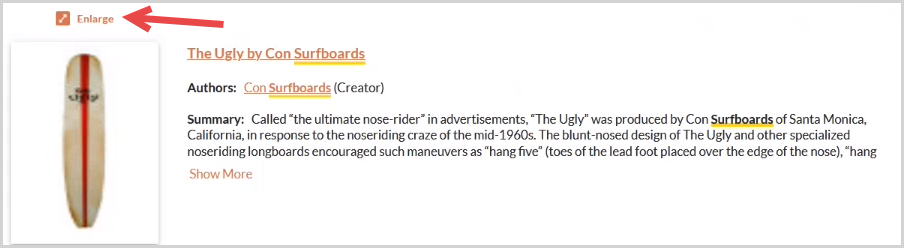
Selecting the expand icon will open the image in the OpenSeadragon viewer as a modal. Options in the viewer include:
- Zoom In
- Zoom Out
- Return to original size image
- Display in Full Size screen mode
- Rotate left
- Rotate right























