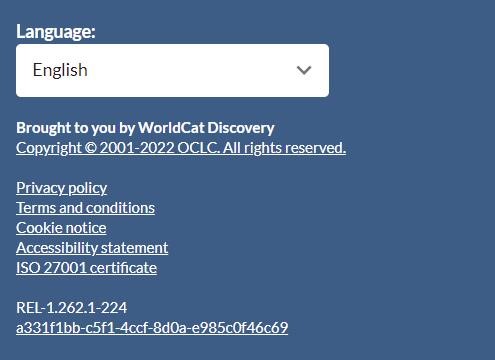WorldCat Discovery release notes, April 2024
Release Date: April 25, 2024
Introduction
This release of WorldCat Discovery provides the following bug fixes:
- Access a streamlined Report a Broken Link form from the A-Z list
- Share Item: The sender’s email address is now included in the body of the share email
These fixes are the direct result of your feedback.
Bug fixes
Access a streamlined Report a Broken Link form from the A-Z list
This release includes the following fixes to the “report a broken link” form on the A-Z list and its associated email notification based on your feedback:
- A streamlined form removing the "Request librarian assistance" checkbox dependency.
- The sender's information is included in the body of the email so you can respond quickly.
This makes users’ experience consistent when they use a “report a broken link” form across search results, item details pages, and the A-Z list.
Previously, when a user submitted the “report a broken link” form on the A-Z list with the “Request librarian assistance" checkbox unchecked, the ‘Broken link report by’ and ‘Email:’ fields in the email displayed as null.
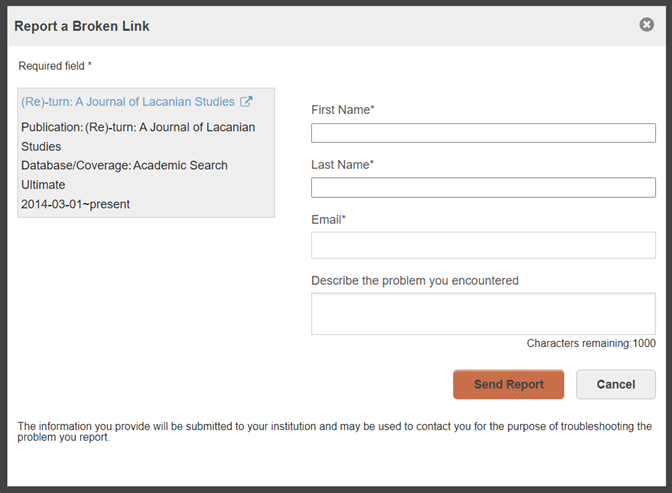
When a patron submits the form, WorldCat Discovery sends separate email notifications to the email address that the patron entered on the form as well as to the email address that you have configured for your library in OCLC Service Configuration > WorldCat Discovery and WorldCat Local > A to Z List and OCLC Link Resolver > Display Options > Email address to receive broken link reports.
The body of the email notification includes all data collected in the “report a broken link” form (Name / Email / Message) so your staff can respond quickly.
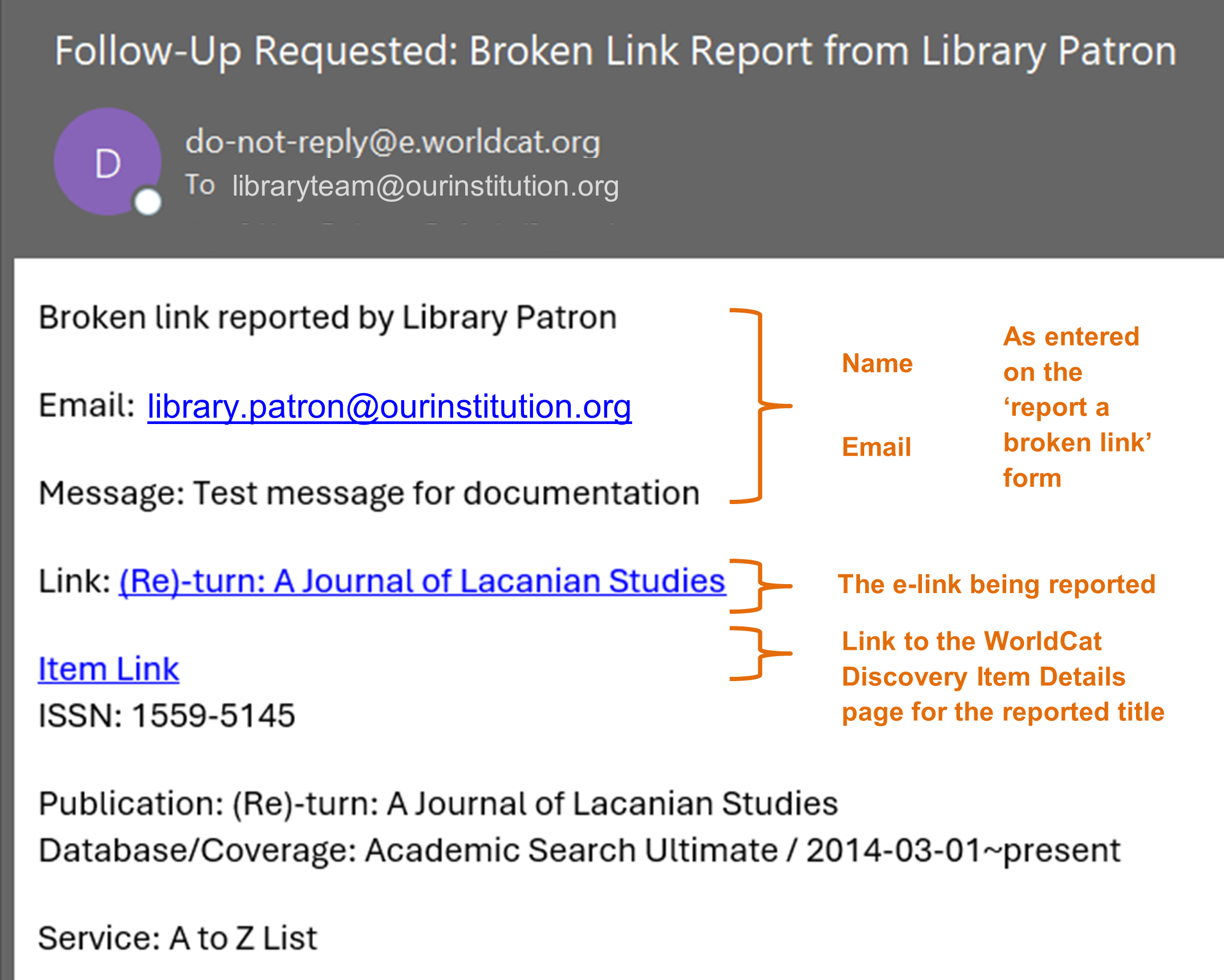
As part of OCLC’s work to standardize email notifications, messages generated by the form now come from do-not-reply@e.worldcat.org <notices@e.worldcat.org> instead of no-reply@e.worldcat.org.
Share Item: The sender’s email address is now included in the body of the share email
When users submit the Share form, the email address they enter in the ‘Your email’ field, is now included in a ‘Sent by’ field in the body of the share email. Previously, due to the introduction of a new email notification service, the sender’s email address was omitted from the share email.
An email continues to be sent to each address the user enters in the ‘Recipients’ field of the Share form.
As part of OCLC’s work to standardize email notifications, messages generated by the form now come from do-not-reply@e.worldcat.org <notices@e.worldcat.org> instead of no-reply@e.worldcat.org.
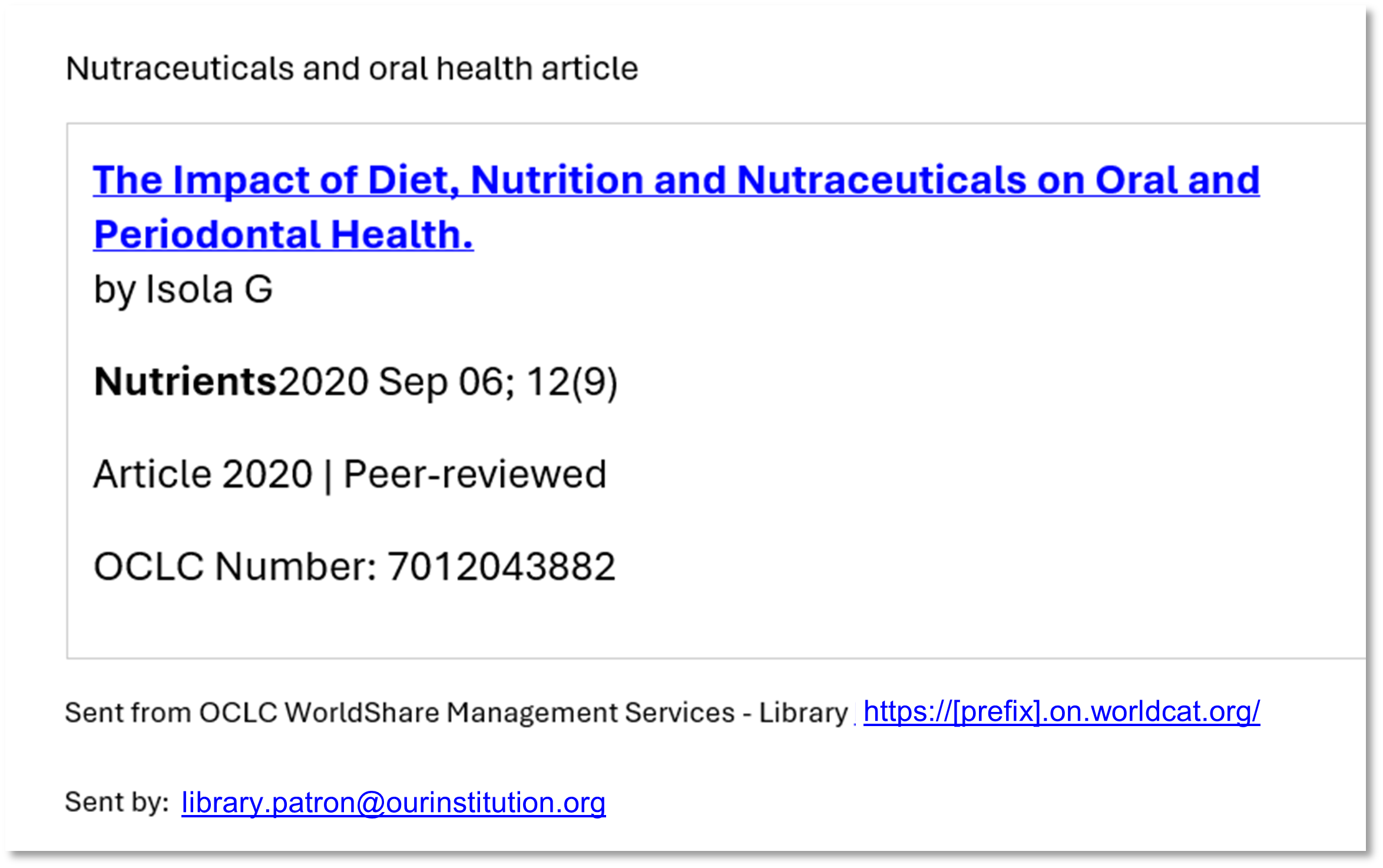
Important links
Product website
More product information can be found here.
Office Hours
Support website(s)
Support information for this product and related products can be found at:
- WorldCat Discovery support resources
- WorldCat Discovery training
- Release notes
- OCLC customer support
- Browser compatibility chart
If you have additional questions, please contact OCLC Customer Service by calling 1-800-848-5800 or 1-614-793-8682 Monday – Friday 8 a.m. – 7 p.m. ET, or email support@oclc.org. For support enquiries in the UK and Ireland, please contact the Support Desk by calling +44-(0)114-281 60 42 or emailing support-uk@oclc.org. Support is available between the hours of 09:00 and 17:30 (UK Time).
Include Request ID with problem reports
When reporting an issue with WorldCat Discovery, it is extremely helpful to include the Request ID. The Request ID is found at the bottom of the screen on which the issue occurred. Including this information allows us to directly trace what happened on the request we are troubleshooting.