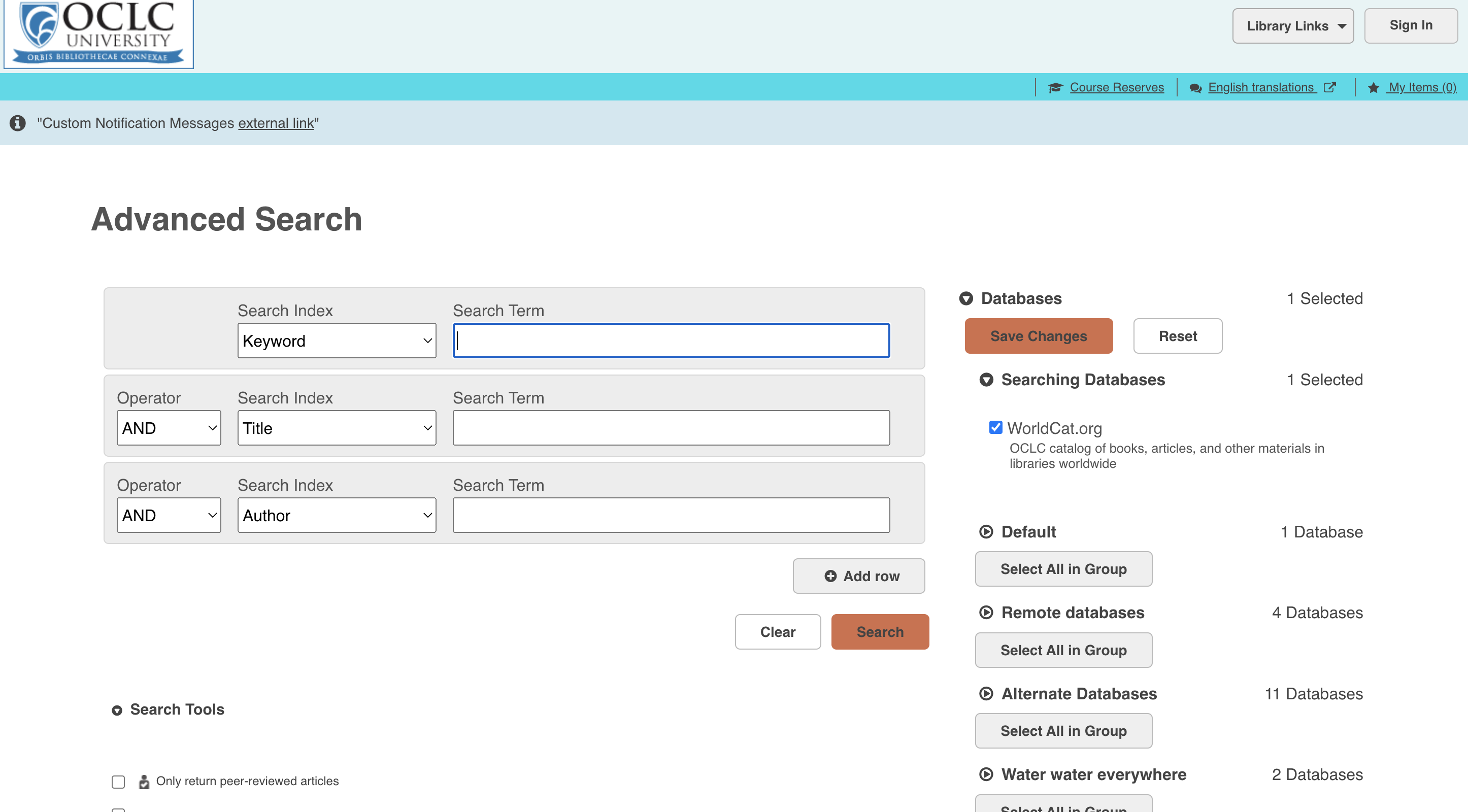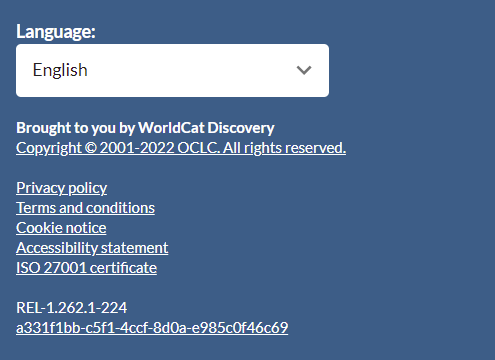WorldCat Discovery release notes, March 2022
Release Date: March 16, 2022
Introduction
This release of WorldCat Discovery provides several new features and enhancements in addition to numerous bug fixes. These features will help you manage more complex workflows, including:
- View search history for current session
- Automatically add most recent searches to My Account upon sign-in
- Configure custom text for the Save search action
- Institution symbol and WorldCat registry ID will now appear in the footer
- New icon for Save search action
- Saved items action moved to the navigation bar
- Availability dates will now display in DD/MM/YYYY format for the UK browser locale
- Variant records issue resolved for the search box generator
- Automatically redirect users to interlibrary loan option when group (level 2) items are unavailable for Place Hold
- Advanced Search “Clear” action will now remove all text fields
- Holding summary now displays on search results
Many of these enhancements are the direct result of your feedback!
Recommended actions
This release includes the ability to customize the following:
- Enable/Disable Search history functionality
- Configure custom text for search history action in the navigation bar
- Configure custom text for Save search action
Enter your custom label and translations in OCLC Service Configuration> WorldCat Discovery and WorldCat Local> Display Settings.
New features and enhancements
View search history for current session
We are excited to introduce this new feature which will allow users to view their recent searches executed in a single, browsing session.
Non-authenticated users or users who are not signed in will be able to:
- View recent searches
- Re-run a search query by clicking on “Your search” term
- Delete search queries
- Share search queries
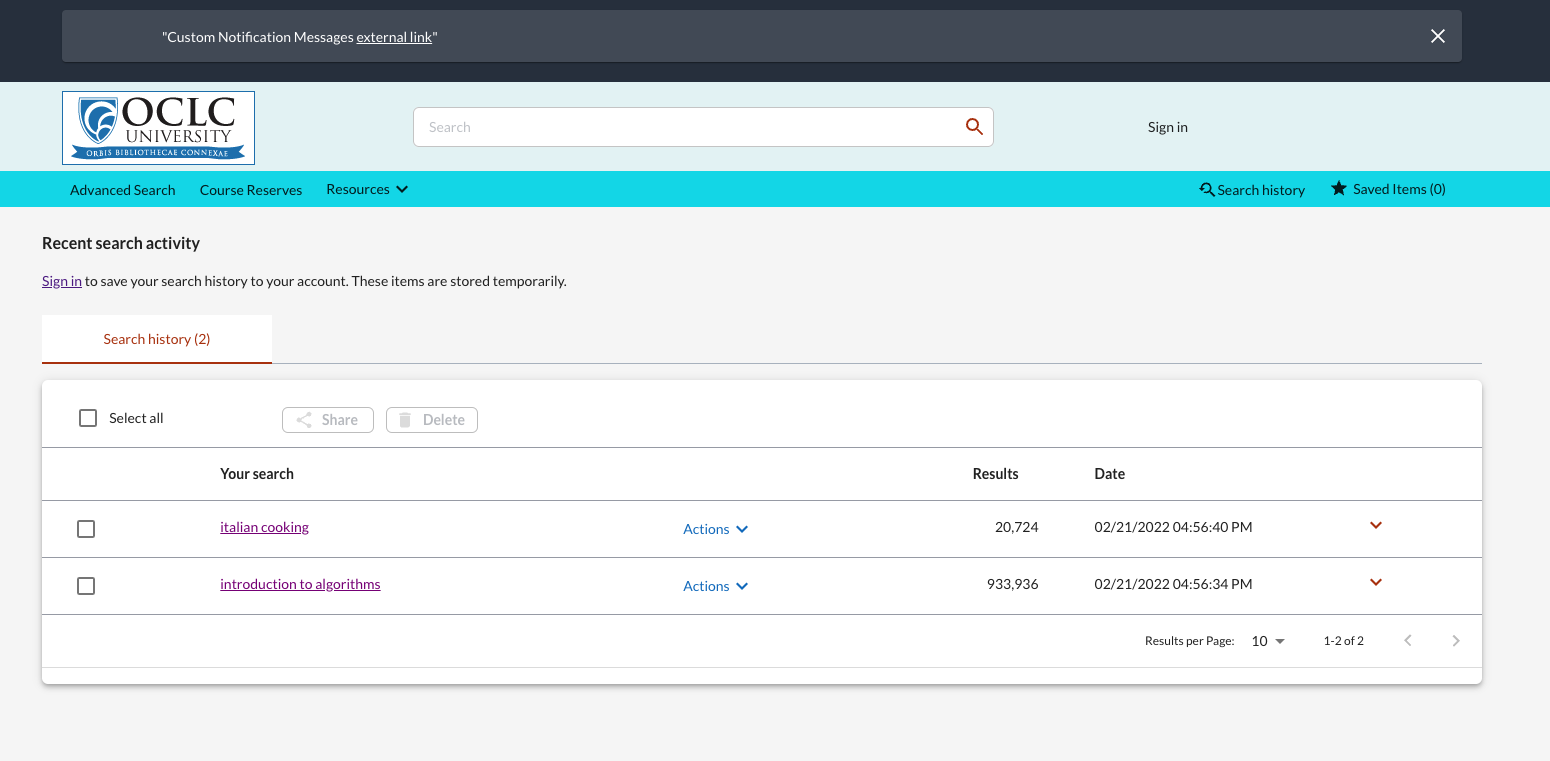
Note: For non-authenticated users or users who are not signed in, search history is tracked per session and is not saved between sessions.
A user can navigate to their search history view any time by clicking “Search History” in the navigation bar. Additionally, the user can access “Search History” in the footer and in the sign-in menu via “Search activity”.
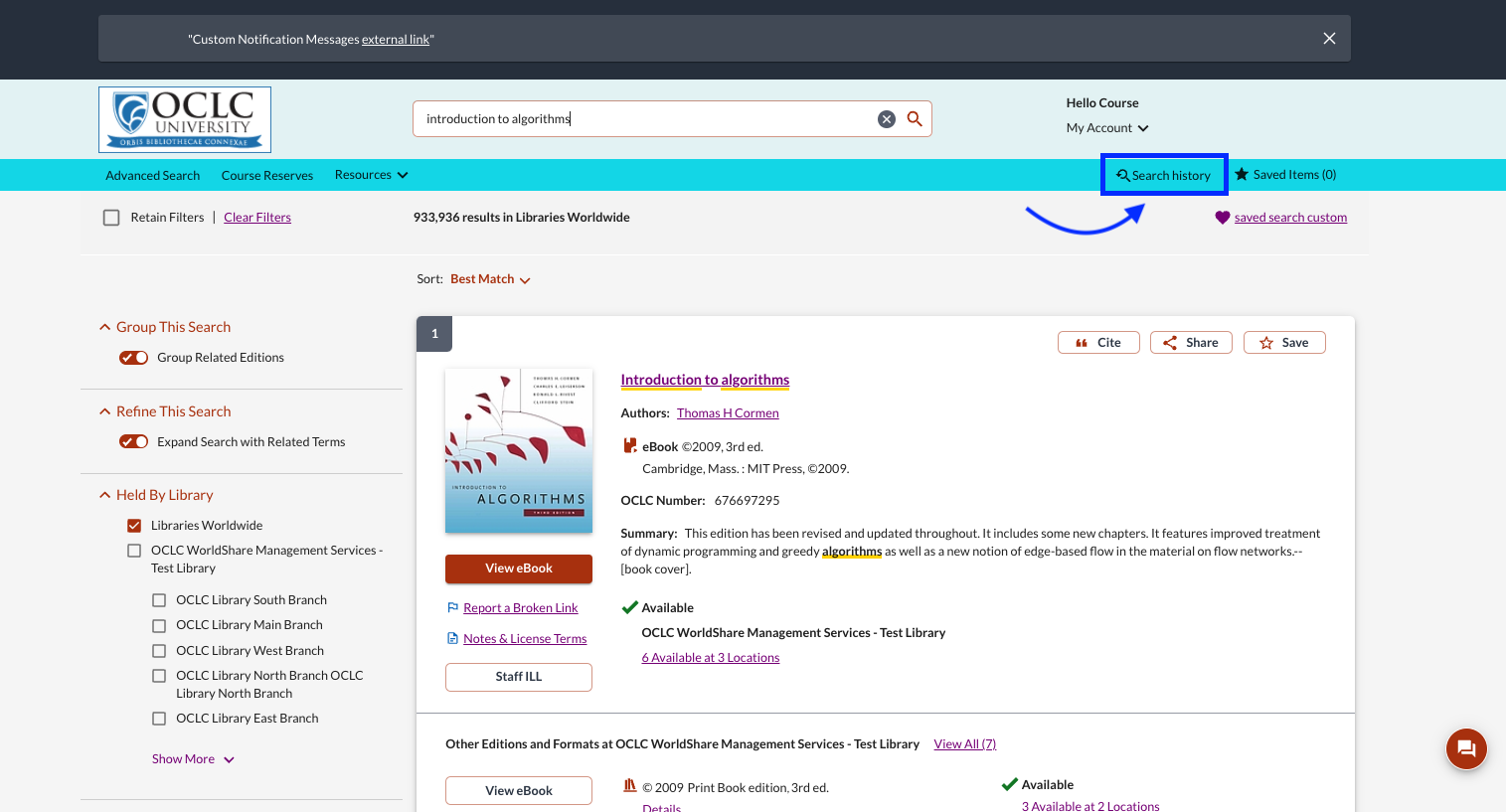
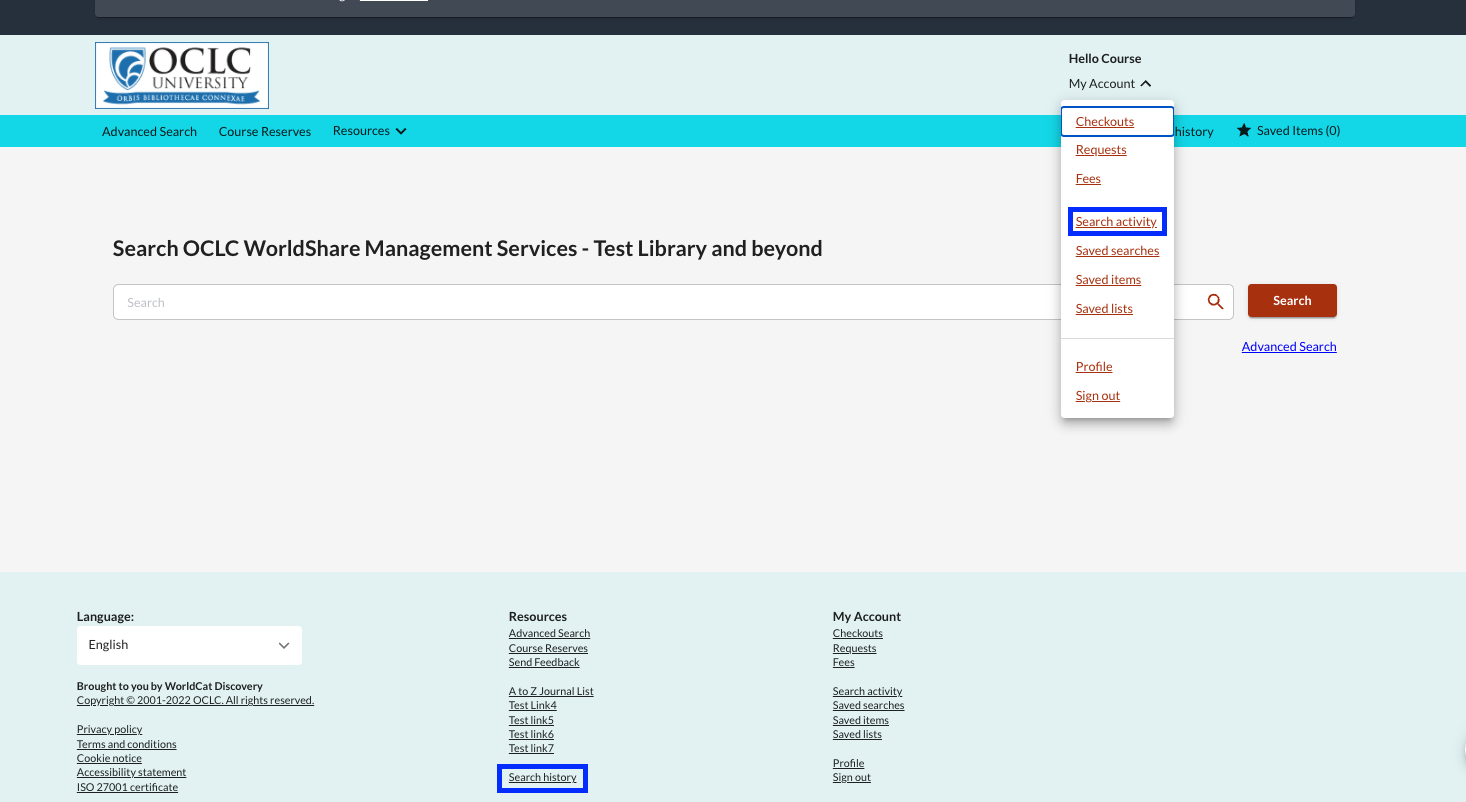
Automatically add most recent searches to My Account upon sign-in
For signed-in users, WorldCat Discovery will store the most recent 100 searches to a user’s account. Users will find their recent search history in a new “Search Activity” tab in My Account.
Users who are signed in will be able to:
- Promote a search history query to a permanently saved search
- View recent searches
- Re-run a search query by clicking on “Your search” term
- Delete search queries
- Share search queries
Search History View for Signed-in User
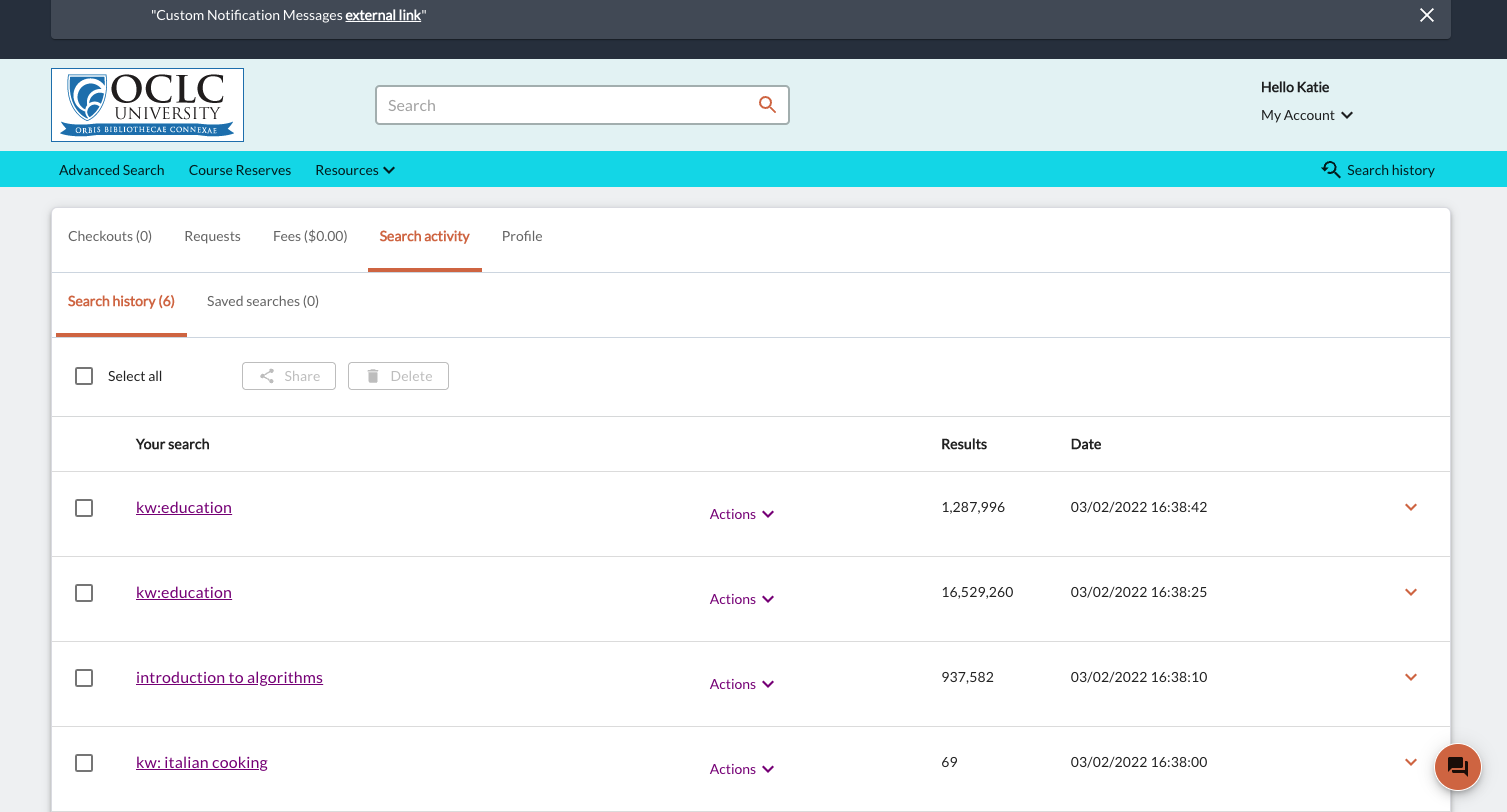
Search History View for Signed-in User with expanded details
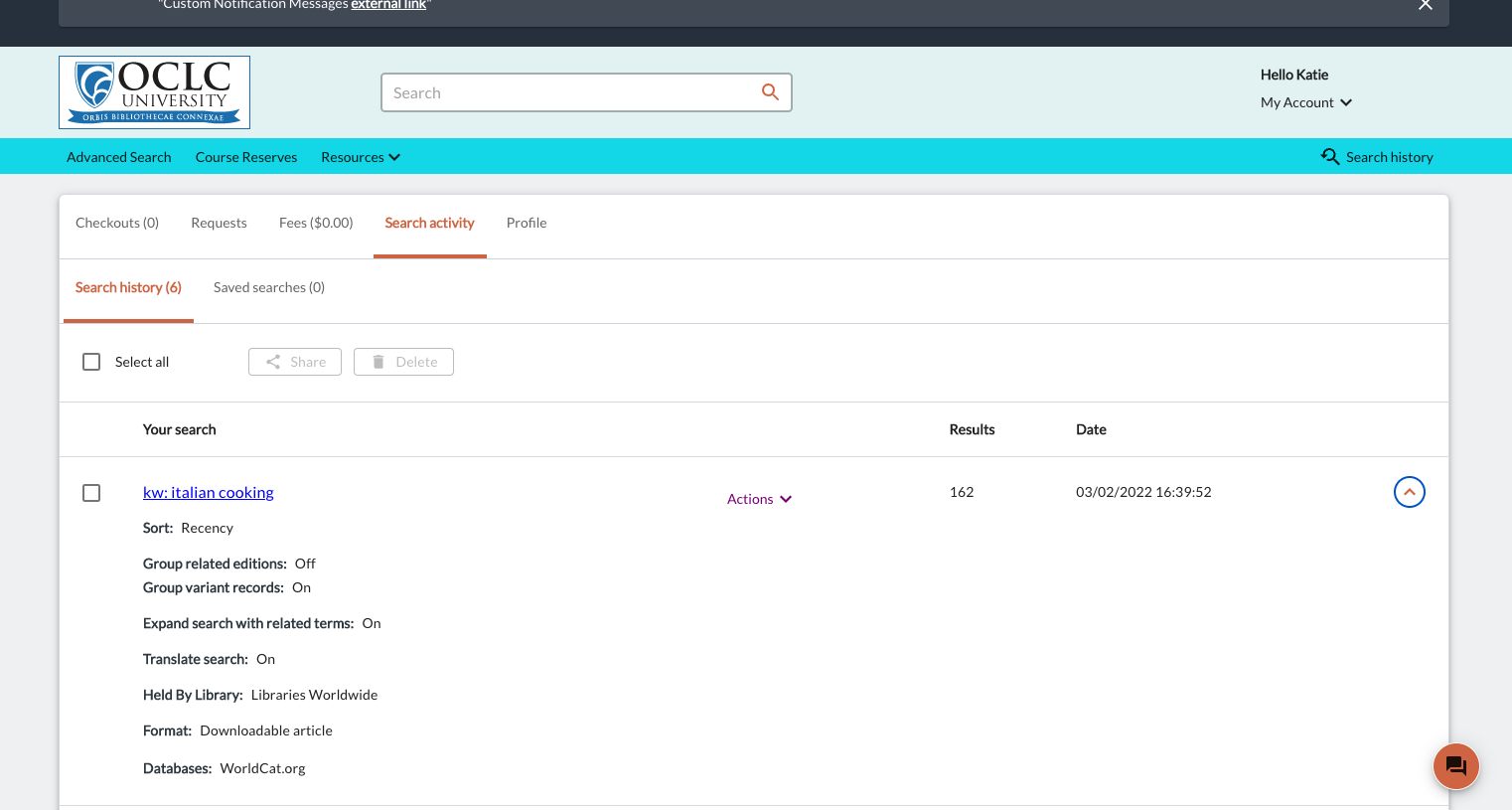
Note: Once the limit of 100 recent searches has been reached, the oldest search will be removed from this view. If a user wishes to permanently save a search, we recommend they promote that specific search query to a “permanent saved search”.
Search History Share View – Single Search
For individual search queries, users will be able to share via email or copying a link.
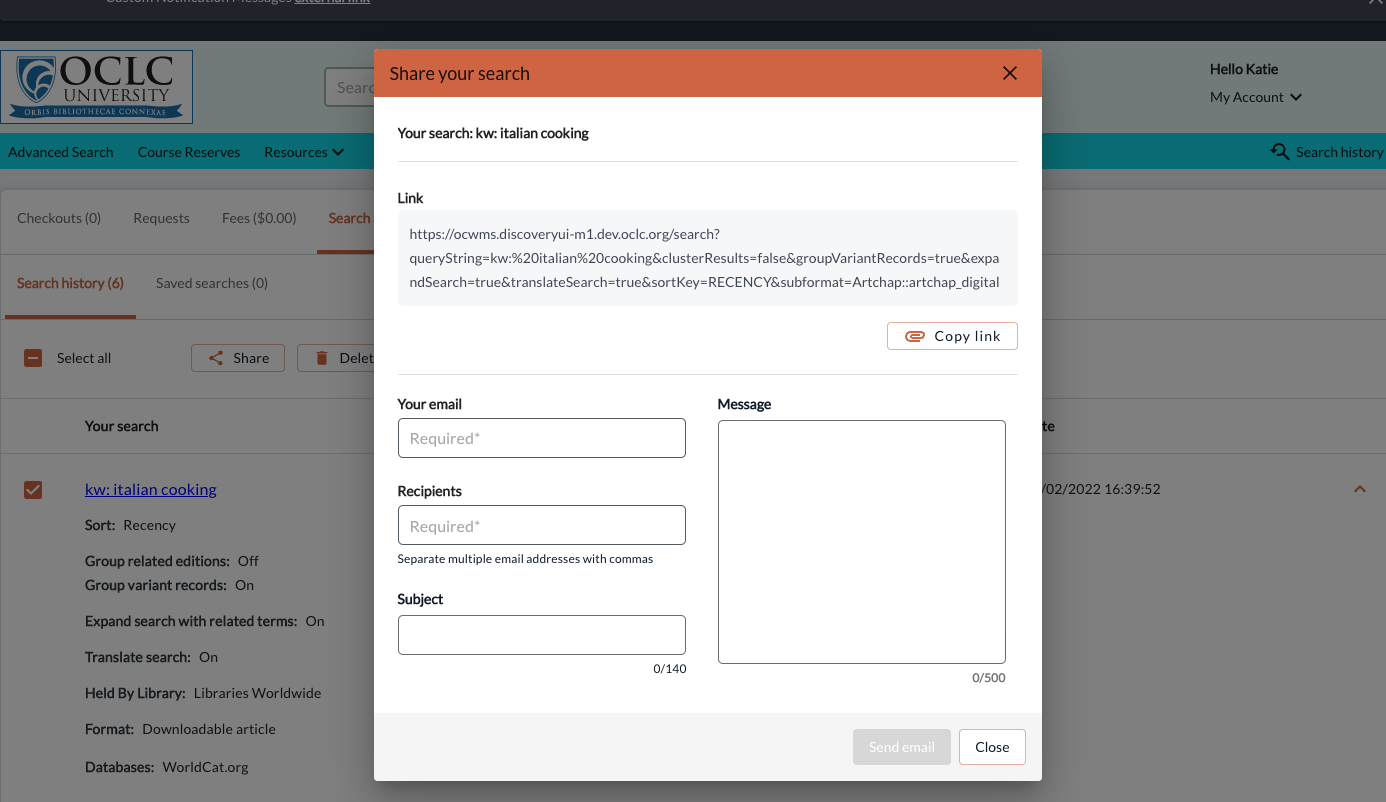
Search History Share View – Multiple Searches
For multiple search queries, users will be able to share via email.
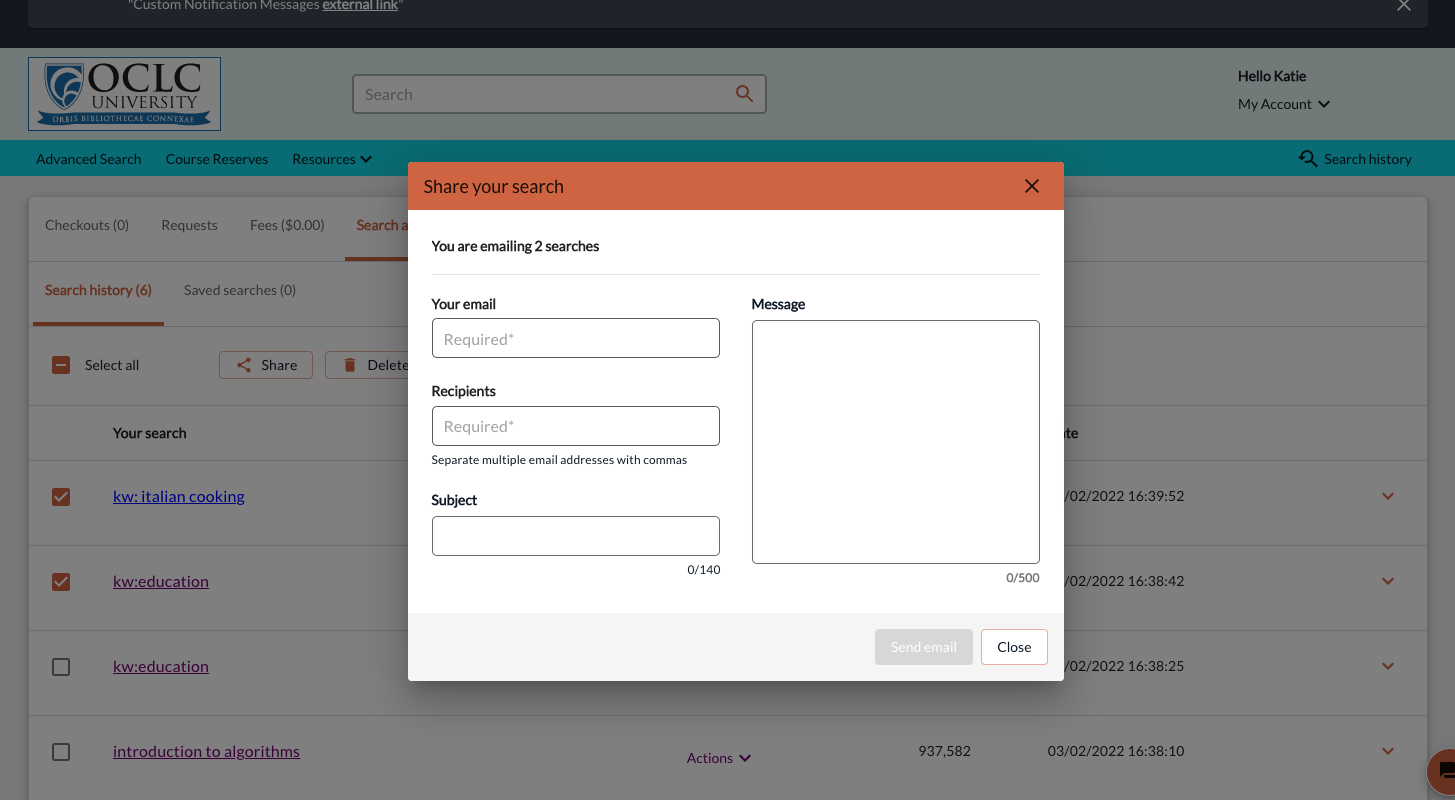
Promote Search History to Saved Search
Signed-in users will be able to promote individual searches to their saved search folder.
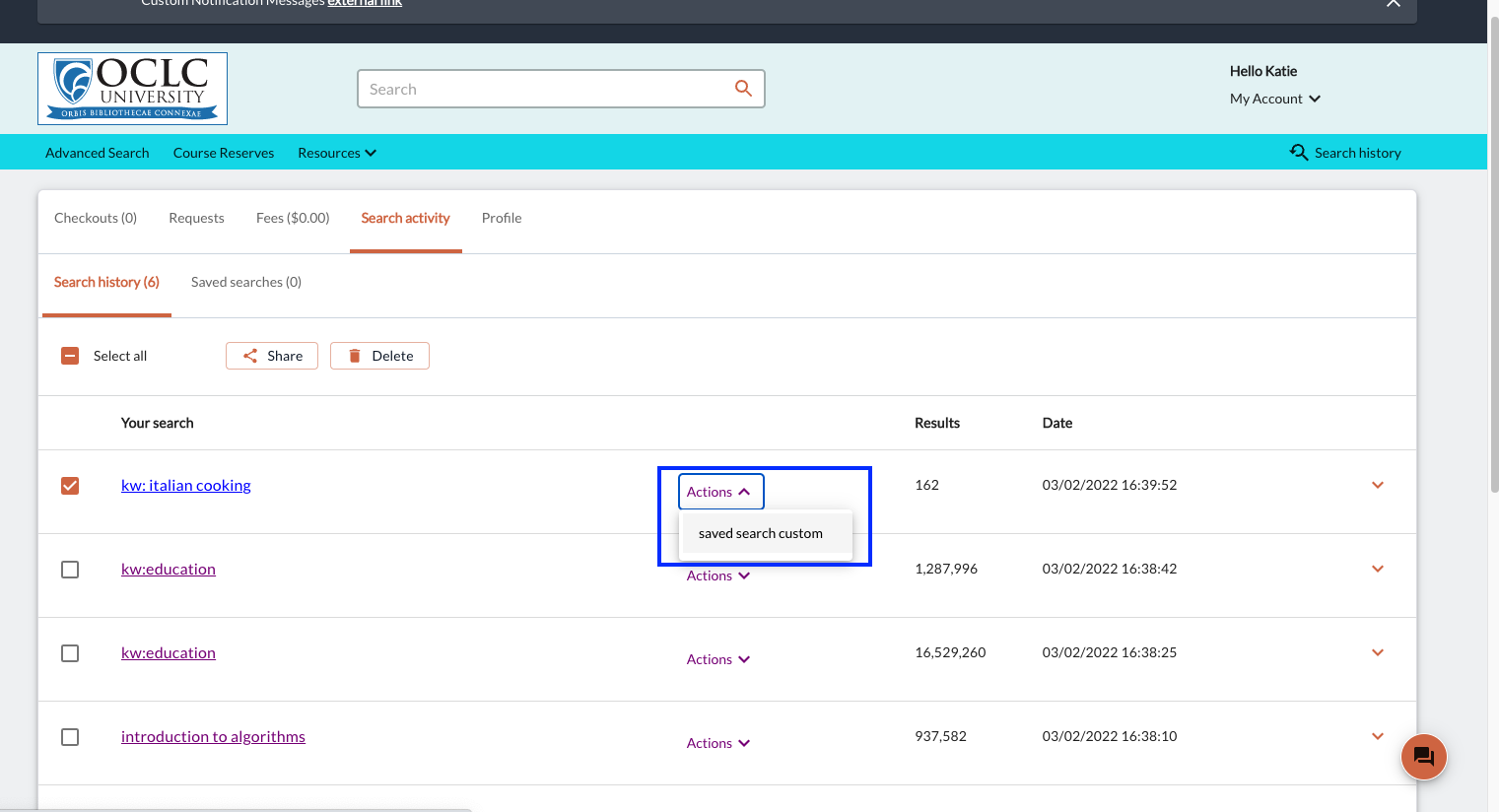
Save search drawer
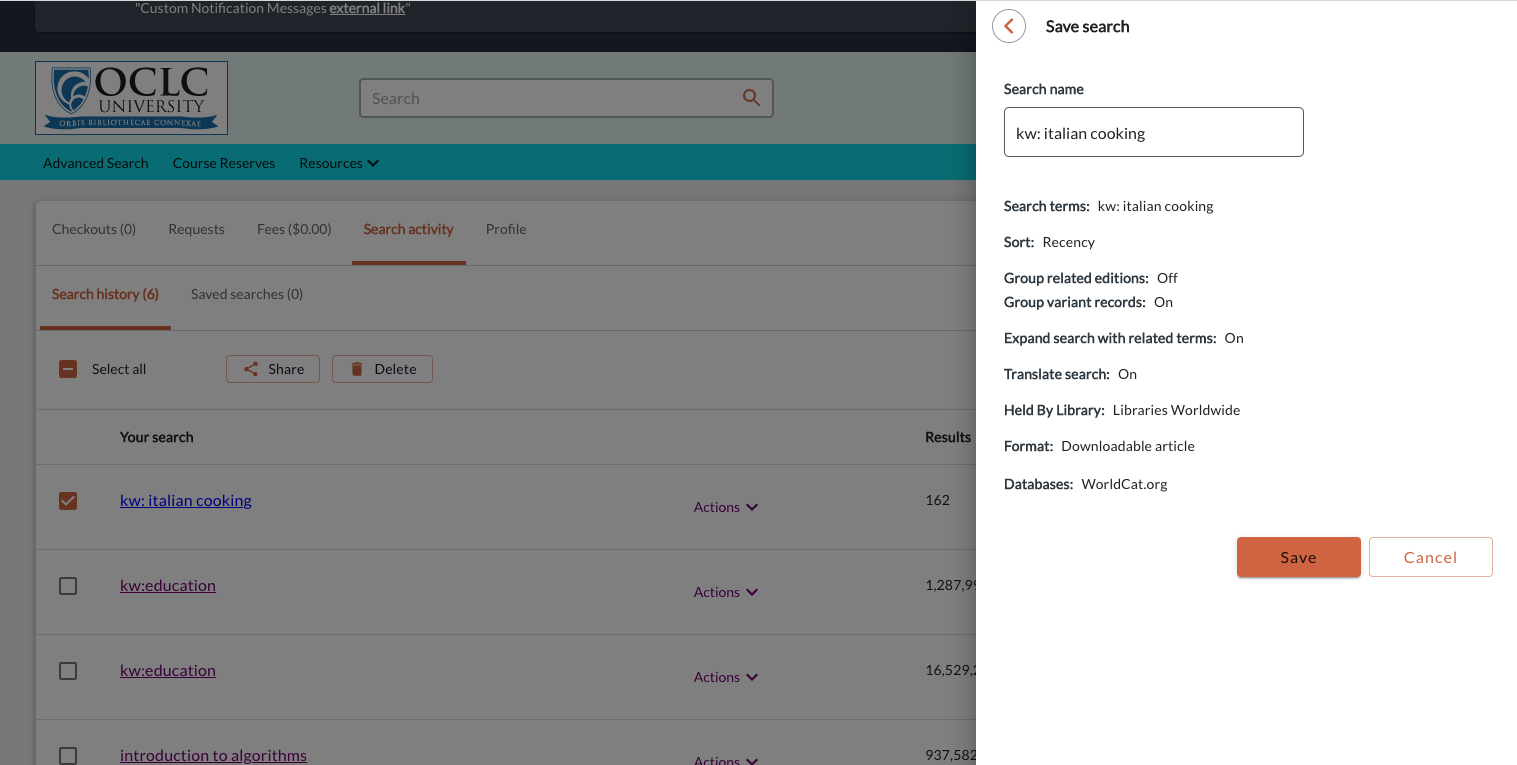
Saved searches in My Account
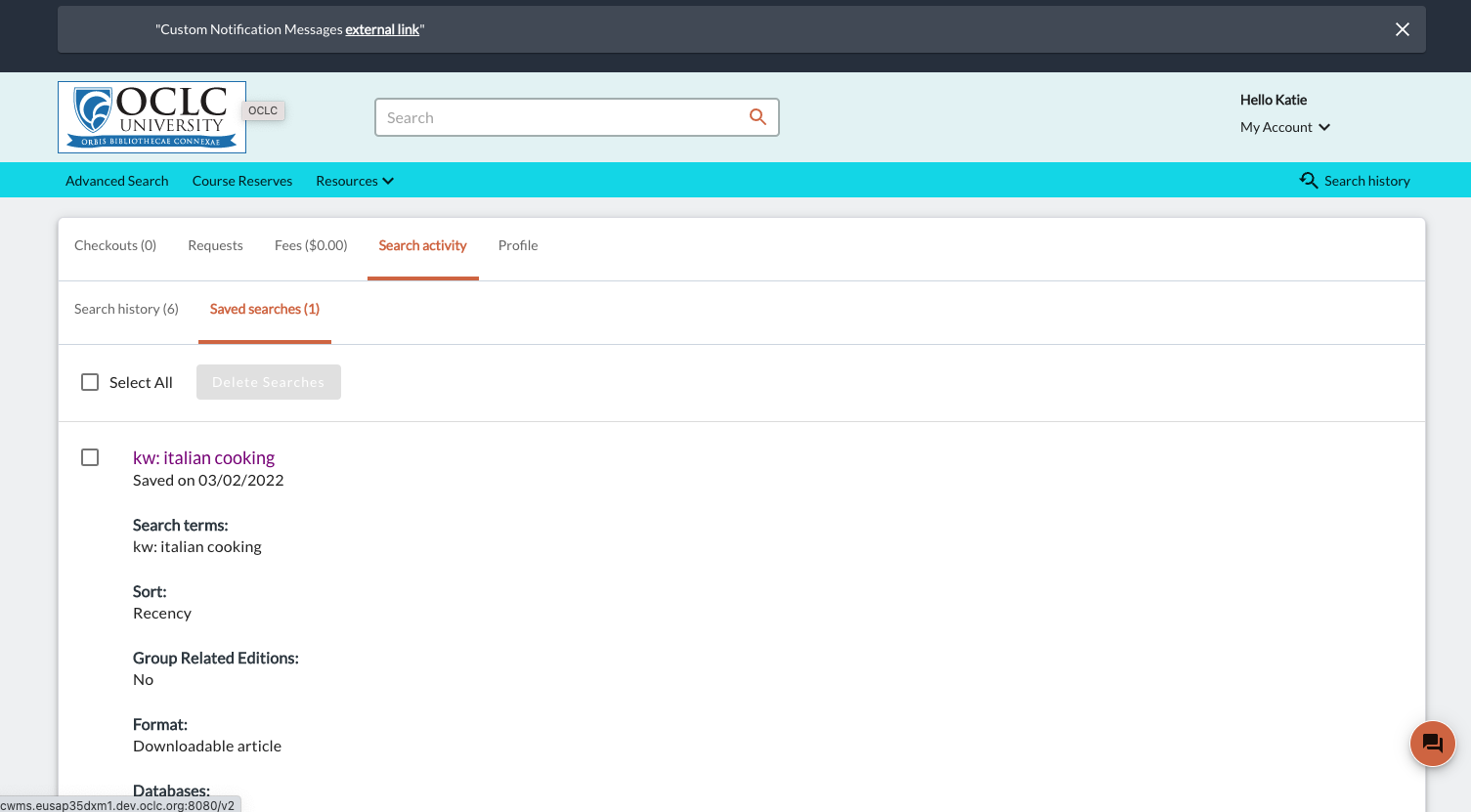
Service Configuration
You will be able to configure Search history functionality ON/OFF per your institution. This new configuration can be found in OCLC Service Configuration: WorldCat Discovery and WorldCat Local > Display Settings > Search History.
The default text “Search history” will display in the navigation bar on your WorldCat Discovery site. You can configure custom text and translations to fit the needs of your institution.
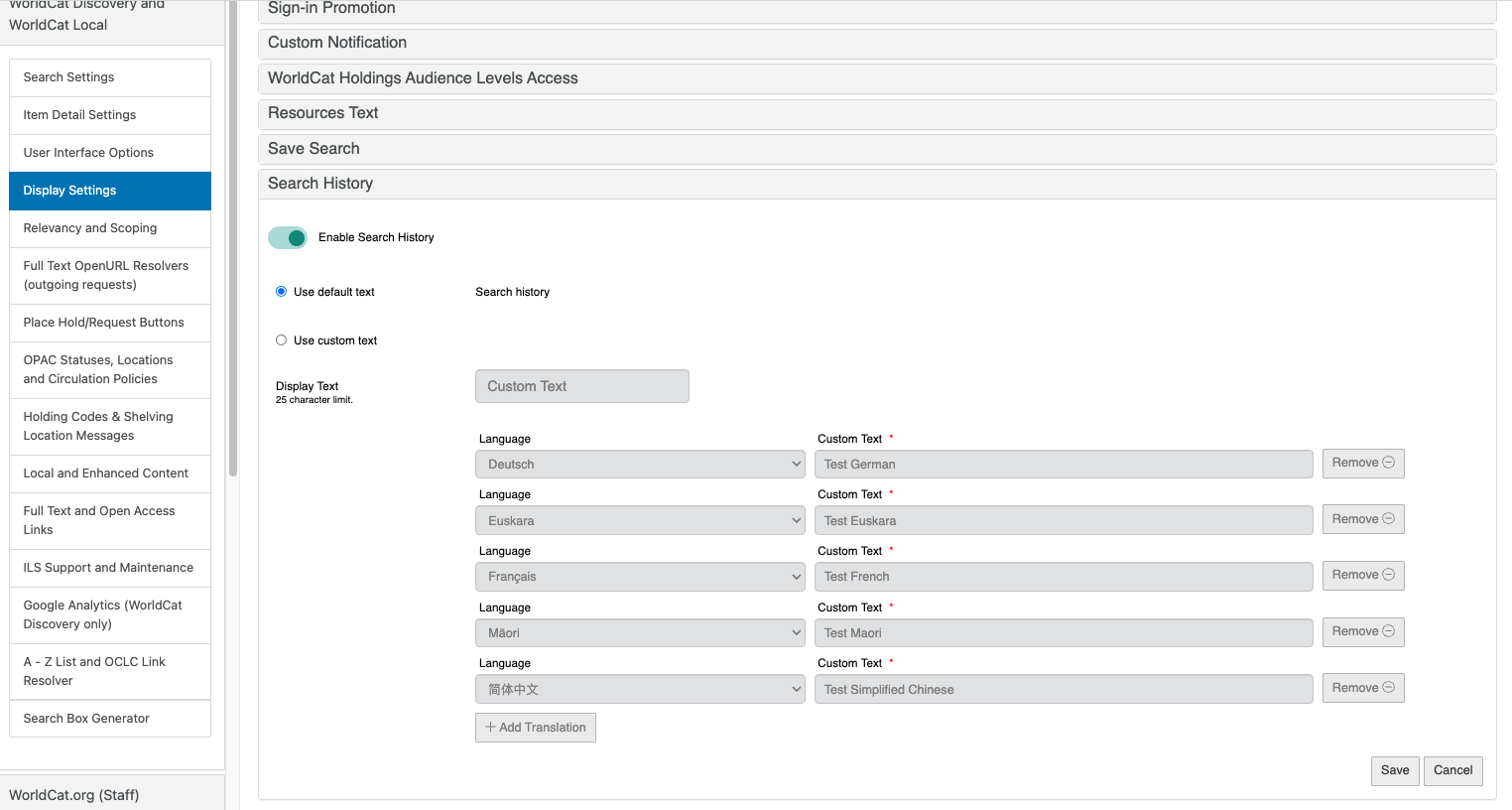
Note: The custom text will only display in the navigation bar. OCLC’s recommended default of “Search history” will continue to display on the “Search history” page and footer.
Configure custom text for the Save search action
You can now configure Save search functionality ON/OFF per your institution. Additionally, you can configure this action to show on the search results to both authenticated and non-authenticated users. If a user is not authenticated, they will be prompted to sign in to use this functionality.
This new configuration can be found in OCLC Service Configuration: WorldCat Discovery and WorldCat Local > Display Settings > Save search.
The default text “Save search” will display on your WorldCat Discovery site. You can configure custom text and translations to fit the needs of your institution.
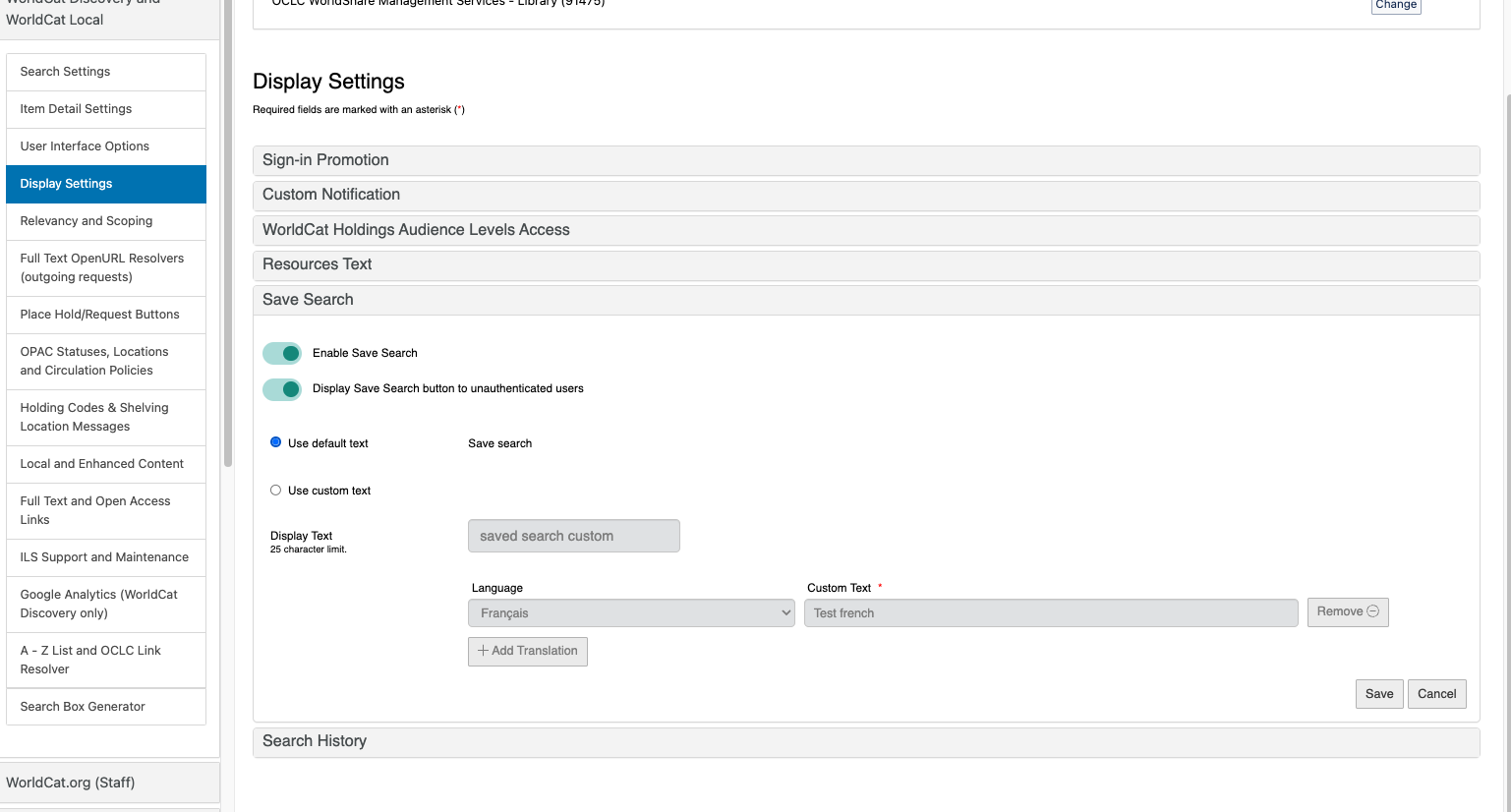
New icon for Save search action
The save search icon was updated to create a stronger brand recognition. This action is still tied directly to your saved searches in My Account.
Current Display: Search Results View
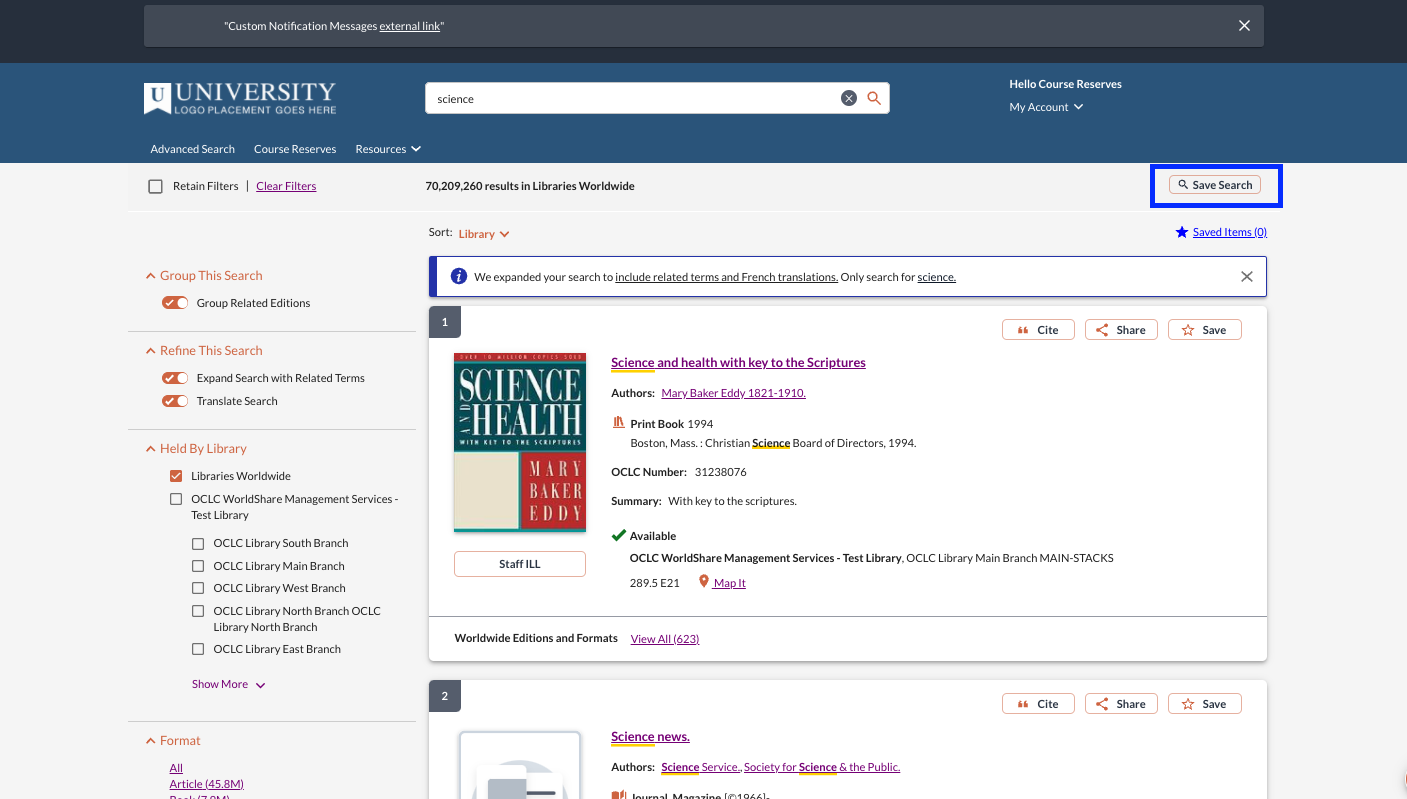
After March Install: Search Results View
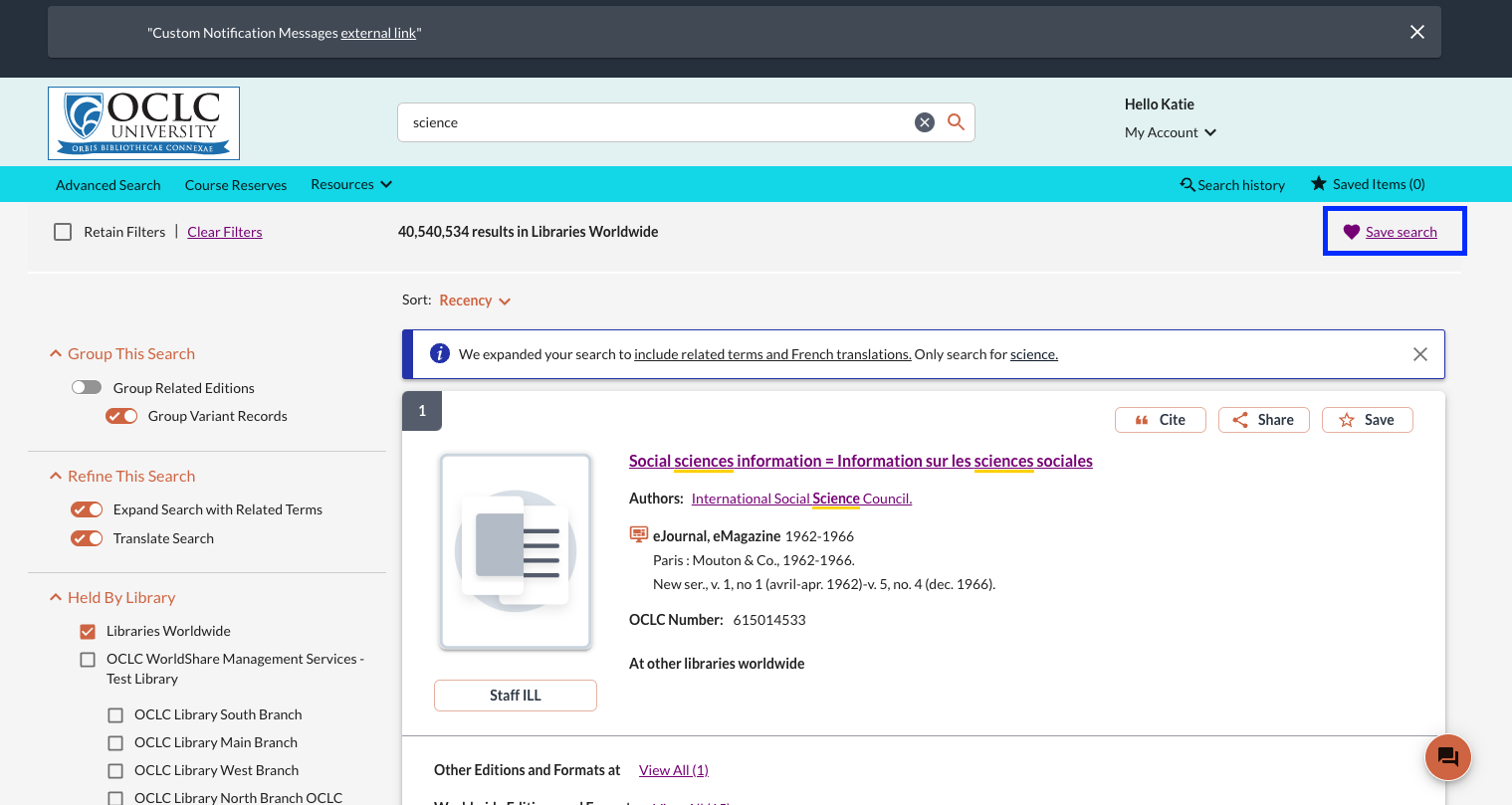
Saved items icon moved to the navigation bar
The saved items icon has moved to the navigation bar for easier, more convenient access. This icon will now remain sticky as the user scrolls down the page.
Current Display: Search Results View
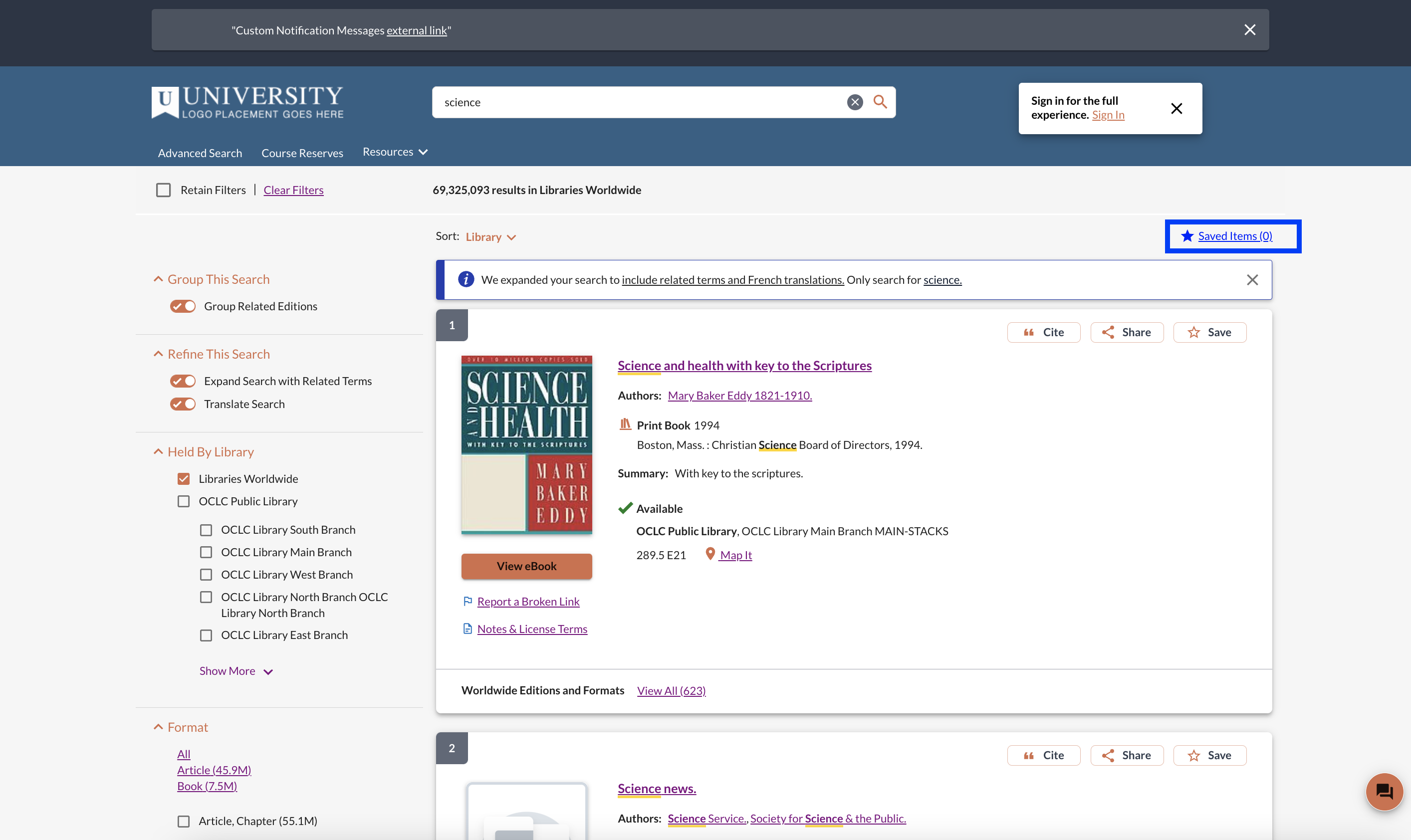
After March Install: Search Results View
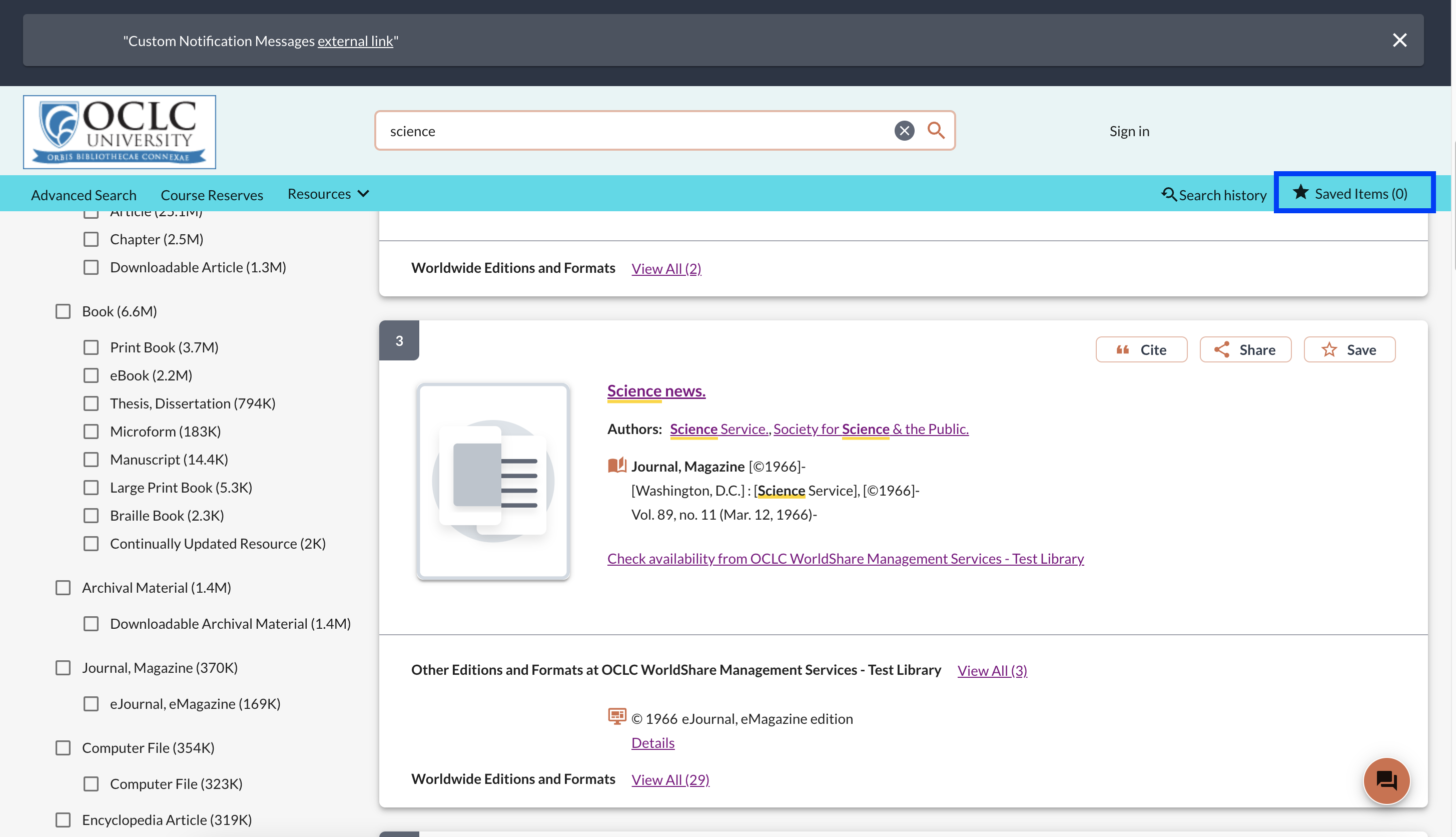
Institution symbol and WorldCat registry ID will now appear in the footer
The institution symbol and WorldCat registry ID associated with your instance of WorldCat Discovery will now appear in the footer above the session ID. Including this information allows us better trace what happened on a request when we are troubleshooting.
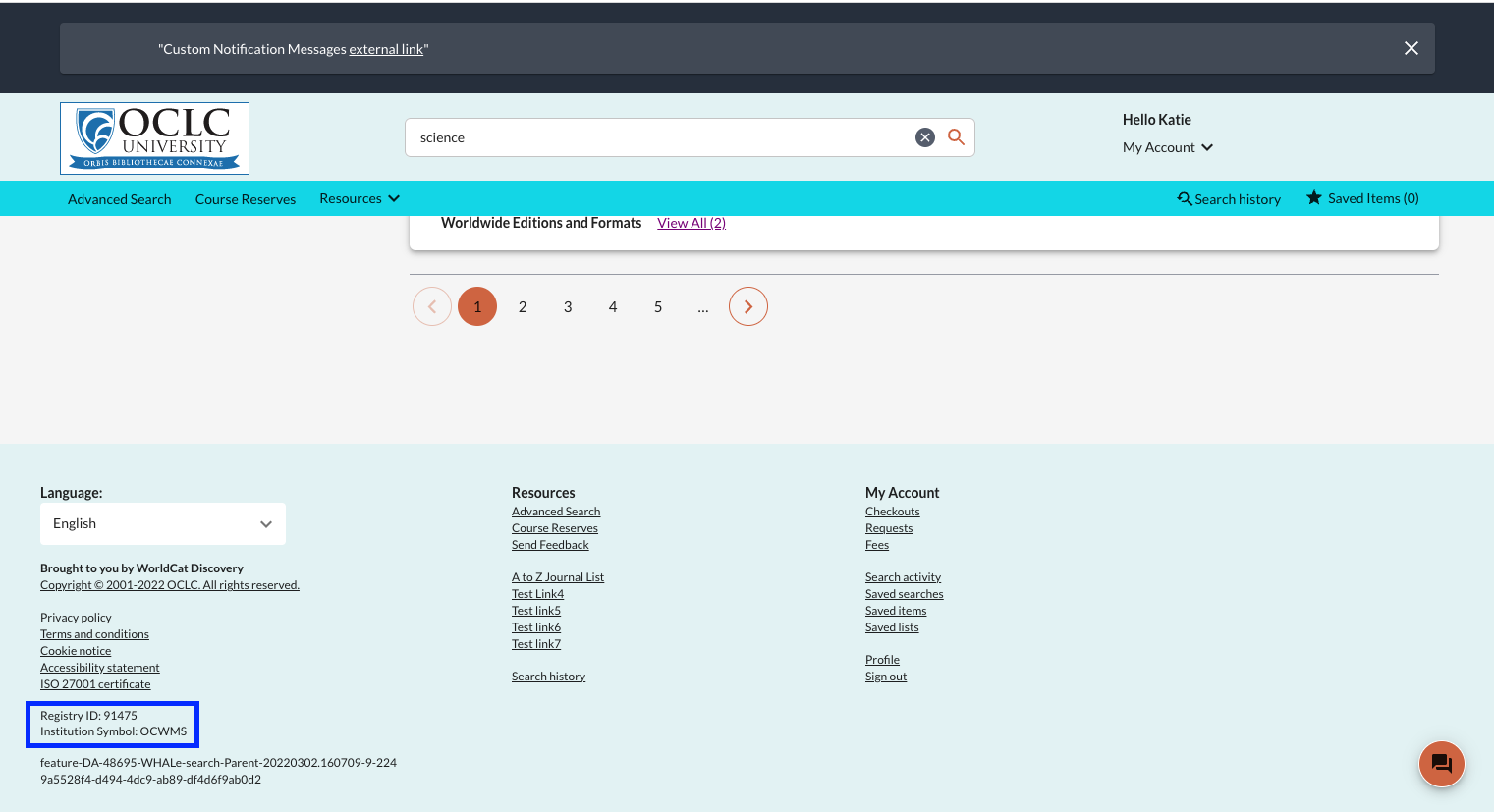
Bug fixes
Availability dates will now display in DD/MM/YYYY format for the UK browser locale
When the browser locale comes from the UK region (en-gb) availability will now utilize the European standard for displaying dates DD/MM/YYYY.
Variant records issue resolved for the search box generator
With this install, the search box generator can now group results by work, by edition and view all variant records. It will reflect the configuration option and experience for the main WorldCat Discovery interface.
Variant record configuration can be found in OCLC Service Configuration: WorldCat Discovery and WorldCat Local > Search Settings > Search Defaults.
Search box generator configuration can be found in OCLC Service Configuration: WorldCat Discovery and WorldCat Local > Search Box Generator.
Automatically redirect users to interlibrary loan option when group (level 2) items are unavailable for Place Hold
In July 2021 we introduced the configuration option to Automatically redirect users to interlibrary loan option when local items are unavailable for Place Hold. With the February 2022 release, this configuration is now extended to include redirection from your group (level 2) place hold form.
The local (level 1) and group (level 2) Place Hold redirect are both enabled using the same option in worldcat.org/config > WorldCat Discovery and WorldCat Local > Place Hold/Request Buttons > For items owned by <Library Name> Library > WMS Place Hold Form Display > WMS Place Hold Form Request Types > Display Place Hold Redirect Option.
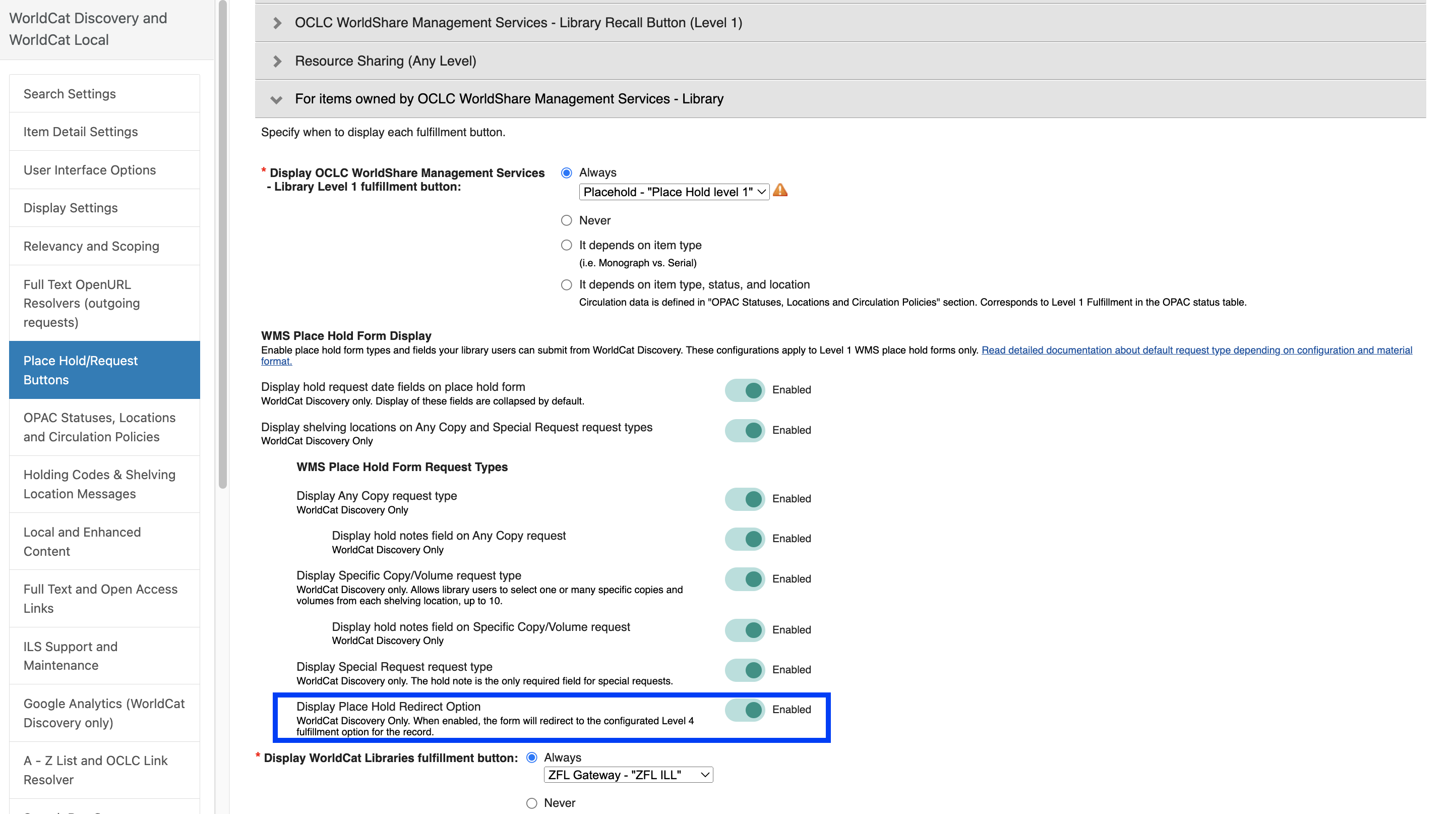
Advanced Search "Clear" action will remove all text fields
With this install, the "clear" CTA on the advanced search page will successfully remove the previous search term text.
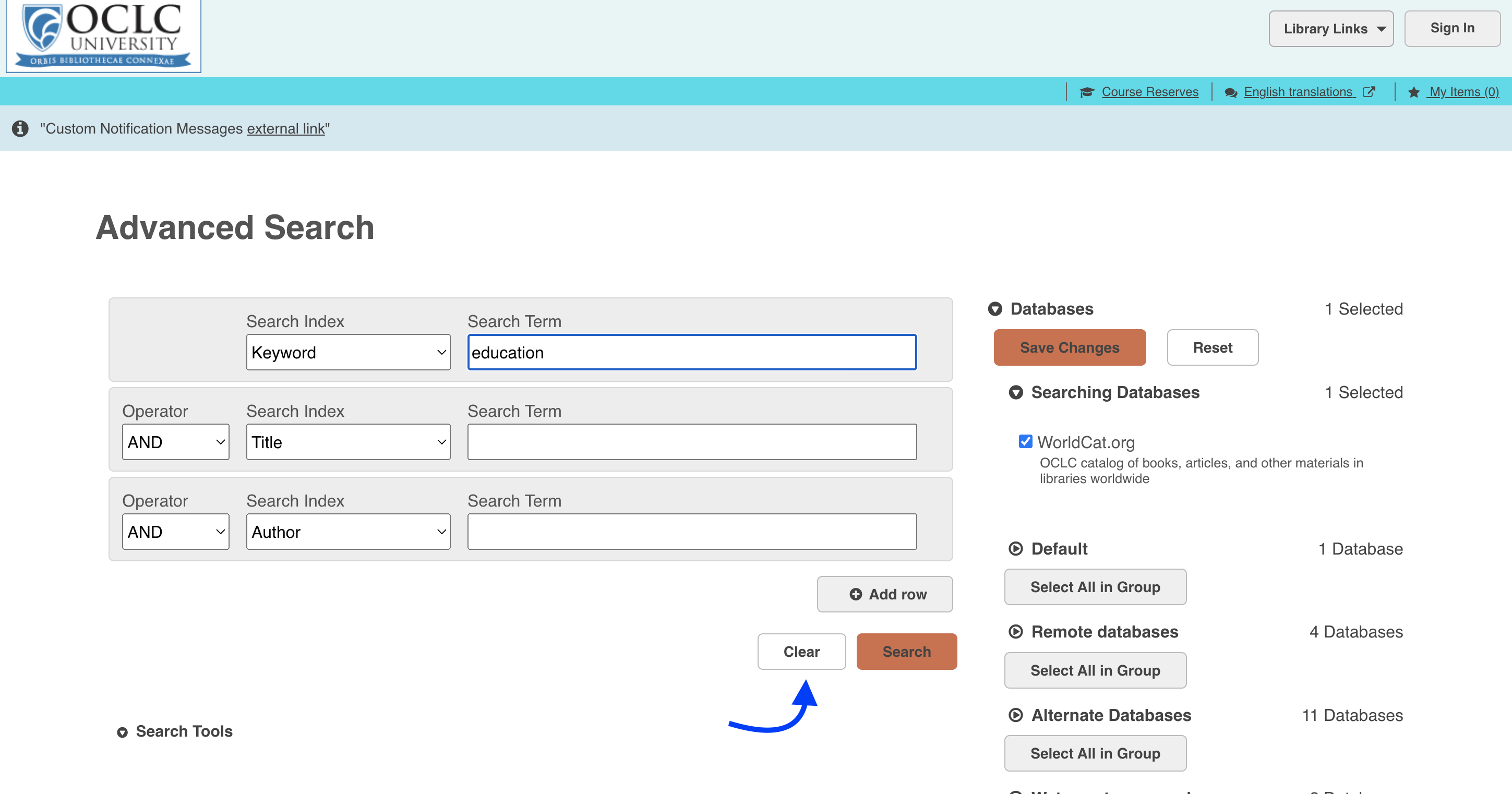
Holding summary now displays on search results
For records that include an LHR holding summary, that summary will now consistently display along with the availability statement on search results. Previously some users were either seeing no holding summary or were seeing location data for an individual volume/issue only until they visited the item details page, after which the holding summary would then also display on search results.
Example holding summary: [Your library name] has v.1-v.16
New Content
This is a list of new databases added to WorldCat Discovery and WorldCat.org since our last update.
You can enable these databases as search options in the Licensed Content and Databases module of OCLC Service Configuration. Please remember that your library must have a valid subscription to these databases in order to enable them.
The complete list of databases is available here.
Available in WorldCat Discovery and WorldCat.org
- From Brill
-
A History of the Desire for Christian Unity Online - A History of the Desire for Christian Unity is a multi-volume reference work on the history of ecumenism.
The Encyclopaedia of Islam: An Anthology in Arabic Translation Online - The Encyclopaedia of Islam is the globally respected and preeminent reference work in the field of Islamic Studies.
Important links
Support website(s)
Support information for this product and related products can be found at:
Include Request ID with problem reports
When reporting an issue with WorldCat Discovery, it is extremely helpful to include the Request ID. The Request ID is found at the bottom of the screen on which the issue occurred. Including this information allows us to directly trace what happened on the request we are troubleshooting.