WorldCat Discovery release notes, October 2022
Release Date: October 28, 2022
Introduction
This release of WorldCat Discovery includes a number of enhancements:
- Save time implementing locally preferred subjects with wildcards
- View multiple alternative local subjects
- Configure search grouping and expansion with other search filters settings
Many of these changes are as a direct result of your feedback.
**A new module to configure our upcoming Search Alert feature has been installed into OCLC Service Configuration > WorldCat Discovery and WorldCat Local > Display Settings > Search Alert. This functionality will be disabled for everyone. To ensure successful implementation of this complex feature, we are installing components in stages. It will be made available to Premium Discovery & WMS subscribers in an upcoming release.
Note: The screenshot below contains OCLC messaging that is standard when functionality is globally turned off.
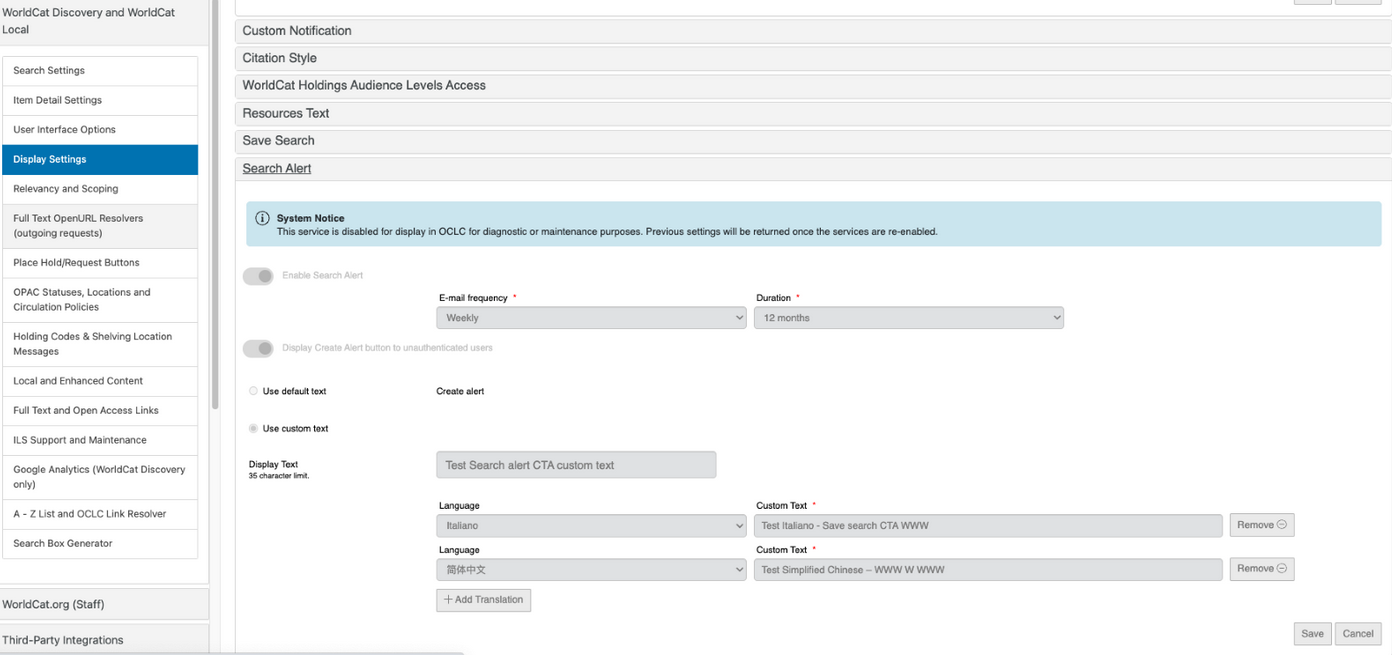
New features and enhancements
Save time implementing locally preferred subjects with wildcards
With the October release, you will save time implementing locally preferred subjects by leveraging wildcards to define where locally preferred, inclusive subjects can display.
The below screenshot is a mock-up of what the user interface might look like if an institution defines "Noncitizens" to replace the subject "Aliens" in the user interface.
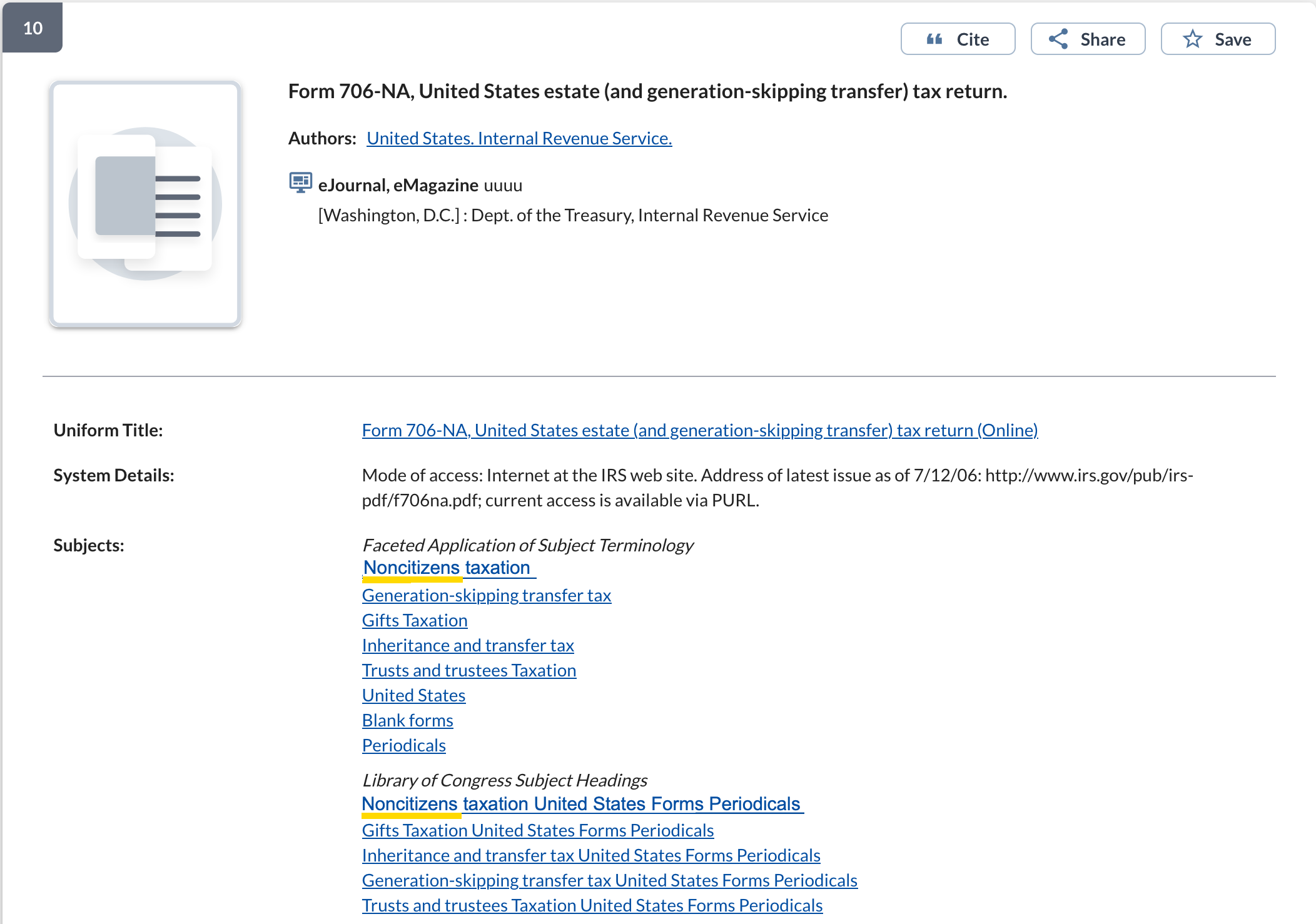
Libraries can leverage wildcards to define rules about where inclusive subjects can be displayed in a subject string.** Where subjects can be replaced is denoted using an asterisk (*). For example:
| subject being replaced* | An inclusive subject can replace a subject for display if it occurs at the beginning of a string. |
| *subject being replaced | An inclusive subject can replace a subject for display if it occurs at the end of a string. |
| *subject being replaced* | An inclusive subject can replace a subject for display if it occurs in the middle of a string. |
Institutions must define wildcards for these replacements to occur, so with the release of this feature all existing inclusive subject definitions will continue to display in the user interface.
**Note: for libraries using Chinese, Japanese, or Korean, a subject heading needs to be encased by two asterisks to allow for sub-string replacements, like so: **subject being replaced**
View multiple alternative local subjects
With the October release, libraries can now define multiple locally preferred inclusive subjects to replace a single subject for display. A term can match multiple entries in the same local re-mapping file.
When the system matches on a term replacement, it will continue to look for other matches in the subject re-mapping document you have uploaded. When the system matches on multiple local inclusive subjects in the re-mapping file, all matches will display in the interface for users at your library.
For example, your library may have two entries for replacing the term: “gender non-conforming children”.
Entry 1:
subject heading : gender non-conforming children
alternative heading: agender children
Entry 2:
subject heading: gender non-conforming children
alternative heading: non-binary children
Both “pangender children” and “agender children” will surface in the User Interface to replace “gender non-conforming children”.
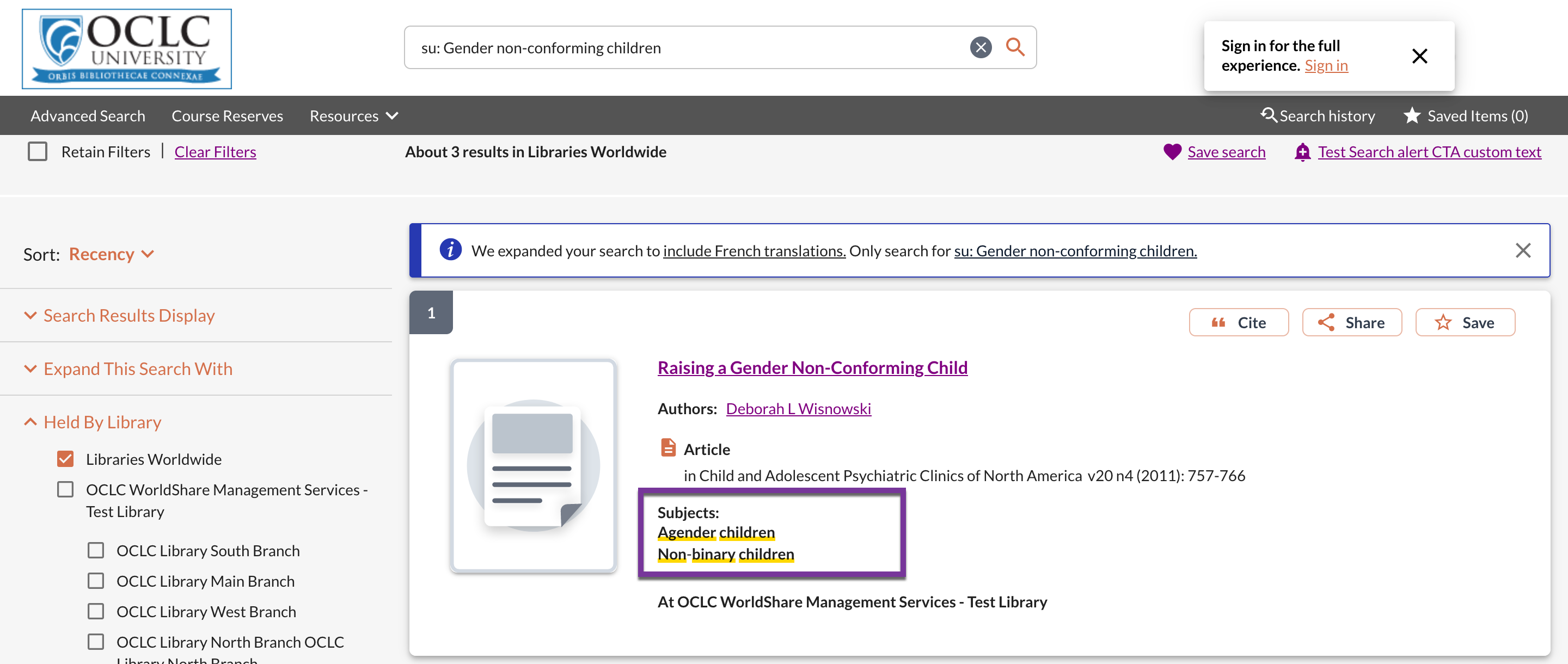
As a reminder, locally preferred subjects do not change WorldCat data, subject authorities, or the underlying cataloging record. The inclusive subjects you have defined display only in your library's instance of WorldCat Discovery.
Configure search grouping and expansion with other search filters settings
You can now configure search grouping and expansion the same way you configure other search facets. This includes support for:
- Showing or hiding the “grouping” and “expansion” filters
- Displaying these filters as expanded or collapsed by default
- Selecting display labels for these filters from dropdown menu options
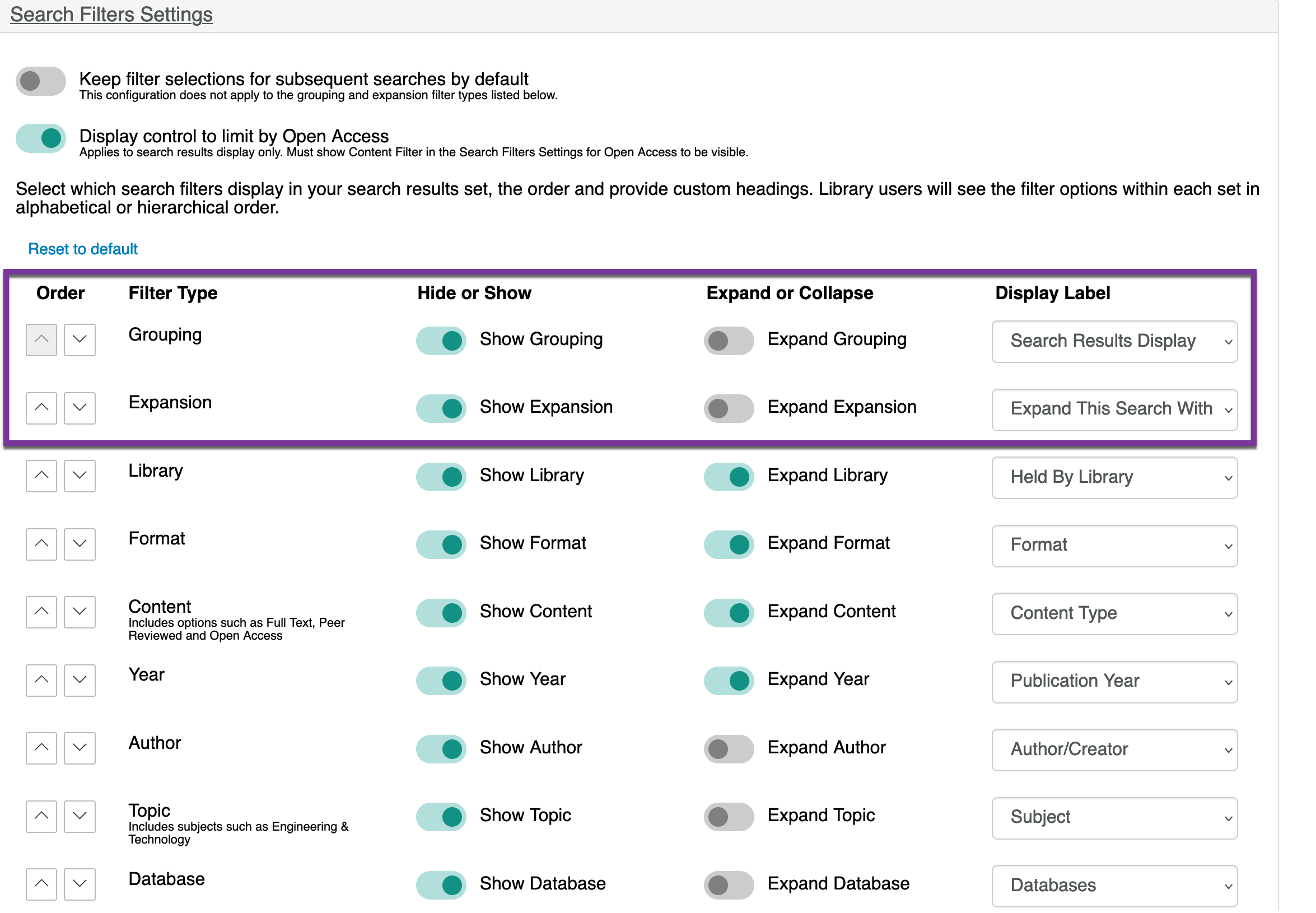
To access this configuration, navigate to Service Configuration > WorldCat Discovery and WorldCat Local > Search Settings > Search Filter Settings.
Bug fixes
When applying the full text facet, items with full text links are no longer excluded
Previously, in some situations not all full text items were returned when search results were limited using the full text facet. With this release, all full text items should be returned when this facet is used.
Important links
Product Website
More product information can be found here.
Support website(s)
Support information for this product and related products can be found at:
Include Request ID with problem reports
When reporting an issue with WorldCat Discovery, it is extremely helpful to include the Request ID. The Request ID is found at the bottom of the screen on which the issue occurred. Including this information allows us to directly trace what happened on the request we are troubleshooting.
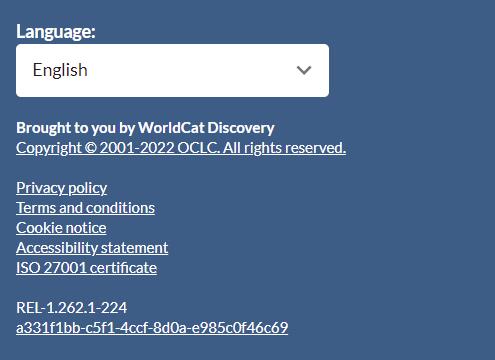
If you have additional questions, please contact OCLC Customer by calling 1-800-848-5800 or 1-614-793-8682 Monday – Friday 7 a.m. – 9p.m. ET, or email support@oclc.org. For support enquiries in the UK and Ireland, please contact the Support Desk by calling +44-(0)114-281 60 42 or e-mailing support-uk@oclc.org. Support is available between the hours of 09:00 and 17:30 (UK Time).
