Request items found in a search with UnityUK adding locations automatically
Authorisation statuses and rota-building
All requests in UnityUK have an Authorisation Status (in addition to an ILL Status).
When a request is submitted as To Be Authorised, automatic mediation processes are carried out and the request will update automatically (after a few moments of background processing) to an ILL status of Idle and an authorisation status of AutoMediated: AuthManual which means mediation has taken place, a rota has been automatically built and the request is ready for the librarian to check the details and authorise the request for sending to potential lenders.
If satisfied with the request details and rota the librarian should then Authorise the request for it to be sent out to the first location on the rota.
If you prefer to build rotas manually, then you can choose the Authorisation Status of Authorised when placing the request (as described in Request items found in a search with UnityUK and add locations automatically). This means that your request will go automatically from a status of Idle to one of Pending, without you having to revisit the request.
To place a request and have the rota built automatically:
Launch a Bibsearch and find the item you want to request.
The Request button is available from both the results Hitlist and the Details display.
Request button in Results hitlist display
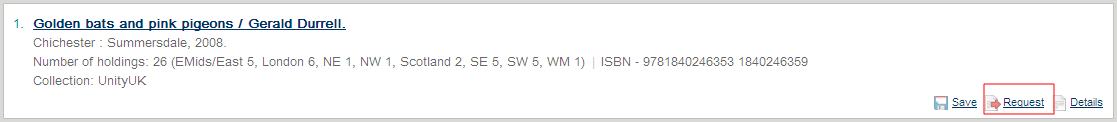
Request button in the Details display

The ILL Request screen is displayed (as described in Request items found in a search with UnityUK and add locations automatically).
You should change the Authorisation Status to To Be Authorised.

The bibliographic information will automatically be pulled into the Request form. Again, if necessary, you can edit this information.
The screen will display the locations with holdings.
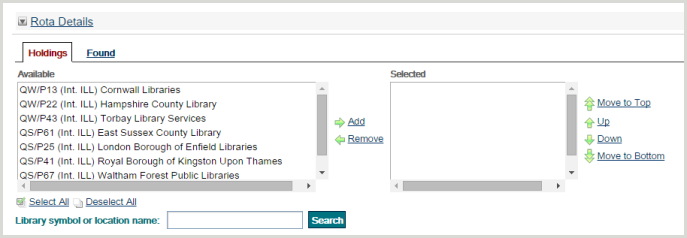
As UnityUK is to build a rota of locations automatically you do not need to select any locations to add to the rota. The rota is built by UnityUK based on a predefined set of parameters, which can be defined on a per-library basis. Please contact support-uk@oclc.org if you would like to start using automated rota building.
Add any notes (as described in Request items from non-users of UnityUK) and continue to edit the information as required in the remaining Service and Requester fields.
Once all the details have been entered, click on the Request button at the bottom or top of the screen.
When the request has been successfully submitted, a new request message will be displayed with a unique ILL number.
The request will now need to be Authorised before the system sends it to the first location on the rota. We will look at this task later, in Manage requests as a borrower.
