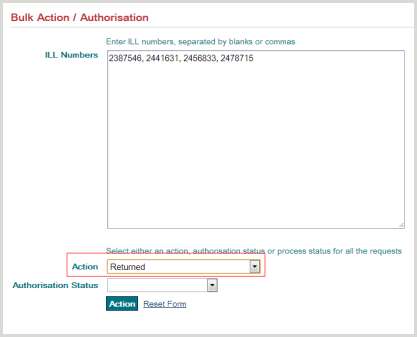Overdues
Items that are overdue will appear in the Overdue Today section of the Lender Work Queue.
Note: The Overdue Today queue only includes items where the due date is before today's date, the request is not complete and the status is SHIPPED.
Once items have been actioned with Overdue and the status updates to Overdue, these items are no longer included in the Overdue - Today queue.
After four weeks they will appear in the Overdue > 4 weeks ready to be recalled.
In the meantime, a check of overdue items can be done via the Advance Search with the radio button in Lender and the Request Status of OVERDUE selected.
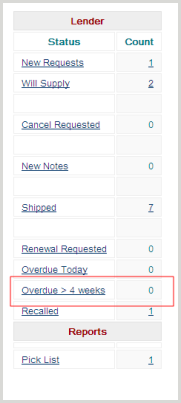
Click on the Overdue Today status count. You can either take the Overdue Action on each overdue item or you could take a Bulk Overdue Action on all overdue items to send an Overdue notice to each Requesting library involved.
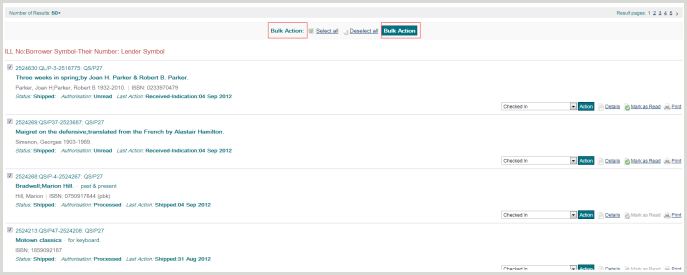
Note: The ILL numbers for items that are Overdue today will appear in the list. Any items that have already been actioned as Overdue will not be included in the Bulk Action update.
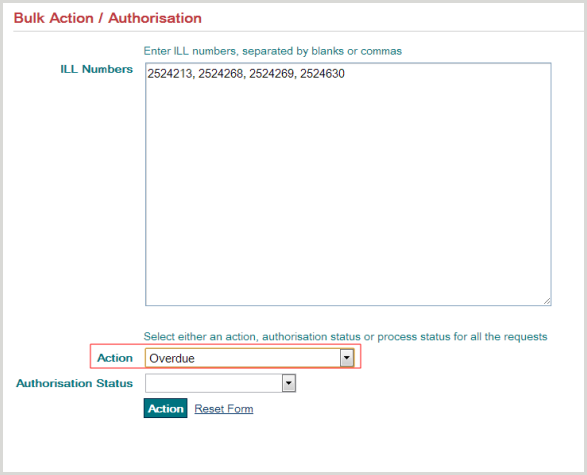
The Borrower Work Queue Overdue section displays items that you have borrowed which have passed their due date and have been actioned as overdue by the Lending library. These items should be returned or renewed as soon as possible.
Click on the Overdue status count to see the items that are currently overdue.
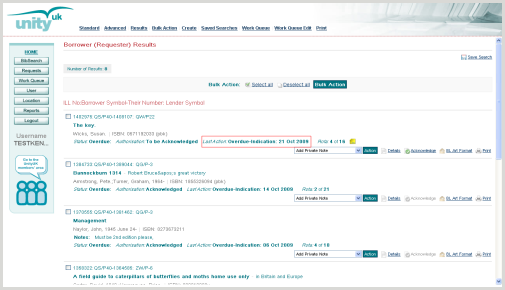
You can either take action against each Overdue Item or you can take the Bulk Returned or Renewed action on all Overdue items.