Location data
Overview
You can use the Locations feature in UnityUK to find contact information for other libraries, or to temporarily suspend your own library as a lender in UnityUK.
Any site that you send ILL requests to needs to exist as a Location in UnityUK. If you want to send a request to a library that does not currently exist as a Location in UnityUK, please contact OCLC support.
Search locations
Click the Location button in the left-hand menu bar to display the Location Search screen:
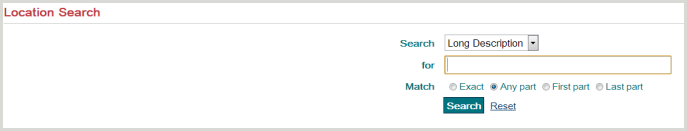
Enter the name of the Location you want to find and click the Search button to display results.
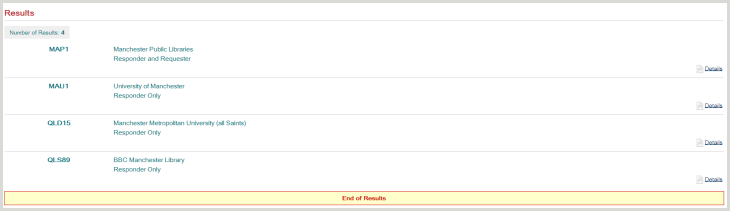
Click the Details button to view the location record:

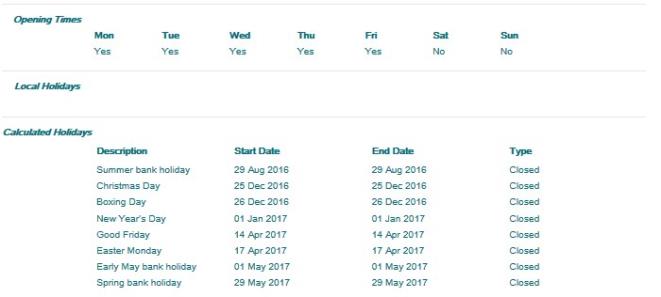
Suspend your location as a lender
If your library will not be able to participate in an interlibrary loan as a lender for a period of time, you can temporarily suspend your library as a lender. It is a good idea to do this if you know you will not be able to deal with requests for a time as it will prevent requests from being sent to your library, which might mean items take longer to be supplied to requesters.
Enter the Location area of UnityUK by clicking on the Location button in the menu bar.
Then click the Edit Own link at the top of the screen:
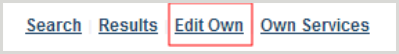
You can define or edit any forthcoming local holidays or closed days:
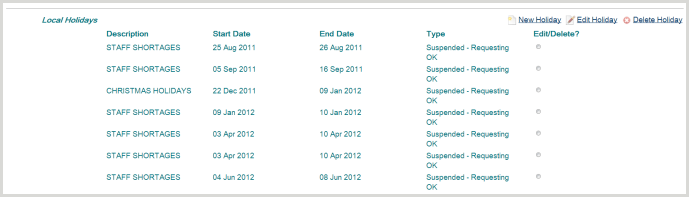
You can add a Suspension period by clicking on the New Holiday link.

You should enter a description, choose a start date and end date by clicking on the calendar controls, and choose the appropriate Suspension from the Closure Type drop-down. You should choose one of these two options:
- Suspended - No Requesting - No Lender requests will be sent to your library. In addition, your library will be unable to make borrower requests.
- Suspended - Requesting OK - No Lender will be sent to your library, but your library can still make borrower requests.

Click Save & Close.
No requests will be sent to the library during the suspension period.
