Serials Solutions 360 Link lookup
Overview
Relais ILL customers who also subscribe to Serials Solutions 360 Link and who use the Relais web form for patrons and libraries to submit requests can now invoke an automatic lookup of Serials Solutions 360 Link. If the lookup is successful the requester is directed immediately to the full text of the article they are looking for.
Depending on the information returned by the lookup a link may be displayed to the requester. This link may be to the full text of the article, to the table of contents of the volume / issue of the article, or to the home page for the journal.
When the requester is coming in from an IP address not recognized by Serials Solutions 360 Link, a proxy login page may display requiring the requester to authorize prior to accessing the full text of an article or the journal.
What does the requestor see?
The requester logs in to the Request Article form. The requester may be using either the Patron or Institution Login.
Note: The lookup is only done for requests entered via Request Article (no lookup is done for requests entered via Request Book or other Request forms).
The requester enters the bibliographic information. The more complete and accurate the information the greater chance a match will be found. For example:
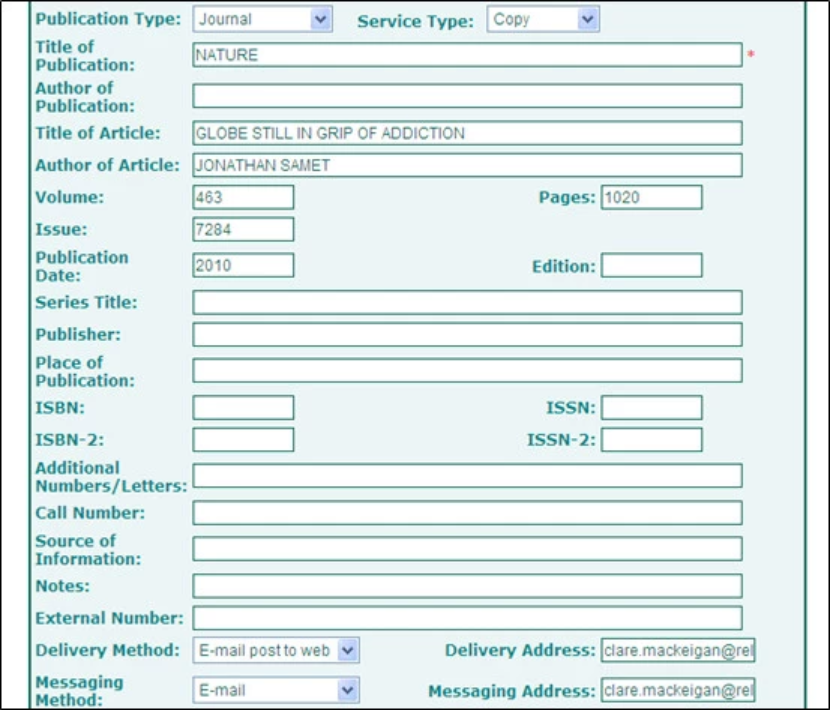
The following information from the request (if provided) is used to generate an OpenURL query which is sent to 360 Link. See XXX for instructions on configuring the base of the OpenURL.
- Title of Journal
- ISSN
- Volume
- Issue
- Date. Only the year is included in the query, if the requester enters other information such as month, it is ignored.
- Pages
As the matching is done the requester sees the following below the request form.

If no match is found then a request is submitted and the request number displayed, as normal.
If a match is found then a message is displayed to the requester with 3 options.
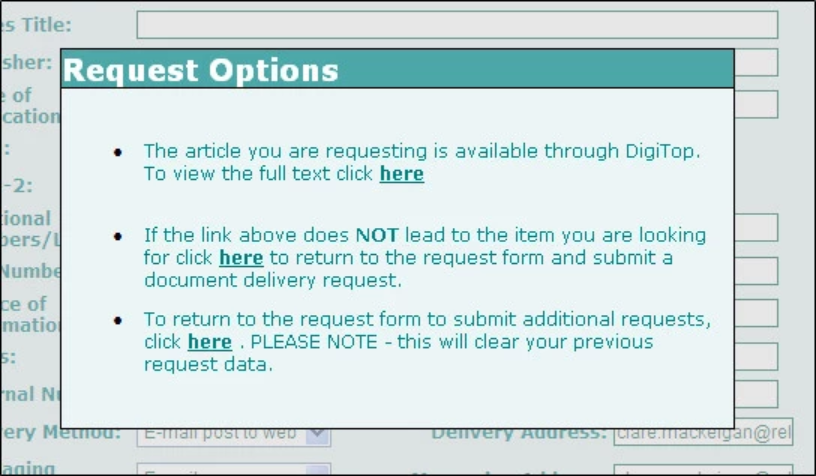
- Option 1 - Displays a link to the full text of the article or to the issue/volume or to the journal page depending on the results of the match and what is returned by 360 Link.
- Option 2 - Allows the requester to submit the request as normal, if for example, the incorrect article was retrieved via the lookup.
- Option 3 - Allows the requester to clear the request information previously entered and start a new request.
If the requester is coming in from an IP address not recognized by 360 Link, then the proxy login page is displayed before access to the full text is provided. Only after entering the correct credentials can the requester access the full text of the article.
Note: The proxy login is displayed only for the first request in the session.
