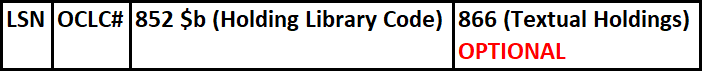2. Data requirements for Non-MARC patterned data collections
Find the data requirements for a Non-MARC patterned data collection in WorldShare Collection Manager.
Data requirements for non-MARC patterned bibliographic data
- Data must be sent as a .CSV file, encoded as UTF-8, with additional data to create MARC records for processing.
- Download the Non-MARC patterned data template.
- The order and format of the columns in the template should not be changed.
- Red headings denote required fields.
- Italicized column headings denote the ability for OCLC to create repeatable fields. Separate each entry in these columns with a semi-colon to trigger separate entries.
- Save the template by encoding it as UTF-8.
Data requirements for non-MARC patterned local holdings records data
- Data must be sent as a .CSV file encoded as UTF-8.
- The .CSV file for LHRs should have data for these headings: