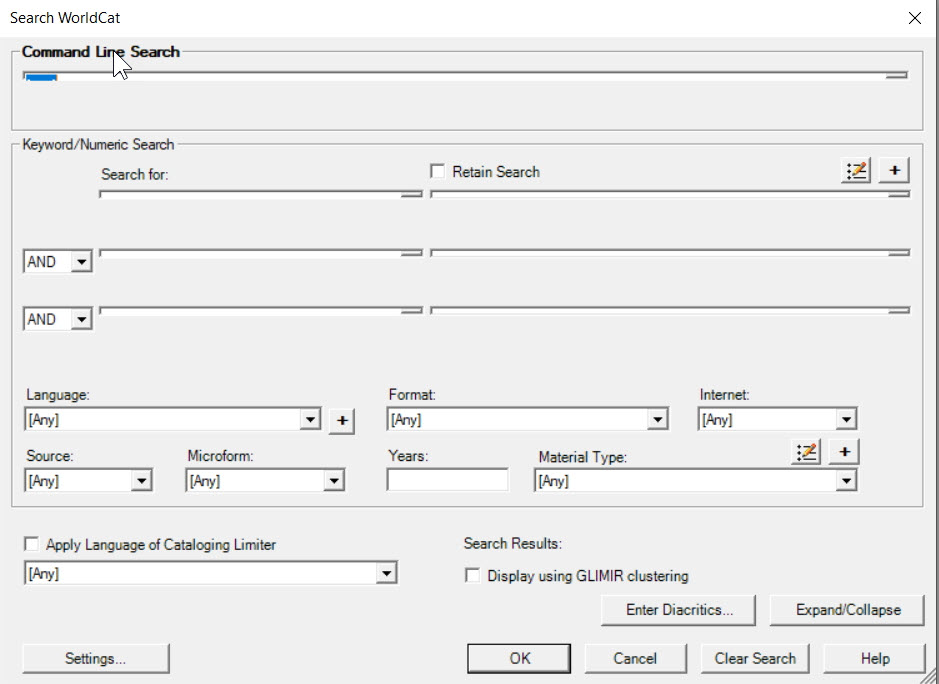Textbox windows are very small and lists do not appear in Connexion client
Symptom
- Text boxes and search boxes look like half their regular size or even smaller (minimized) and lists do not come up in dropdowns when searching in Connexion Client
Applies to
- Connexion client
Resolution
Change your font settings under Tools > Options > Fonts to something other than Arial Unicode MS then restart Connexion client. When it comes back up the textbox windows should be their normal size.