StackMap
To access this screen, sign in Service Configuration, open the Third-Party Integrations left navigation, select StackMap.
StackMap is an indoor mapping solution and way-finding tool designed to help users physically locate items and explore spaces. WorldShare Management Services institutions and WorldCat Discovery Premium subscribers can integrate StackMap directly within the WorldCat Discovery interface.
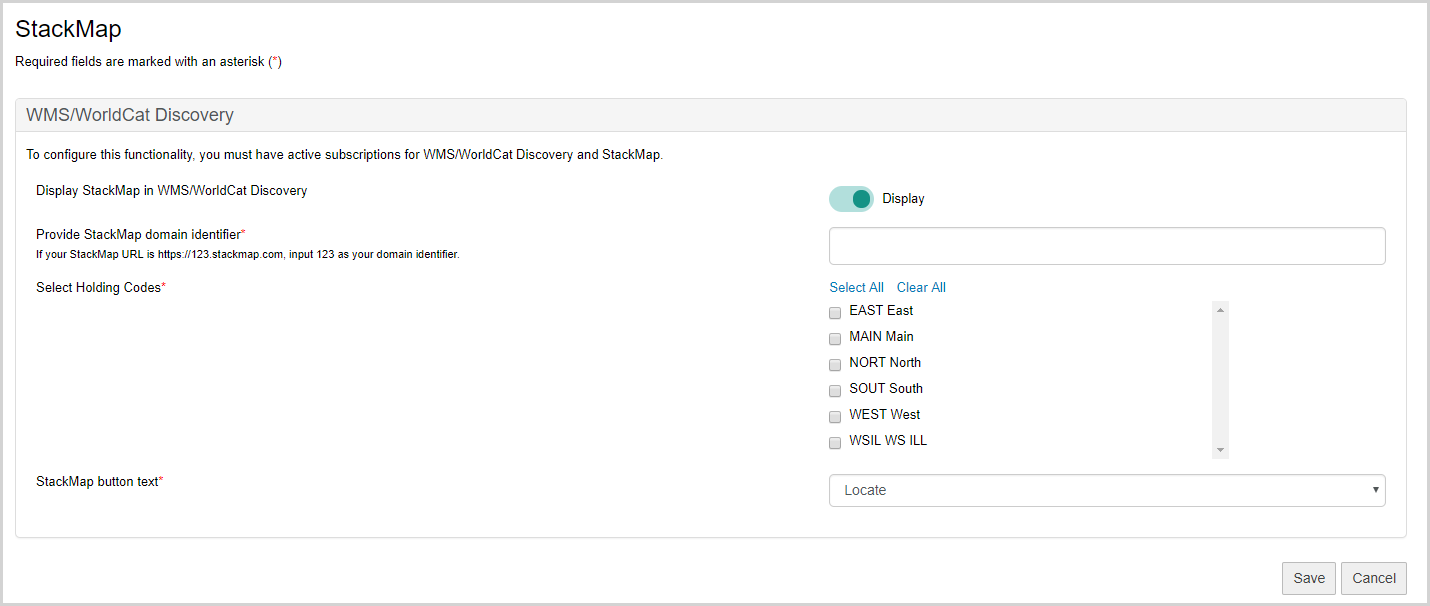
To configure StackMap:
- Set the Display StackMap in WMS/WorldCat Discovery setting to Display.
- Under Provide StackMap domain identifier, enter your StackMap domain identifier.
- Select the Holding Codes supported by your StackMap subscription.
- Select the desired display name of the StackMap links. Options include:
- Locate
- Map It
- View Library Map
- Select the availability display for StackMap items from the Display StackMap link drop-down list:
- Always - displays the StackMap link regardless of availability
- Based on Availability - only displays StackMap link for physically available items
- Click Save.
Once enabled, WorldCat Discovery will display links to a library map on the search results page along with the availability statement. Configure item availability on search results to display StackMap links on search results. See Item Availability on Search Results for more information.
Note: StackMap links will display regardless of the availability status of the item.
For more information, see Locate items in the library with StackMap.
