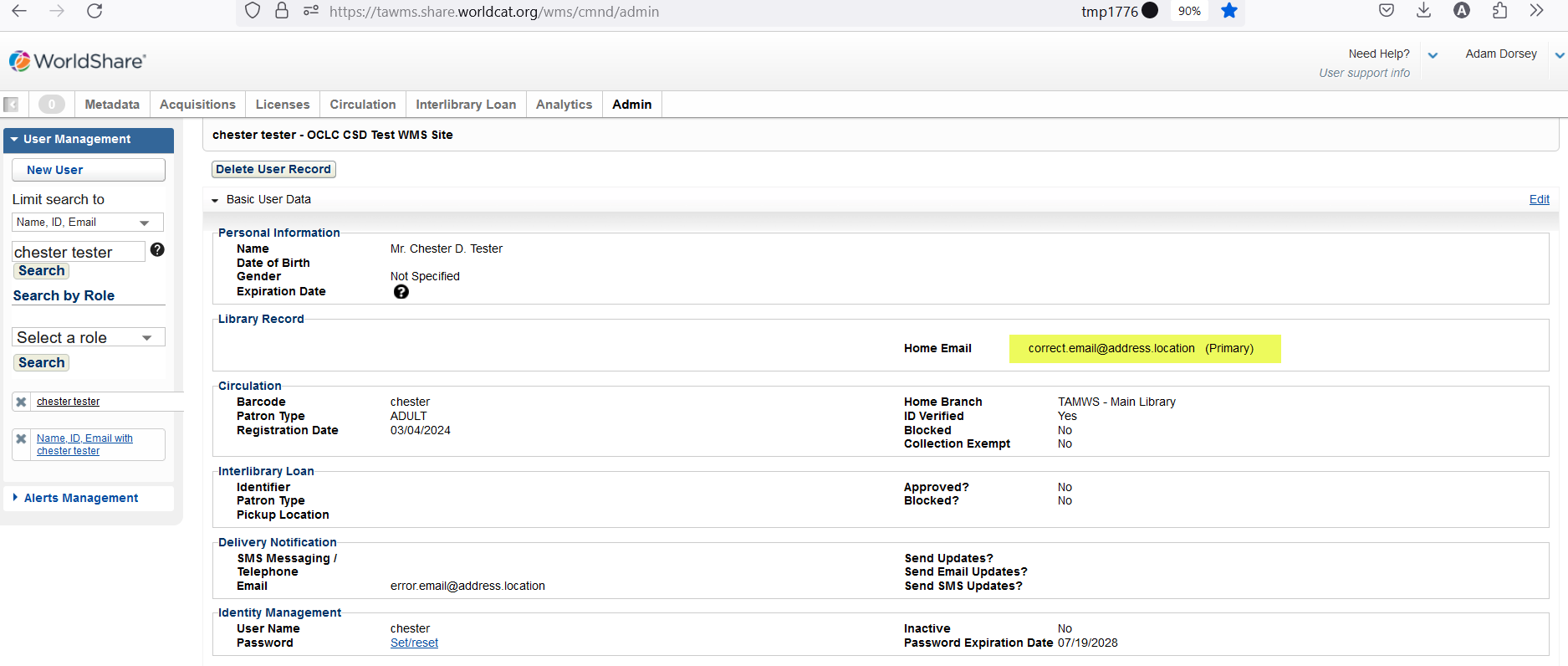Why am I getting a "There is a problem with the email address in your user account" error when logging into WorldShare?
Symptom
You get a "There is a problem with the email address in your user account" error.
Applies to
- WorldShare Collection Manager
- WorldShare Interlibrary Loan
- WorldShare License Manager
- WorldShare Management Services (WMS)
- WorldShare Record Manager
Resolution
The primary reason for this error is that an email address is not placed in the Library Record section of your account. To add the email address, ask a colleague with a working WorldShare account to do the following:
- Log in to WorldShare
- Access the Admin module
- Search for the account you are trying to log in with
- Click the Edit button on the Basic User Data tab
- Add a working email address to the Library Record section
- Click Save.
After these steps are completed, clear your browser's cache and cookies and try to log in again. If you receive an authorization error message, check with your administrator to ensure you have the proper roles to access WorldShare.
If you receive the same email error message, or resetting your password and adding roles to your account does not get you in, contact OCLC Support with your institution's OCLC symbol and the username you are trying to log in with.
Additional information
If your institution uses 3rd party authentication, such as LDAP or SAML, you will need to contact your IT department. If your institution uses patron loads, the email address will need to be added and loaded.