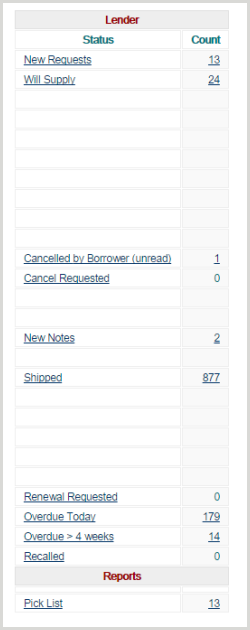Lender Work Queue
Learn how to view which of your requests as a lender may require action to progress using the Borrower Work Queue in UnityUK.
The Lender Work Queue is accessed in the same way as the Borrower Work Queue, either from the Work Queue link at the top of the screen when in the requests domain, or by clicking the Work Queue button from the left hand menu bar.