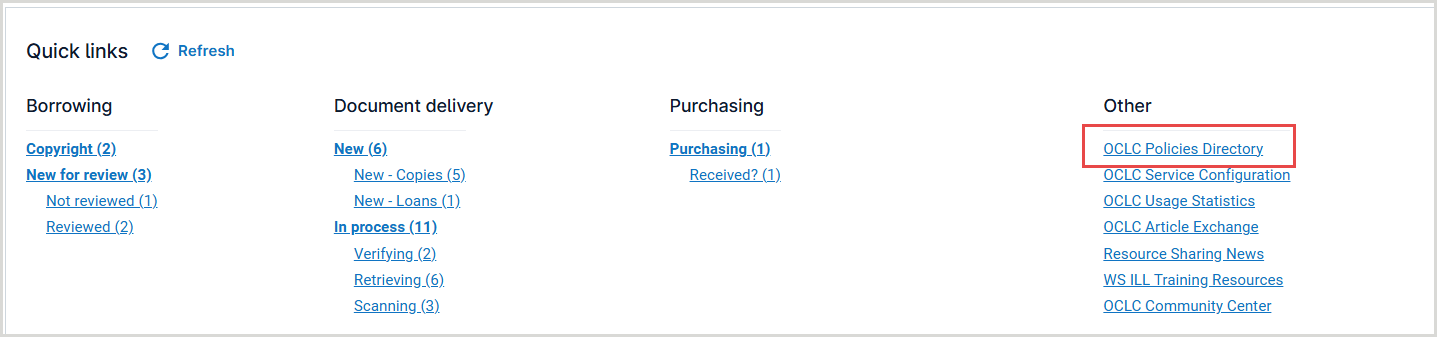Learn how to sign in to the Policies Directory.
Sign in to the Policies Directory
Sign in to the OCLC Policies Directory. You may be prompted to update your policies periodically.
There are two ways to sign in to the OCLC Policies Directory:
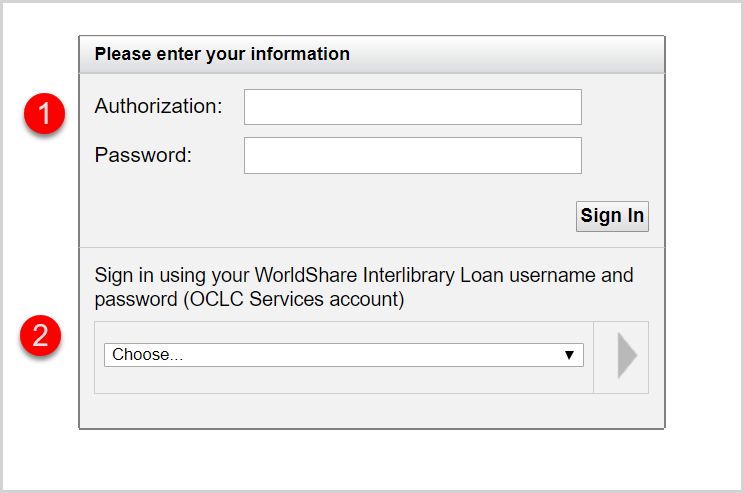
- Enter your OCLC ILL authorization number and password.
OR
- Use your WorldShare (OCLC Services account) username and password. This is the same username and password you use to access WorldShare Interlibrary Loan or Tipasa.
Contact OCLC Support if you need assistance signing in to the OCLC Policies Directory.
Alternatively, you may access the OCLC Policies Directory directly from the WorldShare ILL or Tipasa home page where you have already authenticated.