Recall a loan
Learn how to recall a loan in Relais ILL.
When you want to recall a loan, update the request in Loan Tracking.
- Open the request.
- If recalling more than one document, check the Retain Loan Code box.
- Select Recalled from the Loan Code drop-down box.
- Click Update. A message is displayed: "The status of the selected items has been updated to 'Recalled'.
- Click OK.
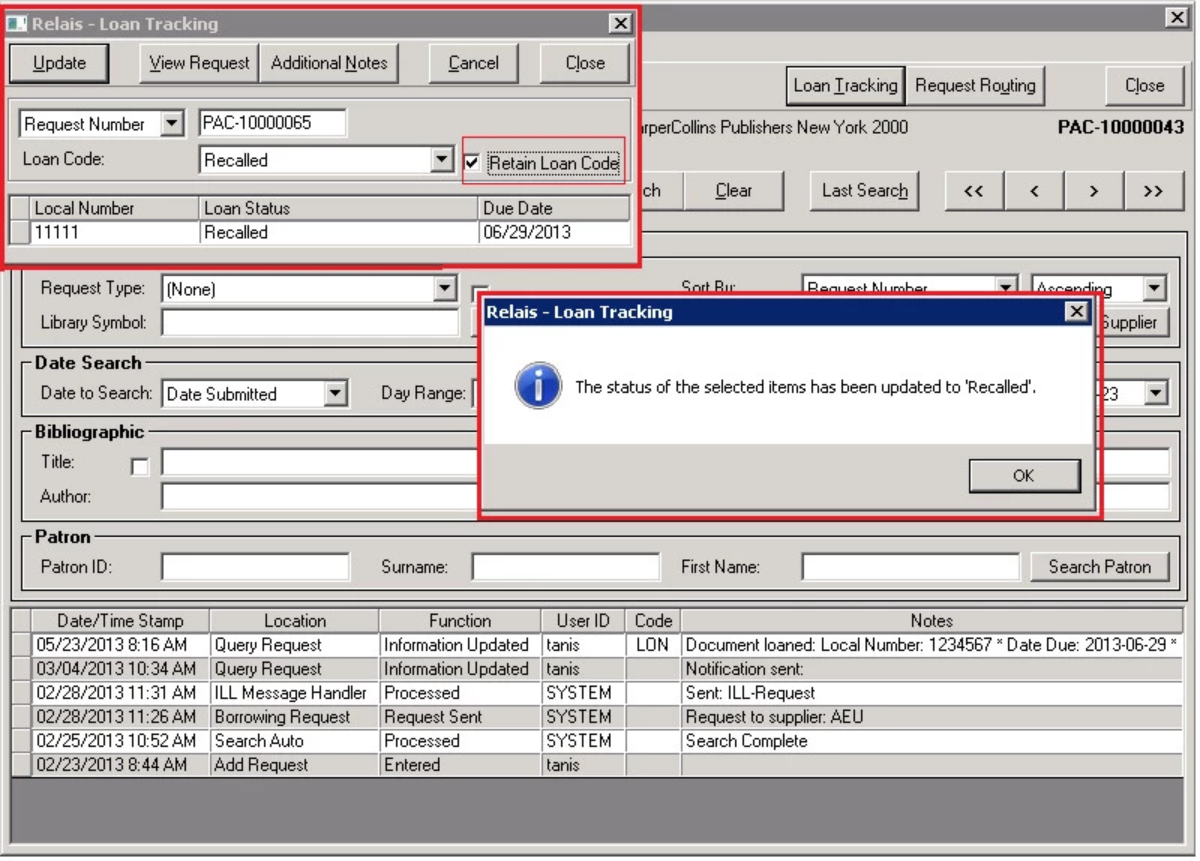
- The loan tracking record for this request/document is updated and the loan is considered recalled.
- The information as recorded in the audit record:
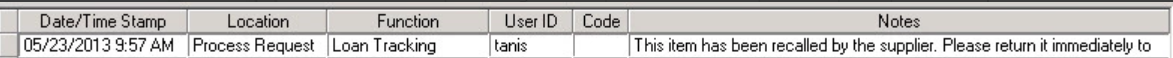
- Once the update is done, the recall notice is sent to the patron via Loan Notices or the requesting library via ISO ILL or via Loan Notices as appropriate.