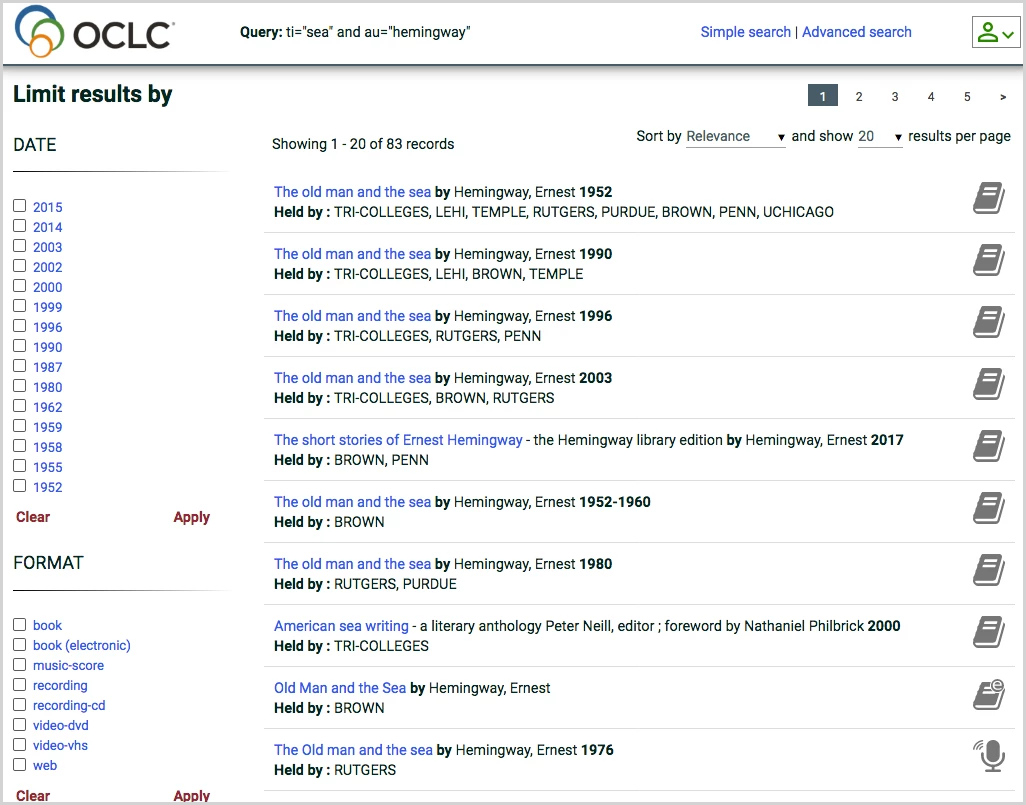Use other discovery tools
Two options are possible for using other discovery tools in conjunction with or instead of Relais Discovery:
- Discovery redirect
- Discovery web services
Discovery redirect
If using a discovery interface other than Relais Discovery as the starting point for searching, it is possible to direct users to D2D in order to take advantage of the requestability, load balancing and requesting options offered in D2D.
To use this option, it is necessary for your discovery interface to generate a URL which includes a query with appropriate search terms.
This URL displays the results page in Relais Discovery at which point the user can select the title of interest, the requestability logic is run and the patron user can submit the request as appropriate.
Generating the URL
The basic structure for the URL is:
https://customer service name/service-proxy/?command=mkauth&LS=library symbol&PI=patron id&query=#{complex query}
Where:
- Customer service name is part of the base url for your Relais D2D system, e.g., demo.relaisd2d.com
- Library symbol is the symbol with which your library is registered in your Relais D2D system, e.g, BROWN
- Patron id is the unique id for the user, e.g., 12345
- Complex query is the query to use in Relais Discovery. See more details below about how to form the complex query.
Generating the Complex Query
There are six types of search terms that can be used in the query. The following table lists the types of terms allowed and the corresponding tags.
| Type of search term | Tag |
|---|---|
| Term | term |
| Title | ti |
| Author | au |
| Subject(s) | su |
| ISBN | isbn |
| ISSN | issn |
Caution: When forming the CCL query (query parameter value) all special characters must be percent-encoded as per RFC 3986 URI Generic Syntax:
| Character | ESC code |
|---|---|
| Quotation mark | %22 |
| Space | %20 |
| Equals sign | %3d |
See URL encoding for more details on coding special characters when forming the CCL query.
Example 1. ISBN
URL with query: ISBN = “9780873389235”
https://demo.relaisd2d.com/?LS=PENN&PI=213&query=isbn%3D%229780873389235%22
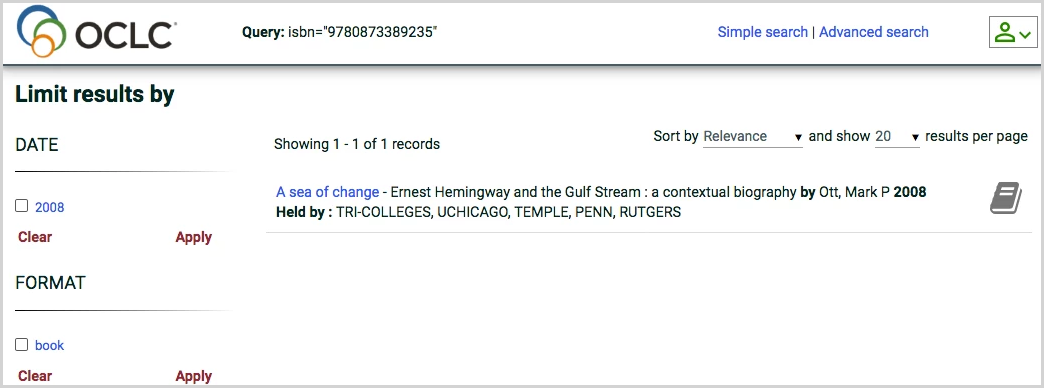
Example 2. ISSN
URL with query: ISSN = “14803291”
https://demo.relaisd2d.com/?LS=PENN&PI=213&query=issn%3D%2214803291%22
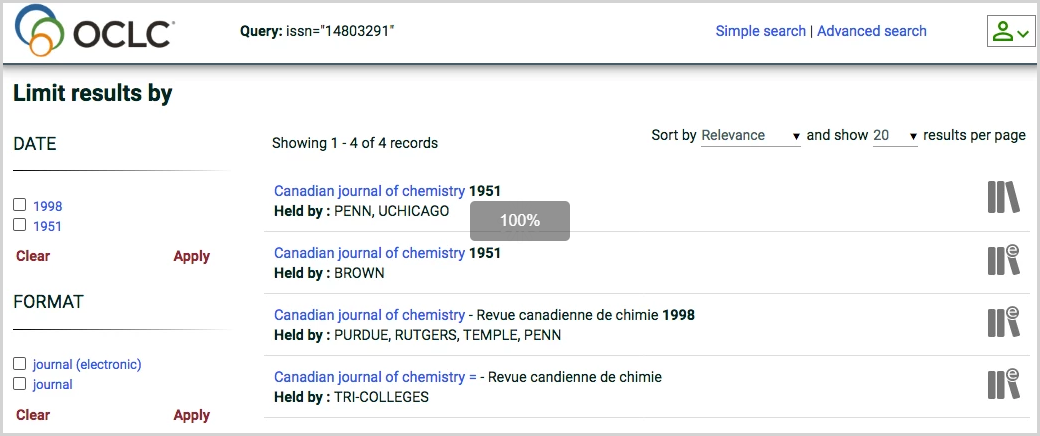
Example 3. Title.
URL with query: title = “the old man and the sea”
https://demo.relaisd2d.com/?LS=PENN&PI=213&query=ti%3D%22the%20old%20man%20and%20the%20sea%22
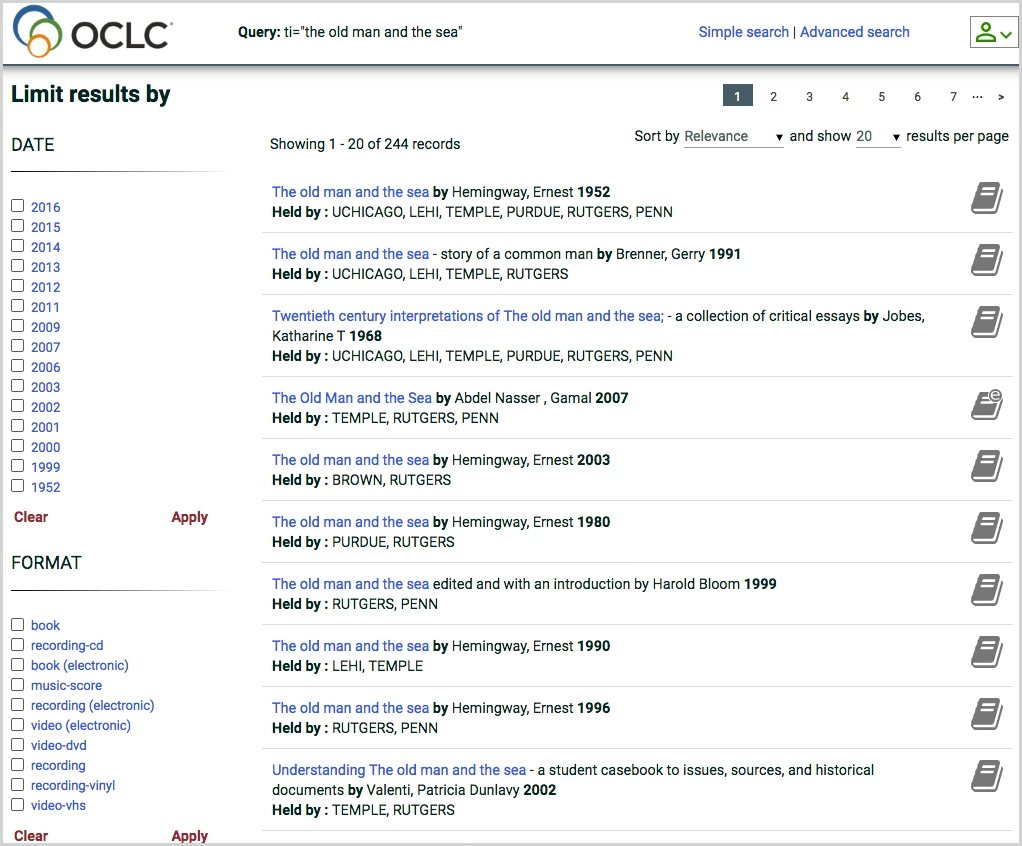
Example 4. Title and author keywords.
URL with query: title keyword = “sea” and author keyword = “hemingway”
https://demo.relaisd2d.com/?LS=PENN&PI=213&query=ti%3D%22sea%22%20and%20au%3D%22hemingway%22