How do I use MarcEdit to split a large MARC file into smaller files
Symptom
- Files of MARC records are too large to easily manipulate
Applies to
- WorldCat Collection Manager
- MarcEdit
Resolution
MarcEdit is a free, downloadable utility. We recommend using the most recent version. To download MarcEdit or upgrade to the newest version, visit the MarcEdit website.
- Find the MARC record file on your computer where you saved it. Double click to open in MarcEdit. The MARC Tools window will open.
- When your MARC record file is open in MarcTools, select and copy the string shown in the Open... field (in the screenshot below). You'll use this string later.
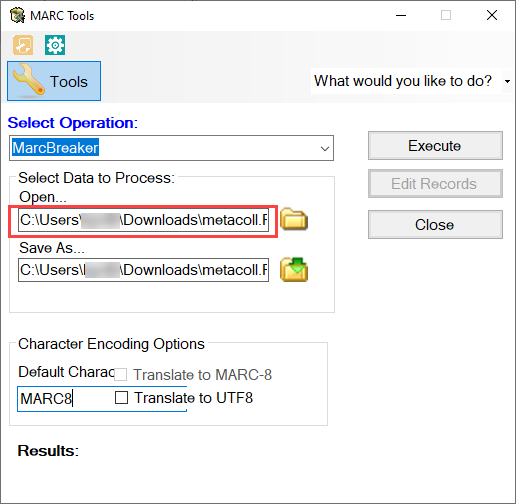
- From the Tools menu, select MARCSplit
- Click in the Source File field and paste the string you copied earlier.
- Click on the folder icon to the right of the Destination Folder field, pick a place to put the split MARC record files.
- Fill in the Records Per File field with the number of records you want to have in each output file. Do not check the box for # of files.
- Click the Process button.
- Once this completes and MarcEdit reports how many files it created, click the “Close” button.
- Go to the destination folder and find your split MARC record files.
Additional information
MarcEdit is a free utility, not owned by OCLC. It is available for download.