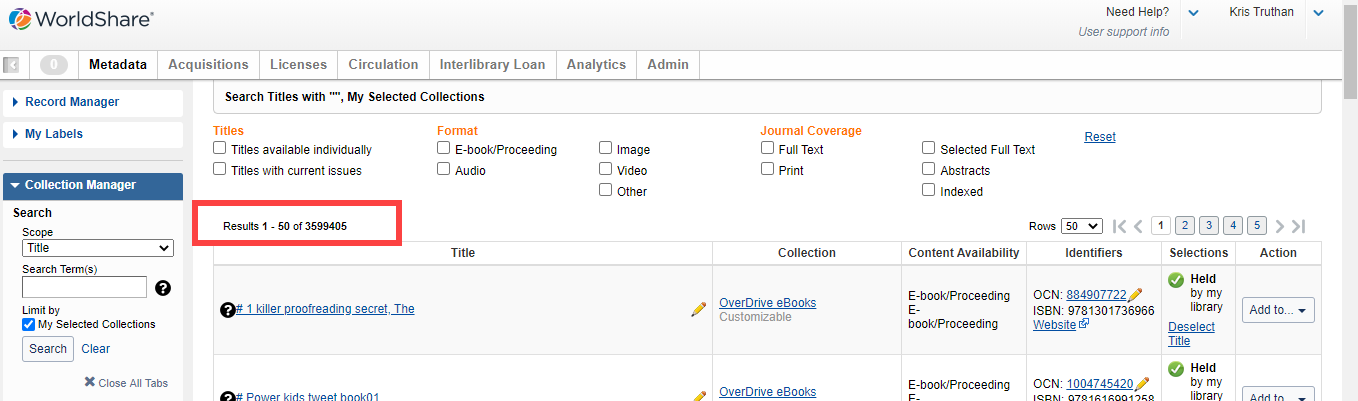How do I obtain a count of titles selected in my WorldCat knowledge base
Symptom
- I need a count of the number of titles my institution has selected in WorldCat knowledge base
Applies to
- Collection Manager
- WorldCat knowledge base (WCKB)
Resolution
To retrieve the total number of titles in the knowledge base for a particular institution
- Log into your institution's instance of WorldShare>Metadata>Collection Manager
- In the Collection Manager Search scope, choose Title from the drop-down menu
- Leave the search box empty
- "My selected collections" must show a checkmark
- Press enter or click the Search button
When the screen displays, directly above the title list column, you will see the number of rows displayed and how many titles the list includes from the total held.
Example: Results 1 - 50 of 3599405*
The number of rows will vary by the display option chose, whether to display 10, 25, 50, or 100 rows