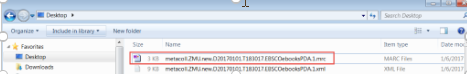Can I use MarcEdit to convert xml files to mrc files
Symptoms
I have a file of records saved in .xml that I need to change to .mrc, can I use the open-source MARC editing tool, MarcEdit?
Applies to
- WorldShare Collection Manager
Resolution
MarcEdit is a freely downloadable application (open-source), downloads are available here https://marcedit.reeset.net/downloads
- Save the file to your computer. From the MarcEdit home screen, click on Tools and then change the Functions section to "MARC21XML=>MARC21."
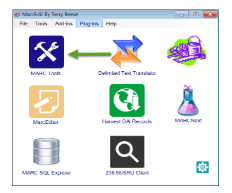
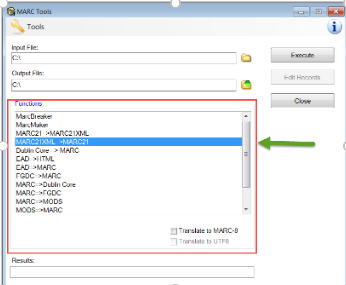
- Click on the folder icon next to the Input File box. Select the XML file that you want to convert.
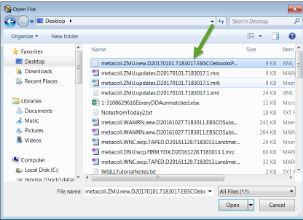
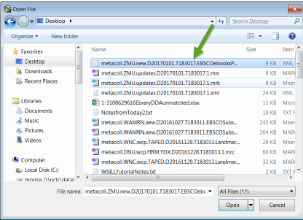
- Click on the folder icon next to the Output File. From the resulting screen, choose where you would like to save this new file. The file name should reflect ".mrc" in the specified box. Click Save
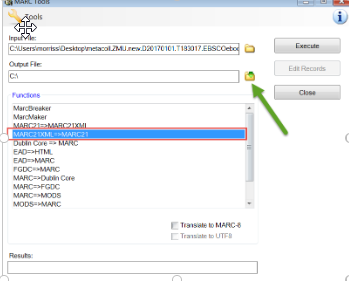
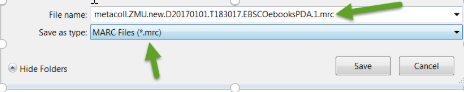
- Click Execute. When this has completed, there will be information in the "Results:" section on the Tools screen. This lets you know that the file has been processed and the new .mrc file should be saved in your specified location.
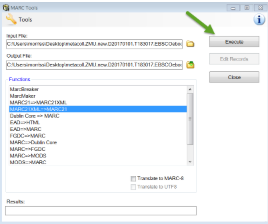
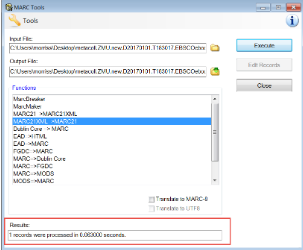
- You can then close the Tools box and locate your .mrc file.